Every day we offer FREE licensed software you’d have to buy otherwise.

$9.99
EXPIRED
Game Giveaway of the day — Key Words
Choose letters to build words in order to complete your journey.
$9.99
EXPIRED
User rating:
18
18 comments
Key Words was available as a giveaway on March 15, 2020!
Today Giveaway of the Day
Take part in a fascinating candy marathon and feed the funny little monster.
Exclusive offer from Giveaway of the Day and ToomkyGames! No third-party advertising and browser add-ons!
Get ready for some fun as a smart and cute chameleon guides you through a wonderful adventure! Letters and words fill this extremely interesting world of jungle adventures. Choose letters to build words in order to complete your journey. Just keep an eye on the time, you don't have all day to beat Key Words!
System Requirements:
Windows XP/ Vista/ 7/ 8/ 10; CPU: 600 Mhz; RAM: 128 MB; DirectX: 6.0; Hard Drive: 20 MB
Publisher:
ToomkyGamesHomepage:
https://www.bigfishgames.com/games/1389/keywords/?pcFile Size:
18.5 MB
Price:
$9.99
How would you improve Key Words?
No similar feedback found. Feel free to add yours!
GIVEAWAY download basket
Gain access to online stores and manage licensed game copies.
Plant flowers and fight with zombies to save your brain.
Developed by Overwolf
Play Facebook games in your browser without logging in.
Comments on Key Words
Thank you for voting!
Please add a comment explaining the reason behind your vote.
Please add a comment explaining the reason behind your vote.
iPhone app giveaways »
The ducks are back, but this time they're angrier. Forget racing, now it's time to battle!
$2.99 ➞ free today
Whether you’re online or offline, OneAGI delivers fast, private, and flexible AI capabilities directly on your device.
$0.99 ➞ free today
$2.99 ➞ free today
iman Pro is a minimalist Solah notification app with advanced features and endless style customizations.
$1.99 ➞ free today
Take control of either of the two characters and prepare for a shepherding duel with your opponent.
$2.99 ➞ free today
Android app giveaways »
Improve your IQ and exercise your brain by playing Color Spin: A meditative color puzzle.
$1.99 ➞ free today
$1.19 ➞ free today
Mawaz is bright yellow and black themed shapeless icon pack that make your screen look bold.
$1.49 ➞ free today
Stunning detail of levels, in-depth gameplay, finely tuned balance of all levels and turrets.
$2.99 ➞ free today
Capture, train, and evolve to become the champion in one of the biggest monster battling RPGs!
$0.99 ➞ free today

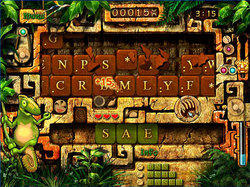


Save | Cancel
Whiterabbit-uk, thanks for this! It looks like fun, and it's neat to have a call-back from before my time here (which started almost nine years ago).
Epic Bundle has listed several games that are free right now at itch.io: https://www.epicbundle.com/article/games-for-free-quarantine-gifts-by-epic-game-devs.
I hope everyone is staying safe and healthy!
Save | Cancel
I am running this on W8.1 and runs fine. Unfortunately, when I get to the early level with the word 'none' suggested it refuses to accept it and no other words will be accepted either. I simply do not get the green hand to accept the word. I've tried restarting multiple times. I've lost my lives as the counter counts down till I'm done. I love words and word puzzles so I'm quite disappointed in this one.
Save | Cancel
I also could not get the CAT word to work. Tried the compatibility troubleshooter, still no go. Guess I'll have to uninstall. Really wanted this game.
Save | Cancel
naomi, The game seems really flakey on Windows 10, but have you tried starting in administrator mode? I have the same issue with it not recognizing my clicks to spell cat in the tutorial, but after switching to Windows 7 compatibility mode, then launching as Administrator, it actually worked. Recommend playing it in Windowed mode (or switching to Windowed mode before you quit), the last two times I tried to exit with it full screen, it froze the screen and locked up my entire PC and I had to reboot. Exiting from a Window didn't seem to have that issue.
Save | Cancel
Sadly, I cannot get this game to work. Uninstalled, rebooted, re-downloaded and reinstalled, tried compatibility mode with both 7 and XP. No joy. Seems like the kind of game I really like, but I just can't get it to work. It isn't available when I search on the Toomkey site either. Oh, well, not meant to be for me to play. Thanks anyway GGOTD.
Save | Cancel
Collie, The game seems really flakey on Windows 10, but have you tried starting in administrator mode? I have the same issue with it not recognizing my clicks to spell cat in the tutorial, but after switching to Windows 7 compatibility mode, then launching as Administrator, it actually worked. Recommend playing it in Windowed mode (or switching to Windowed mode before you quit), the last two times I tried to exit with it full screen, it froze the screen and locked up my entire PC and I had to reboot. Exiting from a Window didn't seem to have that issue.
Save | Cancel
Tried running in compatibility mode on my windows laptop and the game still won't run. 9 times out of 10 I have some kind of problem with the Toomkey games. It's reaching the point where I'm going to just delete them before even trying them when I realize they come from this company. Sad.
Save | Cancel
Carolyn Kooken, The game seems really flakey on Windows 10, but have you tried starting in administrator mode? I have the same issue with it not recognizing my clicks to spell cat in the tutorial, but after switching to Windows 7 compatibility mode, then launching as Administrator, it actually worked. Recommend playing it in Windowed mode (or switching to Windowed mode before you quit), the last two times I tried to exit with it full screen, it froze the screen and locked up my entire PC and I had to reboot. Exiting from a Window didn't seem to have that issue.
Save | Cancel
I like word games, this one looks very good. Maybe share it with my granddaughter. Won't be able to try it until much later.... Thanks Toomky, GGOTD and Whiterabbit!!
Save | Cancel
I enjoy word games so I am having fun with this. A nice distraction from the current state of the world we find ourselves in.
Downloaded and installed without issue on Win10HomeX64. The first time I launched it, I an error popped up stating that it requires (sorry, cannot recall exactly) something 3D. Closed it, relaunched and it opened and is functioning fine so not sure what that was about. It opens in windowed mode, just FYI.
Like jb's accurate analogy, it is like "solitaire scrabble... on a timer" with the letters constantly moving and you make your own words to score points. Take a look at the "How to Play" screen as it gives you a layout of things. For example, the 3 words at the bottom that are for extra points or the bonus symbols that appear on certain letters.
Thank you to the Toomky and GGOTD teams and to Whiterabbit-uk.
I hope everyone stays safe from this virus and that this will soon all be behind us.
Save | Cancel
Installed on Win 10 1903 64 into an non-Windows folder (ie not in Program Files, Documents, etc).
I had no problems running the game.
Not a bad game, sort of like solitaire scrabble... on a timer.
Thanks.
Save | Cancel
I had the same problem as Patricia. After uninstalling, re-downloading and reinstalling 3 times (with no improvement), I eliminated it. Too bad, because it seemed a bit different than the usual games offered. Thanks anyway for all the fun you make available!
Save | Cancel
Losi, The game seems really flakey on Windows 10, but have you tried starting in administrator mode? I have the same issue with it not recognizing my clicks to spell cat in the tutorial, but after switching to Windows 7 compatibility mode, then launching as Administrator, it actually worked. Recommend playing it in Windowed mode (or switching to Windowed mode before you quit), the last two times I tried to exit with it full screen, it froze the screen and locked up my entire PC and I had to reboot. Exiting from a Window didn't seem to have that issue.
Save | Cancel
Uninstalled and did a re-download and it works fine now.
Thanks for the share.
Save | Cancel
Hi
download no problem, but when I try to play the game - first page nothing happens.The word CAT is clearly visible with circles going around, instructions are to click the word shown but clicking on them in order as shown, does nothing, circles still go around and around..
Is there something I am doing wrong, or is there a blip with this game.
Thank you... help is appreciated.
Save | Cancel
Patricia Morse, Had to run the program in compatibility mode - windows 7
Save | Cancel
Patricia Morse, The game seems really flakey on Windows 10, but have you tried starting in administrator mode? I have the same issue with it not recognizing my clicks to spell cat in the tutorial, but after switching to Windows 7 compatibility mode, then launching as Administrator, it actually worked. Recommend playing it in Windowed mode (or switching to Windowed mode before you quit), the last two times I tried to exit with it full screen, it froze the screen and locked up my entire PC and I had to reboot. Exiting from a Window didn't seem to have that issue.
Save | Cancel