Every day we offer FREE licensed software you’d have to buy otherwise.

Game Giveaway of the day — KeyWords
KeyWords was available as a giveaway on January 24, 2009!
Are you ready for the exciting journey in to the jungle of words?
Smart and cute chameleon will be your guide and helpmate all through the way of your wonderful adventure in this extremely interesting world of letters and words.
Great graphics and pleasant sound will give you a feeling of real presence in the green wood filled with different exotic birds and animals.
Combine letters to words and see ancient mechanic locks in action. Game have very big dictionary you will find almost any word there. There are special skills which you will choose after gold levels. Also there are bonuses which makes gameplay different each time you play.
System Requirements:
Windows 98SE/ME/2000/XP/Vista; 600MHz or faster Processor; 128Mb RAM; 20 MB Hard drive space (uncompressed); any DirectX 7 compatible Graphics Card; any DirectX version 7.0 Sound Card
Publisher:
Xing InteractiveHomepage:
http://www.bigfishgames.com/download-games/1364/keywords/index.htmlFile Size:
13.7 MB
Price:
$6.99
GIVEAWAY download basket
Comments on KeyWords
Please add a comment explaining the reason behind your vote.


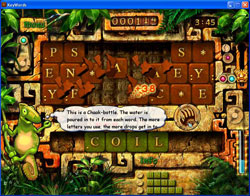
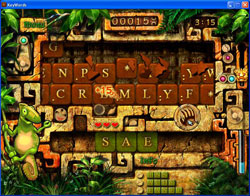

I have the same problem as Lavode. My new computer has SP3 for XP installed. Program locks at startup and only button that works is exit and only on the first screen. Have to force close the program. Worked fine under SP2. It is a great game if it will work.
Save | Cancel
runs great on my XP machine. It's a fun alternative to bookworm, and different enough to be interesting on it's own. Thanks, ggotd!
Save | Cancel
Thanks #47.
See #114 to get it to work!
Save | Cancel
I can't play it. It freezes at the sign-in screen. And, I can't uninstall it either. It doesn't appear in the add/remove programs list. Can anyone help?
Save | Cancel
I like the idea of the game, but as with the previous two (2) people who commented, the buttons and the 'hot spot' for the mouse pointer are inches apart. If there is a fix for this I would like to see it.
Save | Cancel
Can't play. Also can't uninstall. Doesn't show in add/remove programs. Tried to drag it to recycle, but can't do that either. It stays on the taskbar. How can I get rid of it?
Thanks. Peggy
Save | Cancel
Just thought I'd mention that on my XP SP3 box here, making any of the word at the bottom of the scren DOES NOT crash the game, nor does anything else!
If it helps, as well as the Logitech mouse driver mentioned earlier, I have a 'standard' 4:3 aspect ratio monitor running at 1280×1024px with 32-bit colour; video hardware is onboard Intel 82945G Chipset.
Save | Cancel
I installed the game and left all the settings as it is (full screen and hardware acceleration on, even turned its own cursor design on too). No problems at all. The only time the game didn't register my clicks was when I alt-tabbed, opened a few programs and alt-tabbed back in and overloaded my computer. Maybe that's what also happened with JC at comment 85, 86, but maybe that's another reason.
Save | Cancel
Ok,
folks, I found a workaround for the broken behaviour of the bonus words at the bottom of the game. Turn hardware acceleration back on.
I've no idea *why* that works, but it did for me.
It's probably some interaction between their graphics and my card driver.
hth,
HTS
Save | Cancel
Hi,
does anyone have a fix or a workaround for the problem with the three bonus words at the bottom?
My lady likes word games, but if she can only play half of it it's not much of a prize.
HTS
Save | Cancel
Hi there! The game starts no problem and I can enter a profile name. But when I try to click any button (OK, Settings, etc.) it doesen't register the click. I get the mouseovers all right (hand with a finger) but I can't click anything - I have to use the Taskamanger to kill the program. I also tried the Compatibility Mode (XP SP2) from Vista, but I didn't help.
My System is:
Vista 32
Intel E8400
Asus P5Q-pro
4 GB Ram
ATI 4870 1 Gb
Onboard Sound
No Overclocking
Thank you in advance for your help
Save | Cancel
Another solution to problem when running fullscreen XP-SP3: hit alt+enter to get windowed mode.
Save | Cancel
P.S. I get the flashing black squares rather frequently, maybe these fixes will fix 'em all?!
Save | Cancel
It always pays to read through the comments-(Whiterabbit is AWESOME!)& followed advice(s)
Installed on HP media center 32 running Vista Ultimate. 1st try got flashing black squares, changed compatibility, changed resolution -from 22" wide-screen-ouch) restarted, works!
OK, bit of work, but with price saved ongame, well worth my time. There aren't that many word games!
ta-
Save | Cancel
I thought I'd post an update to my previous post, #107 - btw, that install was on my 3 year old Compaq desktop. Just on a whim, I decided to try the game on my 9 year old Gateway desktop. Download and install went well. I found the file folder and the game icon, and saved a shortcut to the desktop, and then proceeded to try the game out. It plays just fine on this - the Gateway - computer. I don't understand why it will play fine on an old computer, but not on a much newer one, but it does. :)
Save | Cancel
A simple solution to the video problem may be to press the standard Windows key combination Alt+Enter, which toggles the display between full screen and window mode. You don't even have to worry about the Options menu.
Save | Cancel
Wow. Way to go game giveaway people, this is such a unique and interesting game. As previous commenters said, there can be a small cursor positioning problem, but that isnt enough reason not to download and play this. I'd love to see more boggle (however spelt) like games.
Save | Cancel
Installed fine but cannot start the game in win2000
'The procedure entry point SynGetTypeInfo could not be located in the dynamic link library dbghelp.dll..... KeyWords.exe - Entry Point Not Found....
Ummmm What???? haha sorry guess it will have to be removed. Too bad I wanted to try it.
Save | Cancel
had display error where could not click the full screen and other button below it, so I hit the window button on the keyboard and came online, read instructions on switching graphic display to 1024 768, did that, and clicked game back on, was able to turn both buttons off and then switched graphics back to my original settings.
only thing able to affect in game screen while in error mode was volume and sound, those worked perfectly.
Save | Cancel
Worked. Kindof good.
Save | Cancel
You just caught me Lisa, I was literally just about to leave the study and thought...hmmm , just one more click, lol.
It could be, but you didn't say there was a problem??? Try closing it while you download and install. then turn it back on. There has been several fixes mentioned previously. It's worth trying in my opinion because it is one of the better word games I've seen. As an alternative try the word game thats available from Freegamespick. I've linked to it in the review over in the forums, but someone has also linked to it early in the day. The games called Word Guru.
Goodnight, or should I say good morning. :lol:
Save | Cancel
Alright, I'm going to take my chances on this one. Keeping my fingers crossed.
btw - Stephen, I'm on a newish HP Pavillion DV9000 laptop - very large screen [1440 x 900], running Windows Vista Home Premium w/SP1.
Ooh, just noticed Pando Media Booster was d/l'ed and installed by one of my sons. Any chance that's part of my problem?
Save | Cancel
I'm having the same problem where the mouse is not matching where you want to click - I'm on a laptop running XP. You have to click to the left of where you actually want to click. That takes too much work for me to enjoy the game. :p It seemed like it would be fun though if it worked correctly.
Save | Cancel
Not necessarily William. Out of the thousands of people downloading this file it's mostly those that don't get it to work that will post here, those that do get it to work in the main will probably not bother, so the effect is very skewed. There's a good chance you will get the game to work.
I suspect it has to do with graphic cards myself, but hey, I'm just guessing, lol. The download is only small so I think it's worth a shot.
Regards Whiterabbit
p.s.
It's after 3am, so I'm off to bed. There won't be any more moderation of the comments (probably) until I get up about 7.40am (20 mins before the change over here in the UK)
To gpc113, you don't know what you're talking about with respect to what games we have and haven't had. How you can say that we haven't had any new games for over a year is just pure ignorance. You obviously don't read any of my comments because I've mentioned several times the percentages of new games to repeats we've had over the last year. It runs at about 50 50 at the moment. (maybe slightly more repeats now because we have had quite a lot. But thats still around 65 games that are repeats and 65 that are not since last year which is amazing. How you can say we've not had anything new is beyond me. I've got an appalling short term memory due to the rta I had over three years ago, but I can remeber a significant number of the original games even now. Just check back over the last year and you'll find that I am correct. Granted we have had a lot of repeats since the summer months, but not all of them have been repeats. Though only last sunday we got Hope Springs Eternal, is that a repeat, no, the week before that we got Vega, is that a repeat, no; then just over three weeks ago we got the latest version of Hacker Evolution (untold), which was another original.
Actually I've just counted and it's 55 first time giveaways since January 2008. I'd not taken account of the weeks that we got no games. At $10 a shot thats over $500 worth of games, which you can't complain about, lol. Obviously it's actually a lot more as most of the games cost more than $10
I apologise for my comment above, but all I see from this community member week in week out is complaints, complaints complaints. I had to put his comment into perspective.
Save | Cancel
Good to see White Rabbit back. I was hoping you were okay. Comments indicate a pass by me would be appropriate.
Save | Cancel
I'm curious what video cards people who are having Vista problems with are using. On my Vista PC, with a 1920x1440 primary display and a secondary 1920x1200 display, it runs fine right off, using the latest nVidia drivers (the secondary display is messed up while it's running, but both displays return to normal after exit).
Save | Cancel
This game will NOT run properly on my WinXP SP2 machine. Load it up and sometimes it asks me for my profile name and sometimes not.
Can't get anything to work on the menu.
Have to go to task manager and close it out.
Too bad.
Save | Cancel
as said before: if problems...
- end game (click on play or nearby exits - exit highlights)
- change resolution to 1024x768
- start game and tick off 3D acceleration
- end game and change resolution back to whatever you like
- next time starts OK
(Vista 32) :)
good game (especially to beter your english) :)
Save | Cancel
I guess they used OCR to get the wordlist.
I googled for "hohnoh" and the only hit on the first page that looked like english turned out to be an OCR miss of the word "hobnob"!
[URL:http://books.google.com/books?id=dF2WpFK3A5gC&pg=PA381&lpg=PA381&dq=hohnoh&source=bl&ots=nkBRXrAKAb&sig=NjkrGZELNwlvbxKNZvQEv3g0hZw&hl=sv&sa=X&oi=book_result&resnum=7&ct=result]
Save | Cancel
Works fine for me, both in fullscreen and windowed mode. Vista Ultimate 32-bit SP1 - desktop machine running at 1024x768 - 32 bit color depth. Also installed/activated with no problem.
Save | Cancel
Not compatible with Vista, simply unacceptable considering how long Vista's been out. If the mouse doesn't work how are you suppose to play the game. It got removed really quick from my system.
Save | Cancel
Don't see what all the problems are............Have had problems downloading some games in the past but this was a breeze. I am running XP SP3 Home Edition on my 5yr old computer and had no problems at all. It's a great game, but agree with #35 cad that some letters are confusing to start with. I kept clicking on 'b' thinking it was an 'h'. And is a bit odd when you use '*' at the end of a word, it is nearly always given as an 'a' which makes for some strange words! This aside I could play this for hours.... to heck with the housework! Thanks GGOTD.
Save | Cancel
Installed fine, but when I try to run it I get the following error:
"The procedure entry point SymGetTypeInfo could not be located in the dynamic link library dbghelp.dll"
I realize downloading the dll won't exactly be difficult, but it's rather annoying having to download extra things when running an OS that's supposedly supported. Uninstalled, 0/10 from me.
Save | Cancel
i just tried to download the game (used it a while back and loved it) but it when i tried to access it, my computer did a shutdown with the dreaded blue page. don't know what happened. i am not sure it is all off my computer but will run a complete scan. i am running windows XP3. you can tell by my words thAT i am not very literate with the computer.
Save | Cancel
I downloaded/installed the game on my XP SP3 with no problem. Keeping WR's comment in mind about the directory file tending to want to install in Hope Springs Eternal, I made sure the game installed in Key Words, instead. I also had no problem placing a shortcut on my desktop. The icon is in the game folder, so I just right-clicked on it, and sent the shortcut to the desktop. All of that went well, however when time to check out Options, Play, Exit - everything I clicked onto did not work. In fact, when I clicked onto Play, I would up (after a few seconds delay) getting the 'Are you sure you want to exit?' screen.
Save | Cancel
Had the same problem as Rose in comment #3 on my Vista widescreen laptop.
Got it to run on my XP main computer.
Quit when the game wouldn't even recognize the word "which".
Game seemed fun, but when I'm told to type in gibberish like "hohnoh" and the word "which" doesn't even work, I no longer think that I know the rules, which makes it unfun.
Save | Cancel
Hi msdest,
You may need to turn off your security systems before you can activate the programs. It sound to me like the outbound activation process is being blocked. You should be able to set up your firewall to allow giveaways to register. Check your firewwall help me or Google for help. (If you aren't sure still, take the problem to the forum. Be sure to give information such as what firewall and antivirus program you use etc)
Another possible problem could be that your computers clock is out by a day or so. Depending upon how old your computer is the battery located on the motherboard, which powers the bios may be drained, in which case your clock will run slow initially. It takes a long time to drain one of these batteries, but once they start to go, things can start to happen. If your computer is older than 3 to 5 years (depending upon whether you built the computer yourself, or how long the 'off the shelf' computer had been 'on the shelf', it's always advisable to change the battery, which is easy to do. Just take off the cover (unplug the computer from the power supply first). It's usually placed near the bios jumper points, which are at the opposite end from the power supply box. Near the bottom of the computer when it's in the upright position) The button cell is around 2cm in diameter and is a 3v lithium cell. The code to order a new battery is CR2032. They cost a few $$ or ££'s at the most.
I hope this helps
Regards
Whiterabbit
Save | Cancel
screen lock up too. what a joke!
Save | Cancel
Hi, my post was 91. I fixed the issue by turning off the acceleration, but the game crashes if I spell the three special words. @95, my game still crashes under this suggestion. I cannot spell the three bottom words without crashing. Thanks all.
Save | Cancel
I was having the same problem as everyone else with the cursor in full screen mode. I had to move my mouse around the top left of the screen to get the options word to turn purple. When it did, I clicked, and had the same problem in options. When the options menu is open, you can still see the menu box behind it. On the left side of the options, at the bottom of the menu box is a line of design. Use this as your marker. Slowly run your mouse left and right from the edge of the picture to the right toward the menu box. OK or Cancel will light up purple. When this happens, move your mouse to the right until the word cancel is no longer purple. When this happens, SLOWLY drag your mouse back to the left just until the word cancel lights up again. Now slowly move your mouse up and click. Eventually you will turn off/on the custom cursor then graphics, then full screen. Leave it clicked off, and you have no problem playing in windowed mode. Yes, it's a pain in the butt, but it's the only way I have found to make it work just fine.
Save | Cancel
Hi all : I have Windows Vista Ultimate -32 bit.
I am running into a problem. I attempt to download this game as well as last weekend's games. The game downloads- unzips is installed in a folder . Click on setup.exe.in the folder. The Game Giveaway activation box pops up. Then I get a notice. FATAL ERROR:KEY IS NOT VALID. Please help I do enjoy your games.Thanks is advance for your help.
Save | Cancel
Cursor position detection is way off on Vista 64, making it impossible to play.
Save | Cancel
Had installed and uninstalled on Vista due to trouble like everyone else had. Then after having read through to comment #54 reinstalled on the Vista and tried changing the screen resolution. This did the trick! Thanks Marlene.
Save | Cancel
Came back to report that I knocked resolution down and managed to get into options to play in window mode and game works great now, but we shouldn't have to do this, a lot of people have larger widescreen monitors these days and game companys should cater for all.
Save | Cancel
Did not work on XP. Curser and mouse did not match up. Would have probably been a good game if would have worked.
Save | Cancel
Doesn't work on Vista HP 32.
Save | Cancel
@Whiterabbit (and any others interested):
I figured that the fullscreen option would fix the cursor problem - however I couldn't get to the option as the location the cursor needed to be was over the sound volume option. Strangely the two volume options worked fine for the cursor...
However on a whim I tried turning off the acceleration options in the settings, and as soon as I saved all worked well.
I just tried setting the game to windowed mode (turned off fullscreen) and then turned 3D acceleration back on and I now don't have the problem with the game crashing when making the bonus words. So if you wish to play fullscreen please be careful of this :)
Save | Cancel
Doesn't play.
Save | Cancel
It doesn't play. I have to go out of with a control/alt/delete.
Save | Cancel
It doesn't play properly!
Save | Cancel