Every day we offer FREE licensed software you’d have to buy otherwise.
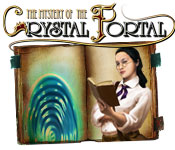
Game Giveaway of the day — The Mystery of the Crystal Portal
The Mystery of the Crystal Portal was available as a giveaway on August 28, 2022!
Exclusive offer from Giveaway of the Day and ToomkyGames! No third-party advertising and browser add-ons!
Embark on a brain-bending adventure that's full of unique Hidden Object fun! Journalist Nicole Rankwist has always been close to her archaeologist father, so when he goes missing, Nicole knows she has to find him! After all, he had apparently just made a discovery that could change the course of humanity. Join Nicole as she searches the globe on an eye-popping quest to find her father and discover The Mystery of the Crystal Portal.
System Requirements:
Windows XP/ Vista/ 7/ 8/ 10; CPU: 800 Mhz; RAM: 128 MB; DirectX: 7.0; Hard Drive: 86 MB
Publisher:
ToomkyGamesHomepage:
https://www.bigfishgames.com/games/5263/the-mystery-of-the-crystal-portal/?pcFile Size:
81.6 MB
Price:
$9.99
GIVEAWAY download basket
Comments on The Mystery of the Crystal Portal
Please add a comment explaining the reason behind your vote.



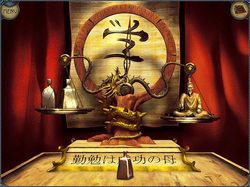
Here are a few tips for those who have trouble finding key objects and are therefore in despair, but still haven't given up completely: Click around wildly until some object sticks to your cursor. Then move it over the whole image until a key object appears. Place the simple object by clicking in the center of this key object. If it fits, it is automatically assigned correctly, otherwise the object jumps back to the found position and you have to continue searching as described.
Translated with www.DeepL.com/Translator (free version)
Save | Cancel
I downloaded this game years ago. It was easy to play, one just searches the room to complete the main object on the quest. The ending is a bit of a downer but the overall game play was unique in this genre of HOGs. Great rainy day or weekend game.
Save | Cancel
I had the same problem as many here. The hint button was useless, and the item in the microscope crashed the game every time.
Save | Cancel
Thought I'd download because there was enough contradiction in the reviews that I felt there might be something to explore. Yep!
I complained recently about a couple of adventure games where the logic of game play meant you were a slave to the hint button, or where you could only go so far with the hint system until you had to make an intuitive - or lucky - leap or even the hint system would fail you and you'd be stuck without referring to a walkthrough. I'm somewhat opposed to the walkthrough concept. It makes sense to an extent: no 2 people have the same set of experiences to draw on, making universal game development difficult. However, if you have to keep referring to a walkthrough, then I feel something's lacking in the game play. IMHO. Here, I wasn't a slave to the hint system, not yet anyway, but it required a little Sherlock Holmesian pouring meticulously over the evidence to try and determine how the game is structured.
I mean, the problem doesn't seem to be with the logic of the gameplay, but with the mechanics of it. Actually, there is help and answers here, but it's clunky, not always evident. Here's what I've figured out - these may be incomplete - I only completed Japan, and I thought it best to write these clarifications before going any further, but, here are my impressions:
There are some tutorial clues that pop up occasionally, in the character interaction scenes, and the journal. Also, there's actually a basic help screen, though well hidden. If you click the question mark above the menu button, it will come up. Also, it's different when you're in the journal, you'll get different instructions by clicking on that question mark above the menu button, relevant to using the journal. When you get to a country, the journal will have a post-it like note with a name, or will have a photo, and when you mouse over it, it will tell you how many of the different types of items you have to find in that location. Also, it acts as a transport map. Click on a location within a country, when it becomes available, and go there.
The basic instructions it brings up in any of the actual locations in a country define the basic "finding" concepts. 1. Your looking for "key objects" - not meaning a key that unlocks, but meaning key as in "important". These are the items that have the pictures of the other objects, "normal objects", whose black & white drawings you need to match to the real objects, then click on those real objects, and drag them over to the key object and left-click. You don't have to be directly over the object your matching, at least partially inside the big "key object" circle works better. In Japan, for example, there are 5 of these, represented by 5 dull question marks on the very bottom. The "normal objects" have absolutely no significance other than to complete the "key objects". You initially find these "key objects" by mousing over the scene until the cursor becomes a hand. You don't need to click, mousing will do the job. Then you click and get a little circle with the drawings of "normal objects" that "key object" needs.
Another thing that I believe causes confusion is that the game spoonfeeds you these "key objects". It will only let you open 2 or 3 at a time, and the other hands don't appear until you get 1 or 2 completed. Also, if you want to look behind one of the key objects circles, clicking on the little red upside down arrow at the top of the "key object" circle will close it. And you can drag object to it whether you leave it open or not. If you leave it closed, it will open when you drag the "normal object" over the "key object" circle and will close as soon as you left click to place the object inside. Unless you leave it locked open, of course. Depends on the quality of you memory for objects.
When you complete a "key object" it will do something: open, in which case there's something you need in it, disappear, which means there's something you need behind it, or just light up or smoke or sparkle or give off mystical symbols, which means "nothing to see here", though one set of mystical symbols was echoed on another part of the screen where something I needed appeared, so double check that. At the end of the country quest there's a puzzle, and that's the 3rd set of things you need to look for in the HOS, and that's also the main quest for that country. In Japan, it's a set of "scale weights" you'll use later when you get to the puzzle. But, there's also 1 other thing you need to know in your search. Sometimes, "normal objects" are inside something, and THOSE are what the game means by "container objects", whether some of the "key objects" are a type of container with something in them. For purposes of the games not overly clear use of language, "container objects" just mean wastebaskets, or little shack like single rooms, or barrels, or whatever, that hold a "normal object", used to finish the requirements of key objects. Btw, the game spoonfeeds you these too. You probably won't see the "container" marker - more on that marker below - until you have opened the "key object" who has a "normal object" or 2 hidden inside a "container" somewhere else in the scene. These mechanics are not necessarily clear as mud, but maybe only clear as swamp water. lol.
And, then there is the occasional pure language mistake. The help description - and the help drawing - says that container objects are found not by the cursor changing into a hand, but into a magnifying glass. Not when I do it, it doesn't! I get an hourglass, similar to the windows hourglass, but not rotating. So, if you see either one or the other "glass" appear, that's the "container". Also, as someone said in a comment somewhere, when the monk comes up to me when I'm on the "dock" in Japan, he says I've found all the weights - the puzzle pieces - but, I haven't. I'm 1 short. It might be that you can go the journal and then to the secret place by click on it's photo, if it's even there yet, but, I didn't try. I finished the task at the dock - get a ladder after you've found all the normal objects there plus 2 weights - then finished at the temple: I needed the ladder to find 1 normal object for an incomplete "key object" at the Temple (and still not completed after I used the ladder and found that 1 normal object), then completed the "key object" and found the last weight. One other note: the normal objects pretty specifically match the drawings - "looks similar" will probably be wrong, except that sometimes either the orientation - vertical vice horizontal, or a different diagonal slant, or difference in size - may distort the look a bit.
Hope that "book" I just wrote helps. My bottom line on this game is that the decoding you have to do is not so much on the adventure itself nearly as much as it is on the game mechanics. I'm going to keep it, but the kind of person who can get enjoyment out of this game is the kind that will just persevere: meaning just mousing and looking and mousing and looking and mousing and looking until you find the next object or clue to the game mechanics, in terms of what it wants you to do next. Not in terms of an adventure challenge, but in terms of what direction the game is trying to nudge you into next. Definitely not for everyone, but doesn't seem too bad if you can solve "The Mystery of the Game with the Vague Mechanics". (For many though, that may not be "Elementary, Watson".) Thanks GGOTD, ToomKy, Artogon, Whiterabbit, and helpful commentators here.
Save | Cancel
I just want to thank everyone who takes the time to comment on these games -- especially to tell us about the problems you find. Knowing about them saves us valuable time and huge frustration! Many thanks!
Save | Cancel
Strongly recommend reading reviews from previous time it was given away. Here are my own notes from that time:
"completed up until the last scene where it shuts down when I place an item where it goes. The scene itself doesn't even match the one pictured in the online walkthroughs. Crazy hard as well with completely invisible objects. Giving this game one star would be generous."
Running Win 10 here btw.
Save | Cancel
Works fine on win 10 and win 11.
Do NOT have Full screen or you will not find the items.
Some items are very hard to find. At the beginning I had hard time to find out what I should do... but it went better and better after awhile.
Save | Cancel
agno,
I said too much... After coming to the fathers room it couldn't find the items and then when I found the lens it shut down the whole game. Have tried to restart several times with no luck :(
Save | Cancel
I presume (please let me know!) this is one of those "pictures" HOGs?
If so, then thanks for the kind offer, but I'll pass. That style of HOG, especially the "collect all these things" type, which today's GGotD is, drive me crazy! I just can't seem to 'get on' with them. :)
Save | Cancel
Disgusted that the previously reported issue with the Hint button not working STILL exists, with no solution. Additionally, when trying to change compatibility settings, I get that it can't find "resources.xml". After all the comments a few years ago about these issues, you'd think they would have either come up with a workaround or not offered it again. Uninstalled reluctantly, as I was SO ready for another HOG! :)
Save | Cancel
After installing the game I noticed I had to adjust the DPI-settings to get a good screen view. Here are the instructions from Microsoft website to do that:
"Select Display > Change the size of text, apps, and other items, and then adjust the slider for each monitor. Right-click the application, select Properties, select the Compatibility tab, and then select the Disable display scaling on high DPI settings check box".
Save | Cancel
Start from: Right-click the application...
Save | Cancel
Can't work out how to get full screen... What do I change the size of the text, apps, etc to in order to run the game properly please? Currently set to 1366 x 768. Thanks for your help.
Save | Cancel
DAD, When I first started to play the game, the screen was too big for my monitor, so I used the DPI-scaling option. I checked both boxes at the DPI-scaling section. I never had the problem o f not getting to full screen. If checking both DPI-scaling boxes doesn't work for you, maybe you can you could try "the "select display" part first (my first comment)?
Save | Cancel
First time : https://game.giveawayoftheday.com/the-mystery-of-the-crystal-portal/
The Mystery of the Crystal Portal was also available as a giveaway on January 26, 2020.
User rating:+ 22 (85%), - 4 (15%)
25 comments
Missed it then... ;-)
Save | Cancel
This hidden object game seems to be very much broken. If someone can suggest a way to progress where the post item is I would appreciate it. I only found a couple of the objects its looking for and struggling to find the others in the scene.
Game is very slow and sluggish and also the hint button does not work as its intended as I did not see indications on what to find when clicking it. Perhaps this is an unfinished game?
Save | Cancel
sailorbear510 aka Jason,
It was the same the last time it was given away and I just deleted it after several tries of not getting forward (and not finding a walkthrough I guess).
Sad they just give away the same faulty version.
Save | Cancel
sailorbear510 aka Jason, I have the same problem. I get a ding sound when clicking the Hint button, but nothing changes on the screen.
Save | Cancel
Save | Cancel
Whiterabbit-uk, Missed last time. Pass this time since even w/ pretty graphx the whole HOG idea is faint to me lately. Appreciate offer and if having any issues go to the link to prior GOTD and read the 25 comments. Seems to be lots issues @ DPI, compat, etc. Worse case one user played with compat settings and lost game progress to that point forcing a brand new start over. Never a good thing for linear game/story.
Save | Cancel