Every day we offer FREE licensed software you’d have to buy otherwise.
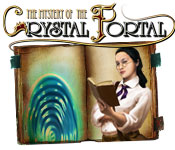
Game Giveaway of the day — The Mystery of the Crystal Portal
The Mystery of the Crystal Portal was available as a giveaway on January 26, 2020!
Exclusive offer from Giveaway of the Day and ToomkyGames! No third-party advertising and browser add-ons!
Embark on a brain-bending adventure that's full of unique Hidden Object fun! Journalist Nicole Rankwist has always been close to her archaeologist father, so when he goes missing, Nicole knows she has to find him! After all, he had apparently just made a discovery that could change the course of humanity. Join Nicole as she searches the globe on an eye-popping quest to find her father and discover The Mystery of the Crystal Portal.
System Requirements:
Windows XP/ Vista/ 7/ 8/ 10; CPU: 800 Mhz; RAM: 128 MB; DirectX: 7.0; Hard Drive: 86 MB
Publisher:
ToomkyGamesHomepage:
https://www.bigfishgames.com/games/5263/the-mystery-of-the-crystal-portal/?pcFile Size:
81.6 MB
Price:
$9.99
GIVEAWAY download basket
Comments on The Mystery of the Crystal Portal
Please add a comment explaining the reason behind your vote.



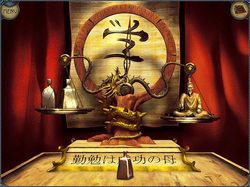
Save | Cancel
I downloaded this 4 times and none of the files will install. It says the game is activated, but I cannot find it anywhere on my harddrive and it did not ask me where I wanted to save it. Guess I will have to pass on this one. Shame...
Save | Cancel
Rebel,
Hi Rebel, it's most likely your security is blocking the installation due to the Themida wrapper. There are three things you can do to get the game installed.
1) ... Turn off your security temporarily, install tyen reboot your security
2) ... Whitelist the giveaway files with your security
3) ... Reboot in safe mode with networking, install the game, then reboot as normal
Themida wrappers can also hide malware, which is why some security software will automatically block the files you need to install the game. Themida wrappers also protect genuine files from hackers, which is why the giveaway team use Themida. They have been giving games away for over 14 years and have never given away a game infected with malware. MyPlayCity games do have low level adware included in the MPC installer. This does not install anything outside of the game. The reason they do this is to earn money from the adverts so that they can pay the developer or license holder of the game. All the games given away via those free game sites are actually commercial games that are also being sold via sites like Gamersgate, Big Fish, Alawar, Game Fools and others.
p.s.
The TooMky Games version is virtually the same as today's giveaway.
Save | Cancel
I really enjoyed this game. All finished. Now I need The Mystery of the Crystal Portal 2. Hope you guys can get this one also. Windows 10 Home Edition 64 bit I did do the compatibility Run in 640 x 480 screen resolution. And I think Change high DPI settings.
Save | Cancel
way back when the game first came out, I played it. I must have played it so many times, I recognized the images of the game posted before reading the game's name. I played this game on my XP system (I have since upgraded). It got interesting as you progress but I had no issue with how it ran, it was smooth and easily goes from one room to another. I won't download it today, I've enough HOGs to keep me busy, but it is worth playing.
Save | Cancel
In addition to the previous comment:
- Changing compatibility mode forced me to start from the very beginning
- Compatibility mode didn't help anything
- The game does not store the progress of the level: got a message "Profile saving failed" when starting Japan, now have to start it all over; will I do that?..
Thanks GOTD, but this one will not be on my wish list for now. Though the idea appealed to me.
Save | Cancel
As some of the previous persons, I experience:
- Slow and yellowish disappearance of the messages
- Hint button not working
- Custom cursor is very slow
- When I found the 5-th weight in Japan, I was told I found all of them and may now enter the sacred chamber.
Windows 10.
Save | Cancel
I noticed this game doesn't save the game at the scene when I exit. When I go back to the game, I have to do the searching for items in a scene all over again, even though I already completed the tasks. Don't know if I will keep this game if it always does that. I'll never get through it.
Save | Cancel
I'm not sure why I've been lucky - it's installed and playing well under Windows 10. I'm about half way through, the save button works fine and the hints are also working. The dialogue appears with enough time to read too.
The only annoyance is that I have to play it in windowed mode (can't be bothered to change my screen resolution to allow full screen) and it doesn't remember my choice after saving.
It's a bit difficult to work out what to do at first, but it gets easier - just look for the hand symbol to find the 'containers' for the hidden objects.
It's a bit different to the usual HOGs and the side scrolling panoramas between scenes are gorgeous.
Thanks to GAOTD for a nice game that I haven't seen given away here before.
Save | Cancel
Hint didn't work for me either and after being stuck for quite a while I found a walk-through online. That helped. I went through the first part and found all the crystal parts but when I went back to the office it said 'portal save failed' and kicked me out. Now every time I go in and pick this one object it kicks me out and doesn't save.
I was enjoying this (my favourite type of game)
I have read elsewhere that *disabling the custom cursor* helps so you can play the game!
Save | Cancel
I wrote most of the info blow for another game, but its applicable here as well.
For those of you having trouble with your game progress not saving, the below might help.
------------------------------------------------
I had no problems installing the game on Win 10. I have a folder that is NOT in any of the Windows managed folders (ie not in Program Files or Documents, etc) where I install the game. In my case my data drive is E: so I install all of these games to their folder under E:\Games\
The problem is that these old games were written before Win 10 introduced Controlled Folder Access (now part of Ransomware Protection). By installing the game in a folder that is not 'protected' by that, you avoid most of the problems with compatibility with Win 10.
There are a few of these games that save your game progress in a protected folder. In this case you need to allow the game permission to write to its folder:
- Settings - Security - Virus & Threat protection - Manage Ransomware protection
- If you got the notification that the game was blocked when you exit the game then this will be in the Block History section. (note: you will sometimes see a block notification when you install the game. This happens when it tries to add a shortcut to your Desktop, which is also a protected folder. You don't need to worry about this.)
- In Block History, click on the event where it blocked the game (based on date and time). You will be asked for permission to open it (you may need to be admin too?). You will then see which file within the game actually tried to do the game save (Usually engine.exe or game.exe). You can then change the Action to Allow.
- The the next time you run the game (from the beginning again as you won't have been able to save your game, that's why you are doing this in the first place ;) )
- The above instructions are assuming Win 10 1903. If you have a different version then the steps could be different.
I hope that helps.
Save | Cancel
Hint button does not work. Game will not save. Can use walkthrough from Big Fish for hints but still cannot save
Save | Cancel
Really? No way of turning off the comments? Annoying! Deleted! Beautiful graphics. :-)
Save | Cancel
Same like Sunnie and Siska. Install on Win 10 no problem, hint button not working, messages come fast but disappear like the Cheshire Cat pixeling away (no idea how to describe this). As I can't find the pieces and with no hint button I stopped right at the temple and uninstalled the game. I would have loved to play it.
Thanks anyway, I wait for another one I like.
Save | Cancel
Exactly the same problems as Sunni. Additionally everything seems to be working at about quarter speed. The messages are pixilated before taking about 5 seconds to come up.
Save | Cancel
Hi there,
I cannot install these games anymore, BullGuard keeps blocking the setup file in the temp folder.
Any suggestions how to configure BullGuard to skip the setup process.
Regards,
Dorine
Save | Cancel
Dorine, I quote these instructions from medium dot com:
---------
Method 1
If this too does not work, then you can go into your setting and click on “Advanced”, which you will find at the top of the right-hand corner. Now, in the left-hand side menu, select “antivirus” and here you will see the option of turning off the antivirus protection. Then you have to restore the file in Quarantine. Again, go to settings and under Antivirus > Turning. When you see ‘Skip files/folders’, put a check next to it.
In ‘files/folders’, there will be a + icon. Here, locate the file and select ‘OK’, which will add it to the skipped files’ list. Now, if you turn on the antivirus protection again, you should not face the Quarantine issue again.
Method 2
Another route you can take for temporarily disabling Bullguard is to click on the ‘Settings’ in your BullGuard software. On the menu on the left, there will be an option called ‘real-time antiviruses. Click on it and then select ‘off’. Now go to the firewall section and switch off the firewall here. With this Bullguard will get temporarily disabled and you can later get the antivirus enabled whenever you need to.
unquote
------------
I suppose you have to temporarily disable Bullgaurd before you start downloading...?
Save | Cancel
This is such a nice family site. It's great that I can download different games from here everyday and give them to my daughter without either spending hours preplaying them or worrying she will see and be exposed to things she is too young for. Her 10th birthday is later this week. I'm going to give her this game and both games from yesterday - Warhammer and Dino. I'm sure she will love them!
Save | Cancel
Installed on Win 10 64 bit with no problem. I am only at the beginning and the Hint button does not work, that I can see. I re-booted as I've found that some games from this site need rebooting before working correctly. Opened game and got an error reading, but it opened the game anyway. I'm already stuck at the Temple and can't seem to find all the elements needed and the Hint isn't working.... :-(
Thanks for the games and have a super day!
Save | Cancel
Adding: The error reading: Profile Save Failed. Portal.
I opened the game again and it did not SAVE where I was, so I had to play it again!
Sad, because I like these types of games. I will be uninstalling the game. :-(
Save | Cancel
Sunnie, You may be unable to save because of the Win 10 feature in the Security called 'Controlled Folder access'. These old games often save the game process to a folder that is now protected. You can either add this game as an exception or temporarily turn the feature off while you play the game. I wrote out some instructions for this for an earlier game, I'll go look for it and if I find it, I'll post it here.
Save | Cancel
JEDIGEG, Thanks for the suggestions. Don't have time right now. Will try tonight after work.
Save | Cancel
Thank you for this HOG. This saves me from having to do some house cleaning tomorrow :-P I had to change the DPI settings to see the whole screen, but now it works fine. Have a great Sunday!
Save | Cancel
Addition: it is a nice and challenging game with some nice surprises so far. I'm at the docks... :-)
Save | Cancel
Therese Shellabarger, I just read you comment. I did the following: Rightclick the exe of game on Desktop - Properties - Tab Compatibility - Change High DPI settings - check the box under Ignore high DPI scaling (I'm translating from Dutch Windows so the wording can be a different).
Save | Cancel