Every day we offer FREE licensed software you’d have to buy otherwise.
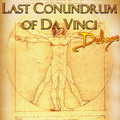
$9.99
EXPIRED
Game Giveaway of the day — Last Conundrum of Da Vinci Deluxe
Last Conundrum of Da Vinci Deluxe is 3D logic/puzzle board game. Complete 67 levels of the ancient mechanical conundrum of the world wide known greatest inventor, scientist and artist Leonardo Da Vinci and discover 8 his greatest masterpieces.
$9.99
EXPIRED
User rating:
380
81 comments
Last Conundrum of Da Vinci Deluxe was available as a giveaway on October 10, 2010!
Today Giveaway of the Day
Take part in a fascinating candy marathon and feed the funny little monster.
Last Conundrum of Da Vinci Deluxe is 3D logic/puzzle board game. Complete 67 levels of the ancient mechanical conundrum of the world wide known greatest inventor, scientist and artist Leonardo Da Vinci and discover 8 his greatest masterpieces.
Mouse control is available in the deluxe version.
Controls:
- Movement – cursor keys
- Switch between blocks - Enter
- Pause\Exit - ESC
System Requirements:
Windows 2000/ XP/ Vista/ 7; CPU Pentium 1000 MHz or higher; 256MB RAM; Video 64MB or above
Publisher:
Xing InteractiveHomepage:
http://www.cccp-games.ru/davincideluxe/File Size:
27.6 MB
Price:
$9.99
GIVEAWAY download basket
Developed by PopCap Games
Developed by Overwolf
Developed by BeamNG
Play Facebook games in your browser without logging in.
Comments on Last Conundrum of Da Vinci Deluxe
Thank you for voting!
Please add a comment explaining the reason behind your vote.
Please add a comment explaining the reason behind your vote.
iPhone app giveaways »
The ducks are back, but this time they're angrier. Forget racing, now it's time to battle!
$2.99 ➞ free today
Whether you’re online or offline, OneAGI delivers fast, private, and flexible AI capabilities directly on your device.
$0.99 ➞ free today
$2.99 ➞ free today
iman Pro is a minimalist Solah notification app with advanced features and endless style customizations.
$1.99 ➞ free today
Take control of either of the two characters and prepare for a shepherding duel with your opponent.
$2.99 ➞ free today
Android app giveaways »
$1.19 ➞ free today
Mawaz is bright yellow and black themed shapeless icon pack that make your screen look bold.
$1.49 ➞ free today
Stunning detail of levels, in-depth gameplay, finely tuned balance of all levels and turrets.
$2.99 ➞ free today
Capture, train, and evolve to become the champion in one of the biggest monster battling RPGs!
$0.99 ➞ free today
Lines Circle Neon is icon pack / Icon Changer for nova, evie, and more.
$1.99 ➞ free today


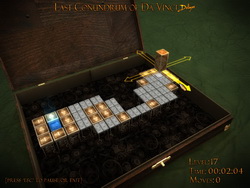
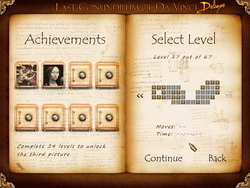

i finally figured lv 21 out. love it thx 4 the game...one of my favorites.
.......................Moderator comment..................
cool, glad you sorted it.
Save | Cancel
i love this...level 21 does not work...i do know the answer but i can't go any farther. grrrrr!
Save | Cancel
the program installed on two computers without a problem the third didn't work, so a good score if i read the comments.
to skip the intro just press the spacebar and i jumps to the menu
Save | Cancel
fun game!
now stuck om level 53 but i will work it out!
(i hope!)
Save | Cancel
Last conundrum of DaVinci runs fine on 2 xp sp3 systems. It fails at the loading point(not responding) and, there is no music playing at any point up to this, for an XP SP3 MCE 2005 with rollup 2 & the latest fixes. I have stopped all services for MCE but the program still fails.
Looking around the web there is some software that will not run with XP MCE but no solutions from Microsoft or Dell. The system that works and the system that fails are both from Dell(XP SP3.) Any Ideas or help would be welcomed. Maybe the developer has an Idea or 2.
Thanks in advance
..........................Moderator Comment.......................
Hi Chuck, this comments section isn't moderated out of game giveaway periods. It would be better if you posted your query in the game discussion forums rather than here.
Save | Cancel
It works great, i find this mind game concept very stimulating..ill surely play this often,its a great venue to practice your acuity as well as your critical thinking..works for me , love this game. by the way, i find this link useful too: http://downloadsmoviefree.com/category/download_games
Great post, Thanks man ^_^
Save | Cancel
Nice game. I got to level 57 and I am stuck. It seems to be impossible.. Well good luck all on our games. And thank you for the game.
Save | Cancel
I don't know if anyone views these comments after the game giveaway is over, but I thought I'd mention something to those expressing dislike of the lighted arrows. If you drag your mouse so it's not on the screen, the arrows rarely show up. At least that's the way it's working on my computer.
Save | Cancel
How do I register this? Where do I go to do it? Thanks
Save | Cancel
Downloaded this game for my wife. She loves it and can't stop playing!
Thank you for the fee download.
Save | Cancel
ref comments: #48 & #50 Copied folder from vista computer to Windows 7 computer, then games activates and runs fine now.
Save | Cancel
Game was pretty fun, finished level 67 today. Doesn't give any fanfare or anything, has the continue button, press it and play level 67 again ;)
I agree with Rabbit, an editor/fan levels/more levels would be great!
Save | Cancel
gret game . works fine under Vista
but i have the same problem with Win7!!install ok but an error message on running !!!
Save | Cancel
In my earlier comment I stated that this game is basically a rip off of Bloxorz. How right I was. I have reached a point, around level 35, where the levels are direct copies of the Bloxorz ones.
Save | Cancel
Thanks for this great game...Makes me even more happier!!! :) :) :)
Save | Cancel
PS Pleasant dreams WR.
.................Moderator comment...............
:lol: Ha Ha
Save | Cancel
I had to come back to say this....though I love this type of game and am very much enjoying it I'm glad I got it free because if I had paid for it I would be very angry. I've played it for about 2 hours.... stopping in between to watch parts of a movie, take care of the dog, come here, etc and I am already on level 50, which means only 17 to go. If I had paid for the game only to have it be over so soon I would be quite upset. So I guess I'm saying that though I love the game I wouldn't buy it. Sorry, Hand Made Games, but that's my opinion.
...................Moderator Comment..................
This is why I suggested a levels editor and a couple of different modes. Those would add more replayabilty.
Save | Cancel
I wont be moderating for the next four gours, need to go to bed for a while (It's 4am here in the UK). I'll try and moderated just before the giveaway expires, but can't promise. Any comments posted from now wont be moderated until I get up later this morning.
Save | Cancel
I downloaded and installed at 7:30 pm Pacific US time and I receive a message that the time for installation has expired!!!!
There's 2 1/2 hours left to go in the day!!!!
Very disappointed....
........................Moderator comment.........................
Actually theres four hours left before the game giveaway expires. Try clearing out your internet cache (if you're not sure how to do yhis Google it) and rebooting your modem and/or router. Let us know if the above helped. Thanks
Save | Cancel
No problems on Vista and I love the game. Love it, love it, love it! Had a hard time tearing myself away just to come back here to report and say thanks. Sooooo.... THANKS GGOTD! Now.....back to the game.
Save | Cancel
Very nice game. I am very happy to have this one. I'll play this one for many hours coming.
Save | Cancel
If you are using a netbook and having trouble running, screen resolution could be the problem. This seems to have a minimum resolution of 1024 x 768. The configuration file calls for 1024 x 768. Changing this to 1024 x 600 or 800 x 600 let it run, but I couldn't see part of the screen. I have an application that allows me to run the Intel GMA to run in 1024 x 768. After doing that, it ran fine.
Save | Cancel
@Duncan - thanks for the help working fine now, great game, very addictive.
........................Moderator comment...........................
Check comment #2 and #23, which gave the same info you required prior to Duncan posting the same information. :lol:
Save | Cancel
The beginning instructions move from page to page way too fast for one to read. Should have a manual mouse click to go from page to page there instead.
I too would like it noted for each puzzle the fewest moves possible to complete each puzzle that we are on.
I am using XP. Very nice game. Thank you.
Hooty
Save | Cancel
downloaded but just locks computer up and will not run,waitd 30 mins for it to load and same thirty mins later
Save | Cancel
Well, I did it. I installed this game and have wasted too much time on it. I love it, been playing it on and off all day. Runs great on Windows XP SP2 (HP Media Center Edition). I love logic games, thanks GGOTD! You're the best!
Save | Cancel
System is shutting down when I launch the game.
Why so?
Save | Cancel
Nice game.
But hellish slow mouse in the menu's.
Save | Cancel
@Woody: Are you running a x64 bit version of Windows? I've encountered similar problems with my gaming rig which runs Win 7 x64 with certain games. (Although usually the older ones.)
On my old laptop which is running Win 7 32 bits, the game runs fine. I'll try to install it on my x64 system to see if anything happens.
Another thing that might help is temporarily disable your antivirus software while gaming. I've had the problem where the real time scanners on certain "big box" antiviruses tend to mess up my games. Not only that, it can degrade performance.
So you might want to give that a go as well. Just remember to switch it on after you're done playing. Might do the same for any anti-adware software too.
As for the game itself, it's fun but nothing ground breaking. I'll leave it on for a couple of days so I can get a little bit more into it. Thanks GOTD for getting us this game, appreciated!
Save | Cancel
@architect (#34) I'm at level 40 at the moment. I've played a couple 10 minute periods today. Level 35 is quite functional. Read part 3 of the Help instructions. And yes you need that extra tile you get when standing on the cross switch. It seems I am recognising some of the levels from my previous experience with Bloxorz. Never mind. It's been a few years since I played that so I've forgotten most of it. Not the strategies though which you need to solve the tricky aspects of a level. I still remember those and that definitely helps in solving the levels.
You can resize and move the window by using the keyboard. You have to know the relevant key combinations though. Always useful knowledge in case you find yourself behind a computer with a non-functioning mouse. Pressing Alt then Cursor Left and then Cursor Down opens the menu in which you can select move and resize (with Enter). Use cursor keys to move or resize and finish with Enter again. Escape lets you get out of the menu of course.
Save | Cancel
@KristleBawl (#40): You can toggle running programs and windows on your desktop by pressing Alt+Tab - so you actually can pause and minimise the game. The music keeps playing, though... ;)
@Diane (#19): You can skip the intro by simply pressing any key on your keyboard. :)
Save | Cancel
Downloaded on another computer with vista and worked just fine. The above comment downloaded on a Windows 7 and did not activate
Save | Cancel
Cool game! I'm really enjoying this game. Had a little trouble with level 12 but have moved on nicely. Thanks GOTD.
Oh, can someone tell me how to install an icon from the downloaded games? Sometimes it doesn't come with it.
Thanks
.............................Moderator Comment.....................
Open up the installed games folder then right click on the programs executable (the icon with the picture) and select 'Send To' From the drop down menu select 'Desktop (create shortcut) and click on it. That will send a shortcut to the desktop. If you like having shortcuts placed in the start menu programs list check out my short tutorial in the giveaway forums. go to the Game discussion section to find the appropriate thread.
Save | Cancel
Downloaded fine, activating comes up, pauses, then says "Failed to connect, please try again later"
.......................Moderator Comment.......................
Try rebooting your modem and/or router; (make sure you leave them unplugged for at least 20 seconds or longer). If that doesn't work try clearing out your internet cache. If you're not sure how to do that Google it. :lol:
Save | Cancel
XP SP3. Smooth install and operation.
Extremely poorly written instructions. An English translator is a must. I played a number of rounds, but I'll be uninstalling. While the graphics are pretty, it's really not that intriguing of a game.
Regardless of this review, I really do appreciate trying the news games from GGOTD. Thank you! I've found a number of gems here. This just doesn't happen to be one of them. It really needs a lot more development of game style and instructions.
Save | Cancel
Installed just fine. I have been playing about 30 minutes all is well.
I really like this game. Keep the games coming.
Save | Cancel
boy, do I feel stupid. Got past the 1st level & can't finish the 2nd. Any clues? PLEASE!!
Save | Cancel
Installed three times.
Downloaded twice.
Program says it will not run. APPCRASH
Exception Code c0000005
Exception offset 00a32ca
Win Vista
Save | Cancel
Great puzzle game with varying difficulty. Some levels are more easy than others. Clean, simple graphics, great use of your spatial intelligence and logic, good music/sound than can be disabled if you do not like it.
A few suggestions to the developer:
- a level editor would improve the game immensely and add a bigger replay value to the game.
- a statistic panel or window that would explain how you are doing for each level and overall, to keep track of your own progress.
- an option where you can turn the arrows on/off (I still haven't found much use for them, to be honest, They just seem to get in the way).
All in all a good puzzle logic spatial game. 8/10.
Save | Cancel
Great game, GOTD! I started playing it today and couldn't stop until I was halfway!
Save | Cancel
Works great on my windows 7 :)
Save | Cancel
Edit config.cfg: fullScreen = 0
In windowed mode, the game acts exactly as if it is still full screen. The mouse will not leave the game and it cannot be minimized. It really needs a fully supported windowed mode so the user does not have to fully exit the game through the game menu every time.
I often pause and minimize a game to do something else and then return to the game where I left off without having to wait while it loads again.
Tricky, but fun and interesting. 8 out of 10
Save | Cancel
The game runs nicely on Ubuntu Linux 10.04 with Wine.
Requires running 'winetricks vcrun6 quartz' first.
Save | Cancel
I Updated DirectX, and My ATI drivers. Still will not run. Starts up with the splash screen then goes to DaVinciDeluxe.exe has stopped working.
Error Codes as follows:
Problem signature:
Problem Event Name: APPCRASH
Application Name: DaVinciDeluxe.exe
Application Version: 0.0.0.0
Application Timestamp: 4c9e74e5
Fault Module Name: StackHash_0d89
Fault Module Version: 0.0.0.0
Fault Module Timestamp: 00000000
Exception Code: c0000005
Exception Offset: 00000000
OS Version: 6.1.7600.2.0.0.256.1
Locale ID: 1033
Additional Information 1: 0d89
Additional Information 2: 0d893335db7442e61e14467e974c8c28
Additional Information 3: 7576
Additional Information 4: 75768a44f3e32d6436d5b85fa80c9a51
I have also edited the CFG file for Fullscreen = 0
Any Ideas?
Save | Cancel
Ok Win 7 Ultimate 32x and Nvidia 9800GT. Don't see uninstall file in directory like someone mentioned, so guess erase it.
Nice puzzle game, even like the mouse support. Plays fast & smooth. Not a real puzzle fan but for the look & play by GOTD standards it's a 8.5/10 esp for freebie. Thanks guys.
Save | Cancel
@ Don Quixote de LaMancha:
Did you do as I said? The above applies for all versions of Windows.
Save | Cancel
It runs fine on my XP sp3 system, no problems at all.
If you like Bloxorz you'll like this game. It's the same game basically. All in all a decent game, and a little frustrating at times if you're not careful. ;)
Save | Cancel
Running on Vista, looks good and I like it, especially the general look. In the level 35, however, there is a square switch, the only one, that is not working, therefore I cannot solve the level. Am I wrong? did anybody passed over the level 35?
Save | Cancel
This game is incredible! I love puzzle games, and it's been a while since GGOTD has offered something this great. The last puzzle game I loved from here was Archibald's Adventures, and that was quite a while ago.
Thanks for this!
Save | Cancel
Wont load on xp sp3. "has encountered a problem and needs to close"
Save | Cancel