Every day we offer FREE licensed software you’d have to buy otherwise.
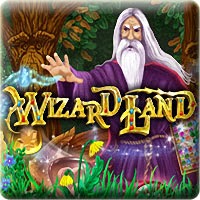
Game Giveaway of the day — Wizard Land
Wizard Land was available as a giveaway on November 12, 2016!
Exclusive offer from Giveaway of the Day and MyPlayCity! No third-party advertising and browser add-ons!
Once upon a time there was a magical world known as Wizard Land, where witches, wizards, fairies and fairytale creatures dwelled. Sometimes they lived together in peace, sometimes there were local conflicts, but no conflict could compare to the Last Battle of Wizard Land! Use your Match 3 skills to explore this exciting world and resurrect the inhabitants! With a variety of obstacles, bonuses, and extra tasks, Wizard Land is fun for everyone!
- Fast-paced gameplay;
- Multiple game modes;
- Save Wizard Land!
System Requirements:
Windows XP/ Vista/ 7/ 8; CPU: 1.0 GHz; RAM: 512 MB; DirectX: 9.0; Hard Drive: 37 MB
Publisher:
MyPlayCityHomepage:
http://www.bigfishgames.com/games/5419/wizard-land/File Size:
35.6 MB
Price:
$9.99
GIVEAWAY download basket
Comments on Wizard Land
Please add a comment explaining the reason behind your vote.




Save | Cancel
Wizard Land
Suggestions:
Installation:
Introduction:
The Game:
Other Reviews, Videos and a Slideshow of images showing the How to Play pages:
Conclusion:
Useful Information not related to today's game giveaway:
.
Save | Cancel
Reminder folks, you don't have to have any new icons from MPC games on your desktop. The game will automatically install a link in your start menu, so you have an easy way to access it. So, unless your ABSOLUTELY IN LOVE with having a game icon on your desktop, all you have to do is uncheck the desktop icon checkbox - right above the quick launch checkbox that WR mentions - and you won't get ANY of the 4 desktop icons installed. Simple and uncluttered (and unnecessary to have anyway, IMHO).
Btw, IMHO, it's strongly advise that whenever you see ANY kind of checkbox you should make sure what it's about. Best way to get what you want and avoid what you don't want.
Save | Cancel
Hi!
It downloaded quickly and opened fairly easy. There was some flashing, so not sure if problem or not.
I changed to a regular cursor right away as the lag was tremendous with theirs. Game Play is easy. It is run of
the mill to me for matching games. It does give you the choice of 3 modes, which is nice. Graphics are good.
Only thing I find annoying is the arrow points to the hole, but its the arrow you have to click on. Minor detail.
Thanks for another good game and have a good rest of the weekend! Lee
Save | Cancel
No problems installing, and I guess it's registered.
I like this kind of game because sometimes I just want to play something relatively mindless and relaxing. This is the kind of Match-3 game that fills that bill. I like that this game gives us the unusual option of spinning the board! The graphics are decent, and gameplay seems to be smooth so far. Thank you to GGOTD and MyPlayCity!
Save | Cancel
Thanks for your comments Stephen.
I was able to downloaded and install from GOTD without any problem using Windows 10/64. Can't check Relaxed Mode but played first four rounds without any threat of not going fast enough. Hope this continues to be the case.
It says you have to complete each round before moving to the next one. Like many of these older games, it isn't possible to play in full screen. If anyone knows how to get to full screen, please advise.
I guess I was fortunate to be able to get it going. I hope all of you who are experiencing difficulties will be successful in finding a solution to the issues you are having with this game.
Regards.
Save | Cancel
HisSon, mine opened up in full screen right from the beginning. I believe there is also an option allowing us to not play in full screen. Good luck!
Save | Cancel
HisSon, if you're running Win10, you need to adjust the compatibility settings. I have this problem with MyPlayCity games all the time. If selecting "full screen" doesn't do anything, exit the game and right click on the icon. Go to "properties" (way at the bottom of the menu). Click on that. Click on the "compatibility" tab. Under "compatibility mode" I selected Windows XP service pack 3, although you might not need to go back quite that far. Under "settings" check "disable display scaling on high DPI settings." Click "OK." Now when you run the game it should run full screen.
Sorry to be so late with the solution.
Thanks for the feedback LadyLark. Such info is always welcome even if a little late. you never know who checks back. :)
Save | Cancel
Win10 64bit Home. Download quickly and opened into small window so did changed the compatiability to Win 7 and ticked Disable display scaling on high DPI Settings. Works fine. So far.
Thanks is an easy game and great for time wasting.
Save | Cancel
This looked like an interesting little game, and it downloaded and installed as usual. It started fine, until I clicked Start. At that point it disappeared!
I tried various compatibility options (I'm on Win 10 x64) and admin permissions, but nothing made any difference. Downloading from MPC was exactly the same, and BigFish couldn't do any better.
So . . . well, I won't quite bin it yet, but I must stop for a while and get some work done. I'll try again later, and see if anyone else has solved the puzzle.
It's a pity - it did look good, but if it won't behave later on, it'll have to go. Sorry!
Save | Cancel
Basilica, right-click on the game's shortcut and choose "troubleshoot compatibility." The operating system will make changes for you, let you test them, and then you can choose either a different option or accept the changes if they work correctly for you. That's what I did on 2 different PCs and both worked perfectly to find the right mode. Hope you can get the same result.
Save | Cancel
Buster, I'm afraid I did all the compatibility tests last night. The nearest I got was trying it with Vista, which gave me a smaller screen area but looked hopeful. But it was just the same once I got into the Menu and clicked to start the game. It vanished just as quickly (and completely) as before.
I'm on a laptop, less than a year old and all drivers are up to date. Win 10 x64. Usually games from here work as expected, but this one doesn't like me for some reason!
I've deleted and uninstalled the whole thing for now, but I might have another go at MPC after a few restarts, because it did look like a good'un!
Cross all your fingers, toes and eyes for me at my next attempt . . .
;-D
Save | Cancel
Oh, I've just tried again (must be keen) and this time I got the Unexpected Error message, for the first time:
Exception: Access Violation (code 0xc0000005) at address 00550069 in thread 2CB8
Module: game.exe
Logical Address: 0001:0014F069
0019F97C 00550069 0001:0014F069 game.exe
Params: 09C8D938 4434C000 43690000 0019F9BC
StackWalk failed (error 299)
EAX:493B5029 EBX:0006AB19 ECX:03E08070 EDX:00000020 ESI:00000000 EDI:0000000F
EIP:00550069 ESP:0019F840 EBP:0019F97C
CS:0023 SS:002B DS:002B ES:002B FS:0053 GS:002B
Flags:00010202
Windows Ver: NT 6.2 Build 9200
DDraw Ver: 10.0.14393.0
DSound Ver: 10.0.14393.0
Product: Wizard Land
Version: 1.10
Time Loaded: 00:00:10
Fullscreen: Yes
Primary ThreadId: 2CB8
Unfortunately I haven't a clue what any of that means . . . ! It might help, if I can find out the translation. That was direct from MPC, by the way.
Save | Cancel
Great game. Downloaded and installed quickly. Clear, easily differentiated graphics and music, though I usually mute my gameplay. The key thing makes it a little different. I look forward to playing it all through.
Thanks everyone!
Save | Cancel
Wizard Land
A match 3 game that does have a relaxed mode that shuts down the timer. Expansive visuals even if a few look a bit dated, but plays nice, and is a lot of fun.
Installed and played well on a Win10 x64 Pro and did play it in full screen mode without problems so far, so I can't help those that are, other than to suggest you don't start playing it right away after install..I always defrag (just a quick 1, not an optimized 1) after everything is done, including the GGAOTD page opening up. and give it a bit of time before opening. My daughter played for around an hour before shutting down, and I did too without any of the problems some are having.
A fun game that is nice to look at, and another big TY to GGAOTD and MPC!
Save | Cancel
Oh and I forgot - mine did not crash and I only play full windowed mode.
Save | Cancel
Download and installation without a problem under Win10.
Would love to click forward through the intro when read the screen.
Beautiful graphics, intriguing story, love the fact that we can choose between group, chain or swap mode. They reload after some playing when changed.
Also like the building up of the scenery as you play along.
All my thumps are up for this one. Thank you very much.
Save | Cancel
I can't bypass the Facebook page so I can download this game.Has something changed? Thanks, I really enjoy Match 3's.
Save | Cancel
I was here earlier today and came back to see whether there were any additional comments. I too like Match Three games and was hoping the problems would have ben cleared up so I could download it with confidence.
However with all of the problems and others which showed up since I was here, I shall forsake doing so for right now.
Perhaps when Stephen gets back he might be able to figure something out. I will probably try to get back one more time and if it's still being problematic I will wait to see what tomorrow's offering will bring.
Many thanks to all of my fellow game enthusiasts for alerting us to what's going on with this program.
Save | Cancel
Fun match three with great graphics. I really like that you can choose style of match 3 action. Colors are a little difficult to distinguish easily.
Thank you for a good game.
Save | Cancel
Just stop with the security wrappers entirely... I'm not interested in having to restart my comp in full safe mode in order to install these things. Some time ago it was as simple as just turning off AVG and I'd have no prob, now nothing happens and installs fail due to some BEX crash. Get rid of the .gcd or whatever is causing this, I've lost out on the past few weeks of items I was interested in as a result.
Save | Cancel
ok
Save | Cancel
I'm going to add my little 2 cents into this to be helpful, I'm sorry if this doesn't work for you. It seems that the major problem with the game crashing is caused by playing it in full screen. So, if you don't mind terribly, just don't play it that way - for now. This is certainly something that the developer needs to work on and I don't see them fixing the problem any time soon and certainly not in a game they just gave away for free. So, let's just make the best of it for now.
Other then that it's a very pretty and addictive matching game with 3 different modes. Getting that key to the lock can be quite challenging.
Thanks for another great game!
Save | Cancel
Same - keeps crashing on Win 10. There should be a way of either speeding up or bypassing the intro.
Save | Cancel
ba,
Maybe this has something to do with problems in Win10:
"System Requirements: Windows XP/ Vista/ 7/ 8"
Save | Cancel
ba, to bypass the introduction press spacebar.
Save | Cancel
Like others, I couldn't get this to work (on Windows 10) It loaded ok and took me through the intro, but as soon as I clicked on play the whole thing crashed. I deleted it and then downloaded it again - same result. Pity, because a match 3 can be a relaxing way of filling a few minutes of spare time :-(
Save | Cancel
I really enjoyed the game play, but upon exit the game opens an internet page!!!!!!!!
.
We live in a rural area and the only internet available is capped. I ***REALLY*** resent this game steal data.......besides the fact that opening a page on it's own every time I exit the game would be annoying if I wasn't capped.
Uninstalling and down voting.
Save | Cancel
Like others, the game crashed upon launching. I deleted it and tried downloading again. This is the error I get (Win 10): Exception: Access Violation (code 0xc0000005) at address 00550069 in thread 3E8
Module: game.exe
Logical Address: 0001:0014F069
0019F97C 00550069 0001:0014F069 game.exe
Params: 0681E808 4434C000 43690000 0019F9BC
StackWalk failed (error 299)
EAX:0E2D3512 EBX:00FFAA28 ECX:023C8780 EDX:00000022 ESI:00000000 EDI:00000000
EIP:00550069 ESP:0019F840 EBP:0019F97C
CS:0023 SS:002B DS:002B ES:002B FS:0053 GS:002B
Flags:00010206
Windows Ver: NT 6.2 Build 9200
DDraw Ver: 10.0.14393.0
DSound Ver: 10.0.14393.0
Product: Wizard Land
Version: 1.10
Time Loaded: 00:00:07
Fullscreen: Yes
Primary ThreadId: 3E8
Save | Cancel
Downloaded a 3rd time and I got past the initial wizard screen and was able to select windowed mode. Got to the next window to play level one and once I hit start it disappeared. Just crashed and I was looking at my screen saver. I do like match 3s but not trying again. Thank you for your suggestions and for the game.
Save | Cancel
Dona, I sent you an email with the event viewer results. My graphics card was OK. Computer is only a few months old. Thank you kindly for your assistance. It is rare for me
to have an issue with downloads from this site.
Save | Cancel
Installed easily on Win10 64bit.
Game play is addictive and very nice.
My only problem is that it won't go to full screen. When I change it in the Menu Settings, it crashes and restarts.
Playing is still enjoyable in the smaller window, but full screen would be great.
Save | Cancel
I too had trouble with the installation - every time I tried it I got a bit farther but got a lot of "Exception: Access Violation (code 0xc0000005) at address 00550069 in thread 2954" StackWalk failed (error 299)
Some glitch to the game it seems!
Save | Cancel
Match 3 games are kind of my bag.
I wish, just once, someone would have one with something that sounded other than like kids music (rock would be nice) Most of the time I mute the game music and have my own tunes playing in the background.
The game installed to the default directory - no problems.
After the intro - that could not be skipped or sped up since I read it here first, only the timed mode would work. Relaxed was visible but not clickable. I saw nothing about earning the privs to use relaxed so either that feature is broken or the game is altered for GAOTD
I started in group mode - seemed to be the default and after a screen or two I was tool tipped the option to swap modes. I changed it to switch/swap - and then that option dimmed too. I could not get back to group or what ever the third option was. Another situation where either the game has disabled features for the give away or it breaks very easily.
Save | Cancel
Installed every time I hit play it crashes. Tried admid mode, all compatibility modes and uninstalled and retried everything again it still crashes. Will uninstall.
Save | Cancel
Ceealto, the same thing is happening to me. Win 10 x64. I'm really disappointed because I love match 3 games & this sounds like a winner. I'm playing in windowed mode, so that's not the problem. Like others mentioned, the game goes through the story but then crashes when I hit Play or any other button. When it crashes, it also moves one of my program icons to another part of my screen.
Save | Cancel
Downloaded and installed without problems --Win7/64. I almost didn't go for this one as I'm a little tired of match 3 games, but I'm glad I did. I found the music nice and relaxing for the first 5 minutes or so, then it got boring and I switched it off. But the game is certainly one of the better match 3s. There are interesting features that I haven't seen before. (Eg: being able to choose the mode, and being able to rotate the board.) I've only played the first few levels, but It has piqued my interest and I'll enjoy this one for the next couple hours.
Save | Cancel
Installed, as soon as I select Play it gives me an error, uninstalled and re-installed - same thing. :(
Save | Cancel
using w10 64bit - Downloaded quickly and intro went well but every button i push to start the game, shuts the program down. I've tried compatibility modes and i am the administrator. Still no luck.
So I uninstalled it. Then downloaded it directly from the site and ...... it did exactly the same thing.
Not sure what to do next - looked like a fun game.
Krystal
Save | Cancel
good game play not like the typical game .
can be addictive
but later games such as this type should not follow this style as it can be boring after some time. The players will lose interest in the game all together.
Save | Cancel