Every day we offer FREE licensed software you’d have to buy otherwise.
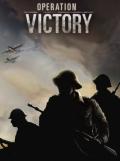
Game Giveaway of the day — Operation Victory
Operation Victory was available as a giveaway on February 18, 2008!
Operation Victory is a historical turn-based strategy game of tactical action that puts gamers in beautifully rendered environments and at the heart of some of the most challenging missions in World War II.
The player commands a team of soldiers fighting in varied and spectacular locations, such as the French port of Dieppe, the Mediterranean island of Sicily, out in the Atlantic Ocean, or deep within German-occupied territory. The player's team must neutralize fortifications, work around dangerous traps, rescue fellow soldiers and defend itself against German troops by understanding the mission briefing, carrying out orders and completing mission objectives. Medals are awarded to the player if an outstanding performance was accomplished through the mission.
Operation Victory provides an in-depth, compelling and interactive tactical-warfare game experience appealing to both novice and veteran gamers.
System Requirements:
Windows 2000/Me/NT/XP; Processor: PIII 750 MHz; DirectX; 128 MB RAM; Free hard drive space: 200 MB; SVGA Video Card 16MB DirectX; Sound Card
Publisher:
Xing InteractiveHomepage:
http://www.merscom.com/File Size:
61.9 MB
Price:
$19.99
Featured titles by Xing Interactive
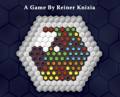
Ingenious is easy to play, but very difficult to master! Conquer the board through the careful placement of rows of colors. With every move, you create new possibilities. The more colored pieces are placed next to each other, the more points you can gain. The color that you need the most points in is the most important, because in the end, it will decide who wins or loses.
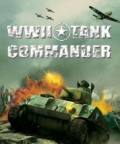
From France to Germany, you will destroy opposition from the war's most fearsome tanks such as Panthers, Tigers and Hummels. Land on Utah Beach, cut off enemy forces at the Brittany Peninsula, smash Germans forces across the Moselle, relieve the besieged 101st Airborne at Bastogne, cross the Rhine and chase the German forces into Czechoslovakia. Engage in nonstop military arcade action with authentic weapons. Multiple mission styles are included with objectives such as Assault, Escort, Defense, and Rescue.

In this unique puzzle adventure, the world of Kuros is dying. As a descendant of the Elemental Masters, it is up to you to restore Kuros to its once beautiful state by harnessing the powers of Wood, Fire, Water, Metal and Aether. Powerful and ancient Glyphs hold the key to restoring Kuros to its former beauty. Break through layers of rock by matching Guardstones and uncover the mystery of the Glyphs.
GIVEAWAY download basket
Comments on Operation Victory
Please add a comment explaining the reason behind your vote.





Not a bad game until it crashes! Then had to delete.
Save | Cancel
I finished the game. It only has six or so missions. Overall it was enjoyable and pretty easy to play. Dont know what the fuss is about since it is "FREE". Wish it did have more missions though.
Save | Cancel
Anyone make it to mission 5 objective number 3? I cant get to the bridge without everyone dying. I need some help.
Save | Cancel
#66 - JPJ Only 2 people can cut the wire; 'Herbert' or 'Guiness'. Send one of them up first, towards the right near the breech in the wall.
You may not see this since this is from yesterday. I will check the Forums in case their is a thread there about the same issue.
Save | Cancel
Really hard, very frustrating.
Save | Cancel
You must talk to the sheep keeper
Save | Cancel
I like the game. I wasn't here the last time it was offered. I spent a couple of hours last night playing it and feel it is overall a good game. Thank you
Save | Cancel
Can anyone tell me how to pass through sheeps?
They always make sound and my soldiers can't climb the mountain.
Save | Cancel
Unfortunate that the resolution cannot be changed and it cannot be run in a window. I would have liked it but for that.
Save | Cancel
Very nice game this one and a game that will give hours of game play
everything worked but there are one little thing "The scrolling" that
seam to stuck a bit while moving the screen after a bit of game play
so for future I would suggest an update patch for that for them who
buy it later as it will take away the lag if you are on a 128MB graphic
card like me -my card is not great- but other then that nothing seam
wrong...Like the history of WW2 so it is very nice game.
Thank You.
Save | Cancel
#44--Bethany, WOW, that was very clever of you (the screenshot!) You made it so easy for anyone with a question :) TY GGAOTD for this website and all the cool games!
Save | Cancel
...Alright Hoss, how'd you get past objective two on the second mission? I can't find a way through the barbed wire, I've been wasting turns going back and forth trying to find a way...
Thanks GAOTD, first game I've gotten in a while!
Save | Cancel
I couldn't get it to run on Vista H.P. When I get time, I'll try the compatibility tweaks.
Save | Cancel
Installs only on c: without any choice of drives. I hate that...
Save | Cancel
I would like to update my earlier post (55). The game does get a little better as you go along. I am still on Mission 2 (took a break for a while) and have learned that there is a 'some' strategy to it. I was also wrong :oops: about exiting part way through a mission. If you quit and come back to the game later, you are returned to your last completed 'objective' not your last completed 'mission'. I am currently stuck on the 3rd objective in Mission 2, but I will try again. :)
Save | Cancel
Wonderful! An original game in the style of ‘Cannon Fodder’ with updated graphics! I’m having problems with the interface but will persevere.
The controls are very tricky at times to figure out. The raft scene is do-able - it’s just a case of clicking on the darned thing and very carefully positioning your mouse in the correct (straight) direction. Selecting the soldier of choice is also difficult (select a soldier, and whilst he is no longer selectable of course, the others all switch position in the menu making it a bit trial-and-error at times). Still, as this is a turn-based game, this is no real handicap and just takes patience. However, I STILL can’t get the hang of one soldier ‘giving’ to another (such as courage). The controls could perhaps have been better, but I like this game and will persevere with it.
I agree with others here: I like to choose where to install. I don’t like games commandeering my hard disk and landing themselves on my C: drive when I want to install it elsewhere. All in all though, a decent game - thanks for this, GGAOTD!
Save | Cancel
GameLoader.exe has encountered a problem and needs to close. We are sorry for the inconvenience. on XP SP2.
guess i wont get to play it...
Save | Cancel
Suzanne again, just wnted to say that I have saved this pageso in the in future I can look it up and see all you that helped!
Thanks for a great game GGATD!
Suzanne
Save | Cancel
You know, I could understand people complaining about problems running this game under Vista if it said "Vista" in the system requirements. It doesn't. It says "Windows 2000/Me/NT/XP" - not a word about Vista.
I know, I know - I've gotten some programs that didn't say "Vista" in the system requirements to run fine under Vista. But not all of them by a long shot, and some of the ones that will run don't always work like they should. (e.g. Age of Japan II, which runs fine on Vista as long as you leave it full screen - try to put it in a window and it crashes)
Anyway, if it doesn't say "Vista-compatible" in the description then don't be surprised when it doesn't work on Vista. And I sure wouldn't advise running some of these utilities we've been getting lately on a Vista system unless it specifically says they're Vista-compatible. Anyone who runs something like a registry cleaner designed for XP on a Vista machine is braver than I am.
Save | Cancel
I would like thank all the people that helped me and taught me how
to make a short cut!
All of you really helped me, I truly appreaciate it!
Thanks, for those of you who did not see this reply I will write this again in the morning!
You all have been very patient with me!, not to many people are!
Now I know how to make a short cut. THANKS!
Suzanne (^:
Save | Cancel
Doesn't let you choose an install directory. Automatically installs to C drive. I much prefer my games on D and apps on F drive.
Otherwise thankyou for a great game, and the fantastic job that you guys are doing here.
Save | Cancel
Refused to install the first time when run from Vista, yet the GOTD installer failed to spot that it hadn't install and still tried to install shortcuts. Something for the GOTD people to fix.
Second time, I installed it by running the installer with "Run As Administrator", and it worked. Something for Merscom to fix, it's unacceptable to need administrator privileges to install a game.
Then when the game ran, the graphics resolution was messed up. The game was running fullscreen but all I was seeing was the top left corner of the screen stretched out over my entire monitor. I assumed there would be options to fix this in the game menu, but alas the game menu was positioned such that I could not see it, or click on it. Thus I was not even able to quit. Alt-F4 managed to close it down eventually. Something for the developers to fix.
Something for me to fix? Yeah, I just uninstalled a game which doesn't install properly, and doesn't run properly. That's ten minutes of my life I'll never get back.
Save | Cancel
Downloaded very slow (dial-up speed and I have DSL), not sure why. I will have to do some checking into that.
Graphics and sound are OK, not great.
Gameplay is rather boring, simply follow the instructions on where to click and when to click. No real strategy involved unless it comes in the later missions. You have to finish each mission level to save your progress. For example, if you exit in the middle of Mission 2 you have to start at the beginning of Mission 2 when you return to the game.
I only finished Mission 1 and failed Mission 2 so I may not be a good judge of the game but it is not a game I plan on spending much time on. Also, I agree with earlier comments about being able to install the game where I want it, not where it wants. It should be MY choice.
I do applaud GGOTD in it's variety of offerings lately. Thanks! :)
Save | Cancel
Loved the game. Very simplistic gameplay and lack of an undo button make this less appealing in some ways.
Save | Cancel
Very nice game. It takes awhile to get the game play down. I spent 4 hours playing the 2nd mission.
Save | Cancel
A very nice game IMHO, thanks for offering it! My only real gripes are with the installer, which installs silently right into the Program Files (on the boot drive, and not on my much less crowded other disk), and the crashes (though only when changing missions so far, hence it's just a minor annoyance).
Save | Cancel
Fred, I can only hope that what you meant to say was, "Suzanne, if you're very new to the internet and computers, you really have to be very careful as to what 'free' programs you download because they can really be harmful to your computer and create huge problems for you. However, you can be quite comfortable downloading games from GAOTD as long as you read the comments and take other people's issues into consideration."
That said, Suzanne, never be afraid to ask; it's how we all learned.
Good game and great installation on XP SP2. I like turn-based games and even though war themes aren't a favorite, the variety is there and for that, as always, I thank GAOTD.
Save | Cancel
#14, Susan, here’s how for XP.
1) To make a shortcut, simply open the file that the game has been installed in. Right click on the (Game Name here.exe)Its the fourth menu up Label "Create Shortcut" or
2) Drag and drop Holding the rigth mouse buttom to where you want it to be placed Munu will apear "Create Shortcuts here"
3) Open your My Computer, On the Address Bar type the Location of the File where you place the game.
Suggestion write down the address (e.g. “C:\games\[game-name]”), before you complete the installation. or place it in notepad where you can just copy and past the address.
then use step one or two above.
4) If you want to have a copy of the .exe file, Right click and use step two "Copy here"
5) If you want to move the .exe file Right click and use step two "Move here" (Not needed will mess up the game and less space on Hard drive with this things every where.)
- If you want to rename the shortcut icon.
1) You can right-click your new shortcut and select Rename to make it look a little cleaner. or
2) double click on the name of the shortcut icon (not the picture of the icon)
————————-————————-————————-————————-————————-————————-————————-
I’ll give this one a pass
have fun playing
Save | Cancel
#14 - Here is a short description on how to create a shortcut.
first of all, when you are installing one of these programs, make sure you make a note of where the installer is putting the program. It will ask you where you want to install the program and suggest a directory. Just note the directory mentioned like #17 suggested.
1) On your desktop, there should be an icon called "My Computer" or Suzzanne's Computer, or whatever you called it when you first set it up. Double click on the icon and a window will open showing hard disk drives and removable drives on your system.
2) Double click "Local Disk (C)" and you will be presented with a list of all the folders on your system. Look for the folder that the game installer told you it was installing to. Perhaps it is C:/games/"game-name.exe" - If your system is configured to show file extensions, there will be a .exe at the end of the correct file name. If not, then "game-name" will be the one.
3) Right mouse click the file name and drag (with your right mouse button depressed) the file to your desktop. Release the right mouse button and a window should pop up asking if you want to copy, move, or create a shortcut for the file. Just select "create a shortcut" and you are in business.
You can right click the icon shortcut that was put on your desktop and on the menu that pops up, choose "rename" and then rename the shortcut whatever you want.
This is a great website. I have been checking it daily for almost a year and it has pointed me to some great games or time wasters... :) depending on how you look at it. If a game turns out to be worthwhile, I will buy for the grandkids to play on their computers. I enjoy reading the other's comments because they always help me decide which ones I might want to check out or take a pass on. This particular offering is not the kind of game I would play so I will take a pass this time. I happen to like the puzzle and word games, myself. Being retired, I like to keep my mind sharp with this kind of activity.
Save | Cancel
Lmao @ people taking this "Fred" guy seriously.
Oh really, he's rude? Welcome to the world of the interwebs!
Save | Cancel
Graphics are nice enough and it downloaded and installed with no issues either.
I would be tempted to call this a turn based puzzle game, but I only got to the raft part before I quit, so maybe the rest of the game is strategy based. My first impression was that multi players puzzle solving, not planning strategy against each other.
Not my cup of tea, but I don't fault it for that. If you are into puzzles solving then I say give this a try.
Save | Cancel
I vote this a thumbs down just because of the installation process. I was never given a choice as to where I wanted the game to be installed. It installs in the c:\programs folder. I install all of my games in c:\games folder. I think it is extremely rude of a company to assume they know where you want a game to be installed. I cut and pasted the game to my folder of choice but I think this should be an option in any and every installition process. Thank you GGAOTD team for the game. Merscom LLC... thank you but please adjust your install process to be more user friendly.
Save | Cancel
I find that this game is annoying.
I download, install, successfully activated it, and when I run it, it give me an error screen : Access is Denied.
Sorry, thumbs down.
Save | Cancel
Suzanne I made a screenshot for you. I hope that it helps.
http://i26.tinypic.com/2mg35sl.png
Save | Cancel
I had problems trying to d/l. When I click to d/l, the box comes up OK, but when I click on "save" the box quickly fades; and I have no idea what happened to the d/l. I did a search for OperationVictory.zip and could find it no where on my computer. I also tried the "open" option and nothing happens.
I think there must be a problem with the d/l.
Save | Cancel
Gonna put this on Hubby's computer as he loves these kind of games. Thanks so much.
Save | Cancel
To play this game on interrupted... turn off many running un-necessary programs in the background, even turn off internet connection and antivirus program (after you scan the drives for viruses)..
Save | Cancel
Oooooh, thank god its back...... I love that game, but I lost it due to reformating the hard drive..
Thanks GGOTD... I'll be happy sniping away on this...
Save | Cancel
Fred, your comment to Suzanne is totally uncalled for. Unless you were born knowing how to use a computer, you had to learn too. I sincerely hope that this site and the sister site, help people to learn. The stupidest people that I know all think that they know everything already.
Save | Cancel
This game did not allow me to choose where I want to install this game. If this is on purpose so that I do not get to play the game after I reinstall Windows, then its a very bad move.
I really should have the option to select where I want to install my softwares.
Please look into this and give us this option in the future, please.
Thank you for the free game.
Save | Cancel
#32 Fred, that was a mean thing to say to her...:(. Perhaps you should re-read her entire comment; then you might be able to understand the reason for her dilemma. ;)
Save | Cancel
Wow Fred how rude!
Save | Cancel
This installation does create shortcut on my XP computer desktop.
My game play progress does saved on each exit.
This game is not really a free action war game, ie, you can not make your own strategy of attack. It is more like a adventure game on a war based story, players need to go through predefined path.
The play controls could be batter if a visiable tag (show status like 32/36) could be add to each playable person on the field and right-clicking the tag opens the tools and actions available at near by locaion. This way would reduce identity checking and lots mouse movements.
Save | Cancel
FRED That was rude! Maybe since you don't have any consideration, maybe you should keep your mouth shut.
Great game GGOTD. Thank you!
Save | Cancel
Ok. #32 that was a bit harsh. We all started knowing nothing. All of us had to learn. That she's willing to ask and learn is a big plus. No need to put her down.
Save | Cancel
<< personal insults - deleted >>
Save | Cancel
Works ok for me, something different. Good one for now.
Save | Cancel
Has crashed twice, and, frankly, not really worth the hassle. Am going to uninstall this - but it was worth a try! Thanks, GGAOTD.
Save | Cancel
Can't save?
Never mind then.
Save | Cancel
Thanks GGOTD but I think I'll pass on this one....don't really like war games and I don't like the fact that you can't save your progress.
Save | Cancel