Every day we offer FREE licensed software you’d have to buy otherwise.

Game Giveaway of the day — Vampire Saga - Welcome To Hell Lock
Vampire Saga - Welcome To Hell Lock was available as a giveaway on May 16, 2021!
Exclusive offer from Giveaway of the Day and ToomkyGames! No third-party advertising and browser add-ons!
Welcome to Hill Lock, a place no one in their right mind would want to be. The abandoned town beckons you to explore its ravaged streets. Fire that reaches up through cracks in the earth threatens your life and signs that something unnatural is stalking you have your nerves on edge. To escape, you'll have to gather useful items and solve clever puzzles. Find the path that leads you out of hell in Vampire Saga: Welcome to Hell Lock!
System Requirements:
Windows XP/ Vista/ 7/ 8/ 10; CPU: 1.4 GHz; RAM: 1280 MB; DirectX: 9.0; Hard Drive: 314 MB
Publisher:
ToomkyGamesHomepage:
https://www.bigfishgames.com/games/6323/vampire-saga-welcome-to-hell-lock/File Size:
123 MB
Price:
$2.99
GIVEAWAY download basket
Comments on Vampire Saga - Welcome To Hell Lock
Please add a comment explaining the reason behind your vote.

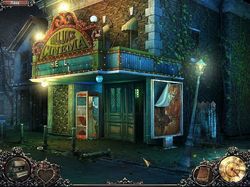



OS: Windows XP/Vista/8
CPU: 1.4 GHz
RAM: 1280 MB
DirectX: 9.0
Hard Drive: 314 MB
Save | Cancel
Whiterabbit-uk,
Save | Cancel
Whiterabbit-uk, Vampire's Saga Pandora's Box was given away here about a week ago and similar problems were experienced. Although many of the comments here don't specify the O/S, I'm pretty sure those that can't get it to run are using the latest version of Win10, because I've got both games running on XP without a hitch but not on Win10. I played around with the game.ini file in the "res" folder to change to a system cursor and windowed mode and also some other settings, but still couldn't get it going. Maybe someone with more technical knowledge could figure it out, but I've given up...!
Save | Cancel
Like last week's Vampire Saga game (Pandora Box) the game opens with only half the screen showing.
I was able to click on Options and disabled the custom cursor (to be on the safe side) There were the edges of 2 buttons showing, clicking on the top one changed the game to windowed mode, whereupon the whole screen showed up. I was then able to start the game and it appears to play normally, although I haven't had time to get too far with it.
I haven't tried messing around with screen resolutions and compatibility, because I tried that without success with Pandora. I had eventually give up and play that one in windowed mode.
I'm on 32bit Win 10, which is up to date.
Save | Cancel
Works for me with no problems on Win7, 64. I didn't do anything special that I'm aware of. The game is a bit of a soporific, but it fits my current mood.
Save | Cancel
I have the same problem. I have tried running the compatibility mode, running as Administrator, I reinstalled it but it continues to kick me out of the game when I try options or profiles. I sent an email to Toomky Games at info@toomkygames.com and I am waiting to hear what they say.
Save | Cancel
Downloaded and installed without any trouble on Win10 64 bit and game play works as it should in both windowed and full screen mode.
Save | Cancel
this game crashes too, as the last ones, this game is for win 98 32 bit or 16 bit
Save | Cancel
Did not download this game, but had the first screen freeze-up problem with another Vampire Saga game downloaded in March of 2019 - Vampire Saga - Break Out. So, whether it's the Flash issue or something else, the Vampire Saga series of games do not appear to behave very well on Windows 10.
Save | Cancel
FWIW, I don't know if this is the issue, but I've had several older games stop working lately on W10 64 bit due to MS doing away with flash player.
Save | Cancel
Game works on my Windows 8.1. I installed, clicked on create new, credits, then tried options. I changed to window mode just to avoid any issues. Seems a bit pixelated in full screen (27" monitor).
Very spooky game.
Save | Cancel
Nancy, pixelated?... the game is 10 years old !... it's old age :-)
Save | Cancel
Nancy,
Yes, as voorbijgangeron said, especially on a 27'' monitor, it would appear pixilated due to it's age. Still, you're one of the lucky ones who got the game to work. :)
Save | Cancel
Free Steam Game Galaxium
*Free to keep when you get it before 17 May @ 2:00pm.*
https://store.steampowered.com/app/1158450/GALAXIUM/
Hey Wabbit...Huggles...
Save | Cancel
delenn13,
Save | Cancel
Crashes when I try click on options or play... Have tried many times
Win 10 64 bites
Save | Cancel
Thank you so much for this gam. However, It shuts down when I go to options. Hope you can fix it as it looks very interesting.
Save | Cancel
In full screen it's very oversized so I'm having to run it in windowed mode but it is working like that. No crashes.
Save | Cancel
Harri, most likely your screen resolution is wrong
Save | Cancel
voorbijganger,
When you say wrong do you mean the desktop resolution does not match the game resolution? I'm running 1080x1920.
Save | Cancel
Harri,
Hi Harri, Yes, I'm sure that's what voorbijganger meant; however, I tried several different resolutions, but each gave the same result. Basically I wasn't able to play the game in any of the resolutions I tried.
Save | Cancel
Whiterabbit-uk,
Thanks. I have a game I love, think your team gave it away many years ago - Master of Defence. I copied it (moved folder) from my old computer to this one last month. If I change the resolution it does exactly what is happening in the game giveaway today and there is no recovering from it.
Save | Cancel
Whiterabbit-uk, mine is 1920x1200 , no problem
Save | Cancel
Whiterabbit-uk, It's very strange, I tried 1680x1050 and 1440x900, also without any problem
Save | Cancel
Harri, sorry for my poor english but yes, that's what I thought
But it seems that more people have the same problems
Save | Cancel
Harri,
Ah yes, Master of Defence, it was one of the first Tower Defense games given away here. I think it was the first TD game given away here, then Immortal Defence the second (18th June 2007 and 15th Jan 2008). I actually recently copied Master of Defence to my main computer from a backup disk I have of some of the older games I have. I like to revisit some of those old arcade games occasionally.
It was originally given away 2nd March 2007, then again 14th Sept 2007 and the last time was 5th Feb 2012
Save | Cancel
le jeu plante au démarrage sous w10 x64
je désinstalle
Save | Cancel
I'm having the same problem as others here - press play and the game freezes, or press options and it just closes down. I tried troubleshooting the compatibility - none of the options make any difference, so it looks like a non starter for me unfortunately as that is the extent of my computer skills! Thanks anyway - I love the Hogs/ puzzles... when they work!
Save | Cancel
Downloaded the game but when I click Play the screen come up with no option as to what do do. Tried several times with same results
Save | Cancel
Spiel stürzt ab (moderatior addition - translates to Game crashes)
Save | Cancel
Game freezes at first frame after 'play'.
Save | Cancel
I'm afraid I have a similar problem to last week. It doesn't shut down on the opening screen, but after I press 'play' I get a screen with no options or places to go. Could it be my screen resolution? If so what should I do to solve it? Thanks in advance,
Save | Cancel