Every day we offer FREE licensed software you’d have to buy otherwise.
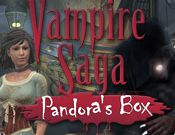
Game Giveaway of the day — Vampire Saga: Pandora's Box
Vampire Saga: Pandora's Box was available as a giveaway on May 9, 2021!
Exclusive offer from Giveaway of the Day and ToomkyGames! No third-party advertising and browser add-ons!
Tyler`s grandfather has called him with some shocking news! After confronting his grandfather, Tyler is sent back in time to experience the mysterious occurrences and moments leading up to this bizarre revelation. Explore eerie Victorian locations and discover the truth in Vampire Saga: Pandora`s Box! Scour gorgeous Hidden Object scenes and play fun minigames as you dive deep into a decades-old mystery.
System Requirements:
Windows XP/ Vista/ 7/ 8/ 10; CPU: 600 Mhz; RAM: 128 MB; DirectX: 6.0; Hard Drive: 104 MB
Publisher:
ToomkyGamesHomepage:
https://www.bigfishgames.com/games/5234/vampire-saga-pandoras-box/File Size:
79 MB
Price:
$2.99
GIVEAWAY download basket
Comments on Vampire Saga: Pandora's Box
Please add a comment explaining the reason behind your vote.




Save | Cancel
Whiterabbit-uk,
Hi Rabbit
Game works fine on my Win 10 pro version 20H2 build 19042928
16gig ram win feature pack 12022125510 .....I have a I7 8 gen nvidia gtx1070Ti video card
hope this helps
If you have time later.. I have a problem with my Steam acc. send me E-M
Thanks Ron
Save | Cancel
Vampire Saga - Pandora Box\res\Flash.ocx
Need Flash Player?
Save | Cancel
fumi,
Thanks Fumi. :)
Stay safe
Save | Cancel
For anyone having issues with running the game, here is the fix.
It also works on most games with windows / full screen issues....
Install game normally.
Right click game icon and pick "Properties" at bottom.
Open "Compatibility" tab at top and click on "Change high DPI settings" near bottom.
At bottom under "High DPI scaling override";
Place a check in box "Override high DPI scaling behavior.
Leave "Scaling performed by: "Application".
Game should play correctly now.
Save | Cancel
Geezer Geek,
Hi Geezer, thanks for your fix. I'd already tried that and unfortunately it didn't work for me, but I hope it will for others. :)
Stay safe
Save | Cancel
Geezer Geek, didn't work for me...
Save | Cancel
Geezer Geek,
I appreciate you sharing that info though it does not fix the problem for me. I'll hold onto it for the future however, as maybe it will help another time. Thank you!
Save | Cancel
Same here. After install you see a frozen screen for a few sec then it closes & you get a page that says "Thank you for playing Toomky games"
Win10 desktop (downloaded from Toomky website)
Save | Cancel
Also works for me: XP, SP3, resolution 1024x768. Of course, that's on an old 4x3 monitor. Might be an issue with widescreen monitors. I imagine that Whiterabbit has tried everything, as his level of experience dwarfs mine as a pyramid dwarfs a pebble, but folks who still want to try may experiment with resolutions close to that, as jaglover has also reported. Maybe even distorting your 16:9 monitor by selecting a 4:3 resolution, like 1024x768, just to experiment, and, of course, trying some of the compatibilities, like XP or 7, that were mentioned already. Maybe folks need both the compatibility setting and a lower resolution. The latter issue on old games has been reported here in the past. Of course, if it doesn't work except on 4:3 resolution - which I doubt - it will be a "no sale" for folks with widescreen monitors, but just throwing out some ideas to see if any stick.
Save | Cancel
watcher13, I have a widescreen monitor with my WinXP running 1360x768 and the game runs fine. I tried 1024x768 on my Win10 x64 laptop but it made no difference, exactly the same freeze and crash as every other setting I tried.
Save | Cancel
Ran first time without issue on my WinXP desktop (unusual for a Toomky game), but no go on my Win10 x64 laptop - gets to menu screen, freezes for a couple of seconds and then crashes. Tried all sorts of fixes and compatibility settings but nothing worked. I noticed though that in Win10 it resized my desktop before starting, whereas in XP the screen went blank and then the intro screens started. If someone with more computer knowledge than me knows what this means maybe they know how to fix it...?
Save | Cancel
I got this game previously (2015-04-08). I have no problem running it on Win10-64, but here are a couple of things that might help:
- Save the game in a folder that is not part of your Programs folder. I created a separate folder on my data drive where I install all of these games. I find that a lot of the older games don't work well if installed in Programs. (eg E:\Games\NameOfGame\).
- If you have played any of the other games in this 'Vampire Sage' series then it will see your profiles from that game and if you try to play it then it fails. Create a new player profile and use it. The other games in this series that were given away here are; 'Welcome to Hellock' and 'Break Out'.
- I didn't need any compatibility mode, but it probably doesn't hurt if you're having problems.
Save | Cancel
This game uses a Flash file named "Flash.ocx" and since Flash is no longer support and has been removed from all Windows computers, this game will not run.
Save | Cancel
Wayne D, I have uninstalled Flash Player from my WinXP computer and the game still runs fine. Seems to be a Win 10 problem...
Save | Cancel
Try this: install and launch game from game.exe instead of VampireSagaPandoraBox.exe. I think it's the Toomky wrapper that messes it up.
Game works fine on my laptop.
Save | Cancel
JLane, that fix only works (sometimes) if the game doesn't launch in the first place, but that is not the problem here...
Save | Cancel
JLane,
Tried and it does not fix the problem for me. Thank your for sharing, however!
Save | Cancel
I read the comments and I got a strange warning in Firefox Quote "this file is not commonly downloaded" More information offered to allow or remove the download, I opted to remove then searched the Toomky website for the game and downloaded it from there. It looked fine normal, installed fine, seems to play as it's supposed to. Just saying.. maybe there's just something wrong with the file as it's offered here on GOTD?
Save | Cancel
SemoSam,
Hi SemoSam,
I tried both the giveaway and direct from TooMky games and both had the same issue. The message you got from Firefox may have been due to the Themida code that is used to wrap the game executable and not the actual game because Themida code can also hide malware; though not in this case.
Save | Cancel
I agree with this, downloaded but does not start, only crashes out.
Save | Cancel
Looks like this game is not "forward compatible": I downloaded it to my WinXP laptop, and it works fine. :)
Save | Cancel
It installed and played fine on my Windows 7 computer. That said, I remember trying this game years ago and it is horribly dark and the graphics are not great. Not sure if I ever finished it. I will give this a try later but so far, not that appealing!
Save | Cancel
In my notes it says this game was given away Feb. 2013. It worked fine back then.
Save | Cancel
The game started fine for me (Win7) and so far runs normally, though all I've done is a couple of HO scenes and gotten into the house.
Save | Cancel
This game works on Win 7. It takes a minute to load though before it gets to the Alawar screen, after that it runs as it should.
Save | Cancel
Win10HomeX64 gaming laptop here. Game seems to have downloaded and install fine. Launches, goes through the first 2 intro screens and gets to the main game screen, I can move cursor for just a moment before it freezes and after a few seconds the game closes. No error message, just closes and launches the Toomky link. Windows troubleshooter did not fix it. It seems odd that this appears to be an ongoing issue with this game and the developer would not address that before offering it for sale or for a giveaway.
Oh well, thanks anyway!
Save | Cancel
Game does not start under Win 7 ultimate. Just opening first picture and then return to main page. Pity.
Save | Cancel
Very happy to report that Pandora(s) Box installs fine in Win7 64-bit.
Once the first HOG scene appeared, I remembered it! Fun to play and I shall do so again with pleasure: thanks to Toomky Games and GGOTD for the re-run.
I'd also forgotten the funny intro sequence, where not only is a phone in the 1950s more like a 1930s model, it also boasts a wireless handset! Impressive! ;)
Save | Cancel
Plays fine on my Windows 10
Save | Cancel
Start the game in compatibility mode for Windows 7 and it works. (Windows 10 Home, 20H2)
At least in my virtual machine (Hyper-V) without sound.
Save | Cancel
Hi everyone:
same WIN10 compatibility issues here as in 2015: had to manually change resolution to 1024x768 for game to start but mouse cursor still missing. How do I change to system cursor in game.ini or access the options menu w/o touchscreen?
Thank you very much advance, especially to Whiterabbit-uk!
Save | Cancel
Install - Play - CRASH. Tried a second d/l and it still crashes. Windows10.
Save | Cancel
Same issues as other.
Save | Cancel
The same bugslayer issue on windows 10 that was also an issue when this game was given away back in 2015 https://game.giveawayoftheday.com/vampire-saga-pandoras-box/ .
None of the fixes work (disable hdpi settings). The issue is also raised on steam with no solution. Had to uninstall and move on.
Save | Cancel
Downloaded, installed. Tried to start up three times, but game crashed each time. Uninstalled. Thanks, I guess.
Save | Cancel
Game doesn't run on Win10 machine, tried compatibility mode for Win8 but still get the same result!
"Bugslayer Routine has stopped working..." , what's up with that? I've never heard of Bugslayer, has anyone got any idea what is going on here?
Save | Cancel
The download is only 79MB and installs in less than 10 seconds. When I tried to open it the Alaware page came up, then a second page and then the opening page. This was up for a few seconds before closing and I got the Toomky page saying "Thank you for playing toomkygames!". I tried uninstalling and reinstalling the game, but exactly the same thing happened.
Save | Cancel
Sieska Cowdrey, Restart your computer and try again.
Save | Cancel
Sieska Cowdrey, Same here
Save | Cancel