Every day we offer FREE licensed software you’d have to buy otherwise.

Game Giveaway of the day — Vampire Saga - Pandora's Box
Vampire Saga - Pandora's Box was available as a giveaway on April 12, 2015!
Explore eerie locations and search for hidden objects in this captivating mystery thriller. With a spine-chilling crime at the center of its spellbinding story, Vampire Saga is not intended for the faint of heart! With a chilling crime at the center of its spellbinding story, Vampire Saga is not intended for the faint of heart. Join Matthew Ward as he steals aboard a cargo ship to escape the violence of the Spanish-American War, passes out and then wakes up to find himself alone with several sinister-looking coffins. Where did the crew go? Why is Matthew having strange visions? And why does he feel like he's being watched?
You'll answer these and other questions as you explore eerie locations, search for hidden objects and follow a story full of nerve-pricking encounters. Along the way, atmospheric music and sound effects will immerse you in the events unfolding on your computer screen. Without a doubt, this captivating mystery thriller will give you the creeps!
System Requirements:
Windows XP/ Vista/ 7/ 8; CPU: 600 MHz; RAM: 128 MB; DirectX: 6.0; Hard Drive: 104 MB; Browser: Internet Explorer 7 or later
Publisher:
Xing InteractiveHomepage:
http://www.bigfishgames.com/games/5234/vampire-saga-pandoras-box/?pcFile Size:
86.7 MB
Price:
$9.99
Featured titles by Xing Interactive

Mother Nature is no match for the courageous men and women of the Rescue Team! Use your planning skills to save people from natural disasters, rebuild houses and bridges, and stop oil leaks and chemical dumps from ruining land and water!

Called Dream Farm, it's a casual farming sim in which you can play with other human players. Your tasks include growing products, selling them at the market and competing against other players for customers. You will be able to communicate with other players via in-game chat. The most surprising thing about the game world is how it's constantly changing.
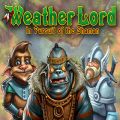
Unleash the awesome power of nature as you lead a band of brave warriors across a ruined landscape to defeat an evil shaman. With the elements at your fingertips, there will be no stopping you!

Lives are on the line as you race to keep a young boy with psychic abilities from falling into the hands of an evil politician. With its mind-bending puzzles and thrilling chases, Paranormal Pursuit is this year's most exciting adventure!

Get ready for the fur to fly in this wild and crazy matching game! With dozens of challenging levels, bright and colorful graphics, and a storyline that will have you squawking with laughter, Cats. vs. Feathers will provide hours matching fun!
GIVEAWAY download basket
Comments on Vampire Saga - Pandora's Box
Please add a comment explaining the reason behind your vote.





Well, laurelnev posted the solution down below; unfortunately, not before I pretty much finished the game. But her suggestion (to hold down the faster button instead of just clicking it) worked fine (so it didn't have anything to do with resolution). Good to remember for future games, though this never happened before.
Now that I've finished, I liked it, though far from the best of this genre. I really like those games that combine "adventure", HOGs and mini-games, which this one lacked except for a few attempts. It was well worth playing through and I love the surprise ending :).
Thanks as always, WR (and to the developers who make these available.)
Save | Cancel
laurelnev, I did try clicking on the faster button, but never held it down as you suggested. When I did, it worked perfectly. Unfortunately, I had finished the game by then :). Will know for next game this happens!
Save | Cancel
Installed faster on Opera than on IE, I ended up using both. first on IE then on Opera because after install game ran but mouse icon did not show on game screen. I deleted everything and downloaded through Opera, reinstalled, again the mouse did not show on the game screen. I have windows 8.1, 64 bit.
Save | Cancel
I'm also in the 'failed to connect' camp today. It worked fine last Saturday and Sunday. I didn't try yesterday, and today it fails. I tried extracting the first download twice - no luck. Tried a second download - no luck. Tried a reboot - no luck.
Windows 7.
Save | Cancel
Not bad. My only complaint is that it's full screen for anyone with 1024x768 or less resolution, but it's a minor beef. Pretty standard hidden object game. The only suggestion I have is to let people control the introduction with their mouse or keyboard, and not have it run automatically since some people read more slowly than others, or might have other distractions around them.
Save | Cancel
Save | Cancel
Well tried Cherish's fix and compatability from win 95 on up and still bugslayer rears its ugly head. I hate bugs
Save | Cancel
Thanks for the suggestions. I forgot to mention in my original post that I had tried running it in Win 7 compatibility mode as I try to do with most programs (I'm on Win 8.1), but that didn't help. I downloaded the game one more time and tried running it first in Win 98 mode and then Win XP mode, but still got the same issue with bugslayer issue. :-( Thanks, though, for the suggestions. I appreciate you taking the time to reply!
Save | Cancel
Was finally able to get to the options and deselect custom cursor, before that was able to set to windows 98. May try to switch back to Win8.1 and keep the cursor as is! Thanks! It wasn't easy useing a cursor you can't see but you just have to take your time moving the mouse around until you manage to get the options menue to light up, once you click on it you have to jently get it over custom cursor, but once you click on it you instantly have a cursor you can see!!!
Save | Cancel
Tried everything I could think of, Changed resolution to 5 different lower settings with no luck. Tried several different compatability settings but no help there either. Really would love to play the game, looks like a lot of fun!
Save | Cancel
In fairness, GOTD is not "‘flipping the bird’ to XP users?", after all Microsoft no longer supports XP. I still use XP and today's game and others have downloaded and installed without issue except for the PlayJoWee games.(no loss there for me)
BSOD, not on my XP, but I remember that on 9x all too frequently. Go Ubuntu!
Thanks to Stephen and GGOTD and also to the main GOTD.
Save | Cancel
Just found out there's no easy uninstall either.
Save | Cancel
Got the same Bugslayer message here. I'm sorry, but I'm wiping the game and scanning my PC. This sounds too much like phishing crap to me. A sad offer from a site that I used to trust.
Save | Cancel
I also had the bugslayer message. I shredded everything and redownloaded, just to make sure. I again got the same message, after extracting the files, etc. What helped me was going to the file, left clicking on vampire saga exe, selecting properties, then compatibility, and disable display scaling on high dpi settings I hope this works for you.
Save | Cancel
Hi, I had probs also, but when I went to compatibility mode and changed it it cleared everything right up. The game is running perfectly now. Thanks for the game. I think the graphics are nice. I prefer a little more color, but everything is good. thanks.
Save | Cancel
Thank you Game Giveaway of the Day and Alawar Entertainment/Big Fish Games! Love HOGs!
For what it's worth, I am still running XP SP3 and it installed and runs fine for me!
Save | Cancel
Game downloaded just fine, played it just fine and after a few hours, just finished it. Looking forward to playing part 2 when it comes out and hopefully, you all will offer it for free two.
Save | Cancel
"“Bugslayer Utilities Routines” are interrupted on my computer"
"Never heard of it either."
What it looks like is that there was a column [blog] by John Robbins, at least in the 90s, & he wrote some utilities as well as a book; 'Debugging Microsoft Windows Applications" that was published in 2000. Those utilities were the Bugslayer Utilities. I found some references to his utilities as recent as 2004. I may be wrong, there may be more info I'm unaware of etc., but I would guess either folks are running software that includes running a debugger including at least part of those utilities, or it's been included in the code for the game, so that when something goes wrong the debugger starts up to provide info for the developers.
Save | Cancel
" In the UK they are considered vermin"
Don't feel bad -- in parts of the US they're considered food. Or if you have bird feeders, perhaps something along the lines of devil spawn.
NOT saying you or fran are/were wrong to nurse an injured animal back to health, but rather your squirrels in the UK should maybe be grateful they're not living somewhere else. ;)
Save | Cancel
"For something like ten days or so GOTD’s Themida wrapper is broken on Windows XP. I get the error: “Failed to connect. Please try again later.” Both with Setup.exe and Activate.exe files."
Nope. Can't run XP on this rig because of bios incompatibility, but I run XP Pro in a VM daily, & haven't had a problem with any of the GOTD offers. NOT saying it isn't broken for you, Ben, but it's definitely not broken for every copy of XP still running.
"I now have to run things on a W7 or W8 machine and then move things to the XP machine."
Not being a smart a** [Really], but if you've got win7 & 8 machines, perhaps you could just run the GOTDs, especially games, there? In my personal opinion anyway, there's really no reason to stick with XP unless old hardware or old software demands it, & in that case you might well get away with a VM running in win7/8/8.1/10. As any PCs/laptops that came with XP are pretty old by now, I'd suggest those owning that older hardware start preparing to move on, in case that hardware fails sooner rather than later.
Save | Cancel
I'm also having this problem. I'd never even HEARD of Bugslayer before and didn't realize it was on my computer until this game triggered it.
Save | Cancel
I figured out the "faster" button--you need to hold it down. THere are also some "invisible" forward buttons at the top, middle of the screen (that appear while you are holing down the faster button.) Once you've seen them, clicking on them will advance the cutscene. They really move along quickly if you hold that faster button down. Double-clicking the faster button also appears to advance it to the next scene.
Save | Cancel
Fixed mine with the cursor
Save | Cancel
I was looking forward to this game as I'm a fan of both HOG & vampires. I can't get the game to work, though. I keep getting an error message that 'bugslayer utility routines' has stopped working. I've downloaded 7 reinstalled the game three times. I even tried downloading the dll and installing it, but still can't get it to run. So, I guess I'll have to pass on this one. Thanks for providing the game, though. It looked like fun. :-)
Save | Cancel
Installed and worked fine on WinXP. Absolutely NO problems with the Themida wrapper, which I was very relieved about after reading comments from some other users here. Unfortunately it's very difficult to suggest anything to help if you are experiencing problems, since it could in theory be any application installed on your PC which is stopping the Themida wrapper from working.
A nice little HOG which I'm sure I will enjoy playing! Thanks again to GGOTD.
Save | Cancel
Well Stephen, I still prefer XP to Win7, but then I've never experienced the same problems you seem to have had with XP, so I don't understand why "everyone" claims Win7 is more stable? Certainly, Win7 has a much different Explorer which I hate with a passion compared to the XP one!
There are still many tens of thousands of us here who still use XP, and I for one would be somewhat annoyed and disappointed if GGOTD's Themida wrapper doesn't work with XP any more, because that would mean I can no longer use this site. :(
Save | Cancel
I can't help mentioning that this is a 1990s game. So the most likely explanation for the Bugslayer messages/termination of program issue is that the developers used the Bugslayer DLL to help them debug the game, and left Bugslayer in their final build of the game which was released. That's my best guess, anyway!
Either way, it's not too surprising that a 1990s game doesn't necessarily work on Win8, which after all was created nearly 20 years after today's GGOTD.
I've never used Win8 myself, but assuming that Win8 has "compatibility mode" options similar to WinXP to allow you to run a program as if it were running in an earlier Microsoft OS, I would use that to tel Win8 to run today's GGOTD as if it were running in WinXP or if that doesn't work, under Win98. Again, I don't know how this would be done in Win8, but in WinXP, you would right-click the shortcut for the game and click Properties; then set the options you want on the Compatibility tab; then click Apply and OK; then "give it a whirl."
I hope those suggestions help Janet and anyone else having problems running the game in Win8!
Save | Cancel
What is a fellow of the GOTD - This is the fourth time I get after running the activation of the message: "Failed to connect. Please try again later. "I can not install applications on XP SP2!
Leo
Save | Cancel
Hi, running Win 8.1, 64-Bit, Intel Core i5-4210M. Since a few weeks I cannot install any game from GOTD. I always get the following message : Errors encountered while performing the operation Look at the information window for more details -> Win-RAR says during extracting files : The archive is either in unknown format or damaged. My girl friend's system is Win 7, 64-Bit and the installations are working perfectly. Can someone help me with my problem?. THX
Save | Cancel
Installs and runs OK for 64-bit Windows 7.
It might seem a weird complaint about a Hidden Object Game, but -- there are too many hidden object scenes. And they are not advancing the narrative by much.
Between that, the darkness of the scenes and the erratic object descriptions, it is playing very slowly.
Save | Cancel
I have been unable to install this game. I unzip the file. Click on the .exe file. Then get an error message saying the file is either corrupted or is an unrecognizable file type (top of window indicates this is a WinRar message). Then a few seconds later my browser opens up to a page from GAOTD telling me the installation was successful. I checked the install folder and it is empty.
Help. I love BFG HO games and really want to play this one.
Running Win 8.1
Thanks!
Save | Cancel
Update lol Bugslayer utility, I have tied 3 time downloading here deleted each time, becouse off bugslayer, tried Myplaycity. and got an unable to run script which usually just click yes to continue and game works fine. but this one locks up my comp tight. I seem to remember another vampire saga game I could not play. It is to bad I look forward to weekends and game giveaway but it seems the only option I have found is a system restore which may or may not fix. So another weekend no game nut O well I Do Love the options this site offers.
Save | Cancel
Hi again, thanks for Your kind advice Stephen! I've been googling last night local rspca numbers and generally anything I could find out how to nurse injured squirrel, what to feed him with (apart from nuts) a.s.o. Yes, sadly others said pretty much the same as You about rspca.., that's why I decided (seeing that squirrel in 'better shape' this morning) to give him at least some comfort and chance to heel visible back injury before deciding his fate. Goodness, I would wish nothing more than a full recovery - here and with us, and that we could eventually release him back to nature. Yesterday after this fall - the back legs and tail look 'flat' on the ground and animal was dragging himself using front paws only, but after long sleep in a warm, peaceful 'den' at the back door (inside, otherwise visiting cats would get to him in the garden and no doubt kill) - it looked almost 'curled up' under wooly blankets..perhaps that's a good sign? If it was in pain however would I know? That's the worst though..:((, must google up if it's safe to crush a tiny aspirin into his drinking water, hmm.
Save | Cancel
Must be - I went back to bed and tried in windowed mode later and it worked - also the graphics are sharp then so I thought the same ;-)
Thanks for the hint!
Save | Cancel
Ok Windows 8.1.2 x64 Pro. Loads fast & clean. Intro static screens but game looks like will be decent esp for fans. Thanks guys.
Save | Cancel
That pesky Bugslayer bit me also. Game comes up but immediately hit with the Bugslayer error dialog box, and Close Box (and game) is only option. Windows 8.1 64bit.
Save | Cancel
Great game! i also downloaded it and no cursor so i deleted it and tried reinstalling. I just saw that several people had the same issue. I am using windows 8.1 with a touch screen so i was able to get into the options menu and disable custom cursor. No problems now, works fine with my regular windows mouse. thanks for so many great games!
Save | Cancel
I last played this a couple of years ago from another place, but am very pleased to get it from here as it won't come with all the ads, etc. It's a decent game, a bit dated in some ways compared with more modern HOGs, Adventure games etc, but none the worse for that. It downloaded very quickly - probably as there are no voices etc, which I found I missed, but that's its age.
It's an excellent HOG - creepy and with a really thrilling ending (no spoilers here!!). The only thing that I would criticise about it is the sparkles - I don't need my hand held that much, but again that's probably due to its age in the HOG/HOPA style of game. If ever they were to remake it, it would be good to have more than one difficulty level.
If you're looking for a good length, creepy HOG, then it's a goody.
Save | Cancel
I get a heur/qvm20.1.malware.gen virus warning, no download for me! Has anyone else checked it out?
Save | Cancel
Same issue here. Crashes on info screen with Bugslayer Utilities Routine error. Windows 8.1 64 bit with all updates including Java 8 version 40.
Save | Cancel
I went into the Compatibility tab and selected "Disable display scaling on high DPI settings". The program now loads but I get no mouse cursor (though I do have a touchscreen on my computer, so I am able to play).
Save | Cancel
For what it's worth, I am getting this "Bugslayer" error too. Win 8.1 64-bit.
Save | Cancel
Hello. Love this kind of games. But have a problem. "Bugslayer Utility Rountines has stoped working". I cant even change anything becouse this messege comes right when the game started.
Save | Cancel
Once again, "Failed to connect. Please try again later." This has happened EVERY time since GOTD went to the current corrupted file system. I've tried everything suggested in the Forums with no success. Absent some idea here today that works, I'm done with it. Too many functional sites to waste more time on this one.
Save | Cancel
I would like to try this but after install then start game I get the message, BugSlayer Utility Routine has stopped working, whatever that is. Downloaded again same result. Windows 8.1 64 bit
Save | Cancel
Of course happy to see another one of these today! Hugely frustrated so far because the cut scenes dialog is SO SLOW. There is a button that says "faster" which was promising, but it doesn't seem to make any difference at all, and even clicking on the scene doesn't move it along the way it does in other games. I don't want to skip the scenes entirely (I kinda like the background stories) but it's like pulling teeth. Anyone able to get the "faster" button to work?
Other than that, the graphics are fine (although some animation and spoken dialog is always nicer) and the HOGs are just hard enough to be interesting. Still early in the game.
Save | Cancel
Hi, thanks so much for another HO (please treat 'another' with my grateful thought!:) Started playing the 1st Chapter (Grandpa's house), so cannot say much about the plot yet, but straight away it feels like classic HO, slightly retro (supposed to be 50's, my favorite era of 'elegant creepiness' - scenes, objects, murders, mystery, hint of cartoonism, love it!) Objects are well hidden and fun to look for. I even surprised myself closely following dialogs on this occasion - with the same mellow (half silly) anticipation of seeing these.. bit awkwardly 'put together' Characters conversing.. I'm looking forward to play more of this Game and intend to spread it as much as poss.. Hopefully I won't be disappointed? I just know that in this particular HOG I will concentrate on paying attention to quirky details I described above - rather than overwhelming desire to find out what happens in the very end.., perish the thought of getting another 'Collector's Edition' (should there be one) to find out 'what really happened' in the end, lol.. Not the case, but that's cool. Have a lovely Sunday Everyone.
PS. I'm keeping my eye today on our injured little mite.., the gray squirrel that fell from the 'sky' last evening onto our patio roof in the garden and possibly broke it's back:((, but before I ring for help - he looked much, much better in the morning and happy just to recover little bit sleeping well buried under warm blankets. Wish me luck, I never par-nursed a squirrel before!..
Save | Cancel
Would have been a nice little game, but: 1. I have problems with language (comb is a brush etc), 2. HO scenes are static, not interactive, 3. graphic is not bad, but not the best either, 4. I have problems with targeting. As it is I find it plainly annoying.
I would give it at max. 4 points.
Save | Cancel
For something like ten days or so GOTD's Themida wrapper is broken on Windows XP. I get the error: "Failed to connect. Please try again later." Both with Setup.exe and Activate.exe files.
I've read more people experiencing this. I now have to run things on a W7 or W8 machine and then move things to the XP machine. And yeah I know how. People who could do this before the Themida wrapper still know how to do this so the whole Themida thing is just an unnecessary nuisance anyway.
Is GOTD planning to fix this any time soon or are they 'flipping the bird' to XP users?
- Ben -
Save | Cancel
Found out cursor is there, it just isn't visable! If I move my mouse around the pad I can manage to get some of the buttons to light up. Was finally able to highlight the end program button & with some effort was able to highlight the Yes button to confirm I wanted to end the game. I didn't think the mystery game would involve trying to find my cursor so I could play the game!!!
Save | Cancel