Every day we offer FREE licensed software you’d have to buy otherwise.
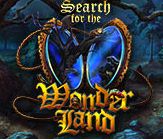
$9.99
EXPIRED
Game Giveaway of the day — Search for the Wonderland
Test your speed with non-stop, round-based hidden object scenes!
$9.99
EXPIRED
User rating:
13
24 comments
Search for the Wonderland was available as a giveaway on June 26, 2021!
Today Giveaway of the Day
A fast-paced arcade game focused on attention and reaction speed.
Exclusive offer from Giveaway of the Day and MyPlayCity! No third-party advertising and browser add-ons!
Do you love HOGs as much as we do? Do you count yourself an expert? Test your speed with non-stop, round-based hidden object scenes! Find objects quickly to boost your score and earn stars! If playing against the clock isn’t your thing, enjoy the game in relaxed mode.
System Requirements:
Windows XP/ Vista/ 7/ 8/ 10; CPU: 1.6 GHz; RAM: 512 MB; DirectX: 9.0; Hard Drive: 104 MB
Publisher:
MyPlayCityHomepage:
https://www.bigfishgames.com/games/8981/search-for-the-wonderland/File Size:
73.2 MB
Price:
$9.99
How would you improve Search for the Wonderland?
No similar feedback found. Feel free to add yours!
GIVEAWAY download basket
Play Facebook games in your browser without logging in.
Plant flowers and fight with zombies to save your brain.
Gain access to online stores and manage licensed game copies.
Developed by Overwolf
Comments on Search for the Wonderland
Thank you for voting!
Please add a comment explaining the reason behind your vote.
Please add a comment explaining the reason behind your vote.
iPhone app giveaways »
$2.99 ➞ free today
Stream was created to give you a seamless listening, managing and syncing cloud music experience.
$1.99 ➞ free today
Rising Craft is a sandbox building game that gives players limitless freedom.
$2.99 ➞ free today
Play every day new crosswords, solve hundreds of word search puzzles from previous days.
$2.99 ➞ free today
$0.99 ➞ free today
Android app giveaways »
$3.75 ➞ free today
$2.99 ➞ free today
$1.99 ➞ free today
An ultimate picture converter designed to enhance your convert image processing experience.
$1.99 ➞ free today
Pinkdiant is glam pink icon pack that is stylized with glam dark gradient colors.
$1.49 ➞ free today



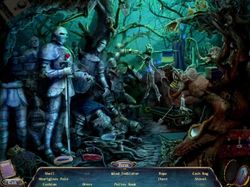
Save | Cancel
Whiterabbit-uk, did you time travel? the giveaway just started today but your comment was posted more than 2 days ago :)
Save | Cancel
Whiterabbit-uk, this game will not start on win10 x64...it claims is missing msvcp120.dll ...i have reinstalled visual basinc runtime 2013, and even copy pasted the dll from system32 to game folder, so far no luck
Save | Cancel
Whiterabbit-uk, i may have fixed the missing dll by uninstalling and reinstalling vbruntimes, however now i get a new error "The Application was Unable to Start Correctly (0xc000007b)" wich seems to be related to yet another missing library, netframework this time according to google search results...but is not clear which file or version of framework it needs so i'm done trying to make it work for my current win10x64 os :(
Save | Cancel
huh,
I have admin rights, so I can check to see what games are being given away; sometimes, a few weeks ahead of time, but usually just a few days. If I have time, I'll post something when I see its been added to the giveaway listings; especially if it has previously been given away before like todays game..
Save | Cancel
"i have reinstalled visual basinc runtime 2013"
"i may have fixed the missing dll by uninstalling and reinstalling vbruntimes, however now i get a new error "The Application was Unable to Start Correctly (0xc000007b)" wich seems to be related to yet another missing library, netframework this time according to google search results"
msvcp120.dll is a Microsoft C/C++ runtime file, not VB, from the Visual C++ Runtime 2013. Copying the file to the game's folder *should* have worked if you used the 32-bit version in Windows\ SysWOW64\. If the 64-bit version is still in the game's folder perhaps that's it? FWIW & IMHO I wouldn't worry about .NET as I doubt the game would use it, and that was only one of many options that could cause the error -- another was mixed 32-bit vs 64-bit, so maybe that .dll you copied is causing that problem too?
Save | Cancel
downloaded and installed fine but it doesn't load and play. i don't get any error messages. i am on windows 10 x64. i tried the compatibility troubleshooter and i used your links to go and download the visual c, all with no difference. i'm really bummed because i like these types of games.
Save | Cancel
Kathline Greene,
Save | Cancel
Whiterabbit-uk, i did check the other comments on the previous giveaways. i'm not sure if this is what you were talking about but
Log Name: Application
Source: Windows Error Reporting
Date: 6/27/2021 5:25:18 AM
Event ID: 1001
Task Category: None
Level: Information
Keywords: Classic
User: N/A
Computer: DESKTOP-OS4S2AD
Description:
Fault bucket 108910453146, type 1
Event Name: APPCRASH
Response: Not available
Cab Id: 0
Problem signature:
P1: engine.exe
P2: 1.0.0.1
P3: 56b49276
P4: libcocos2d.dll
P5: 0.0.0.0
P6: 56b4919a
P7: c0000005
P8: 000961af
P9:
P10:
Attached files:
\\?\C:\ProgramData\Microsoft\Windows\WER\Temp\WERB2FB.tmp.mdmp
\\?\C:\ProgramData\Microsoft\Windows\WER\Temp\WERB5AB.tmp.WERInternalMetadata.xml
\\?\C:\ProgramData\Microsoft\Windows\WER\Temp\WERB60A.tmp.xml
\\?\C:\ProgramData\Microsoft\Windows\WER\Temp\WERB618.tmp.csv
\\?\C:\ProgramData\Microsoft\Windows\WER\Temp\WERB647.tmp.txt
These files may be available here:
\\?\C:\ProgramData\Microsoft\Windows\WER\ReportArchive\AppCrash_engine.exe_6730183b8eadea942f43b16506614d18af4d9dc_29aa83c6_202e8cc9-0de3-44ed-b0b5-8ef9c6fc43cf
Analysis symbol:
Rechecking for solution: 0
Report Id: 93db2e9d-1797-4571-a93e-e4f8e4dea738
Report Status: 268435456
Hashed bucket: d98c4f49f609c5aeac6f299347e00b0b
Cab Guid: 0
Event Xml:
100104000x8000000000000024575ApplicationDESKTOP-OS4S2AD1089104531461APPCRASHNot available0engine.exe1.0.0.156b49276libcocos2d.dll0.0.0.056b4919ac0000005000961af
\\?\C:\ProgramData\Microsoft\Windows\WER\Temp\WERB2FB.tmp.mdmp
\\?\C:\ProgramData\Microsoft\Windows\WER\Temp\WERB5AB.tmp.WERInternalMetadata.xml
\\?\C:\ProgramData\Microsoft\Windows\WER\Temp\WERB60A.tmp.xml
\\?\C:\ProgramData\Microsoft\Windows\WER\Temp\WERB618.tmp.csv
\\?\C:\ProgramData\Microsoft\Windows\WER\Temp\WERB647.tmp.txt\\?\C:\ProgramData\Microsoft\Windows\WER\ReportArchive\AppCrash_engine.exe_6730183b8eadea942f43b16506614d18af4d9dc_29aa83c6_202e8cc9-0de3-44ed-b0b5-8ef9c6fc43cf093db2e9d-1797-4571-a93e-e4f8e4dea738268435456d98c4f49f609c5aeac6f299347e00b0b0
Save | Cancel
Whiterabbit-uk, here is something else
Log Name: Application
Source: Application Error
Date: 6/27/2021 5:25:16 AM
Event ID: 1000
Task Category: (100)
Level: Error
Keywords: Classic
User: N/A
Computer: DESKTOP-OS4S2AD
Description:
Faulting application name: engine.exe, version: 1.0.0.1, time stamp: 0x56b49276
Faulting module name: libcocos2d.dll, version: 0.0.0.0, time stamp: 0x56b4919a
Exception code: 0xc0000005
Fault offset: 0x000961af
Faulting process id: 0x3d50
Faulting application start time: 0x01d76b3eb8101b24
Faulting application path: C:\Program Files (x86)\MyPlayCity.com\Search For The Wonderland\engine.exe
Faulting module path: C:\Program Files (x86)\MyPlayCity.com\Search For The Wonderland\libcocos2d.dll
Report Id: 93db2e9d-1797-4571-a93e-e4f8e4dea738
Faulting package full name:
Faulting package-relative application ID:
Event Xml:
10000210000x8000000000000024574ApplicationDESKTOP-OS4S2ADengine.exe1.0.0.156b49276libcocos2d.dll0.0.0.056b4919ac0000005000961af3d5001d76b3eb8101b24C:\Program Files (x86)\MyPlayCity.com\Search For The Wonderland\engine.exeC:\Program Files (x86)\MyPlayCity.com\Search For The Wonderland\libcocos2d.dll93db2e9d-1797-4571-a93e-e4f8e4dea738
Save | Cancel
Kathline Greene,
Hi Kathline,
The error appears to be due to one of the ddl's i.e. libcocos2d.dll You'll find information on how to fix it HERE. I'm no coder, so most of the information in the two comments you posted are gibberish to me, but the link may provide a fix for you? If you enjoy pure hidden object, then this comes under that category as there are no story boards, just 66 hidden object scenes that should sate most HOG aficionado's appetites for a couple of days at he very least. :) I hope it helps.
Save | Cancel
Whiterabbit-uk, thanks for your reply. your link didn't work for me so i searched and found a download here https://www.dllme.com/dll/files/libcocos2d_dll.html.
it was only then i received my first error message saying pthreadvce2.dll was missing so i downloaded it from here https://www.dllme.com/dll/files/pthreadvce2_dll.html.
then i received 2 error messages saying the procedure entry point (a bunch of characters) could not be located in the dynamic link library. when i researched that, it was advised to run the system file checker scan. so i pulled up a command prompt, as administrator, and typed sfc /scannow. this took a little time.
it said it fixed all kinds of problems but i still got the same error message about the dynamic link library.
if a solution is not found i'm going to uninstall it. no sense in having the game tease me. :(
Save | Cancel
Kathline Greene,
Hi Kathline (my mother was called Kathleen Brown).
Sorry I couldn't be of any more help. However, did you try just copying a copy of the ddl's directly into the games folder? If that didn't work, also copy then into the system 32 folder located within the windows folder
Save | Cancel
Whiterabbit-uk, that's cool about your mom's name.
What I really need is the ability to start over with a fresh download and installation. The more I researched my problem, I believe what I have inadvertently done is installed a newer dll file with the problem being files within the program are dependent on the dll and by installing a newer copy, the dependent files are running around trying to find the correct pathway and are very confused now.
My problem is I don't know which dll that would have been nor which version to bring it back to. So, without having a fresh install, I believe my problem is insurmountable.
I did copy the dll to the game's folder but there are many more and I don't remember which ones I messed around with. You were more help than you know. Many thanks, Kathline.
Save | Cancel
Had a few minutes, so downloaded and took a look in my Win10 Home 64-bit VM. Ran the Compatibility troubleshooter, which said Win8 mode. Had multiple error messages that the game wouldn't run -- click OK & another would pop up. Copied the following files from Windows\ SysWOW64 to the game's folder: msvcp100.dll, msvcp110.dll, msvcp120.dll, msvcr100.dll, msvcr110.dll, msvcr120.dll, and it seems to work just fine. I got those files from my regular copy of Win10 -- I first tried the following, similar files that were available in the VM, and they did not work: msvcp110_win.dll, msvcp120_clr0400.dll, msvcr120_clr0400.dll.
Save | Cancel
Installed twice because it did not add the desktop icon.
Failed both times. I had to search for the program and create one.
No other problems. The game plays and has spooky music.
Thank you for the offer.
Save | Cancel
Works on W7 but there seems to be no way for multiple players to insert their names.
Save | Cancel
Can't play the game. Error message says it's missing msvcp110.dll and msvcr110.dll. I'm using Win 10 Home. Both dlls are listed in my system32 folder.
Save | Cancel
Cindy,
Hi Cindy, please check the links I've added to the top of my review above. Hopefully that will fix the issue.
Save | Cancel
PUP blocked by Malwarebytes.
Save | Cancel
BobbyA,
Hi Bobby, The Themida wrapper used to protect the giveaway is almost certainly the cause of the block. The actual game is safe. Malwarebytes often tags the giveaways due to the Themida wrapper, which can also hide malware
Save | Cancel
I remember this one from last time around. It was a decent enough HOG, but I wasn't engaged by the relentless, unrelated HOG scenes with no puzzle or story elements.
To me, it looked like "we have all these nice HOG scenes, but we don't have a story or anything," or perhaps some/all are "leftovers" which didn't make it into the final version of other HOGs, but seemed too good to waste?
So though I love HOGs, this one wasn't to my taste; but if you like just HOG scenes; and the usual running back and forth to collect parts, mini-games, etc. in story-based HOGs are what you don't like about "most HOGs," then you will love this!
Save | Cancel
this did not work will not load waste of time
Save | Cancel
sherry storey,
Hi Sherry, I had problems getting this to work when it was previously given away. I think it's something to do with Microsoft's visual C program. I've posted links at the top of my review that should (or may) fix the issue.
Save | Cancel