Every day we offer FREE licensed software you’d have to buy otherwise.
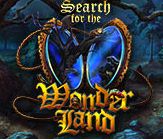
$9.99
EXPIRED
Game Giveaway of the day — Search for the Wonderland
Test your speed with non-stop, round-based hidden object scenes!
$9.99
EXPIRED
User rating:
26
30 comments
Search for the Wonderland was available as a giveaway on October 28, 2018!
Today Giveaway of the Day
Be the first to line up 5 pegs of your color horizontally or vertically to win
Exclusive offer from Giveaway of the Day and MyPlayCity! No third-party advertising and browser add-ons!
Do you love HOGs as much as we do? Do you count yourself an expert? Test your speed with non-stop, round-based hidden object scenes! Find objects quickly to boost your score and earn stars! If playing against the clock isn’t your thing, enjoy the game in relaxed mode.
System Requirements:
Windows XP/ Vista/ 7/ 8/ 10; CPU: 1.6 GHz; RAM: 512 MB; DirectX: 9.0; Hard Drive: 104 MB
Publisher:
MyPlayCityHomepage:
https://www.bigfishgames.com/games/8981/search-for-the-wonderland/File Size:
73.2 MB
Price:
$9.99
How would you improve Search for the Wonderland?
GIVEAWAY download basket
Developed by Electronic Arts
Developed by PopCap Games
Developed by Overwolf
Developed by BeamNG
Comments on Search for the Wonderland
Thank you for voting!
Please add a comment explaining the reason behind your vote.
Please add a comment explaining the reason behind your vote.
iPhone app giveaways »
$9.99 ➞ free today
$1.99 ➞ free today
$0.99 ➞ free today
$0.99 ➞ free today
HONG KONG’S BEST is the ideal travel guide to this classic Asian destination.
$0.99 ➞ free today
Android app giveaways »
A creative toddler game that helps young children develop their imagination, hand-eye coordination and fine motor skills.
$6.99 ➞ free today
$1.99 ➞ free today
$1.49 ➞ free today
Collect recipes from around the world and create the ultimate food truck!
$0.99 ➞ free today
A strategic combat game about a forgemaster who accidentally awakened a dragon.
$0.99 ➞ free today




Save | Cancel
I look forward to weekends as I don't get much time off and look forward to whatever you offer it is usually the only time I am able to come here and find a game that either I can download for myself to kill time and occupy the mind, or maybe something for my children. I have tried several times now to download this game as I do enjoy search and find games only this weekend and this game such a disappointment because the game will not install or load I keep getting a malware warning I have tried all the things suggested above and to no avail no game. I wish this one would have worked as it looked like something I may have enjoyed. I hope that whatever is wrong is fixed and that this will be offered again. Until than maybe next weekend you'll have something that will download and install correctly for everyone because it appears that many ppl have had the same problems I encountered. Thanks anyway Giveaway of the day
Save | Cancel
I don't get an error message. I click Finish to launch it and it is in the system tray but disappears when the play city box pops up. I tried downloading and installing it again, overwriting and nothing. What can I do? I really want this game. Thanks.
Save | Cancel
Downloaded the game, extracted fine. But the virus checker quarantined the game.
Save | Cancel
this game is one of the worst that has been offered i played it for 10 min then unistalled it as it is awful there is no point to anything with this game even trying to get out of it was a luck off the mouse as the majority of the comments are saying pass and i will join them last sun game was great keep offering those type of games thanks
Save | Cancel
it's not working at all
Save | Cancel
Downloaded and installed fine on Win 7 but got dll errors when trying to start the game. Had to install all three Visual C++ Redistributeable for Visual Studio 2010, 2012 and 2013 to clear the error messages and worked fine after that.
I'm used to playing the HOGs that have themes and puzzles, which I enjoy, but this is still nice to play, as some objects are challenging to find. Replaying a scene will change some of the objects needed to find.
This is my first time commenting as I usually only download and install the game, then play it at a later time. Just want to thank GOTD and MyPlayCity for all the games I've downloaded over the years. Keep up the good work.
Save | Cancel
Installed no problem on Windows 10. I was expecting not to like the timed mode, but surprisingly I did. It was lightning fast, but it takes you up a level, with more objects to find, each time on the same screen - so you quickly learn where things are. I managed to get to level 10 in the time allowed. It is a relaxing way to spend a few minutes, but as there is no story to keep you playing for long periods, it's more of a game to fill in quiet moments between doing other things. I rather like it - thanks GGOTD.
Save | Cancel
I can't play this game either. Something about my video card being outdated. Can anyone help?
Save | Cancel
I got the same comment about Visual C++ - msvcp110.dll and downloaded
VSU_4\vcredist_x64.exe (which is the correct file for my computer). Rebooted as instructed and got the same message again about msvcp110.dll missing. It's there in my system files.
I uninstalled and reinstalled the program but still no luck. Lots of work for a program I almost took a miss on but I do love the HOG's !! Back to the solitaire.... ;)
~Anne
Save | Cancel
Anne Hogan,
One thing you could try would be to COPY the DLL file from your System folder into the actual game folder. It might be looking for it there instead of the more normal System location.
Be sure to COPY it... don't "MOVE" it.
Save | Cancel
BobR, and Anne, I copied two dlls the game complained about to the game directory and registered them: msvcp110.dll and msvcr110.dll. Still got an error message "The application was unable to start correctly (0xc000007b)." Uninstalling.
Save | Cancel
BobR, Yup. tried that as well. :( Oh well...
Save | Cancel
After the install this game won't load. I get the following message: The code execution cannot proceed because MSVCP110.dll was not found. Reinstalling this program may fix this problem. I uninstalled and reinstalled and got the same message and result.
Save | Cancel
You might want to give the links to the Visual Studio 2013. My missing dll's were 120, not 110 and installing the 2013 version fixed the game for me.
Save | Cancel
john, The game did not start in WinXP-VM and also not in Win10(message about DLL).
In Win8.1 no trouble at all.
Save | Cancel
john, this did not work for me. I downloaded, reinstalled and still get the missing dll file message. I have checked and have both 110 and 120 but still won't run. I deleted the game, downloaded a fresh file and still same popup. It looked like some good scenes to work with but I'm not going to invest any more time with this game. sorry. thanks for all you do.
Save | Cancel
Barbara,
One thing to try would be to COPY the DLL file from your System folder into the game folder. It might be looking for it there instead of the more normal System location. Be sure to COPY it.... don't MOVE it.
Save | Cancel
BobR, thanks! I didn't see this answer until the next day and I already deleted it but will remember this in future.
Save | Cancel
Game scoring is a complete random mess:
Select a scene, play it, find the objects and sometimes it'll give you a new scene to find objects and thus increase your score and other times it won't.
I've had between 1 set of find objects and roughly 6+ sets of objects given to me to find, naturally I got the bigger score the time it gave me six+ sets of objects to find.
Doesn't make any sense, it doesn't look like there's anything you can do to alter the outcome, there's no instructions to shine any light on this. There's also achievement related messages which pop-up and disappear before you can read them.
The relax mode is pointless, the extreme mode is stupid.
Save | Cancel
Game will not start:
engine.exe - Entry Point Not Found
The procedure entry point InitializeCriticalSectionEx could not be located in the dynamic link library KERNEL32.dll
Save | Cancel
Missing .dll's wont run .
Save | Cancel
Does not go over first part of intro, just shuts down...
Save | Cancel
I have and tried that before posting. No change.
Save | Cancel
Okay. I read the reviews at BigFishGames.com before downloading this, so I knew what to expect.
This is basically a no-frills HOG. No directions given, but the only ones you need, I'll list below:
1. You always have the option of TIMED or RELAXED mode via a choice at the top of the scenes pages. The Timed mode is crazy-fast; not good; but the relaxed mode is fine. (Note: with the timed mode, they give you only 3 or 4 objects to find, but they're not easy to find within the very limited time given.)
2. You can advance to new pages to find additional scenes by clicking the --> arrow to the right of the page number near the top of the page.
3. You can get a hint by clicking the glowing oval in the lower right-hand side of the screen. They replenish fairly quickly.
4. Yes, there are a few translation issues, such as calling a table a desk, but that's pretty minor. Yes, the scenes are fairly dark, but even with my old eyes, I had no trouble finding the required objects. The few times I had trouble finding them, the Hint helped me out.
5. Exit via the top-right X.
My biggest complaint is that when you finish a scene, it always takes you back to the main/Home page (Page 1.) You have to manually advance to the next scene you want, or even to replay the same scene. (Maybe there's a shortcut to the next scene, but I haven't found it yet if it exists.)
I love HOG games, and, frankly, I don't care whether there is ever a story line or not. And I HATE having to find and store objects to help me solve puzzles later on. Just simply finding hidden objects is what I like. So this game would be perfect for people like me if only it fixed the problems I mentioned above. I like it despite its problems.
P.S. I never play the sound on games because I play while listening to music or TV, so I can't comment on the music here.
Save | Cancel
M. Aronson, thank you for this feedback.
Save | Cancel
I came to the same conclusion but have one more question:
How do I finish a scene - get all the four buttons lit (are those coins?)?
Do I have to repeat the scene until I get enough points or how does this work?
Save | Cancel
Anu, From what others have written here, I think that we get more of those buttons lit only if we finish a scene in the Timed mode. (I'm glad at least one other person enjoys HOG games that don't have to have a story...) ;-)
Save | Cancel
M. Aronson,
Thanks for your answer, now I got it. I prefer relaxed mode but will maybe try out the timed mode too.
The story line doesn't matter that much, I like the mood of those pics enough.
Save | Cancel
does not play, get error message to reinstall
Save | Cancel