Every day we offer FREE licensed software you’d have to buy otherwise.
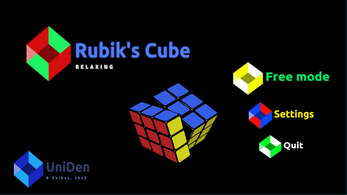
$5.00
EXPIRED
Game Giveaway of the day — Rubiks Cube Relaxing
Rubiks Cube Relaxing is a new Rubik's Cube puzzle game.
$5.00
EXPIRED
User rating:
12
9 comments
Rubiks Cube Relaxing was available as a giveaway on September 21, 2022!
Today Giveaway of the Day
Connect identical numbers or pairs that add up to 10 to clear the board!
Rubiks Cube Relaxing is a new Rubik's Cube puzzle game. This time the focus was on relaxation during the game. Choose your favorite background and music, set up various settings for your gaming session and relax.
System Requirements:
Windows
Publisher:
UniDenHomepage:
https://uniden.itch.io/rubiks-cube-relaxingFile Size:
145 MB
Price:
$5.00
How would you improve Rubiks Cube Relaxing?
GIVEAWAY download basket
Developed by Overwolf
Developed by WinDS PRO Central
Developed by Razer Inc.
Developed by YopYop156
Comments on Rubiks Cube Relaxing
Thank you for voting!
Please add a comment explaining the reason behind your vote.
Please add a comment explaining the reason behind your vote.
iPhone app giveaways »
$0.99 ➞ free today
$0.99 ➞ free today
$0.99 ➞ free today
$0.99 ➞ free today
$0.99 ➞ free today
Android app giveaways »
$1.49 ➞ free today
$5.99 ➞ free today
$1.99 ➞ free today
The RPG game in which you need to fight monsters, gangsters, bandits and other villains.
$0.99 ➞ free today
$8.49 ➞ free today




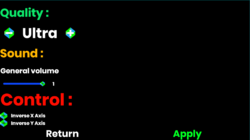
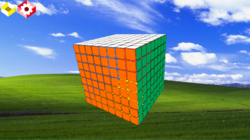

Save | Cancel
The game seemed to work fine until I tried to play and realized I can't rotate the cube at all. I can zoom or rotate a slice but not the cube. Nothing happens when I right click and my mouse works fine otherwise. I should mention that I'm on Windows 10. Anybody else had this problem?
Save | Cancel
Replying to my own comment to say that I rebooted the computer again and I can now rotate the cube. It's a good thing I had not deleted the game yet!
Save | Cancel
The comments on 'saves & profiles' have deterred me from trying this one.
Save | Cancel
I was never able to solve a Rubic's Cube but I could take it apart and put it together right :-D
Save | Cancel
Anthea,
:)
Save | Cancel
It doesn´t work on Windows 10 Home.
Save | Cancel
Josef,
Save | Cancel
This certainly an interesting game for sure. I do remember all the times I've swore at my Rubiks cube because I could not solve it. I'm sure other people who owned one would share in my frustration.
The Rubiks brand eventually spawned off different toys and even electronic games. They are still being sold in stores. If you like a certain movie theme or cartoon yes the Rubiks company sells them as well. Makes me want to go to a shop to buy one now.
Today's game is a pretty accurate simulation of the game itself with customizable options. It's one of the few simulators I've seen with decent graphics and ease of use. Other ones I've tried which were clones not so much.
Save | Cancel