Every day we offer FREE licensed software you’d have to buy otherwise.
Old Paintings was available as a giveaway on September 22, 2021!
Puzzle on the theme of old paintings.
Each level consists of 49 elements that will have to be rotated to match all the elements. The game contains 10 levels. The game has a choice of levels and you can start immediately guessing any puzzle of your choice. If you do not have time to finish the game, you can save it and continue playing at any time, each level will be saved separately.
The pictures become a little more complicated with each level. Put all the elements correctly and the game will automatically go to the next level. If you are at a loss, then click the icon with a question mark and the game will tell you where to put the desired element. In the game, you can flip through the levels without going through them if they caused difficulty in passing, just press the right arrow.
The game will delight you with nice graphics and calm music. Level: Intermediate.
System Requirements:
Publisher:
GameREAHomepage:
https://gamerea.itch.io/old-paintingsFile Size:
98.8 MB
Price:
$5.00
GIVEAWAY download basket
Comments on Old Paintings
Please add a comment explaining the reason behind your vote.


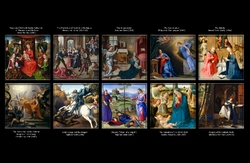




Save | Cancel
Whiterabbit-uk, There are 7 buttons in the game and there is manual saving of levels.
Save | Cancel
Lobster,
Hi Lobster, thank you for mentioning that , appreciated.
Despite actually playing a couple of the puzzles I never noticed the extra two buttons until you mentioned them, so assumed it was exactly the same as Transport puzzles.
After seeing your comment I started another puzzle, then tried to save it, but that second button doesn't work, nor is there any puzzles saved to the save folder because there isn't a save folder (maybe the save folder is only created once the save button works)? Possibly the developer is still working on this part of the game? I mentioned there were no saves in the last one the developer gave to us when there were only five buttons. The developer may have noted this and added the buttons. Lets hope a fix is found soon because being able to save your progress for each puzzle would improve this game significantly.
After trying to save a part-finished and a completed puzzle using the save button (before the completed puzzle automatically moved on to the next puzzle), I checked the three
places game saves are usually found i.e. inside the games installed folder, as well as the Documents and one of the three folders found in the hidden folder 'AppData' but couldn't find a folder related to this game, so it looks like those two buttons at this point in time are either not functional or are added to make the game look more appealing. Presently they are useless.
Save | Cancel
Whiterabbit-uk,
Save | Cancel
Whiterabbit-uk,
Save | Cancel