Every day we offer FREE licensed software you’d have to buy otherwise.
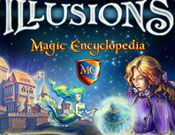
Game Giveaway of the day — Magic Encyclopedia: Illusions
Magic Encyclopedia: Illusions was available as a giveaway on June 24, 2018!
Exclusive offer from Giveaway of the Day and MyPlayCity! No third-party advertising and browser add-ons!
When Catherine receives word of an attack on the Magic Academy, she sets out to save her school from a fate worse than foreclosure! Join her as she learns about The Illusionist, a wizard that's changed the appearance of countless objects around the world and is gathering an unstoppable army. To defeat her nemesis, Catherine will have to figure out ways to switch back and forth between reality and deception to solve puzzles in Magic Encyclopedia: Illusions!
System Requirements:
Windows XP/ Vista/ 7/ 8. 10; CPU: 600 Mhz; RAM: 128 MB; DirectX: 6.0; Hard Drive: 177 MB
Publisher:
MyPlayCityHomepage:
https://www.bigfishgames.com/games/5691/magic-encyclopedia-illusions/File Size:
149 MB
Price:
$9.99
GIVEAWAY download basket
Comments on Magic Encyclopedia: Illusions
Please add a comment explaining the reason behind your vote.

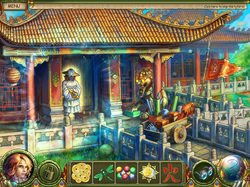
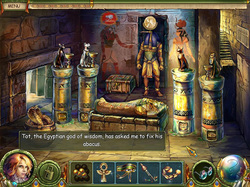

Save | Cancel
Save | Cancel
Whiterabbit-uk, "Been really busty for the past few days …"
Um, bit of an unfortunate typo, Stephen?!! Or is that what you do at weekends? ;)
Back to our muttons …
Thanks to MPC, Alawar, and Vendel Games for this third ME game in just the past few weeks! HOG heaven! I enjoyed playing First Story and I am enjoying working through Moon Light (given away yesterday), so I'm pretty sure I'll enjoy Illusions as well.
The real/illusion scene concept is a nice one, which if memory serves, was something I first saw in the classic Mystery of Mortlake Mansion, and it was very effective in that game. I'm looking forward to seeing how it works in Illusions.
So I'm now off to download Illusions; hopefully Chrome/Chromium browser won't have the false-positive "issues" with this download that some of us experienced yesterday with Moon Light!
Save | Cancel
Just reporting that there were no nags/warnings from Chrome/Chromium at the end of downloading today's GGOTD. So whatever affected Chrome/Chromium browser with yesterday's GGOTD isn't happening today, you'll be pleased to hear.
Save | Cancel
Cad Delworth,
"...whatever affected Chrome/Chromium browser with yesterday's GGOTD isn't happening today..."
FWIW, that sort of thing is usually automated, so when something goes wrong, like an entry in a black list, it takes a while for a real person to realize it's a problem, then go in and fix it.
Save | Cancel
Cad Delworth,
I downloaded with firefox then read your comment about chrome. Mine is doing the same thing as firefox. closing at the beginning of the game where you hit play.
Save | Cancel
I really want this game. I played another one but forgot the name of it and i loved it. Every time I get on the screen where it says options, play, etc it crashes but there is no kind of error message. It just goes back to the browser. Can you help me? I only have 2 hours to get it. I did uninstall and installed again but it is doing the same thing. Someone please tell me what to do. Thank you.
Save | Cancel
Seemed to download but only displayed the opening screen. When I click on it the screen disappears. Using Chrome browser with Windows 10 system.
Save | Cancel
No desktop shortcuts on yesterday's and today's games. Seems to install OK. Successfully activated.
What folder does it install to ? ( I can create shortcuts from there to put in my 'Games' folder. )
Save | Cancel
I've tried everything I can think of, but keep getting "engine.exe" failure. Tried compatibility modes, changing screen resolutions & disabling DPI and a combination of everything I could think of, but it just doesn't want to run. I even downloaded from MyPlayCity & that didn't run any better. I'm running Win 10 Pro 64 bit, 32Gb of RAM with a 4 TB hard drive partitioned into 2 - 2 TB drives. The computer's not the problem it's the program. Yesterday's sister program runs fine.
Save | Cancel
Should have mentioned that I'm using Firefox but it downloaded ok, it just crashes when it gets to where you would enter your name or chose your options.
Save | Cancel
HI!
I had no problems, downloaded a little slow and opened fairly easy.
The graphics are good. Its one step at a time and slower play than yesterdays.
But easy, except for one I had a little hard time finding. Easy game for most
to follow.i I think a little companion like a fairy would spruce up the game and if need
an extra hint would be fun! Thanks for another great game and have a good week!
Lee
Save | Cancel
Two minor miracles.First, this is the first game on this site that downloaded directly without going thru the email link.Secondly, after reading all the trouble some are having, it installed without a hitch and runs fine with no tweaking. Got the usual "not optimal resolution " notice,but that was it.Very interesting game.Keeps you hopping around and a good challenge.
Save | Cancel
Yesterday's Magic Encyclopedia game was so badly constructed that I wiped it almost immediately & am not sure I will even bother to try this one. Might be worth one last risk.
Save | Cancel
Downloaded and installed without a problem. Was very excited to play the game, because I and my grandchildren love playing HOGS. However, it seems that I had to start over many times, because I seem to be stuck, where the hints can't help me. There is a definite pattern to the game where you have to do everything in a certain order. Even with the walkthru, we seemed to have missed a couple items, and have to start over. Can you add a "UNDO" button?? Please?
Save | Cancel
The moonlight game from last time works fine for me. I have window 10, 64 and the illusions game would only crash from the start. I tried the suggestions given here, even uninstalled the game and reinstalled it from the toomkygames site. Still does the same thing - and just doesn't work! Hope someone comes up with a solution.
Save | Cancel
I too have a crash as soon as the "castle rises" at the start of the game. Can't even enter anything. I tried the compatibility tests and run as Admin but no luck. :( I got the other one to run and enjoyed playing the game. Ah well... I went to toomkygames.com but got a virus warning when I tried to download it there.
Back to actually doing some work I guess! ;)
Thanks,
A
Save | Cancel
I keep getting a 404 "Oooops! Sorry, the page you're looking for isn't here." When I click on the download button. The prompt suggests (with a link) to go back to the main page and try again from there. Same results. Tried Chrome and IE.
Any clues?
Save | Cancel
Nice game. I like the level of challenge. Two levels down - many to go, I'm sure.
The hint "I need to look somewhere else" - it frustrated me for a bit. It's the same one for needing to go to a different room, or changing whether you're in illusion mode or not.
Save | Cancel
Have Win 7 64 bit. Works fine. So far as I have played it, have found all the pieces, even the magic wand.. It is a bit tricky but you need to keep changing your seeing ability with your potions.
Save | Cancel
For those of you who have trouble getting it to run, you may get this game for free at toomkygames.com. I got it from there around 2 years ago and it works. There is no resolution adjustment, just windowed mode and full screen (which leaves a black vertical stripe on each side of a full HD screen). No guarantuee, though, that it will work on Win 10 (I'm using Win 7 64-bit).
Save | Cancel
Oops, sorry. I have launched the previous giveaway game package ;)
All is fine now.
Save | Cancel
Downloaded and installed fine but like many others, cannot play.
Game opens full screen, I get the Alawar logo page, it switches to window mode, my system pops up "igfxEM module; optimum Resolution" message, game goes full screen again, I see the custom cursor on a black screen, and then it closes itself. Weird! For the record, I got that igfxEM message on yesterday's game also but that did not seem to effect playing that one. I have aWin10 Home x64 system with a separate video ram, just for the record. No time to troubleshoot, just uninstalling as I still have yesterday's game to play.
Thanks to all involved for today's offering!
Happy Pride to everyone!
Save | Cancel
I downloaded yesterdays game and my chrome blocked it saying it was unsafe and dangerous so I didnt want to take a chance in it having a virus
Save | Cancel
After numerous adjustments to compatibility settings I eventually gave up trying to get this to work on my W10 machine. I installed it on my older W8.1 machine and was heartened to see the window pop up asking for my name. Progress! However, after typing in my name and hitting enter I found that there was no cursor! After moving the mouse around and around I eventually found that there was a cursor but it was invisible. Fortunately it only took a couple of minutes to fumble my way into Options and turn off "Custom" cursor".
Was it worth the effort? Not really. I'm not a fan of HOGs where you have to find little pieces of objects. And it is clear that the target audience is much, much younger than me.
Save | Cancel
I already tried changing the resolution on the W10 PC without success. As reported by others, the game dies shortly after getting to the main screen so there is no chance to change any settings in the game itself.
I will add that my W10 laptop has a 1080 x 1920 screen and my W8.1 desk top is connected to both a 4K TV and a 1080 x 1920 monitor. The game won't work on the laptop but it will work on the desktop on either screen (except for the custom cursor).
Save | Cancel
I like this one better than yesterday's game. The graphics are cartoon instead of real which gives it a different feel and the illusions concept. is a nice change.
Installed and works fine on Win 10 64-bit.
Save | Cancel
I recently switched browsers from Firefox to Opera. Since using Opera I have had no issues downloading any games (no longer have to turn off Norton) or games shutting down. I have no idea WHY this should be......just sayin'. Good Luck all, and once again a great big THANK YOU to the GGOTD team for all you do.
Save | Cancel
I cannot get this one to work I'm afraid, I have changed to all the available resolutions, run as admin - done all the things that usually work, but the game just closes immediately after it opens. The one yesterday was fine, so I wasn't expecting problems with the similar one today - but it looks as though I shall just have to delete it. But thank you anyway - I'm sure I shall enjoy playing yesterday's.
Save | Cancel
Bitdefender has no problem with this game.
It has no problem with most Play City games.
The game started on Win 10/64 bit with no adjustment's.
Thank-You.
Save | Cancel
I have a feeling that this game won't work on 64 bit systems. I had a similar problem to the others who tried to play it. The game crashed before I could even hit the 'Play' button. There was even a problem after uninstalling the first attempt, and I tried to reinstall. I was informed that a dll coudn't be overwritten.
Save | Cancel
After complaining yesterday about the first two games in this series (First Story and Moonlight) being, in the later parts of the game, VERY frustrating with TEENY tiny pieces of sticks hidden so thoroughly that I have to use hints (see yesterday's review), I was curious to try today's offering, the third in the series, to see if that's changed. Just have played the first few minutes (mainly to see if I'd have the problem others have already reported of the game opening and closing, and to check out the changed graphics), so I don't know if the annoying tiny micro-millimeter pieces completely hidden issue still exists (the early parts of all in this series were pretty easy), but did want to weigh in on the other aspects.
First, the game installed and runs fine so far, albeit with the occasional momentary hiccup. So far no serious opening/closing errors. I really don't like the cartoonish graphics and more juvenile presentation (very obviously a different team of developers), but it occurs to me that the brighter, more cartoony presentation MAY make it easier to see tiny pieces than the previous more artistic but darker graphics, so perhaps a trade-off! And I DO like the "illusions" aspect where you have to find a way to change the scene (i.e. day to night) to see all the possibilities.
As I said yesterday, I love when a HOG is challenging, I love when you have to use one item and your brains to find another item, but really don't find it pleasant to find out that a piece is a micro-millimeter long and the same color as the background. Challenging is good; invisible so you have to use hints a lot, not good. So we'll have to see if this new one has addressed that issue by making the HOG parts a tad more clear and larger without dumbing down the more challenging puzzle-y parts. If so, and with the addition of the "illusion" device, this might be the best of the three for me.
Did want to mention to WR that the links to the walkthroughs aren't correct; just lead back here. As always, thanks to GGOTD for providing us with these fun diversions!
Save | Cancel
This one loaded and plays great. The one yesterday appeared to start and then just gave me the ole blank screen with it minimized in tray. Using Windows 7. Even tried downloading it from myplaycity and it did the same thing.
Save | Cancel
it auto closes when I click play... I don't know why :(
Save | Cancel
This downloaded successfully, but just throws me out and closes the program on the opening screen. Yesterday's game (Moon Light) worked perfectly. Anyone any thoughts? Thanks in advance,
Save | Cancel
Sieska and UrsLove, I am having exactly the same problem. No matter how much troubleshooting or compatibility testing I try, nothing helps. It still closes at the "Play" screen (even if I don't click anything). I'm on Windows 10, but did not expect any problem, since yesterday's game works fine. I was going to just remove it, but I'd like to wait and see if anyone has a solution to fix it.
Save | Cancel
WhiteRabbit,
I tried all compatibility settings available and set the resolution to the lowest available setting. No chance. This program does not run. I have Windows 10 Pro with the current service level.
Save | Cancel
NobodyI am having the same problems as others. I have Win 10 pro 64 bit Dell Laptop. It starts the opening scene and then stops after the castle raises up, and closes before I can even click play or options. I ran troubleshooter and changed different graphics resolutions and windows versions and ran as administrator and still no luck running the program. I was able to play yesterdays game just fine., I will try changing drivers.
Save | Cancel
Kathleen Alkire, I just tried downloading the game from My Play City and it does the same thing. I even downloaded a trial version from Big Fish. It still wouldn't work. I loved yesterdays game and I probably would love this one too, if I ever get a chance to play it.
Save | Cancel
Just started playing this, love it, very challenging right from the start!
Save | Cancel