Every day we offer FREE licensed software you’d have to buy otherwise.

$2.99
EXPIRED
Game Giveaway of the day — In Search of the Lost Temple
Can you find a cure for the ancient curse before it’s too late?
$2.99
EXPIRED
User rating:
27
12 comments
In Search of the Lost Temple was available as a giveaway on December 6, 2020!
Today Giveaway of the Day
Connect north to south using pathfinding algorithms.
Exclusive offer from Giveaway of the Day and ToomkyGames! No third-party advertising and browser add-ons!
Anna needs to find the Lost Temple to save her grandfather from a terrible curse! Help her in this exciting Hidden Object game! After finding the ancient and mysterious temple, Anna's grandfather returns home with a terrifying illness. Venture back to the temple to find a cure before it's too late in In Search of the Lost Temple! Can you find a cure for the ancient curse before it’s too late?
System Requirements:
Windows XP/ Vista/ 7/ 8/ 10; CPU: 1.0 GHz; RAM: 512 MB; DirectX: 9.0; Hard Drive: 180 MB
Publisher:
ToomkyGamesHomepage:
https://www.bigfishgames.com/games/6372/in-search-of-the-lost-temple/File Size:
117 MB
Price:
$2.99
How would you improve In Search of the Lost Temple?
No similar feedback found. Feel free to add yours!
GIVEAWAY download basket
Plant flowers and fight with zombies to save your brain.
Play Facebook games in your browser without logging in.
Developed by Overwolf
A simulation game about the life of a truck driver.
Comments on In Search of the Lost Temple
Thank you for voting!
Please add a comment explaining the reason behind your vote.
Please add a comment explaining the reason behind your vote.
iPhone app giveaways »
Sweet Home 3D has become a trusted choice for millions worldwide, with over 50 million downloads.
$3.99 ➞ free today
World GK app will helps students to prepare for competitive exams, refreshing the concepts & boosts confidence.
$4.99 ➞ free today
$1.99 ➞ free today
$0.99 ➞ free today
$0.99 ➞ free today
Android app giveaways »
$1.99 ➞ free today
$0.99 ➞ free today
$1.99 ➞ free today
The sequel to the popular Tiny Text Adventure 1 - continue the adventure, in a slightly larger fashion.
$1.01 ➞ free today
$4.99 ➞ free today



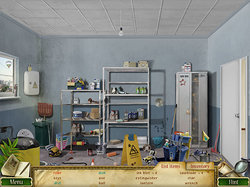
Save | Cancel
Sorry everybody for not reacting sooner. I just saw your comments and will one or all of them next time when necessary. I did check the box to be notified when comments were posted on my remarks, but never got any and because of being busy busy
Save | Cancel
This was offered here before by "My Playcity" I got it then, Very good HOG!
Save | Cancel
Ran compatibility checker which dropped it to Win7.Game loaded and ran fine but objects to small for me old eyes.Thanks anyway.
Save | Cancel
After installing the game without any problems, when I started the game I got a screen telling me to change my screen resolution. I'm a bit reluctant to do that, because the last time I tried that it caused me all kind of problems with everything except for playing the game and had to choose system recovery to put things right.
Save | Cancel
UPDATE: After creating a new system recovery point I decided to give it a try and changed my screen resolution from the recommended 1280x720 for my monitor to the 1024x768. Game started, but I couldn't play, because the cursor didn't cover the whole screen and I still got the screen to adjust the resolution to 1024x768. I removed the game after that.
Save | Cancel
tiscrea © - The Netherlands , Strange, this game didn't prompt me to change resolution and didn't need to run in compatibility mode.
I did notice in the settings that it has the option of full screen or not. I find when I have had resolution issues or the issue when the mouse can't go over the whole screen that setting it to be not full screen solves the problems. In some cases, I can then switch back to full screen and it still works, but in others I just have to play the game in a window.
Give that a try and see if it works for you.
Save | Cancel
tiscrea © - The Netherlands , Just curious about which operating system you are using?
Save | Cancel
tiscrea, try changing your screen resolution to 1360 (or 1366, whichever shows up on your system) x 768 and it should work. Those resolutions worked fine on my widescreen monitor for my WinXP desktop and my Win10x64 laptop. Your widescreen obviously didn't like trying to run @ 1024 x 768.
Save | Cancel
Again sorry everybody.... Earlier I placed a belated comment to thank everyone for all the suggestions (see comment no. 5). My operation system is W10 - 64 bit. Again I didn't get a notifications that after my comment (no. 5) an additional comment had been placed (from Min). Next time I will try a different screen resolution and/or try any of the other suggestions. Again I have double checked that the "Notify me of replies from other users"-box has been ticked. Here goes nothing :-))
Save | Cancel
tiscrea © - The Netherlands , I would suggest you try the 1366 x 768 screen resolution anyway; I find my screen, particularly icons and menus, to be clearer on that resolution than 1280 x 720. And you would also find that any games that prefer 1024 x 768 over 800 x 600 will run better too. You may find it a win-win situation...! :-)
Save | Cancel
Min, Thank you. I will try that! :-)
Save | Cancel