Every day we offer FREE licensed software you’d have to buy otherwise.
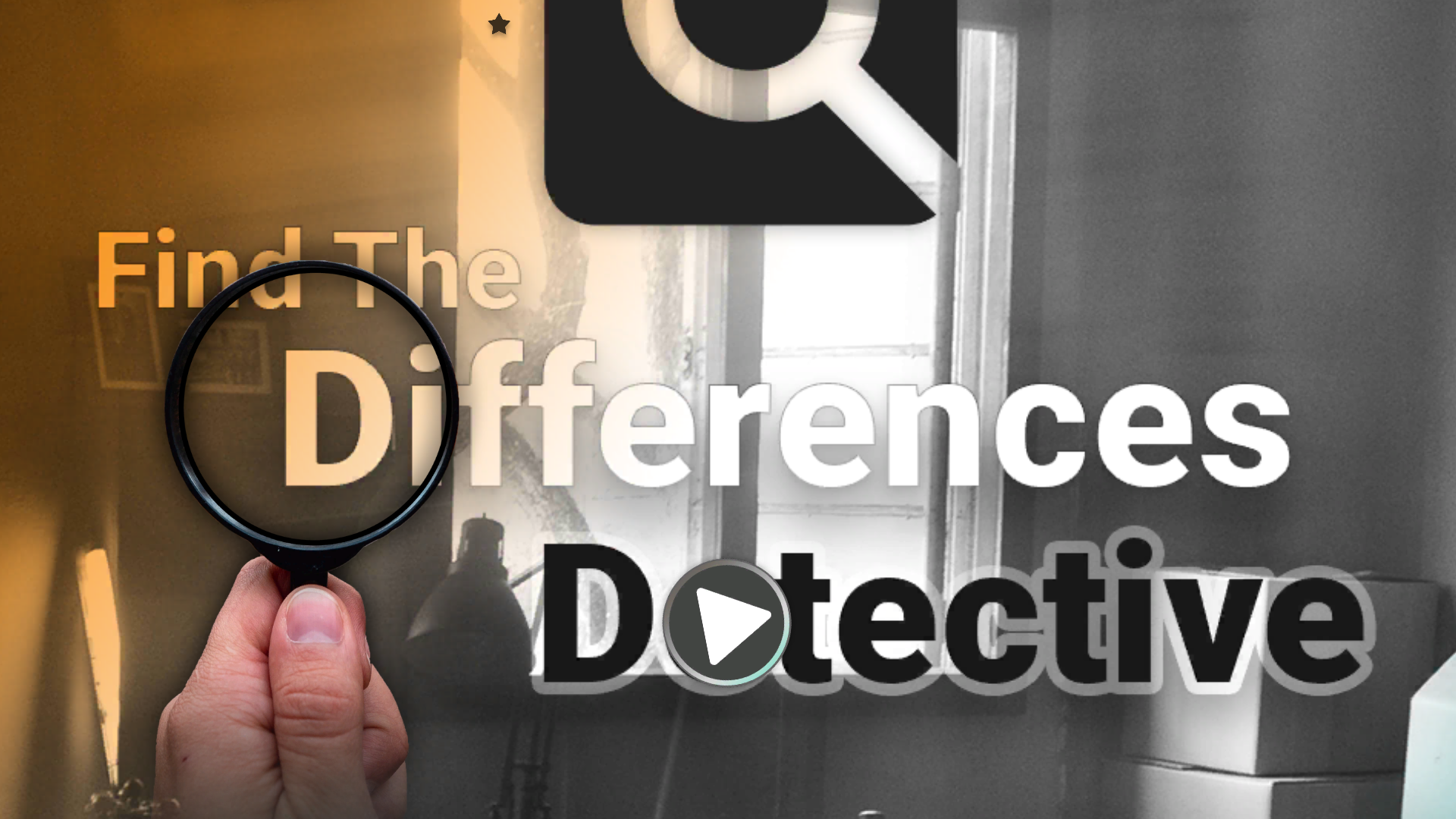
Game Giveaway of the day — Find The Differences Detective
Find The Differences Detective was available as a giveaway on September 13, 2021!
There are 100 unique levels in this game and so it can entertain you for hours!
There are also two tools at your disposal that can help you a lot. First one is your
detective magnifier which will zoom in on the image so that you can examine it in more
details and find the differences more easily. And the other one is hint that marks the area
of one of the differences for you. Just note that you can’t use the hint to find all differences
and if you don’t use it for some time and proceed without it, then it will change to a special hint!
So, good luck detective!
Features:
100 levels
Magnifier tool
Hint feature
High quality images
System Requirements:
Publisher:
BD GAMESHomepage:
https://bd-games.itch.io/find-the-differences-detectiveFile Size:
98.9 MB
Price:
$5.00
GIVEAWAY download basket
Comments on Find The Differences Detective
Please add a comment explaining the reason behind your vote.






Save | Cancel
Whiterabbit-uk,
Save | Cancel
Vertical? Is this for telephone?
Save | Cancel
falconware, After exiting and restarting the game, the two arrows at the top of the page are both linked to a Restart This Level Command and the middle of the page shows the finish "Well Done" with the stars. This makes it impossible to proceed past the first screen and also impossible to replay the level in order to proceed.
It would be nice to also have the last level saved so the game could be restarted on the next level.
Raymond commented about this first but not in as much detail.
Makes me wonder if anyone tried to play the game before it was put into production?
Save | Cancel
BWA, yes, noticed this bug. The Brain of developers is the bug definetely. =)
Save | Cancel
BWA,
The developer BD Games seems to churn out games regularly on a weekly basis. All using the Unity engine, which is one of those plug and play engines where you can buy sets of assets that you'll see in more than one game. This game was only released recently. You can contact the developer either via the games page on itch.io or via his itch.io page
https://bd-games.itch.io/
Save | Cancel
BWA, Same bug here finally uninstalled. OPened and closed many times!
Save | Cancel
Alkaseltz,
I ended up deleting the game for the same reason. Thank you for your feedback, appreciated.
Save | Cancel
There's no way to exit the game. ( yes - by the task switch) And after you exit the game (by the task switch) there is no way to play the game ( it shows only the first picture) Very strange..... and no fun
Save | Cancel
How do you exit the game? There is no button, ESC doesn't work. I had to task switch out of it and then force it to close.
Save | Cancel
jb, Alt+F4.
Save | Cancel
jb, or you can Alt Tab, then close the game via the taskbar by hovering over the games icon then clicking the X in the top right of the icon.
Save | Cancel