Every day we offer FREE licensed software you’d have to buy otherwise.
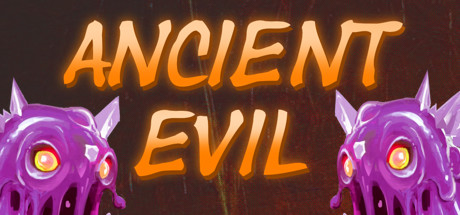
Game Giveaway of the day — ANCIENT EVIL
ANCIENT EVIL was available as a giveaway on June 11, 2020!
ANCIENT EVIL is a real-time tactical puzzle game where you need to
pass severe tests and win the final battle with the enemy.
As you move through the cells, pick up weapons, armor, and healing potions to fight your enemies.
Beware of traps that may be waiting for you on the way.
Some of them can be used to clear your way from enemies.
The ancient lands consist of 3 parts, each part has its own guardian, which you need to overcome. You don't have to fight everyone to win.
You will also have to Dodge flying projectiles.Your dexterity and care will help you pass this difficult path.
Go ahead and don't stop!
- Dangerous traps
-Bright graphics
- Challenging levels
-Dangerous enemy
Be careful and the victory is yours!
System Requirements:
Windows 7 SP1, Windows 8.1, Windows 10
Publisher:
Wertex GamesHomepage:
https://store.steampowered.com/app/1341620/ANCIENT_EVIL/File Size:
10.0 MB
Price:
n/a
GIVEAWAY download basket
Comments on ANCIENT EVIL
Please add a comment explaining the reason behind your vote.

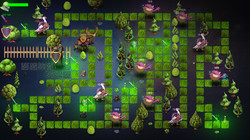

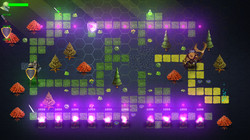





Save | Cancel
Whiterabbit-uk, hi .
Today , early in the morning (about 05:00 - 05:30) ,
I've posted a comment .
Now it is vanished .
Do you have any idea about what happened ?
Please tell me if I did something wrong and if
I have to post the comment again .
Thank you .
Save | Cancel
If it's about going to the installation folder of the game , just say "yes" .
I will remove the "forbidden" section and repost ... :-)
Save | Cancel
JEDIGEG,
It could be that I'd not moderated since early morning. I've not deleted anything. The red and white file is the one thaat should be used to play the game. It is the Falcoware installer.
Save | Cancel
Whiterabbit-uk, hi .
It's o.k .
I can see my comment now .
I know about the red and white "game.exe" .
We have talked about it some time ago .
The normal thing is that for the most of the game installations , the created shortcut
points to that file (game.exe) .
The weird thing is that there were a few times that the created shortcut pointed to the
(name of the game).exe and in some of those times , when I double clicked the
shortcut I've got the "not a valid Win32 application" error .
Then I've fixed the shortcut , to point to the the red and white "game.exe" , as it should ,
and the game worked without a problem .
And therein lies the conundrum .
Why is this happening ?
My brain is not going to explode , if I'll never find out why , but I am curious ... :-)
Save | Cancel
Game looked good but Bitdefender threw up a bunch of different warnings and blocked the install. That's the first time Bitdefender has blocked any games from GGOTD on my system, including many from Falcoware and dozens of others. Either Bitdefender has gotten more picky, or Falcoware has gotten more risky. Sorry, a game is not worth the risk.
Save | Cancel
Mr.Dave,
Hi,
I've tested the game via Virus Total and it gave a clean bill of health from 62 different anti-malware suites. The gamegiveaway team have been offering games since December 2006 and have never given away a game infected with malware. What your scanner is picking up is the Falcoware installer, which does include low level adware, though this isn't a malicious adware because it does not install anything to your system and only runs when you boot up the game; plus the installer also opens your browser to Falcowares home page when you shut the game down. This is so that Falcoware can earn some money, part of which is paid to the developer of the game. If Falcoware and all the other free games sites like MyPlayCity, FreeGamePick, TooMky Game, Gametop and others did not do this there would not be any free game sites.
Also, if it did contain some malware, we would have been inundated with comments from the community.
Regards Whiterabbit
.
Save | Cancel
Hi WR .
Happy birthday ...(better late than never) ... :-)
About the game ...
I've installed the game under Windows XP and Windows 7 .
-----------------------
My Win XP PC Specifications
Windows XP Pro 32bit , Intel Core2Duo E8500 3,16Ghz ,
4 Gb memory (DDR 2) , NVIDIA GeForce GTX460 768Mb .
Downloaded and installed without a problem .
System Requirements : Windows 7 SP1, Windows 8.1, Windows 10
It doesn't work under Windows XP as expected .
__ERROR__Microsoft.NET Framework__ %1 is not a valid Win32 application .
-----
My Win 7 PC Specifications
Windows 7 Home Premium 32bit Service Pack 1 ,
Intel Core2Duo E8500 3,16Ghz , 4 Gb memory (DDR 2) ,
NVIDIA GeForce GTX460 768Mb .
Downloaded and installed without a problem .
It works just fine under Windows 7 .
-----
Playing the game ...
I went and took the sword and then pressed ALL the keys of my keyboard .
Nothing happened .
Sooooo , why do I get to have a sword ??????????????
As you said , the only visible way to go , is to move on the board , trying to
make the enemy fall into a trap .
That could be enjoyable , IF I didn't HATE so much the WASD keys ...
And I ask again , why do I get the sword ...???
Also , as you said , hitting the "enter" key , the player starts the level from the start .
Something else that I've discovered is that hitting the left arrow key , the player is send
to another level .
I don't know if this is just in my case , or for all the players out there .
Some feedback would be nice ... just curious ...
The game looks very nice and interesting .
I would love to play it , but as I said earlier , I hate WASD .
I've tried many times to play games using (forced) the WASD keys and failed miserably .
In the year 2020 , I find it ridiculous NOT to have the choice to use the arrow keys and generally
not to be able to reassign the keys .
That's my permanent grouch with all the Falco games .
That's all for now .
Thank you GOTD team and WR for all that you offer to all of us .
Ps .
There is something weird that I've noticed happening in the last months and forgot to tell you about it .
When I install a game a shortcut is placed on my desktop .
Some times the shortcut leads to the (red and white) game.exe and some other times the shortcut
leads to the (name of the game).exe .
Some times , when the shortcut leads to the (name of the game).exe , and I double click it , I get
the "not a valid Win32 application" error .
I've discovered that if I go to the installation folder and double click the
red and white game.exe , the game works without a problem .
I don't know if this is happening only with my PC , or others had the same "problem" .
I just wanted to tell you about it , in the hope that you'll have some idea about why this is happening .
Also maybe this info proves to be useful to someone ho encountered the same "phenomenon" .
Save | Cancel
Thanks for the heads up on the Bundle for Racial Justice and Equality, Whiterabbit! Astonishing number of titles, including some pretty well known ones (Catlateral Damage had piqued by curiosity before but I never picked it up). Anybody looking to support such a worthwhile cause should definitely check this bundle out while it's available, if you only ever play one or two of them it's worth it.
Save | Cancel
Dawkinsdog, totally agreed that the BRJE deserves everyone's support. Note though that a significant proportion of the titles in the BRJE are rules for table-top RPGs, stories, game soundtracks, tile sets, print-and-play card decks, etc. Or put another way, quite a number of the 1,637 titles (maybe 25%?) are not "computer games" as such.
Obviously it's awkward and time-consuming to look through ALL the titles before purchase, so I hope that info. is useful to others!
Save | Cancel
quel sont les touches clavier pour jouer ?
Save | Cancel
james de paule,
WASD pour le mouvement. Je n'ai pas trouvé d'autres clés pour combattre, donc je suppose que vous devez attirer les ennemis sur les pièges qui sont dispersés autour de chaque niveau. Appuyez sur la touche Entrée pour modifier les objets du niveau et redémarrer le niveau.
Désolé, je n'ai pas pu être plus utile
Save | Cancel
I just wanted to add that The Bundle for Racial Justice and Equality is a minimum of $5. I gave more and so far the average contribution has been $10.72. All proceeds will be split 50/50 between the NAACP Legal Defense and Educational Fund and the Community Bail Fund.
Save | Cancel