Every day we offer FREE licensed software you’d have to buy otherwise.
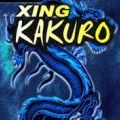
$7.99
EXPIRED
Game Giveaway of the day — Kakuro
After the huge success of Sudoku puzzle gamers can now sink their teeth in the official sequel to the popular Japanese puzzle game.
$7.99
EXPIRED
User rating:
153
68 comments
Kakuro was available as a giveaway on September 15, 2013!
Today Giveaway of the Day
Do you like puzzles and bright fruits? Then this game is for you!
After the huge success of Sudoku puzzle gamers can now sink their teeth in the official sequel to the popular Japanese puzzle game.
- Advanced version of Sudoku
- Endless gameplay
- Brain training opportunity
- Easy to use interface
- 100% Family Friendly Fun!
System Requirements:
Windows XP/ Vista/ 7; Processor: 500 Mhz; RAM: 128 Mb; Hard Drive: 75 Mb; Video Card: DirectX Compatible
Publisher:
Xing InteractiveHomepage:
http://www.xinginteractive.co.uk/index.php?route=product/product&path=64&product_id=126File Size:
13.9 MB
Price:
$7.99
How would you improve Kakuro?
687
vote
Featured titles by Xing Interactive

Brilliant 3D Mahjongg game! Play unlimited levels filled with puzzle fun. Runs fast on laptops as well as desktop PCs.
GIVEAWAY download basket
Developed by Electronic Arts
Developed by PopCap Games
Developed by Overwolf
Developed by BeamNG
Comments on Kakuro
Thank you for voting!
Please add a comment explaining the reason behind your vote.
Please add a comment explaining the reason behind your vote.
You can also add comment viaFacebook
iPhone app giveaways »
$0.99 ➞ free today
$2.99 ➞ free today
$0.99 ➞ free today
$1.99 ➞ free today
$1.99 ➞ free today
Android app giveaways »
Whether you're a fan of io games, survival games, or just looking for a fun new game to play, this one is for you!
$0.99 ➞ free today
A collection of icons based on the well-known candy bar.
$0.99 ➞ free today
$5.99 ➞ free today
$0.99 ➞ free today
A nice-looking and beautiful battery charging animation app.
$1.49 ➞ free today






Everytime around level 10 I run into a puzzle that has no solution. For instance I need to make a total of 18 using 6 numbers. The lowest sum achievable with 6 numbers is 21 (1+2+3+4+5+6). Another example is having to make 16 using 5 numbers. This can be done (1+2+3+4+6), but not if one of the numbers has to be 8.
Save | Cancel
Samy symptoms as for Foolish1 above (I like her/his comment: "I like the Exit button best." :) ).
Save | Cancel
Running Win 8 with 6GB RAM, All I get when trying to run this game is an oversized white arrow cursor on a solid black background. After a few moments the music starts to play but nothing is displayed - no icons, no buttons, nada!
I'm afraid I'll have to pass on this one and uninstall it. I thought I might give the game a try since I've known a lot of people whom I consider to be quite intelligent who regularly wrack their brains trying to solve Sudoku puzzles.
However, I'm not going to go to any extremes to make the game work, since I've also noticed that many of those same people are quite full of themselves to the point of becoming boorish! I'm not sure I want to indulge in anything that takes me anywhere NEAR there!
But as always, I appreciate everyone's efforts, from the publishers to the GOTD Team, as well as my fellow commenters, who make my visits here enjoyable and interesting to say the least!
Oh, one last thing...
Isn't there a bit of a problem with the site's name? Technnically, the title is accurate on Saturdays and Sundays, but not on any other day. I realize that it's difficult to find publishers of quality game software in such numbers as to be able to offer a new title every day. Perhaps you might consider "Game Giveaway of the Week" (?)
Just offering some food for thought...
Save | Cancel
Well, I like this game..the idea of it..but it's a shame some buttons don't work, that the music can't be shut off, and that it seems like such an old game..as if the Developer just decided, "Well let's just give 'em this clunker since it doesn't work well anyhow. "Maybe" it'll attract them to our site." Um, sorry..it's not gonna attract me to your site. :-\ ~Dax
Save | Cancel
Too Many Short(coming)s! Vendor is rather presumptuous... so many bugs that should not have even outlived pre-pre-pre-testing (eg sound bug and mode bug(s)) (cf @3)). But worst offense is non-distinct solutions... THIS is unacceptable!!!
(BTW: single digit boxes are not particularly admirable either.)
Q: Are the diapers clean if only a little area is 'smudged'?
Not sorry but, this product fails - in a number of areas...
Save | Cancel
Not intelligent software. It is a shame this game does not count.
I solved a level that was 100% correct but was not recognised by the game as correct, I had to make some adjustments to another correct answer. The game does not count and verify a correct entry, it just has a pre-loaded 'correct' answer. Nice to play but not worth buying when the developers can't bother to go the distance with the software.
Save | Cancel
Not to good at these type of games, but you never know
until you download and try them! Not too good at this one either! Well there is next weeks gotd! Whole bunch of these types of games at puzzlemasters! http://www.puzzlexperts.com/
Save | Cancel
I usually like Kakuro. I only played three levels. The answers were not unique (there were two correct answers for at least one of the levels). I would like to be able to choose difficulty, because the first three levels were way too easy. I was bored. Also, I like to be able to use my keyboard, not just my mouse.
Save | Cancel
This game is fun it Leads you into so Many Funs that You don't know How to handle It. It's like those Oldschool puzzle games, like Brix where you're more jamming to the Music than Concentrating on The game. Is that the Only music? The File is Also so Small Needs more Trax weet like this One. I have been Playing for a While n stuff and What Couuld be Added is NUMBER FEELING... like a timer that suggests numbers to be added .... Like for Hint that Way it could Still be killer Style like a Diplomat but with some Cool Modern features..
I AM FEELING LIKE A NUMBER RIGHT NOW. IT IS MAKING ME HAPPY. OH NO I GOTTA GO THAT DAMN DOG CATCHER IS AFTER ME AGAIN RUFF RUFF I MEAN LEAVE ME ALONE IM NOT A DOG IM A CANINE I MEAN HUMAN
Save | Cancel
A further comment.
For at least the first puzzle, there is more than one solution. However the game doesn't recognize one that is correct. so apparently the game requires you to not only solve the puzzle but also solve it in the way that the software author had in mind.
This software is not even Beta yet.
Save | Cancel
Game installs but never loads. I've uninstalled it, no time to deal with games that don't work.
Save | Cancel
Game installed fine on Windows 7. Music on/off button does not work as has already been reported. There are no instructions for the game? I think I figured it out but frankly was unimpressed. I will be uninstalling this game soon. Thank you for all the efforts to bring us new games but this one feels out dated, buttons don't work and lack of instructions was frustrating.
Save | Cancel
@5 ZekeDMS
It seems, that the game is rather old.
In the US Dell Magazines came up with the name "Cross Sums" in 1966.
Read more at:
http://en.wikipedia.org/wiki/Kakuro
Also how to solve it.
Ootje
Save | Cancel
This has an Exploit.Drop.70 attached to it. It is in the setup file so it can't be quarantined or cleaned and used.
Save | Cancel
like 3
MUSIC!!!!!
Windowed mode pleez
till then: Exit
Save | Cancel
I'm running Windows 8, 64 bit. The game starts with a black screen and the theme music but nothing else happens. I tried various compatibility
setting, nothing worked.
Save | Cancel
Installed fine, but on game start only get white screen with a game type cursor. Have to use task manager to get out, then have notice that it tried to change screen resolution really low. Can hear the game music with the white screen. Running win8 64, have many other games with no issue, new puter within 2 months and recently ran for updates, sad, really wanted to learn how to play this. Any hints or help?
Save | Cancel
Apart from the graphics being very "retro" (perhaps intentional?), my main concern about the game is that when I paused it by returning to the main menu, instead of returning to my previous position in the game, it returned me to the first screen! There's no way to choose a level either. Very frustrating!
Save | Cancel
seems like an ok game, way better than quan yin mahjongg. it installed fine, and i've played just two levels to test it -- don't have time to play more right now. it didn't save where i left off, though.
the music is indeed overwhelming, and i couldn't get it to mute using the in-game button. it's an easy fix, though: go to the install folder and rename or delete the file "Kakuro.it."
thanks to xing interactive, ggotd, and whiterabbit for offering this! best wishes for your move, whiterabbit. we'll all miss you on the interwebs!
Save | Cancel
I agree with #3. Exit button became my favorite after only about 5 minutes of playing - followed by Uninstall.
Menu buttons don't work, and the music is horrible and ridiculously repetitive and annoying.
The game play works, but the colors are distracting and don't make any sense. If colors are going to be used for the row and column clues, they should be consistent, like one color for does not add up correctly and a different color for adding up correctly, but have it be the same for ALL of the clues, not two different colors for every clue. Likewise, the colors for the answer numbers is just something I'd rather have printed in black.
I hate it when games like these solve and then instantly remove from the screen. I'd like to be able to see my finished solution for a moment and have the option to click when I'm ready to continue on to the next puzzle. Even in timed game play, the timer could be programmed to pause for that moment.
This game this simple has much potential for background and format options, but seeing as I can't even turn off the sound...
I'd love to see a well-functioning Kakuro game, maybe even one that includes an option for toggling/showing combination possibilities, as even most Kakuro puzzle books you can buy in the store tend to have charts available in their help sections. Hm....now I'm brainstorming my own version of a Kakuro game.
Save | Cancel
The game itself seems playable, but the UI is a disaster, unfinished.
None of the options controls do anything, and the game opens full-screen in a very low resolution. Sorry, uninstalling, try again when the game is finished. This site is supposed to be for free games, not alpha tests.
Save | Cancel
1) OPTIONS buttons inop
2) Music is ANNOYING & can't be shut off, unless I pull speakers
3) Timer option inop
4) Doesn't have memory, so each time you start game it starts over
All in all... not very well implemented!
Save | Cancel
Problems with the game:
1) The options menu doesn't work- cannot change between timed or puzzle modes, no can I shut off the music.
2) (and this is the BIG one): puzzle solutions are NOT unique. Ruins the whole point of a logic puzzle when this happens.
3) the animation between levels get very annoying very fast. I've played much better Kakuru games elsewhere.
The only good thing I can say is that the file was small, so I didn't waste a lot of time on my slow connection to download it.
Save | Cancel
Installs on XP Home SP3. Some options don't work - can't turn the music off, have to delete the Kakuro.it file to get rid of it. Worst of all, there is no "Save game" option, so every time you have to start from scratch. Sorry, this is not a keeper, though I like the general idea of the game.
Save | Cancel
love puzzles! they're relaxing
installed nicely
tried to turn off the timer, for I despise the game mode
it wouldn't!!!
Save | Cancel
Kakuro is just the new modern name for the puzzle that has been around for decades, called "Cross Sums" by Dell magazines. I've been doing them since I was a kid around 1980. Actually, the same is true of Sudoku...invented by a Dell puzzle maker in the 1970s under the name of "Number Place". Both puzzles found a wave of popularity in Japan a few years back, and are now marketed under Japanese names.
I also highly recommend some of Nikoli's other puzzles, like Masyu, Nurikabe, and Slitherlink.
Save | Cancel
Enjoyable game, but feels pretty dated (like an old DOS based game). Also doesn't exit properly (at least on my computer). After starting it and exiting it a couple of times, I opened Task Manager and noticed several kakuro.exe processes were still running. I had to right-click them and select "End Process Tree".
Save | Cancel
Another issue! It does not close cleanly! I exited the game and then used Revo Uninstaller to remove the game. It could not delete the main executable. I tried to release the file using unlocker and still it would not release. I looked at Task Manager and saw it was still running under "processes" and killed it. it still would not release!
I rebooted and let Revo's promise to remove it at the next boot get it out. FINALLY!
It also places a .ini file in the main program folder. That can cause problems with your status in the game as writing to files in the default location of Program Files (or Program Files (x86) for 64 bit machines) is often refused because of authority unless the game is played in admin mode.
This game is definitely not for me!
Save | Cancel
As commented above, it appears that none of the options actually work. It also appears to be the case that each time you start the game you start at the beginning.
I'll probably keep it anyway, but I'm certainly glad that I didn't pay anything for it (other than these comments).
Save | Cancel
Music cannot be turned off and game doesnt save when you exit it - so you have to start all over again? Nice game idea but needs work!
Save | Cancel
Like previous notes - the options don't take. I cannot turn off the music (extremely annoying) and I cannot specify the game mode. Only the "main menu" option works and then "exit".
I removed it completely! Thumbs down on this one. Interesting but not finished!
Save | Cancel
Don't work in Windows 8 !
Save | Cancel
I can't really say that Kakuro is a sequel to Sudoku but I've been doing them in Dell puzzle books since I was a kid in the 60's or 70's. In my opinion it is not a sequel or an advanced version of Sudoku. Sudoku is a logic puzzle. Kakuro is a math puzzle. I installed it and it plays fine other than the loud annoying music won't turn off.
Save | Cancel
comodo comment - their engine is (as it should be) paranoid! Be sure to put it in GAME mode when DLing from this site; it is very forgiving in Game Mode - then remember to switch it back! :)
Will try the game; never saw anything like it.
Save | Cancel
For anyone who doesn't know, this is the game in the crossword puzzle books where they tell you what the numbers in each row and column have to add up to, and you have to fill in the grid with the numbers that make the totals all add up correctly.
The graphics were pretty, and the game played just fine... but none of the options worked, so I couldn't turn off the (annoying) music, and couldn't see what any of the other game modes were. I also would have liked something different at the end of each round. Yes, it was obvious when I'd gotten it right... but every single time, I sat there waiting for the next level to start or to give me a screen asking if I wanted to play the next level. You have to click a button on the left to play the next level, which just seemed kind of odd to me since that button is there through your entire gameplay.
Oh no! If you leave the game and come back, you start over with the first level. I don't like that AT ALL. I take back my thumbs up rating.
Save | Cancel
As Foolish1 said the option menu doesn't work so you can't turn the music (which I can't stand) off or choose timed mode. Also, when you go to the main menu or exit it reverts back to Puzzle 1 so you start have to start over. A further annoyance is that I get an error message every time I exit the game. Too bad, I would have enjoyed a good kakuro game. I am using Windows 7 and have also had the same issues in XP compatibility mode.
Save | Cancel
Installed just fine on my XP S3. However had the same problem as Foolish1 (#3). Couldn't shut the music off or lower it and couldn't choose game mode. Buttons didn't work. Also, there was no selection at all for full screen or window mode. After a couple of levels, the music just drove me away. Thanks to the GOTD team but this one is a no-go for me.
Save | Cancel
I agree with the previous poster. I have no result when I try to turn off the music or use any of the options buttons except menu. I, too, like the exit button best. The music is just too much!
Save | Cancel
The options menu seems broken. Most of the selections don't respond.
Save | Cancel
As Foolish1 noted earlier, the "music off" button doesn't work. [This was quite annoying, and a major factor in my decision not to keep the game after playing for half an hour.] I recommend several changes to the game, which is a pretty enjoyable mathematical challenge:
1) enable one to use the number pad instead of the mouse to select a number
2) reduce the numbers or increase the board size so the potential numbers don't cover up the other numbers in a row/column
3) enable one to save the level, instead of restarting at level 1 each time they hit play from the main menu
4) enable hints after 5 or more tries, &/or show which sequence of numbers were tried already unsuccessfully
Although I decided not to keep it due to the issues mentioned above, I hope to play a better version in the future!
Save | Cancel
For some reason I can't turn the music off or can do anything else in the options menu, so I uninstalled the game! I couldn't even try it out, because the music is soooo loud and awful for my ears.
Save | Cancel
I'm using an Acer notebook with Intel Core i5 - (Intel Graphics 4000) - Windows 8 x64.
Once installed, run the game, appears only a black screen and hear the music play.
I tried the compatibility mode: Windows XP (Service Pack 3, Windows Vista and Windows 7) and the problem remains the same, just a Black Screen.
If anyone knows the solution, I'm grateful. For this last 2 years, and I've followed GOTD nearly all the Games that were available.
- To the Moderator, I wish good luck for your new life in your new home.
- PS. - Sorry for my English, I used google translator - (from Brazil)
Save | Cancel
I have installed it, it thinks it is successfully installed. But I am only getting a black screen with the music playing.
Any suggestions on what the problem might be? Since my mouse pointer and the box that shows the change in volume appear to be in low resolution I am wondering if that might be related. Is there a preferred resolution for this game. My current resolution is 1366x768.
Save | Cancel
I can't turn off the blaring music either. There's not even an option to adjust the volume. On top of that there isn't a 'windowed' mode, which is something I really like. Uninstalling.
Save | Cancel
Installed on 64 bit Windows 8. Upon running all I get is a blank black screen with a large white cursor. On the bright side, it uninstalled easily.
Save | Cancel
I also could not get the options to work. Seems like a good game though. Just need to lose the music. So I'll turn off my speakers instead. Thanks.
Save | Cancel
As with other comments, music could not be turned off. Graphics are not great. Even the uninstall routine it comes with left the executable behind which remained running even after exiting the game before uninstall was run.
Save | Cancel
My error - should have read "gen@1".
Save | Cancel
I'm sorry but this game will not install on my system. Comodo does indeed give out a warning and it's this: "Packed.Win32.MUPX.gen@9".
Because of this, it's not possible to install the game. I use this site regularly and have never come across this before. Does anybody know what it is?
Save | Cancel
Like # 3 It is impossible to turn music OFF or select game mode. The buttons illuminate briefly but they do nothing.
Save | Cancel