Every day we offer FREE licensed software you’d have to buy otherwise.

Game Giveaway of the day — Zball
Zball was available as a giveaway on September 14, 2020!
Zball is a physics puzzle game. The goal is always the same - deliver the green ball to the green platform, but the ways change. Blocks can have different properties, some are destroyed when colliding with other objects or from an explosion, some are monolithic but mobile, some moves the green ball.
Usually there is no specific algorithm of actions, you should rely only on your intuition to solve the problem. Every new level is more difficult. Some require dexterity and reaction, some will require patience and caution, others will make you think about the sequence of actions. You can see how to interact with an object by the color of the block. For example, green is the main ball, and you need to deliver it to the platform of the corresponding color. Yellow reacts to explosions from mouse clicks. Blue objects are destroyed when they collide with yellow ones. Blue ones are not destructible, but they can be moved by yellow objects. Red breaks down from the explosion… Gradually you will understand how the system works and will be able to pass all levels
Exciting gameplay will not let you get bored! To the victory!
Game Features:
40 levels
Physics-related puzzles
Challenging levels
Nice casual gameplay
System Requirements:
Windows XP and above
Publisher:
334SgameHomepage:
https://store.steampowered.com/app/1399740/Zball/File Size:
85.8 MB
Price:
$0.99
GIVEAWAY download basket
Comments on Zball
Please add a comment explaining the reason behind your vote.

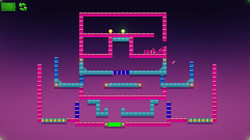

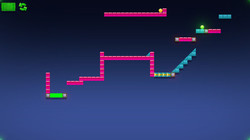
Save | Cancel
I assume they are not suitable for tablets...nice to specify it in general for games
Save | Cancel
The main game screen is interactive. Start clicking around and you will see what I mean. You can also make the balls that are flying across the screen change their trajectory if you're fast enough.
Save | Cancel
Happy to see such a game as I am not much into the shooting type games. This downloaded and installed without issue on Win10HomeX64. There are no instructions but there are few options and it is easy to understand what to do. The game is mouse controlled and I'd describe it as simple to play, difficult to master.
One question if anyone knows. The game opens in full screen and there is no option to modify that however, one time it opened in windowed mode and I have no clue how that happened! No biggie, just very curious how/why that happened.
Thank you to the 334Sgame and GOTD teams and, as always, to Whiterabbit-uk. Stay safe, all! Wear your masks. :-)
Save | Cancel
%1 is not a valid Win32 application.
Save | Cancel
JardaH,
Check the event logs to see if there is any more information. Are you running a 32 bit operating system?
Save | Cancel
"%1 is not a valid Win32 application."
Runs fine in Win7 Ult 32-bit VM -- *might* be due to running in XP or Vista?
Save | Cancel
mike, System Requirements: Windows XP and above.
Yes under Wxpsp3eng.
Save | Cancel
Can this game be played solely with the mouse?
Save | Cancel
Mark,
Save | Cancel
When you install it you get about 6 other program links for other games cluttering up your desktop.
I didn't see anywhere in the install instructions about the program install about the program installing 5 other program links on my desktop. I deleted it and all of the program links. This is very sneaky of them.
Save | Cancel
bob,
Save | Cancel
As WR points out, it's common, but FalcoWare also adds 8 icon &/or shortcut files in Program Files or Program Files (x86), if that matters to you.
Save | Cancel
Whiterabbit-uk,
do not lie
because I often insttall the aplications from GOTD and NEVER, but never have ANY another aplication...
Save | Cancel
tyg, Haven't a clue what your on about?
Save | Cancel
it's not a very good game at all for me.
Save | Cancel