Every day we offer FREE licensed software you’d have to buy otherwise.

Game Giveaway of the day — Unexpected Journey
Unexpected Journey was available as a giveaway on May 23, 2021!
Exclusive offer from Giveaway of the Day and ToomkyGames! No third-party advertising and browser add-ons!
Young journalist Lina Woodberry has set out on a new mission, one that promises to be exciting and adventurous! The one thing she looks forward to is meeting all the famous people from the arts and culture world who are on the approaching cruise ship. Get caught up in a spiralling whirlpool of unpredictable events. Go on a dangerous cruise and you will be rewarded with a truly unforgettable trip in Unexpected Journey, a fun Hidden Object game.
System Requirements:
Windows XP/ Vista/ 7/ 8/ 10; CPU: 1.0 GHz; RAM: 256 MB; DirectX: 9.0; Hard Drive: 124 MB
Publisher:
ToomkyGamesHomepage:
https://www.bigfishgames.com/games/5526/unexpected-journey/File Size:
108 MB
Price:
$2.99
GIVEAWAY download basket
Comments on Unexpected Journey
Please add a comment explaining the reason behind your vote.


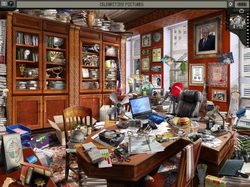
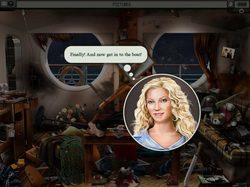
Save | Cancel
There is no walkthrough available. Right off the bat I ran into a problem where I had to combine 2 objects and it would not accept it no matter where I clicked. I exited the game and went back in and it worked.
That's why I was looking for the walkthrough to see if I was doing something wrong. What I did find was a forum at http://forums.bigfishgames.com/forums/show/1655.page and I noted quite a lot of comments and discussions about technical glitches, for lack of a better word. Some were able to work it out and some others could not move forward in the game. Once I got past the cat and mouse that I had to combine, it has held my interest and so far I haven't had other issues.
Save | Cancel
Works fine on Windows 7. Game instructions are not that good.
Save | Cancel
I installed this game with no trouble at all. Actually, I much prefer the older HOGs. This one is quite to my liking. The mini games are not the usual. Thank you GOTD, Toomky Games for this cute little HOG that is not too hard on my not so young eyes. Thanks too, to White Rabbit.
Save | Cancel
There must be something wrong with my unpacking. The cat will not move from it's spot, and I tried to put the mouse on the cat, but it ignores it. Am I missing something else? How do you get the cat in the crate?
Save | Cancel
Had the "3D acceleration" error (W10x64 Intel UHD graphics) - and found a cure that works for me. Right click the executable, compatability settings and click on "Change High DPI settings" entry - in the window that opens, select the "High DPI settings overide" option at the bottom, leaving the override set to "Application" - save you way out and run the game again. This works for me - no other errors or changes required. Hope that helps.
Save | Cancel
Peter, Thank you, that got it working on mine as well.
Save | Cancel
Has direct X 9_1,9_2,9_3,10_0 etc to 12_1 installed.
Save | Cancel
Plays fine on Windows 7 Home Premium.
Save | Cancel
I played this all the way through, but it wasn't so great. Hidden objects hard to find, characters were silly drawings, ending was abrupt and told me nothing. I've uninstalled it.
Save | Cancel
the game crashes-freezes when i get to the harbor scene where you have to find the differences it does not split into 2 scenes just stays as the main one i have reinstalled game and still no luck
Save | Cancel
I had the '3D acceleration' problem as well but found a fix
- made sure I had the latest DirectX
- found in the games installed folder and select PROPERTIES, then select the COMPATABILITY tab and select/check the box that says either MODIFY SETTINGS OF HIGH DPI VALUES (box at the bottom of the screen) or OVERRIDE HIGH DPI SCALING BEHAVIOUR . SCALING PERFORMED BY: then Click OK and then APPLY. That should fix the problem. :)
Save | Cancel
Anne Hogan, Thanks fixed it.
Save | Cancel
Anne Hogan,
Thank you ...It worked :)
Save | Cancel
Working perfectly, 64bit system with Avira free antivirus.
Save | Cancel
Ditto for a no go, saying needs 3D accelerator, then goes on to rest of error previously listed.
Also error report function can't find server.
System should be able to run this HOG. Alienware M17 R3, 4K, RTX2070S, Win 10 64 Home.
I'll check back later today, if no solution posted I'll uninstall.
Save | Cancel
BobbyA,
Hi Bobby,
Try updating your graphic card drivers and your Direct X.
Save | Cancel
BobbyA,
Tried the compatibility troubleshooter method suggest at Bigfish, which set sys to Win 7. Still gaks with 3D accelerator error. Then:
Exception: Access Violation (code 0xc0000005) at address 006BDE48 in thread 5988
Module: UnexpectedJourney.exe
Logical Address: 0001:002BCE48
0019F460 006BDE48 0001:002BCE48 UnexpectedJourney.exe
Params: 0019F4F8 00000001 0019F4F8 0019F4BC
StackWalk failed (error 299)
Save | Cancel
Whiterabbit-uk, Thank you for the suggestion. Alienware and Nvidia have been very good about keeping updated. Last updated 2 days ago. Currently it's DX 12_1 w/ 3D acceleration enabled on both the intel UHD and RTX GPU.
Save | Cancel
A very quick *guess* is that it needs DX9 installed.
Newer versions of Direct X are *supposed* to be backwards compatible, but in real life some of these games do need something specific to version 9. DX9 should install alongside the DX version that comes with WIn10.
Save | Cancel
"saying needs 3D accelerator"
Earlier *guess* that it required DX9 isn't up yet -- since then tried in Win7 32-bit VBox VM, where it runs -- not terribly well -- but it runs. Tried it also in a Win10 64-bit VBox VM, with same results. Both VMs use Virtualbox graphics drivers/emulation -- running Dxdiag.exe [search or look in Windows\ System32] shows Direct 3D 9. Running Dxdiag in my regular copy of Win10 shows Direct 3D 12, suggesting my guess may be correct. However, this game's headed to my wife's PC, where I've long ago added DX9, so can't prove it.
Save | Cancel
BobbyA,
Like you, I had both errors. I am running Win10HomeX64 on a gaming laptop and this fixed the issues for me:
> right click the game shortcut or, alternately, the executable file in game folder
> Properties
> Compatibility tab
> click on Change high DPI Settings (box towards bottom)
> under High DPi scaling override (towards bottom) check the Override box and scaling performed by dropdown should be Application.
> OK
> Apply
I hope that works for you and others as it did for me.
Save | Cancel
So happy to see this game. I get a great deal of enjoyment from HOGs. Thank you so much!
Save | Cancel
"You can find forum posts over on Big Fish about Unexpected Journey that include reviews, walkthrough as well as issues some community members have had HERE"
"Redirect blocked on this page"
Save | Cancel
Nice, a HOG that has never been given away, played a bit and it seems like a decent HOG.
Thanks a lot :)
Save | Cancel
Got error messages:
Exception: Access Violation (code 0xc0000005) at address 006BDE48 in thread 4694
and....
StackWalk failed (error 299)
Can someone please help??
Save | Cancel
On both my win 10 64 bites computers
Save | Cancel
agnodike, Try these compatibility suggestions:
https://steamcommunity.com/app/36190/discussions/0/846941710266087662/
Save | Cancel
agnodike,
Hi agnodike,
Go into compatibility via properties and try checking some of the check boxes. If that fails to cure the issue, try updating your graphic drivers and direct X. Not the latest direct X but DX9.0
Save | Cancel
Thanks GOTDUser and Stephen, I will try and see if it helps
Save | Cancel
Didn't work
But thanks for the hints :)
Save | Cancel
Yay! It works! Thank you.
Save | Cancel
i get an error saying I need 3D accelerator. What is that and how do I enable it?
Thanks!
Save | Cancel