Every day we offer FREE licensed software you’d have to buy otherwise.

$2.49
EXPIRED
Game Giveaway of the day — Ultimate Word Search 2
You can play each puzzle many times without it ever being the same!
$2.49
EXPIRED
User rating:
165
68 comments
Ultimate Word Search 2 was available as a giveaway on September 5, 2015!
Today Giveaway of the Day
Diamond Rush is the simplest 3D game.
Letter Boxed brings our famous word search game into a new era. Each puzzle is made up from words that wrap around a 6 sided box with the words going left, right, up or down. Each side of the box has 7x7 letters and there are 24 words to find in total. It comes with 84 English word categories and all puzzles are laid out with random words from a larger category word list and random positions, so you can play each puzzle many times without it ever being the same!
System Requirements:
Windows 2000/ XP/ Vista/ 7; CPU: x86, 800 MHz; RAM: 256 MB; HDD Free Space: 100 MB; DirectX: 8.1 or later
Publisher:
Xing InteractiveHomepage:
http://immanitas.com/File Size:
41.5 MB
Price:
$2.49
How would you improve Ultimate Word Search 2?
1
vote
GIVEAWAY download basket
Developed by Electronic Arts
Developed by PopCap Games
Developed by Overwolf
Developed by BeamNG
Comments on Ultimate Word Search 2
Thank you for voting!
Please add a comment explaining the reason behind your vote.
Please add a comment explaining the reason behind your vote.
You can also add comment viaFacebook
iPhone app giveaways »
$0.99 ➞ free today
$0.99 ➞ free today
$4.99 ➞ free today
Listen music from your favourite cloud storage service, download tracks for offline access.
$0.99 ➞ free today
$0.29 ➞ free today
Android app giveaways »
Whether you're a fan of io games, survival games, or just looking for a fun new game to play, this one is for you!
$0.99 ➞ free today
A collection of icons based on the well-known candy bar.
$0.99 ➞ free today
$5.99 ➞ free today
$0.99 ➞ free today
A nice-looking and beautiful battery charging animation app.
$1.49 ➞ free today

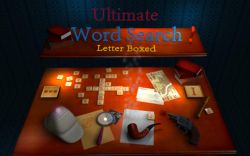




I will preface this by saying that I realize that "Word Search" isn't for everyone. With that said I have to say I like the idea of the game, however, I would have to give "Ultimate Word Search" a thumbs down, not for what it offers, but for what it lacks; no help file, no instructions, and navigation stinks.
As others have pointed out this would be a great game with the addition of a few things, such as a help file to at least let us know what all that stuff on the Intro Screen does, some brief instructions to explain some of the intricacies and idiosyncrasies of the game, the addition of an options menu allowing for a relaxed mode, as has already been suggested, and upgrade navigation - some of the fun of this game is nullified by having to constantly get to where you need to be or get back to where you were; just some simple tweaks to navigation so that the cube can be squared and possibly some commands to go left/right one half or fully left/right and up/down.
I think the idea of this game is great, but some simple upgrades would make this game great.
Save | Cancel
It hadn't occurred to me on Saturday, but there's a fairly simple solution to this specific problem the developer could use if they wanted...
It's pretty obvious this is a port from a mobile game for phones with touchscreens. It would be a whole lot easier with swipe and tap than trying to use a mouse and keys.
But another feature of mobile games (and unfortunate feature) is that they're usually pretty limited as far as memory usage so most have pretty limited instructions.
And for whatever reason, the developer didn't bother to include better instructions for this PC version.
But anyway, placing the initial cube position on a 45 degree angle in all directions (so you could immediately see that it IS a cube and that there are letters on all six sides would at least clue the player in on the fact that the cube has to be able to be rotated, and that the words in the list will be available on more than just the one side you immediately see.
Still needs some clues about how to turn it, but that would at least help get the 3D idea across.
Save | Cancel
Put it on another machine and the mouse movement was less. I'm sure I had the sensitivity dialed back. But didn't take into account that some of the faces would show upside down as you rotated to them. Rarely vote thumbs down, but did this time. Too much of a headache for the payoff. Looks like something of a throw away by the developers. I may take them up on that. So to speak.
Save | Cancel
I love the idea of this but quickly tired of trying to keep the letters in an upright position as I turned the cube.
Save | Cancel
I eventually realized that that's not a timer - it's the score you'll get for finding the word. So - Never mind.
I thought the only thing that mattered to getting 3 stars was NOT running out of 'time'. I now think it's mainly driven by your score -
Save | Cancel
The 'Failed to connect' error also occurs if your system date/time is wrong. Missed a month of games because of this :-(
Save | Cancel
Ok, I didn't even know that I can rotate them, makes sense then.. However, there should have been some instructions in-game, unfortunately there aren't.
Save | Cancel
Disabling virus software made no difference. Still wouldn't install. I never, ever have problems with anything here until now. :-(
Save | Cancel
I would like to... suggest an idea ... have a relaxed play mode. not being able to click on letters of the work, and the timer going flashing by -- I gave up with not able to solve 1st level
also needs instructions how to play, how to leave. Nest week when go back to, am NOT going to remember all the above or go looking on web site.
(Tried to add in suggestion box, but couldn't get past captua -- clicked on corrected things, 2 of 6 could see, but then what, kept telling me wrong
Save | Cancel
very fun game. took a little while to figure out how to select the words. to select a word click the first and last letter of each word to select it. i have completed one cube so far. the arrow keys do different directions based upon the last key pressed.at least that is what i noticed while playing.
Save | Cancel
A little update . . .
I gave my Other Half the game to try out, as I often do, thinking he wouldn't think much of it. But I have to admit that I was wrong! In fact he played for over an hour, got further than I had done, and says he will definitely play it again.
He too had to work out the controls for himself, but whether it's because he's a driver and I'm not, I don't know, but he managed to control the thing much more easily than I could, and really enjoyed it. So I have to amend my previous judgement and say that it will be kept, and will be played.
Thanks very much from OH too!
:-D
Save | Cancel
Not my favourite cause I get dizzy from turning the cube but this is a problem of my own. It works fine and looks great.
Save | Cancel
Thank you for saving $2.49!!!
Oh my god...
Save | Cancel
I've been having the same problems for a few weeks now. Pausing Karspersky Security and even closing it and stoppping its process had no effect at all.
If there is something stopping the install it's something else but I have no other AV or security software.
Save | Cancel
This would be a great game but I have a few issues with it as others have mentioned:
1. Instructions are needed along with verbal descriptions of items on the main page
2. Add ability to turn off sparkles. Maybe make the blocks a different color for the most recent word?
3. Windowed moded (I used ALT+ENTER) is almost as big as fullscreen. Different screen resolutions would help.
4. Add relaxed option or ability to earn stars some other way than timed.
5. Add level save when exiting and then ability to continue with current level or restart with new words & block.
6. At least one other person mentioned the arrow keys. It may be because I am left-handed but the arrow keys seem to move the block in the opposite direction to what is logical. Add ability to switch directions to arrow keys.
I will keep this game at least for awhile until I give it a little more time. It took me a long time to get through first level with only 1 star (a lot of that because of the arrow keys moving in the "wrong" direction).
Save | Cancel
WHAT a fun game! Sincere thanks to the developers for sharing this one with us all, and as always to the "talent scouts" and everyone e;se at GGOTD fror brining it to us today.
Okay, first thoughts: I do understand (with my developer hat on) why you might want to use icons instead of words. It reduces the translation effort for different languages, makes your game more "universal" to non-English speakers, etc.
BUT …
… this is a game featuring English word lists!!! So why put us all through the pain of working out what the icons mean? why not just say "OK, this is the version in English" and just put, you know, more English words on there to tell us what the icons DO? And the lack of a help screen of any kind would make the game seem unplayable to many, because it is genuinely NOT intuituve to a lot of people to click just the first and last letter of a word to "register" it.
Secondly, as others have said, I don't like forced full screen games either — I prefer the choice of a windowed game — but I am prepared to make an exception for Ultimate Word Search 2, for a reason I'll come to shortly.
So let's move on to the good things. For those who like word searches anyway, this is an engaging and absorbing new twist: literally! I do as others have said advise using arrow keys to spin the cube and mouse only to click letters.
And remember I said earlier I would tell you why I don't mind this game forcing a full screen on me? The reason is that no matter where or how you turn the cube is, and no matter which face the first and last letters are on: if you can see both letters, you can 100% accurately click both letters without moving the cube; even if a letter is a tiny parellogram shape! I sincerely take my hat off to the developers because they DID get that spot-on RIGHT; and it makes the game really enjoyable to play: for me, anyway.
So to sum up, that's a 8/10 from me; marks lost because of the total lack of help and the use of icons without any explanatory text beside them.
Talking of which …
HOW TO PLAY
At the start screen, click one of the four animated items (hat, magnifying glass, pipe, or revolver) to choose a location and begin play. Each location has a different themed word list related to the location and the item clicked; and each location has 21 levels, for a total of 84 replayable word search cubes which are never the same twice.
The words can run over two, three, or more faces of the cube, and can read upwards, downwards, left-to-right, or right-to-left; but NEVER diagonally. Note that one letter on the cube can appear as part of two or more words in the list.
During play, you have 90 seconds to find each word in the lists of words shown two the left and right of the cube; the time is shown (in hundredths of a second) at the top right of the screen. If you fail to find any words within 90 seconds, the level is over and you will have to re-start it from scratch.
To turn the cube, use the four arrow keys or drag using your pointing device.
When you see a word on the cube, click the FIRST and LAST letters of the word. If you are correct, the word will illuminate on the cube and be dimmed in the rod list, and the timer will reset to 90 seconds.
To pause play, click the PAUSE icon at the top left. The timer will stop, and you will see four icons below the PAUSE icons. From top to bottom, these are:
MENU - Return to the level menu
REPLAY - replay the current level (cube) from the beginning
MUSIC - on/off
SOUNDS - on/off
When you have found all the words in the list, the level is complete. Your current score will be shown at top centre of the screen. Three icons will appear at the bottom of the screen. From left to right, these are:
MENU - Return to the level menu
REPLAY - replay the current level (cube) from the beginning
CONTINUE - play the next level (cube)
Your play is ranked and you will be awarded from zero to three stars depending on how well you played each level. You can of course replay any level to try to obtain a "perfect score" of three stars on each level!
Now, was THAT so difficult to write?
Seriously though, really good game. I played three cubes before I could tear myself away to write this comment!
Save | Cancel
Installed and runs on Win10 64, definitely a keeper, a few strange things. Keys rotate cube correctly (but upside down), touchscreen controls rotation in a strange way, but only left mouse button controls rotation (right mouse button does nothing). Also finding a word that wraps around an edge selects ok, but finding a word that is all on one face does not select (maybe it exists twice and I found the wrong one??). Otherwise a nice game that I will enjoy. Thank you GGOTD 4BunnyRabbits
Save | Cancel
I've found the ctrl key is not needed. Just clicking on the first and last letter does the trick.
Save | Cancel
I like word games and the screenshots looked interesting.
Like others, through trial and error I found out how it works and agree that the cube movement is quirky and takes some getting used to.
Haven't tried the arrows keys, maybe that would be better.
It is a bit challenging so I am enjoying it.
There is one side of the cube that is darker than the others - not sure why though.
Save | Cancel
I forgot to comment about the laugh. I really don't need to be laughed at for my lack of ability. lol
Save | Cancel
I have no doubt your right about the mouse setting, WR. Slightest drag action of the mouse sends the cube spinning like a spaceship that collided with an asteroid. It must need a mouse sensitivity adjustment. Everyone should just forget that and use the keyboard arrow keys. As was said above, the arrows do not correspond to directions exactly. Down, for example, spins the front of the cube down so you can look at the top of the cube. Think of the arrows as the movement of your hands. Left is your hand spinning the cube to the right, so you can look at the left side of it. Don't think of where the cube is going, but where your hands would manipulate it. It's not exactly intuitive, but you should be able to adjust to it fairly quickly.
Save | Cancel
Everything went fine on the download and install on Windows 10.
I am usually very good at finding the words without looking at the list. The list comes after scanning the entire word area. I got just a few this way. I did find some words this way. I found myself so involved in the game that I forgot to look at the button and so forth. I left the game to write this review.
I really like how you can click on a letter when it is barely visible when the word is wrapped around the corner of the cube. This is a bit plus as far as I'm concerned. It even works when the cube is caddy cornered.
The music doesn't bother me, but I am really focused when playing a game. No one is around right now, otherwise I would be looking for the volume control. I don't like to bother others.
As far as future development, the fireworks (stars) are a little annoying. Everything else I like. It shows up really well when the words are already found. I found this to be very helpful.
I give this a 9 out of 10. I really like the graphics. Of course, I didn't use a lot of the other aspects of the game. I really like how the cube rotated. I caught on fairly quickly. I have played other "rotating games" before.
Thanks for the game. It is definitely worth more than the money. Thanks White Rabbit for comment on number 1.
Save | Cancel
Hi Stephan,
Well I've just tossed out my Saturday afternoon plans with testing out this game. It is a bit of a challenge, but I'm keeping it. I'll probably get better with practice, but it just seems some of the puzzles are easier than others (I got off to a quick start with cities/states, but the first puzzle on animals seemed harder). Definitely there should be better instruction or tutorial. Word lists need to contrast with background, also larger print for easier visibility. I found that even when the timer ran out, I could continue to find words, and I would be back on the timer -- strange system. Have not really paid much attention to scoring. I will likely go back to try for more stars at each level. Thanks to Immanitas, GGOTD and you for a very different and interesting game, even though it feels a bit like it's a rough draft. Keep polishing it
Cara in NC
Save | Cancel
I think the concept of the game but not how it plays. I found the "special effects" beyond annoying. I turned off the sound and music but couldn't turn off the over the top sparkles. The motion sick thing is an issue. I don't like how the cube turns in skewed angles. Having it only be able to turn on only three axis would help a lot. The lack of instructions and the graphical interface with no words is some what annoying but I found it easy to overcome.
Words going around corners, up/down/backwards, and the size of the grid are all nice. If those visual effects could be toned down, this would be a fun game. It would even be nice if they could have two modes, one for what they created and one for people that need it more straight forward.
Thank you for the game. I might try it again later. Or end up deleting it.
Save | Cancel
Thanks to Mike Studyform for figuring out how to play this game. If not for you I would have given up on it deleted it immediately. Perhaps the developers thought we were all smart enough or patient enough to figure it out ourselves?
Save | Cancel
I followed the FAQ steps and also disabled security, still get the same error :(
Save | Cancel
Thanks, whiterabbit.
I wrote the little review before yours was on this page, so sorry for repeating what you already said (as you hadn't already said it when I did :) )
The sound effects can't be that intrusive then if I hadn't even noticed I turned off.
........................Moderator comment...........................
It was well written and easy to understand, (as is Cad's), wheras mine was rather sketchy and disjointed. I was more interested in going back to bed this morning after yet another very late evening playing my favorite game (Elder Scrolls Online). After working out most of the basic controls I quickly jotted them down then posted it. Didn't see yours appear till later when I'd had some more sleep. :)
Save | Cancel
Downloaded and installed without any problems on my Laptop running Win10. After reading the previous comments on how to play the game I thought I might have a problem with nausea as I do get sea sick. But once I learned how to manipulate the cube and keep it from spinning I found the game quite interesting.
***(I don't know if it works for anyone else but if the cube is turning and you want it to slow or stop I just click my mouse and it stops and clicking and dragging slowly turns it slowly for me).
Word games are my fav. genre. So, this was a really big surprise for me today. I've played way too much of this game already today (several levels) when I should've been working on honey-dos.
Thank you GGAOTD for the opportunity to try all the games you have provided for us since 2006.
Save | Cancel
I think it'd be good if finding a new word added 90 seconds to the timer, instead of just resetting to 90 seconds. If I find two words quickly - I still have just 90 for the next one, instead of 180
Save | Cancel
Niddle- do you have Avira anti-virus on your computer?
It appears that it's not the version of Windows that's the problem, it's a "false positive" from Avira (and possibly other anti-virus programs).
To install the game (and probably any other games or programs from Giveaway of the Day pages) you have to temporarily disable your anti-virus program and then as soon as the installation is finished immediately turn it back on (so you don't forget to do it).
It's just that the anti-virus is being a little over-protective of you and your computer and gets suspicious of the security "packing" method of protecting the game from hackers.
Save | Cancel
Also, it's not immediately obvious, but this is NOT just a 7x7 word search puzzle... the letters are on all six sides of the 3D cube, so you have to rotate the cube with the arrow keys or by holding down the left mouse button and dragging in the direction you want it to turn.
Longer words will wrap around to an adjoining side, or may even extend across to three sides.
I sat there staring at the square "puzzle" myself, not seeing any of the words on the list and it was only by accident I hit the cursor keys and the cube rotated to reveal the rest of the puzzle.
Save | Cancel
Oops.. forgot to add...
You can also click on the last letter and then on the first one, if that's more convenient.
You just have to click one end, then the other.
Save | Cancel
To select a word, click on the first letter, then click on the last letter.
When you select a letter it stays selected so you can rotate the cube if necessary to complete the word on an adjoining face as long as you're careful not to click on any letters until you find the end letter and click on it.
I had one rather long word on the first puzzle I played that started on one face, wrapped completely across an adjoining face and ended up several letters over on the next face.
You can't drag or swipe along the letters, that (as several people noted) will turn the cube.
You also can't click on letter after letter, that just moves the highlighted (selected) letter.
Save | Cancel
The way I found to select a word was to click on the first letter, and then Ctrl-click on the last letter.
A fun game.
The effects from the room are good - flare from the lights, windows, etc.
the 90 second timer is not for the whole game - but between each word.
So - some in game help/tutorial would be good. So far seems like a nice game. Not sure how much I'll play it though. I've never particularly cared for word search puzzles. When buying puzzle magazines, it's always math, then logic, then crossword . . . and around there they start to gather dust until the next one.
Save | Cancel
It won't let me past it though. Just stops installing.
Save | Cancel
Great instructions, Mike Studyform! I didn't realize you could click on just the first and last letter, so thank you. That 4th option after hitting the pause icon is to turn off sound effects--the worst and only thing I heard was weird laughter, so I definitely turned it off.
I will keep this. Can definitely get one woozy if not careful, but nothing I can't deal with. Nice little word search game--just follow Mike Studyform's instructions!
Save | Cancel
I disabled security and followed the instructions in the FAQ, I still get the same error :(
Save | Cancel
Hey, thanks so much for such a thorough review-extremely helpful!
I'll keep it but I believe it's unnecessarily awkward. No in-game instructions or tutorial....such a no-no....even simplistic gameplay should have some sort of help-ya never know if your audience is a seasoned gamer vs. someone who is not only new to gaming but to computers as well! I didn't see a way to rotate the cube in the sides where the letters were upside down....why have a rotating cube thingy if you can't completely rotate each side so that you can actually read the letters?? And this is a game, due to the awkwardness of motion, that I would rather play in small doses - so, I wish there was a way to save your progress so you can continue the same puzzle next time. And I wish the lists were alphabetized.
Also - not sure how to describe this....but there are times when a game feels like it kinda "pulls" at your mouse. This was like that but I've learned to right-click on the shortcut & choose Properties, then click on the Compatibility Tab to check the bottom 3 boxes: Disable Visual Themes, Disable Desktop Composition, & Disable Display Scaling on High DPI Settings. (Or if you do this on the exe file itself, just be sure to send another shortcut to the desktop & delete the old one.)
Overall, I like the idea....extra bells & whistles are nice, unless it detracts from smooth gameplay. I would never play money for this particular game....but it's a good idea, horribly implemented....but good for a 10 minute break or something.
--Dax
Save | Cancel
When trying to install I get the error "Failed to connect. Please try again later".
Any thoughts?
Save | Cancel
Hi, it seems to be a problem of win 8.1 - I could also not install it .. (look at comment number 15..)
Save | Cancel
Extracting files to G:\Downloads\UltimateWordSearch2-opek2s5 folder
The archive is either in unknown format or damaged
been getting this error with all downloads from this site and only this site for some time now.
Then you changed the download to use social media or email for giveaway of the day I started getting this error and for giveaway of the day app and giveaway of the day game.
Jdee
Save | Cancel
Game was actually fun. I'm not a big word search fan but the rotating of the cube gave it enough challenge to be better than the standard word search. I really liked that the words wrap around the cube which makes for longer words than is possible with a flat grid EX: Tweedledee and Tweedledum on a 7x7 grid.
My only negative is that the keys seemed backwards to me. The left arrow should rotate the cube left and it went right. Same with up and down. I agree with Whiterabbit that it can only be played for 10-15 min. but that could just be that word search aren't my favorite genre. It is a keeper, though.
Save | Cancel
Well! What a strange game! It's certainly something different. I'm usually pretty good at hidden word games, so I downloaded it to have a go.
First impression - the music seems a bit over the top. A bit too scary / threatening for a word game, but that's easily turned off. Now then . . . searching for words.
First, take a seasick tablet, because as Whiterabbit mentioned - you're going to be up, down, sideways and inside out. The words can go around the cube from one side to the next - and that means the letters in the second part may be the other way up.
That wouldn't be so bad in itself if only turning the cube was more straightforward! Left, right, up and down - but it isn't quite as simple as that. Sometimes the thing didn't turn smoothly, but tipped at an angle, and I couldn't work out how to get it on the level again.
I did get through the first puzzle, although it took a lot longer than I had expected, mainly due to the odd steering. I never did work out where I was with that, so I just went round and round until I recognised a bit of the word I was looking for, and then kept going backwards and forwards until I could see where the rest of the word was.
So . . . well, it isn't impossible, but it is tricky. It might get easier with more practice, but I wouldn't play it for more than the one level at a time.
I'll keep it because it is so different from the usual, but for the moment I'm just very relieved to have got through that one cube!
An interesting game, for which thank you. A frequent player? Hmmm . . . I shall reserve judgement on that for now!
Save | Cancel
I played the game, but it is just too busy to enjoy. It is sad because I really like word-search. This game is just not enjoyable. Beautiful graphics, and great concept, but all of the flying stars, flashing fire, and spinning scenes is annoying and is overload for your eyes and senses. This game could be really good. But it isn't good in its present state. Thank you anyway for the game. I am so grateful that you offer games each weekend!
Save | Cancel
Never mind. It seems to be working now. Very strange. Sorry for the trouble.
Save | Cancel
Hello, and thank you for all of the great games each weekend! I downloaded this and installed it with no issues, however I am unable to get the sound/music to shut off. I located the place in the menu that seems to be where you should be able to click the little music symbol and when you do it changes to a slash across it indicating it is off, but it does not turn off. The music is so horrible that it makes playing the came impossible unless you kill the music on your PC, which I did. Am I doing something wrong? Thank you again!
Save | Cancel
Based on the screen shots alone:
"brillig"
"jubjub"
Someone's been reading too much Lewis Carroll.
I had to look up "manxome" not thinking it was a real word. This is a plus in my book, if it forces me to question my own vocabulary.
As far as virtual seek-and-finds go, this is beautiful, so I'm still giving it a thumbs up and will give it a go later this week.
Save | Cancel
Thanks for this Game it is Deff. different. I want to first thank GGOTD for this and Whiterabbit aka Stephen for your review. I also want to thank GGOTD for not requiring me to either Like this on Facebook or get an email link to download the game. Its finally nice to have a game that is not your typical hidden object game and one thing I like about this game it challenges you to use your brain which getting my age I need to do more often. I give the game a 8 out of 10 in my opinion its Deff a keeper.
Save | Cancel
I downloaded and installed in Windows 10 with no issues whatsoever. That was actually the most fun part of the game. I found it hard to navigate using the arrow keys, my puzzle box kept turning upside down, I couldn't get the mouse to turn the puzzle box correctly. Very confusing. Needed some instructions. Maybe it's just me but it was not a good experience.......
Save | Cancel
Not my usual thing, but in the absence of good 'adventure' type games, will give this a shot! But curious as to why, since you're doing such a service for the game makers in terms of exposure, they don't just give you a copy ahead of time so you can do a review? You have to go find a demo? Sheesh. Anyway, thanks as always for all you do!
Save | Cancel