Every day we offer FREE licensed software you’d have to buy otherwise.

Game Giveaway of the day — The Other Side: Tower of Souls
The Other Side: Tower of Souls was available as a giveaway on July 16, 2017!
Exclusive offer from Giveaway of the Day and MyPlayCity! No third-party advertising and browser add-ons!
Beatrice and Lily might look like any other pair of sisters, but they have a dark secret. Hidden from human eyes is a magic tower that contains a portal to the Other Side. One sister wants to open the gateway to gain knowledge and power, regardless of the consequences; the other sister wants to stop her. But which one is good and which one is evil?
Step into the shoes of a detective who must decide which sister will win in the end. Can you resolve a family squabble before the gates to the realm of the dead swing open and horrors beyond imagination pour into this world?
- Captivating story of magic and suspense;
- Stunning artwork, story scenes, and music;
- Simple and fun puzzles and mini-games;
- Clever and original hidden object hunts;
- A learn-as-you-play tutorial.
System Requirements:
Windows XP/ Vista/ 7/ 8/10; CPU: 1.6 GHz; RAM: 1024 MB; DirectX: 9.0; Hard Drive: 746 MB
Publisher:
MyPlayCityHomepage:
http://www.bigfishgames.com/games/8820/the-other-side-tower-of-souls/File Size:
724 MB
Price:
$9.99
GIVEAWAY download basket
Comments on The Other Side: Tower of Souls
Please add a comment explaining the reason behind your vote.

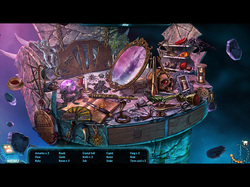
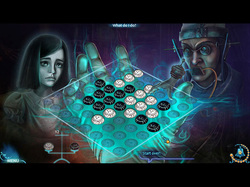

Again no review: I can't get access to MPC to check out the game and downloading from the giveaway is nigh on impossible at the hotel because the link keeps breaking. There's a reasonable review of the game in the Big Fish Forums HERE
Save | Cancel
Sweet game! Windows 10 x64 Pro. Not totally full screen since has top & bottom horizontal area that like a banner, but no biggie as get used to it. Might mess w/ the compat & dial down to Windows 7/8 or do the DPI tip. Just enjoyed some of tutorial on Easy mode to see how much I like it. Superb graphics, voices, text, skip features. Really a well done overall nice effort. Hope you guys w/ issues can get it going. Thanks GOTD for down drawer game for fans.
Save | Cancel
This is a good one. Good story and puzzles. Most of the hidden object scenes are uncluttered and easy to find things. A few are more crowded and you come across more of them as the game progresses. I did have two scenes where it would not let me click on the item I was looking for, even though it was clear that I was in the right spot. It was close to the end of the game and would have been a game breaker as I couldn't progress without completing those scenes. I exited the game and re-loaded it and was able to proceed fine from there. Phew! There are even 2 possible endings. If you like this type of game, this is a must play.
Save | Cancel
Hi,
It took awhile to download and then I had the message to upload the program for the app. I read through above and saw someone opened without the app and did the same. It took a minute, then opened easily. I played with the cat and game play is quick from one activity to the next. You can't jump ahead or the item won't open etc. I liked a couple of the puzzle games. They are easy to solve and a bit different! The graphics are good and the story is run of the mill thus far. I do like the cat companion and would recommend more interactive companions in these games. The hog parts are easy too, but with a little finding and putting together activities. Thanks for another great game and have a good week! Lee, who is not a robot
Save | Cancel
Why do they not tell us WHAT KIND of game it is in the description. It's annoying and stupid.
Save | Cancel
wyrwolf, The description on this page says "hidden objects" and "puzzles and mini games". That is what kind of game it is. Pretty much describes the genre. Plus Whiterabbit posted a link to a site with descriptions and reviews. So, what's the problem?
Save | Cancel
sorry didn't see it buried at the bottom.
A lot of times we don't even get that, so we have to scroll thru Comments or click links to other sites as you said. So, "What's the problem?" Well, I'm Disabled, and old, and I do not have a lot of time and energy to expend, and being on the computer can be very hard on me (esp. my eyes). So not being able to quickly tell if the Giveaway is something for me, is not only annoying, and a waste of my precious resources, but it can literally cause me Pain. Thank you for your interest.
Save | Cancel
BTW, I am interested in this one, but unfortunately the size of the download is causing a problem with my Router (probably the fault of our ISP), so I'll try getting it later, but I have tried twice, and I'm running out of time & energy.
Kudos tho of course to the Game Creators, and those making it available to us, as well as GOTD and WhiteRabbit and the Reviewers. Much appreciated.
Save | Cancel
wyrwolf, the majority of games from My Play City that are offered here, have a link to Big Fish Games on the top right where it says "Homepage". There you will find a description, a short video and reviews by people who got the game from Big Fish Games. Hope that helps you in the future.
Save | Cancel
wyrwolf, Well, I'm a little confused. All the info I mentioned is near the top of the page, and usually is. Maybe the page is presenting differently on your browser? In any case, it might be worthwhile to shoot a note to the GGOTD team to tell them how it could be better. I'm sure if you're having trouble with the site you're not the only one. (I'd use the Contact link at the very bottom of the page -- I'm not sure the GGOTD people monitor these comments.) Good luck to you.
Save | Cancel
Another game that won't show up full screen on my monitor. I even changed the resolution & it still shows up in a small box in the middle of my screen. Way too small to play a HOG. Uninstalled. Sure wish someone could either fix this or tell me what I'm doing wrong.
Save | Cancel
AVG keeps telling me that "game.exe" is a trojan and won't let me touch it... Have never seen that before...
https://s12.postimg.org/lhdjxbril/trojan.jpg
https://www.virustotal.com/en/file/3b8d00fa4b4e1c932431a0511000e89a9f5dedb2d8eda631a0af9cd25f5a9b39/analysis/1500238096/
Save | Cancel
Everything goes alright with the download but when it itstalls, I keep getting the message that my resolution doesn't work. It doesn't tell me the size that it should be.
Save | Cancel
CookieCrumbs, When the game loaded, my display showed it was changed to 1440 x 900. Hope that helps.
Save | Cancel
Great game, I enjoyed playing it...thank you.
Save | Cancel
Hi. I would like to have this game, it looks really good, however I am getting the message about a corrupt file again. Can someone tell me how to download this in safe mode please? It had been posted for me before but it seems I have lost it.
Thank you!
Save | Cancel
Oh well, guess I won't be getting this game, maybe I can get it next time around. Meanwhile I'll try to go through everything to see how to download in "Safe Mode".
Goodnight.
Save | Cancel
Ran the setup and the game didn't install, though it claimed it did.
Save | Cancel
Downloaded (~45 minutes) and installed fine -- Windows 7/64. I missed this the last time it was offered so was glad to see it again. Good graphics and gameplay. Good spooky atmosphere, though a little dark which makes it hard to play for a long time. I liked the music for a little while, then turned it off like I usually do. I like that you can choose the level of difficulty -- I enjoy a relaxing game with a little less challenge to it, so I chose the easy mode. It gives some directions and hints without giving away the whole game.
I had gotten tired of HOGs, but this is interesting enough to revive my interest. Thanks to GGOTD and MPC.
Save | Cancel
Wnen I try to install the game I keep getting a message that the destination file cannot be created. How can I get this game to install?
Save | Cancel
Diane, before or after u unzip? Maybe try something else to unpack it, but I know u don't usually have problems. Might be ur AV too. That message often happens when ur machine is trying to cump files in a temporary directory before installing. That might be failing for some reason.
Save | Cancel
watcher13, After it was unzipped. I read a few other comments that indicated that Avast could be a problem. Thats what I use so maybe turning it off for a while would let install???
Save | Cancel
watcher13, I have had this problem for awhile now. I haven't been able to figure out how to get it to install once it is unzipped & activated. I have missed out on some great HOG games!!!
Save | Cancel
Odd. When I launch game, I get a Windows popup reading, "This game needs DirectPlay to function, do you want to install."
I click yes, Windows installs it.
After that, when I launch, I get a popup "Adobe FlashPlayer 10 or later is required to run this game. Click "OK" to install the latest version of Flash Player for Internet Explorer." Though I have the latest version and do not use IE, I click OK and it takes takes me to the Adobe FP website in IE where the page states "Flash Player is integrated with Internet Explorer in Windows 10. You do not need to install Flash Player." Below that message, there are 2 items; one to Enable FP and another to Disable ActiveX Filtering. Both are where they say they should be.
Deciding to try again, I uninstalled the game, downloaded a fresh copy, reinstalled. Same message about needing FP.
Just putting this out there in case anyone else has the same issues. I am running Win 10 Home x 64.
Thanks for reading. If anyone has any ideas what the problem could be, I'd appreciate the help. Thank you.
Save | Cancel
jboy, thanks for reporting this. Based on your comment, I chose to skip the installation offered and the game launched and played just fine. Doesn't seem that the need for Directplay or or other apps is a valid assessment of your actual system, maybe it appears for everyone regardless of whether you already have these installed or not.
Save | Cancel
Buster, you are welcome! Based on your comment, I thought I'd give it a try so I restored my pc back to before installing the DIrectPlay. I then launched the game, the DirectPlay requirement popup came up and I declined it. Then the Adobe FP popup came up, I click cancel and the game does not launch beyond that.
Anyway, I am glad my note helped you. Thanks for replying!
Save | Cancel
jboy, I hope this reply is in time to help you while the game is still available. I only got the one DirectPlay message, none for Adobe FP. I just put it on a second PC (both Windows 8.1) and it's working there too. If you can get past the installation, then you might be able to right click the shortcut before launching it and use the troubleshooter to set it to run in Windows 8.1 mode. We are close to resolving this, hope we can get yours installed successfully. I find the game worth having.
Save | Cancel
Thanks, Buster. The game is still installed as I had not uninstalled yet so I just did what you suggested. I tried setting it to Win 8, then 7 and then even XP. Each time when launching, I get both the same DP and AFP requirement popups. Can't seem to get beyond those. Oh well...
It is weird as I have lots of games from here and they launch without any issue.
Thanks again for your efforts in trying to help. It is much appreciated!
Save | Cancel
Been waiting 4 hrs. for download link in my email ??
Save | Cancel
woodeye, I don't think you need a download link in the email, just download, and extract.
Save | Cancel
woodeye, I didn't need an emailed download link. It just downloaded automatically when I clicked the GGOTD link. Is it possible that it downloaded without you noticing while you were waiting for the email? I'd check your download folder, or just try again.
Save | Cancel
Ni Bo, Ok, didn't realize that. I was thinking about doing the same but didn't see the link for the email so did the FB. Thanks for the heads-up!
Save | Cancel
woodeye, if u let the facebook popup window come up, then close the window, u should automatically get a link. I do.
Save | Cancel
I share it on FB and then go there and delete the link. Or you can share it visible only for you.
Don't see the problem. Only if someone is NOT using FB I would let me send the link.
Save | Cancel
Could not get it to set up..running windows 8.1
Save | Cancel
Pamela, You don't give enough info. Give us some details about what you tried and what happened (or didn't happen) and there's a better chance you'll get help.
Save | Cancel
DanO, thanks for your reply It did nothing.. I would click on set up and it would say it was activated but no icon and no setting up the game to play... I went to my desktop and ran it.. after shutting off Avast it worked... I then copied the files to my laptop and put them into the Myplaycity folder and it worked... thanks though
Save | Cancel
Pamela, Sounds like a creative workaround -- glad you got it working.
Save | Cancel
Hi DanO,
I have the same things and without turning off the AV the game will not install ...
Save | Cancel
Second HOG/adventure game (my favorite genre) in a row that is a recent repeat. I did d/l and play Dorian Gray again, and guess I will do this one, too, but would really love a new one. I remember this as being quite good, so recommend it for any who missed it the first time.
Save | Cancel
These are my all time favorite games, thank you!
Save | Cancel
I'm running a Win10 Pro 64-bit system with a resolution of 1600X900. The game was cut off on both sides and bottom. I solved this by: Right clicking on the game Icon, Left clicking on Properties, Then clicked on Compatibility.
(Check) Left click on: Disable display scaling on high DPI settings. This solved it for me anyway. It must be due to my display setting. It happens form time to time with different games.
Save | Cancel
Ron Dunn, Brilliant. Thank you very much for this tip.
Save | Cancel
I had the same issue (res 1280 x 800) and the compatibility troubleshooter came up with the same fix. Looks like it could be because I'm using a larger font size (it's only a 10" screen). I installed it on another device (1920 x 1080) and it was fine.
Save | Cancel
Ron Dunn,
You can also go to a MPC game's folder, right click game.exe, & select Troubleshoot compatibility. A dialog will pop up, & after scanning the game ask you to test it with the proposed settings. After you close the game, it'll ask you if you want to use those settings, or try another set.
Save | Cancel
mike,
Yeah, tried that first but it didn't work this time!
Save | Cancel
A hidden object game, with many puzzles embedded, collectibles, and alternative endings according to your choice at the end. This is a good one!
We had this as a giveaway in March, so I remember it. Recommended!
Save | Cancel