Every day we offer FREE licensed software you’d have to buy otherwise.
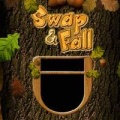
Game Giveaway of the day — Swap & Fall
Swap & Fall was available as a giveaway on January 12, 2007!
Solve the autumn puzzle by swapping adjoining items to create horizontal or vertical combinations of 3 or more identical items. When you have successfully created a combination, it will disappear.
New items will fall into the game field, and you get more points, and the level bar becomes higher. When it reaches the top, a level is completed.
Let the autumn nostalgia touch you with Swap & Fall!
System Requirements:
Pentium 200 or higher, Win95/98/ME/2000/XP, DirectX 5.0, 32 MB RAM, 1 MB Video RAM
Publisher:
Xing InteractiveHomepage:
http://www.realore.com/swap-and-fall/File Size:
3.07 MB
Price:
$19.95
Featured titles by Xing Interactive
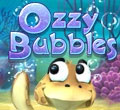
Ozzy Bubbles is a fantasy adventure in the underwater kingdom where your objective is to save the inhabitants from the danger of monsters. 12 types of monsters, 4 bosses, 40 game levels, 17 various bonuses and a classic arcade gameplay make your adventures thrilling and unforgettable.

Turtle Odyssey 2 is a sequel of our most famous game, Turtle Odyssey. It is filled with magical atmosphere of underwater adventures. Our well-known hero, brave and kind turtle Ozzy starts the journey with an innocent game of catch, as Ozzy accidentally smacks into a slab of ice, cracking it and letting a mysterious creature go free. Intrigued, he follows, unknowingly setting off on the adventure of lifetime, which - as depicted via a lovingly-rendered mission map you'll traverse one stage at a time - is filled with excitement and wonder.

Turtle Odyssey 2 is a sequel of our most famous game, Turtle Odyssey. It is filled with magical atmosphere of underwater adventures. Our well-known hero, brave and kind turtle Ozzy starts the journey with an innocent game of catch, as Ozzy accidentally smacks into a slab of ice, cracking it and letting a mysterious creature go free. Intrigued, he follows, unknowingly setting off on the adventure of lifetime, which - as depicted via a lovingly-rendered mission map you'll traverse one stage at a time - is filled with excitement and wonder.
Age of Japan
 Age of Japan is an incredible puzzle entertainment, which shines with unique graphics. All 40 game levels are rendered with Japanese style and show different seasons of the year. The objective of the game is to swap game pieces to clear filled cells. You have a choice of two modes. In the Arcade mode you must clear cells in a limited time. A more relaxing play experience comes with the Puzzle mode, which lets you clear cells at your own pace.
Age of Japan is an incredible puzzle entertainment, which shines with unique graphics. All 40 game levels are rendered with Japanese style and show different seasons of the year. The objective of the game is to swap game pieces to clear filled cells. You have a choice of two modes. In the Arcade mode you must clear cells in a limited time. A more relaxing play experience comes with the Puzzle mode, which lets you clear cells at your own pace.
GIVEAWAY download basket
Comments on Swap & Fall
Please add a comment explaining the reason behind your vote.



Plays very well and my grandson loves it.
Save | Cancel
I did a search for the swapandfall.exe. There were zero matches. I searched for Realor, and there were zero matches. Then I went to regedit and searched for swapandfall. The only match was where search terms are stored. I also searched for Realor in the registry, but there was nothing there. It didn't work for me even one time.
It is kind of irrelevant now as the free period for downloading and installing is over.
Save | Cancel
You should be able to find the game under C:\Games\SwapFall. If not try searching for swapandfall.exe.
This game worked fine for me and is quite an enjoyable game.
Save | Cancel
This game is like so many others, but sedate. I wouldn't buy it and actually, getting was free was nice, but I deleted it after an hour or so. I already have had Jewel Quest and and Big Kahuna Reef, both of which really change the backgrounds a lot, so they were more exciting. I know some people will like it, but not me...Sorry
Save | Cancel
I'm with those of you have said that they can't find the game anywhere on their computer. I have searched for "swapandfind.exe" and have been told that it can't be found. I searched for Realor, but came up empty on that one also. I'm not all that interested in the game, but downloaded it and installed it so that I could help a friend who was having problems. I ended up with the same problems.
Save | Cancel
"installed" fine under win98 with PII 266MHz and 2M video chipset...
It's basically a reskined classic bejeweled 1 clone.
I'd say if you wanted to you could totally reskin this to any theme you like by changing the BMP's in the gfx folder and change the music and sound effects in the sfx folder too if you can create .ogg files.
It does feel like a more relaxed game with the sedated game music.
Save | Cancel
Installed this game and it said activation ok.
Went to run it and straight away Drwin is activated.
It would not even run once :(
I am using XP pro Sp2.
256 Meg video card plenty of power just not working
Save | Cancel
To myself: 27 , never mind, there isn't one.
Anyway, my wife played the game for about 3 hours tonight, now that angers me. See where a good game gets you? Kicked off the pc. Now it's late and I had to wait all night to get on here. ;)
Paul
Save | Cancel
Hey, anyone see a registration key with this? Or isn't there any?
Paul
Save | Cancel
Nice puzzle game with beautiful graphics and music, very relaxing. This is the game to play when stressed out from work, kids, whatever, ... it's a great stress reducer. The kids will like this one too, calming for them as well.
Seems that's the point of it ... calming and relaxing, and it's quite effective. Anyone wanting fast and furious is likely to be disappointed, they probably should have downloaded Astro Fury. (Got that one too ... another great game but completely different effect.)
Save | Cancel
# 21 - When you run Setup and Activate, give a path for the files to setup in. Or, at the very least, if you allow the default path, write it down. Then, navigate to that folder with My Computer or Windows Explorer and find swapandfall.exe in the folder. Double click to run it. If you wish, right click on it (instead of double clicking), and choose copy. You can then do another right click on your desktop or in any folder you wish and choose paste the shortcut. You can then double click this shortcut to run the game.
The key point is to know what folder it's going to when you run setup and activate.
Hope that helps.
Save | Cancel
Loads easy on Windows XP as long as all directions are followed as usual. I always choose which folder my GGotD is downloaded and unzipped to. Then I can always find them. Nice game for beginners but needs more challenging levels perhaps if you want to keep the interest of advanced players. I failed to see any effect of the "leaf" option. I played to about level 15 on all 4 possible modes and did get bored waiting for something new. New leaves, sounds, bugs something! Am I doing something wrong or do I need to persevere?
Save | Cancel
Unhappy running on my system, eventually crashing completely. Not an especially interesting game IMO - no real challenge and soon becomes tiresome. But...it's free today, so this isn't a complaint, just my opinion. :-)
Save | Cancel
Well, unlike Bullet Candy, this one installed without a hitch and works great! I download games for my wife but caught myself playing this one. The atmosphere of the game is relaxing, can't be said for too many games. Can you make a wallpaper of that tree for users? Love the scene. I hope this game installs for everyone so they know how great it is. Still wish I could have tried Bullet Candy though, still can't install that one, lol.
Paul
Save | Cancel
Sounds like... so many other games.
Sorry, I think I'll stick to Sky Bubbles and Puzzle Pirates.
Save | Cancel
If you all love this, you will adore Bejeweled. I have been playing that for years now. This game is a great change of pace though.
Save | Cancel
I have downloaded and get the YOU ARE ACTIVATED page but I can't find the game anywhere on my computer. I have tried saving it to several locations but I still can't find it even with start-search. What is the problem? I have spent hours on it...certainly the game isn't worth the price (free) if you have to spend hours and hours trying to get it to run! BOOOOOOO!!!! it should activate and run immediately and put an icon on the desktop OR at least be listed in "start, programs".
Save | Cancel
yeeeeeeeeee-haaaaaaaaaa!!!
Save | Cancel
Hi SHARON BEER! The full screen option is under Options in the game. Enjoy!
Save | Cancel
Addicting!
Save | Cancel
this game is great it is almost like bejewled and my daughter likes those type of games , I had no trouble installing this just go to search find the application and make a short cut for it on desk top and then make a new folder called (games) and put them in there worked great for me . don;t search c;/ games as it will load you down just type the name of this game and it will show you where the app is and short cut and then in to a folder ,can'r be beat for free.
Save | Cancel
Fantastic!
Save | Cancel
Cool site!! Wish I had known about this site a long time ago. Found out about it from Steve@worldstart.com. I downloaded Swap & Fall a few minutes ago & really enjoy it. Had a little trouble finding it in computer, but, used Windows search & it found it for me. Definitely going to bookmark this site & check it everyday. Thanx
Save | Cancel
As a senior citizen on an limited income, free games are a blessing.
Save | Cancel
All the realor games only will download on my desktop and never work properly when I move them into program files or my games folder, I like their games but hate having tio keep them on a desktop folder. Even a manual copy to programs makes it non functional and I can't figure out how to fix it.
Save | Cancel
Awesome! Love your site and my mother will love this game. I will once again hear the phone ring!
I had problems when I moved the file to desktop but it ran ok when I used the shortcut on my desktop. No problems with XP and when I tried it I got so involved I forgot I was still on line. Thanks guys I'll tell everyone about this site!
Save | Cancel
Each time windows-error when closing!
Save | Cancel
This game doesn't do anything that Bejeweled, or sweet tooth, or similar games already do better. Music is nice, but the gameplay was VERY sluggish at times, and this is running on a 2.4 P4 w 512MB RAM. By level 13 I'd had enough. I'd give this one a pass. Sorry guys, nice try.
Save | Cancel
Hey I just checked it out thinking only my daughter would like this one and got hooked. It is really nicely presented and the music is a nice destresser. good one guys
Save | Cancel
I LOVE this game. I actually bought it a while back. It is great and works wonderfully on MY XP media center edition. The graphics are beautiful and my kids love it.
Save | Cancel
Nice one GoTD team; my daughter loves these puzzle games, thank you very much.
Yeah J #3. you will find all the last several games install directly into a games folder on your C: drive unless you redirected them elsewhere. Just clickon the Start menu then on the My computer icon. If you have more than one drice they will be labelled C D E etc etc, click on the C: drive and then look for the folder named Games: click on this and you will find all the games recently installed. You can make short cuts of each .exe (executable file that makes your game work) file by clicking the right mouse button while holding the cursor (arrow) over the file you want. For example, yesterdays game "Bullet Candy" , open the file and right click your mouse on the file that is labelled Bullet Candy; (it looks like a blue rectancle with a blue line at the top with white dots on it) ; in the menu that pops up near the bottom is one called "create shortcut"; click on that and you'll get a short cut created. drag that shortcut to the desk top or where ever you want to keep your games and it will allow you to play the game whenever you click on it. If you're still not sure just keep asking.
I would suggest you make a file labelled Games on your desk top and place all the short cuts inside it. It will help to keep the desk top uncluttered.
By the way being a housewife is an important job that a lot of people wouldn't cope with especially us males. Don't denegrate yourself as you should be proud. Take care.
Save | Cancel
Well it appears this is another game that hates XP media center edition.
Save | Cancel
hi great game is it supposed to be in full screen as only getting small i have i loaded it correctly
keep up the good work
Save | Cancel
#3 - Hello J, the game must be unpacked to 'C:\Games' directory (if it's there just run the '*.exe' file and have fun). If it's not there use Windows search to find 'swapandfall.exe' file.
Save | Cancel
Help I can't instal it, i unzipp it and than nothing. What do i do wrong.
This problem i have the last few days, ive got some games but know it dusn't work anymore.
Please comment in simple englisch i am a simple housewife so i don'tknow much about the computer.
thanx
Save | Cancel
[...] GiveAwayOfTheDay.com a avut nişte zile grele săptămâna aceasta, datorită unor probleme tehnice, dar par să îşi fi revenit. Înainte de a prezenta oferta de astăzi o scurtă paranteză. În ultimele zile ale anului trecut situl şi-a lansat o secţiune nouă, intitulată Freeware library. Această secţiune include câteva zeci de programe gratuite, sortate pe categorii şi alese - spun ei - cu grijă, pentru a fi programe curate. Acum despre oferta de astăzi: ea constă în programul Image Comparer şi jocul Swap & Fall. [...]
Save | Cancel
downloaded and installed beautifully. really wonderful art and great colours. the sounds are nicely odd, i bet josh likes this one too. nice detail..the horsechestnut really looks like a horsechestnut!
Save | Cancel