Every day we offer FREE licensed software you’d have to buy otherwise.

$17.99
EXPIRED
Game Giveaway of the day — Sea Legends: Phantasmal Light - Collector`s Edition
Explore amazing Hidden Object scenes and solve tricky puzzles as you uncover a terrifying truth on the island. Escape from danger and reunite Jane with Mike in Sea Legends: Phantasmal Light!
$17.99
EXPIRED
User rating:
206
46 comments
Sea Legends: Phantasmal Light - Collector`s Edition was available as a giveaway on January 16, 2016!
Today Giveaway of the Day
Connect identical numbers or pairs that add up to 10 to clear the board!
After their yacht is sunk by an incredible storm, Jane and Mike are separated in Sea Legends: Phantasmal Light! Waking up on a mysterious island, Jane must now figure out what happened and find Mike before it’s too late. Explore amazing Hidden Object scenes and solve tricky puzzles as you uncover a terrifying truth on the island. Escape from danger and be reunited with Mike in Sea Legends: Phantasmal Light!
Game Features:
- Unique spins on puzzles;
- Creepy atmosphere;
- Galvanic complex twists and mini-games.
System Requirements:
Windows XP/ Vista/ 7/ 8; CPU: 1.6 GHz; RAM: 1024; DirectX: 9.0; Hard Drive: 795 MB
Publisher:
Xing InteractiveHomepage:
immanitas.comFile Size:
480 MB
Price:
$17.99
How would you improve Sea Legends: Phantasmal Light - Collector`s Edition?
GIVEAWAY download basket
Developed by Electronic Arts
Developed by PopCap Games
Developed by Overwolf
Developed by BeamNG
Comments on Sea Legends: Phantasmal Light - Collector`s Edition
Thank you for voting!
Please add a comment explaining the reason behind your vote.
Please add a comment explaining the reason behind your vote.
iPhone app giveaways »
$0.99 ➞ free today
$0.99 ➞ free today
$0.99 ➞ free today
$0.99 ➞ free today
$0.99 ➞ free today
Android app giveaways »
$1.49 ➞ free today
$5.99 ➞ free today
$1.99 ➞ free today
The RPG game in which you need to fight monsters, gangsters, bandits and other villains.
$0.99 ➞ free today
$8.49 ➞ free today

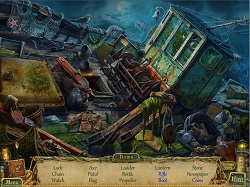


No upgraded drivers - or anything else, really. This is a Win 7 Professional PC that's about two years old. I deleted that game since I couldn't get it to work.
Save | Cancel
I was really liking this game until my screen turned white. Some of the game is playable, but the hidden object scene on board the ship where you have to cut open the door that was welded shut pushed me past my limits. It's not possible to play a hidden object scene when everything is white...
Searching the internet for a possible solution to the problem located posts from others having the same problem. I tried rebooting my computer and disabling the aero features of Windows 7. I even tried playing the game under XP compatibility. Nothing listed as a possible solution worked for me.
Save | Cancel
Nice game. I enjoyed the different takes on the mini games. Don't even mind searching the same areas for the same things as the previous times. The lack of a map is tough. When there isn't an obvious next step I end up going to one end of the game and hitting hint for it to say there is nothing to do and repeat for every location until something comes up. Being able to travel with a map is nice but only a bonus. Some sort of indication would be extremely useful.
Save | Cancel
Hi, people who 'struggle' with Win10, or knock down XP and earlier Windows don't realize the scale of maneuvering and headache to make Games work!! On that subject, I remember few years back moving to my brand new laptop with Win7 on it and connecting my external Drive to it for the first time (Drive, where most of my purchased or downloaded Games live).. Oh boy, I was gob smacked from the word go - seeing loads of Games perfectly OK with XP (some of them designed for '95..:) - won't play on 7 at all. Ha! Where there is will.. even Win7 had to barge to my desired wish. Don't ask me how, it was quite complicated process, some of it intuition or pure luck!:) Best I think to have few machines with previous Windows (or newest too) to make matters simpler and if that is not possible - dual OS-es, something I considered for a while on my lap, but fixed everything I needed (Games and Programs) to have these things working in one 'happy home' under one roof:) For how long?? Lol.
Save | Cancel
Hi, first of all big TY for Saturday Game:) Downloaded pretty quick, plays OK on Win7 and it's quite enjoyable. What's more it's one of my favorite type of Games and it's a proper CE, so that's an extra bonus and generous Gift. Have to say that it's probably best to turn the volume right down, or skip conversations not to hear all these rather annoying 'oh my gashes' in twangy American accent, sorry. Glad the Game is new to me and hidden objects look different and unfamiliar, but graphically pleasant and challenging to find. Looking forward to few more days diving into this Game to solve the case and enjoy extra play no doubt. Many thanks again GGOTD, Immanitas, and for interesting Presentation and Comments.
Save | Cancel
I found what I had missed, a right turn I hadn't noticed because of the angle (the one next to the entrance to the lighthouse proper. Again, this is a problem that would be solved with a map because that there was something there would be indicated instead of depending on me moving my cursor there. I found it after studying the strategy guide and searching every fishnet I could find, of which there were many.
Save | Cancel
These are my favorite types of games, but it's not a great sign when I'm getting tired of going from place to place to click the hint and get nothing to do here. The best solution I've seen is the jump map with ! where there's something to do. As it is, I am using the strategy guide, which is confusing because apparently I did things out of order, and am completely stuck. All the places say there's nothing to do and I don't have the one piece I need to move forward. I have enjoyed the game up to this point though, enough so I will do the rounds again to see if I missed a place to check for an action. I have two of the three sign pieces, and I can't find a mention of where the first was supposed to come from in the strategy guide.
Save | Cancel
Windows Vista Laptop, 2 GHz. CPU, 2 GB RAM, 1280x768 resolution. I'm trying to alt-tab to use the walkthrough with the game in full screen since it doesn't like my resolution for windowed mode. Developed a video problem where it seems part of the lower part of the game screen was showing up at the top of the game screen, interfering with game play. I quit the game in hopes that will fix the problem next time I boot it up as that usually does the trick. My guess is that the game is hard on the video so I would not recommend it for laptop users. Otherwise, the game colors are rather dark and not recommended for people with less than sharp eyes. I think the programmer could have done better with lighter shades and/or better color separation while still retaining the overall look. The effect is that of a very muddied picture. If the video problems persist (and they may as the in-game hints are _terrible_) I might have to uninstall the game without reaching anything like the end of it. Very sad as it looks like otherwise it would have been fun to try.
Save | Cancel
P.S.: Another half GB downloaded for nothing...
Save | Cancel
Your stupid wrapper again isn't able to install this game.
"Failed to launch the program".
Thumbs down. :-(
Save | Cancel
Thank you. I was able to muddle through. lol Just not used to Win10 yet.
Save | Cancel
Another game to stop me from the house work. Just as well its a weekend. Game loaded and play no problems. Win10 Home 64bit. Thank you.
Save | Cancel
Win 10. First time I've ever had a problem with a GGOTD game. It seemed to d/l ok but when I try to extract and run, I get an error window. Compressed (zipped) Folders Error Windows cannot complete the extraction. The destination file could not be created.
Huh? lol I've never had this problem before and I haven't clue as what to do.
Save | Cancel
Hey you Wrascally Wabbit,
No I am not downloading the game this week. Tired of dreary bleak, dark HOGs. They really are bad on the eyes. Last week games were awesome so I am not complaining. We had a funeral in the family so I had to sneak on my PC to just download them. Love Tales of the Orient. The different choices as to how you play the game is really cool. Already had 4 Elements but it's a beautiful different game too.
David Bowie game FREE | Rock, Paper, Shotgun "It is the closest we ever got to A David Bowie game, and it also features music from his last 90s album Hours."
Remember Rock, Paper, Shotgun? well, they have a weekly feature called Free Loaders. It's a short review of free games. Have some real cute ones this week. May have to try that Sea Serpent Simulator.
Best Free PC Games of the week | Rock, Paper, Shotgun
When I read this..I thought of you...This guy is trying to finish ALL the Steam games | Irish Examiner But I think you just buy them..right? Joke, joke, joke!
Thanks to GGOTD and Immanitas Entertainment for the games they provide. There is always another day for another game. And hugs to The Furry, Floppy Eared One.
P.S. Thank you, Thomas, for the interesting read. :)
Save | Cancel
You can not even write properly comment on which the words that make sense is not just to be found.
Save | Cancel
Oh! what's a mistery? Is that a combination of misery and mystery? I don't think I would like that. Boo.
Save | Cancel
Two tutus too? Toodle Loo!
Save | Cancel
Yay - the mistery is back :-D
Download and installation without a problem. Great graphics, cool story - thanks a lot for this one.
Save | Cancel
You can not even write properly homepage on which the game is not just to be found.
Save | Cancel
Must have been peterlu's cat.
Save | Cancel
This is a beautiful game. I love the crisp graphics. There are nice sound effects and background music. This one definitely gets a thumbs up.
Thanks Immanitas for another great gift. Thanks GGOTD and Stephen for all that you do. I enjoyed the review today. I give this game 9/10. It has a lot of replayability for me.
Save | Cancel
This game installs and works perfectly on Windows 8.1, with a message upon closing the game the first time that compatibility changes were applied automatically. Thanks as always to GGOTD and Immanitas Entertainment for another excellent game, and to WR for his thorough and entertaining review. I just skipped the spoilers for now, and will refer to them if needed later. I truly enjoy visiting this site and reading the comments every weekend, whether the game is a genre I like or not. Happy weekend to all.
Save | Cancel
It's obvious...
Peterlu won the game - three times!
Save | Cancel
game looks quite interesting must be my pc the cursor takes ages to get to an object. pity has'nt happened before
Save | Cancel
the shortcut is in computer /games folder
Save | Cancel
When clicking on the publisher or home page link, both show GGOD pages.
This was on a direct click or new tab open, using google chrome.
Save | Cancel
Downloaded and installed smoothly on my old XP3 machine. No problems with the game so far. I do appreciate the strategy guide. My only "con" is that I wish the HOS items were a bit bigger. It's kind of hard to find a tiny brown bottle. Thanks to all who make this site so wonderful! Linda
Save | Cancel
Looks decent for fans. For me I can't take the work involved to lumber through all this after an especially hard week. Staying with wonderful 4 Elements II. No need to keep switching to the walk through for most HOG puzzles or endless piles of junk. Thanks for review & game.
Save | Cancel
Apology accepted :). But for HOG/adventure type games, I'd much prefer a link to (or mention of) the Strategy Guide/walkthrough/solution rather than images of it in your game review.
Save | Cancel
Thank you Zakuska and Thomas for your comments concerning this issue. The Credo House blog is very informative for anyone who desires to please The Lord in all things without taking it to a level that it was not meant to be. IE., "not eating meat which was sacrificied to idols". I will be saving this link and re-reading several times to see how this applies to me. My initial take though is I will still be very careful in not, justifying any action which might violate how I honor the God of Abraham, Issac, Jacob, Matthew, Mark, Luke, John, Paul, ETC. Ultimately the God of the Bible.
Again, I appreciate your thoughts in this matter.
Save | Cancel
This weeks game is a great big NOPE, DOPE!
Last week's game, HOWEVER! Tales of the Orient: The Rising Sun is an AMAZING game! It might be my third favorite game ever offered here on the great and wonderful GOTD! Far FAR behind Fishdom BUT BUT BUT (I like big butts and I cannot lie) just a little behind Alice's Magical Mahjong. (HEY, game people, it's been a loooooong time since we've had a mahjong game offered here! hint. HINT!)
Rising Sun is the most MOSTEST game I've played in a long time! I LOVE the rotate feature!!! And I LOVE the choice of three play modes for every single round! Two suggestions, though, that MIGHT bring it to the FISHDOM level. 1. Allow a preview of the round before requiring a person to select a play mode. 2. Allow players of pick the location of buildings in the Japanese village instead of just, well... allowing us to do nothing. That part of the game still seems a waste of time.
Thanks, White Rabbit! Last weeks game made my week, and will make this week too seeing that I am only 41% finished. You the BIG BUNNY! (Have a good day, Erick, Erick, My Name is Erick and John the Chicken Boy. I HOPE HOPE HOPE to hear you both say a word someday!)
Save | Cancel
One other thing I forgot to mention... I believe the ending in the bonus chapter is the true ending to the game but don't remember the ending from the original. I think a lot of developers are getting away from doing this now. It really is not fair to the SE buyers to put the true ending in only the CE version.
Save | Cancel
I purchased the SE version several years ago and enjoyed the game although it is not one of my favorite HOGs (A versus A+). I successfully copied the SE game progress to CE and then was able to play the bonus chapter without replaying the whole game. That is something I really appreciate in Collector's Editions games!
The only issue I had with the game was that when I tried to use the players I had used for originally demoing the game, there was nothing at the bottom of the window... no HOS list / diary / hint / etc. When I clicked around in the scene, it was acting like it was in an HOS. So I tried a new player which went to fullscreen and then changed back to windowed. I think changing from fullscreen to windowed might have fixed the issue so if anyone else has the same problem with previous players in windowed mode, try changing to fullscreen and back to windowed to see if that fixes the problem. I did also install the game from Toomky and Toomky worked correctly but I think the fullscreen change is really what fixed it.
Save | Cancel
What exactly did you thank him for??? I don't understand any of that! Was it something that I NEEDED to know???
Save | Cancel
Yay, another adventure type game! I try hard to avoid hints and walkthroughs, but do end up using them a few times in most of these games. I don't mind that the hints are a bit obscure in this one; there's always the strategy guide if you're really stuck :). So far working fine, but I see at least one person had a crash. Once in a while, I have the same issue, while most games work fine, and it's frustrating.
Save | Cancel
I find it distasteful too. It will keep me from playing a game. Makes me think the game was build by a teenage boy who thinks it "cool" to talk that way.
Save | Cancel
freezes up on the add your name page. Have to use task manager or shut down to get out of it. Would of loved to play it but that is as far as it gets.
Save | Cancel
111
Save | Cancel
AARGH! Did you intend to post a whole bunch of walkthrough spoilers today, Stephen? As I write, there are about five whole pages of walkthrough screenshots in your post #1.
I'll definitely be trying this one, but please: no spoilers in your reviews. Pretty please? Thanks.
Save | Cancel
Ok game in general, but IMHO the hints could also point to the right direction. Did crash eventually (mono.dll caused an Access Violation (0xc0000005) in module mono.dll at 0023:10062f4d.), had to reboot.
Save | Cancel
Zakuska, about that "taking God's name in vain": http://credohouse.org/blog/taking-the-lords-name-in-vain-what-does-it-really-mean
Save | Cancel
Zakuska, I totally agree with you.
WR, I also look forward to hearing from you on the weekends.
Thanks for the games! :-)
Save | Cancel
Bonjour,
Pour jouer en français :
1-Télécharger et installer la demo gratuite : http://www.bigfishgames.fr/jeux-a-telecharger/18024/sea-legends-le-phare-du-diable-ec/download.html
2-Copier tout le répertoire : C:\Program Files (x86)\SeaLegends_LePhareduDiable_CE_Data
3-le coller dans le répertoire de jeu : \SeaLegendsPhantasmalLightCE_Game\SeaLegends_LePhareduDiable_CE_Data
4-Renommer "SeaLegends_PhantasmalLight_CE_Data" en "SeaLegends_PhantasmalLight_CE_Data_original" pour le cas où...
5-Renommer "SeaLegends_LePhareduDiable_CE_Data" en "SeaLegends_PhantasmalLight_CE_Data"
Jouer.
Cerise sur le gâteau pour les non experts : il existe une solution en français : http://www.bigfishgames.fr/blog/walkthrough/sea-legends-le-phare-du-diable-solution/
Save | Cancel
Seems like it will be a good game. The first thing I needed a hint on though, the hint was very vague and I couldn't tell what the object was that I was supposed to use to find the hidden object. The hint did not show where the hidden object was, just the unknown tool you were supposed to use.
Personally, I would enjoy these games much much more if they would stop taking God's name in vain during the conversations with the characters. There really is no point in it and it adds nothing to the game. I am sure I am not the only one that finds this use of it distasteful.
Save | Cancel
Hey, Whiterabbit! I look forward to hearing from you every weekend :-)
There is no desktop shortcut or start menu item installed: the game is extracted -- meaning no uninstaller either.
Looks like a good one!
Save | Cancel
Sea Legends: Phantasmal Light Collectors Edition:
Introduction:In Brief:
Sea Legends: Phantasmal Light is a Hidden Object-Adventure game with mini games. The game was kindly donated by Immanitas Entertainment. Thanks a million for continuing to give us some excellent games. Watch out for the Big Fish strategy guide images if you don't want any spoilers. I've added a spoiler alert above and below the images that contain spoilers.
If you miss today's giveaway it is available free 24/7 from MyPlayCity, TooMky Games and Gametop . The advantage of installing the giveaway version is that there's no chance of getting toolbars, home page changes, browser changes, and your browser is never opened to the donators web site when you close the game down, like it is if you get the game from any of the other free arcade game sites.
Installation:
Sea Legends: Phantasmal Light downloads to a 480 MB zip file that unpacks to a read me and a wrapped setup activation file (the orange colored file with the key symbol), plus there's a setup file with security (setup.gcd) that's protected from being hacked. This file may case some security software to alert the user to a possible malware attack, but it will be a false positive. The game giveaway team check all game giveaways for malware using several well known anti -malware suites. There has never been a game giveaway infected with malware since the project started back in Dec 2006. The installed game is 770 MB in size and is installed via the following path.
C:\Games\SeaLegendsPhantasmalLightCE_Game
There is no desktop shortcut installed. Once installed you can delete the giveaway setup files. The game works on Win 7 and Win 10 computers, unfortunately I can't confirm whether it works on Win 8 or XP.
Reference accessed HERE 16th Jan 2016
....................SPOILER ALERT ... the following three images are from the, Big Fish strategy guide, they contain spoilers............................
Reviews:
You can see some Big Fish mini reviews of Sea Legends: Phantasmal Light HERE, just scroll down to the middle of the page. You can also find forum discussions HERE and more mini reviews over on Steam HERE.
You can find Sea Legends: Phantasmal Light walkthroughs HERE and HERE.
The Game:
Reference accessed HERE 16th Jan 2016
Video and Slideshow:
You’ll find videos of game play HERE, HERE, HERE, HERE and HERE.
System Requirements:
OS: Windows XP/Vista/Win7/8
CPU: 1.6 GHz
RAM: 1024 MB
DirectX: 9.0
Hard Drive: 795 MB
Scoring
Game play: 7.5
Graphics: 8
Audio: 7
Replayability: 7
Originality: 7
Fun Factor: 7.5
Total = 44 out of 60 which equals 7.3 out of 10.
Problems:
If you have any problems installing or getting Sea Legends: Phantasmal Light working, please go HERE for help. I've posted most of the common problems and solutions in a FAQ thread, which you can find in the sticky section of the forums by following the above link.
If you are posting late in the day I would also suggest posting in the main giveaway forums; in the game discussion section, because I cannot moderate 24hrs a day over the weekend. I've created a thread HERE for that purpose. If you've installed today's game but it doesn’t work for some reason, it should still be registered, so someone may be able to help at a later date. Unfortunately if your problem is actually downloading it, once the giveaway deadline is reached you will no longer be able to download the game unless you've already started downloading it before the cut-off. Sometimes you can still register the game after the giveaway has ended so long as you managed to start the download before the giveaway ends. I've tested this and the grace period lasts for up to 1 hour. Apart from the above instances; i.e. already installed, but having problems running the game, (with the possibility of receiving help from the community via the giveawayoftheday game discussion forum); or still downloading after the cut off period, but within the 1 hour grace period, or registering within an hour of the cut-off period. Once the giveaway period is over there’s nothing that can be done to get the game (unless its available from one of the free game sites) until the game is given away again (though that isn't always guaranteed).
It's worth checking the giveaway game discussion forums the day before the giveaways go live to see if we are getting a large sized file (I usually post a comment about approximately how large a file is, though if I'm particularly busy I may neglect to do this). It is especially important for those who have slow connections and even more so if the game is popular. We can have up to forty thousand (40 000) community members downloading over the 24 hour period, with the bulk of community members downloading in the first 12 hours of the giveaway going live, there is always a massive strain on the giveaway servers. The bigger the file size, the more community members will be downloading at any one time. Because the bandwidth is shared equally among all community members, downloads can become excruciatingly slow, so if you do have a slow connection, its important to start your download as early as possible to avoid disappointment. Because these games are free, the giveaway owners cannot invest in more bandwidth without compromising the whole project, so we have to be satisfied with what we have at present.
A download manager can help speed the download up and also protect the download in case of an interruption. There's nothing as frustrating for those with really slow connections to have the connection break after an hour or so, then have to start from the beginning again. I would ask community members if you do have decent bandwidth please avoid using a manager as it does add to the number of downloads occurring at any one time, for example some download managers will download your requested file in up to 32 packets simultaneously, that will take 32 download spots, thus slowing down everyone else's download speeds. For those with slow downloads (due to having a slow connection e.g. a 2MB Broadband connection or less) I would advise using a download manager if the file is larger than around 200MB. My broadband connection is 100MBs, so I don't need to use a download manager, (I do have one called Internet Download Manager, but don't use it when downloading files from the giveaway site). For me a 1GB file usually downloads in about 1.5 minutes or less. My connection is quite a long way from the provider so it is slowed a little, but is still quite good at a download speed of around 12 to 14 MB's per second.
I hope the above goes some way in explaining why we sometimes have really slow downloads.
It’s always worth checking out the free games sites because sometimes the games we get here are also available for free from them. MyPlayCity (MPC) has the most with over 1000 games to choose from and Toomky Games is highly recommended. Today's game is available 24/7 from MyPlayCity, TooMky Games and Gametop
If you do download any games from these free game sites please 'do' watch out for toolbars etc. Make sure you un-check the check-boxes during installation, and, in the case of MyPlayCity, every time you boot the game up, (this may have changed now as these free game sites tend to change the format frequently)....... I've posted links to all of the common free game sites below in the games, games and yet more games section. If you do download a game from any of these sites you do so at your own risk. We cannot be held responsible for problems arising from an installation recommended here. :)
As always, you download from those free game sites at your own risk. The gamegiveaway site is the safest site I know of where you can get free software and games. (BitsduJour is also great for free applications). The only disadvantages with downloading from here is you have to download and install within the day of the giveaway (apart from the instances mentioned above and if and when you upgrade or buy a new computer legally you aren't allowed to transfer games given away previously, unless they are being given away on the day you upgrade, or if you've purchased a license. :)
You just have to look at the sites track record since the game giveaway site was created back in December 2006. No games given away here since the inception of the gamegiveaway site have been infected with malware, there are no toolbars installed, nor home pages hijacked or browsers changed. There is one slight annoyance, but that only occurs if a community member isn't paying attention; i.e. when the final window pops up after installing a giveaway, called 'the Software Informer' installation window. Some community members have complained that they were given no choice in its installation. That is not true; when the final window pops up, there are two buttons, one asking if you want Software Informer installed and the button to close the giveaway window down. Some community members have clicked on the wrong button, probably because they weren't paying attention. Thankfully Software Informer is a genuine application, that can easily be uninstalled by the usual means. It's actually a useful piece of software, especially if you have a lot of applications running on your computer. Basically the program will list the programs that need updating, or programs that have available updates. They wont be automatically installed (thus cancelling many giveaway registrations); you have to click on individual buttons to update each program/application. :D
Games, Games, and yet more Games:
There are 505 games on sale this week, with a new batch of sales to come on Monday. You can find all of the games on sale HERE. I won't bother listing any of the games, but it should be worth visiting as there are games for all tastes. Of course you do need to install the Steam client, but IMO it is well worth it. There are lots of free games (not just free to play online games) available plus there are always games on sale.
You'll also find some excellent deals over on the following Game sites.
GreenManGaming They usually have coupons to the value of 23% and sometimes more off pre ordered games. I've just pre ordered Just Cause 3 XL and XCOM 2 using a voucher and saved £22 on the price paid in the Steam store
Gamersgate Summer Sale
GOG (DRM free games)
Gamestop
GameFly (soon to be sold off)
I've removed the Desura link because the owners are bankrupt and there has been no activity on the site in months. The servers are still live (at least until Bad JoJo's subscription to the servers has ended, Bad JoJo are the owners of Desura and Indie Royale, or were until filing for bankruptcy). If you own any games via Desura I advise downloading all of the drm free games you have on that platform and on the Indie Royale site before the sites are taken down.
Free Game Sites:
Toomky Games
MyPlayCity (over a 1000 games to choose from)
Gametop
FreeGamePick
To be honest there are too many game deals around too list them all. Just visit the sites I recommend above and I'm sure you'll find something that suits you for a very decent price. If like me you prefer Steamworks games, many of the above sites also sell steamwork games.
If that's not enough, check out the Game Discussion forums HERE for details of other games either free or on deals such as the Indie Game bundles (there's over 20 of them - If you purchased all of them you'd be paying around $80 for around a thousand dollars worth of games); or check out the four day sales at IndieGameStand. you'll find the indie bundles thread HERE. The thread is outdated, but all of the links will still take you to the latest bundles.
The latest IndieGameStand game is Spirits of Xanadu
You can get the game for $1; pay over the average to get a bonus pack for the game. (The price at the time of writing was $1.67). The game includes a Steam code as well as a drm free download.
The deal ends Tuesday 19th Jan 2016 5am (GMT)
The latest DIG game is Sirius Online
Pay £0.99 for the game or you can get two keys if you pay more than the average of $1.07 (at the time of writing ). One Steam key to share with a friend or family member perhaps? You'll find that deal HERE. They also have five bundles of several games that'll cost you less than $1.50 each HERE (DIG Bundles 47, 48, 49 & 50, reBundle 9 and DIG Greenlight Bundle 3 ). You get Steam keys for all of these games apart from the DIG GreelightBundle. If any of those games are added to the Steam store you will get a Steam key, in the mean time, you can download DRM free copies.
The single game deal ends just after Midnight tonight 16th Jan 2016 and will be replaced with a new game.
Most of the bundles available retail for around $5 give or take a few dollars (apart from the Daily Indie bundles that only cost $1.49 for six games), but you can pay as little as a dollar for some. There are some excellent bundles out at the moment. I highly recommend the first four sites as they regularly change their bundles, at least weekly. Bundle Stars is the most prolific, usually with at least 10 bundles, but sometimes a lot more. some bundles stay for months, others for only a few days. I also recommend buying the Greenlight bundles as you will get quite a few being greenlit and save a large amount of money on newly released games. I reckon at least 75% of the games from those bundles have been Greenlit since I purchased my first Greenlight bundle. (I've bought at least 50 bundles with only Greenlight games and they have never cost more than $3 to $4 per bundle, with savings up to 90%. The flying bundle is the only one that will inform you when a game has been Greenlit and will send you your Steam keys, the rest you have to check your accounts page to see if they have added Steam keys. sometimes it may take several weeks after the game has been released before you get your keys, but generally its either the same day or a few days at the most.
Bundle Stars (26 bundles)
Groupees (3 bundles)
Indie Gala (5 bundles)
Humble bundle (2 Bundles)
Indie Royale (this bundle is no longer live)
Bundle Bandits (0 bundles)
Blink Bundle (0 bundles)
Play Injector (0 bundle)
Get Loaded (0 bundles)
Games Rage (0 bundles)
Flying bundle (1 bundles)
FREE GAME:
The free game from Origin is Jade Empire: Special Edition (Highly Recommended).
Check it out HERE.
You do need a free Origin account and install the Origin client to get these free games. Once you've installed the Origin client and signed into your account select 'On the house' from the 'Free Games' drop down menu. Then select download now. The game will then be registered to your Origin account permanently.
A Request for help:
Regards
Whiterabbit aka Stephen
Save | Cancel