Every day we offer FREE licensed software you’d have to buy otherwise.
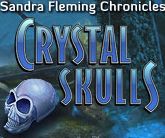
Game Giveaway of the day — Sandra Fleming Chronicles: Crystal Skulls
Sandra Fleming Chronicles: Crystal Skulls was available as a giveaway on August 19, 2018!
Exclusive offer from Giveaway of the Day and MyPlayCity! No third-party advertising and browser add-ons!
The legendary Crystal Skulls have been lost for centuries. Sandra Fleming is hired to find them for Professor Harold Wagner. Will Sandra be able to retrieve the skulls from a terrifying volcanic island, the snowy mountains of Nepal, or the jungles of Amazon River? Join her on her quest in this fantastic Hidden Object Puzzle Adventure game! Dive into Sandra Fleming Chronicles: Crystal Skulls and go on an exciting journey!
System Requirements:
Windows XP/ Vista/ 7/ 8/ 10; CPU: 1.0 GHz; RAM: 256 MB; DirectX: 9.0; Hard Drive: 232 MB
Publisher:
MyPlayCityHomepage:
https://www.bigfishgames.com/games/6309/sandra-fleming-chronicles-crystal-skulls/?pcFile Size:
179 MB
Price:
$9.99
GIVEAWAY download basket
Comments on Sandra Fleming Chronicles: Crystal Skulls
Please add a comment explaining the reason behind your vote.




Save | Cancel
The game needs to be less demanding on putting objects in a precise place. I have just had to give it up having spent about 10 minutes failing to put a dart on the dartboard. Shame, I was enjoying the game.
Save | Cancel
Sieska Cowdrey,
Find the arrow and use the bulls-eye to hit the dartboard and then collect it.
Peter
Save | Cancel
Peter, I've just done that another dozen times: it didn't work (sad face)
Save | Cancel
Sieska , I had this trouble as well. Switching to another app and back helped me.
Save | Cancel
Now I remember - switching made me notice, that placing the dart way off to the left and to the bottom makes a red target visible, which should be pointed onto the dart board.
Save | Cancel
Sieska , in details: Clicking, holding and moving the arrow a bit makes a red bulls-eye visible. Now don't move the arrow but the bulls-ey centered onto the dart board. This works for sure!
Save | Cancel
Got it! Thanks, Peter, you're a star.
Save | Cancel
I followed the directions, including temp disabling my anti-virus, and it installed perfectly on my Win7 x64. I love this kind of game, which mixes HOG with a little bit of adventure. It's a keeper for me!
Save | Cancel
P.S. It opened in full-screen. No problems.
Save | Cancel
Works well on Windows 7 64 bit, except I don't get widescreen.
Save | Cancel
I got this to install and start, but then started getting strobe-ish events on-screen. Sometimes would trigger as a result of interaction with Tom, or when the tutorial would pop something up on me. Picking up an item or using it elsewhere has made it happen as well. Also I was 4 parts into assembling the instruction manual and it started the strobing too. I'm finding that minimizing the fullscreen and bringing it back up will stabilize it again until some other screen thing triggers it again.
Save | Cancel
The game is not really touch-screen friendly. There is no cursor change, as there is no cursor on a touch screen :-) And the game requires a good precision when clicking, which is generally not a feature of a touch-screen used with fingers.
Save | Cancel
I am running Windows 10 ver 1803, on 64 bit laptop
I was able to successfully download, install and open the game. Beautiful graphics, etc. But, I'm unable to interact with the opening (beach) screen. I was able to find and add coins to the hints, but nothing else. It won't even interact with the "sparkles at the fish, boat, and pipe. I have gone over every square centimeter of the screen with no luck. I've run the compatibility troubleshooter, uninstalled the game, rebooted the computer, reinstalled the game, all with not luck.
I've tried full screen and small screen. The only thing I've done on the game is turn off sounds. (I find them distracting)
What's wrong.
Save | Cancel
This is my favorite kind of game, and this one is really good! Beautiful graphics and a lot of fun. Also, I LOVE the immediate download and not having to go through email, Facebook, etc. Thanks so much, GOTD.
Save | Cancel
Installed fine, but is very laggy on a Windows 10 Pro with 16GB of memory. I've seen this once and a while before with My Play City games. I uninstalled.
Save | Cancel
Brian, Same here, pointer moves too slow to play in Full Screen mode Plays fine in Windowed mode, but that's too tiny to play a HOG. I installed DX9.0C runtimes before. helped some MPC games to play, but not this one.
Save | Cancel
Can't figure out how to assemble the scraps of paper into instructions to repair the generator. I've tried dropping them onto the screen in all 3 locations with no luck. The scraps just return to inventory. Also, the mouse is really slow to respond, not jumping around, just slow. Running latest version of Win10. Disabled High DPI scale settings & running in Comp. mode for Win8 but get same results.
Save | Cancel
Ron Dunn, did you try to assemble the note on the note board? (Located to the right of the elevator shack door.)
Save | Cancel
Found out you have to return to the hut & place pieces on to the outside board with the white tag on it. When you assemble the pipe pieces make sure the fill spout for the water is in the down position first because you won't be able to move it once the pieces are in the correct position.
Save | Cancel
DianaAspenHill, I finally did but thanks!
Save | Cancel
I'm running on Win XP 64 bit: no problems! Really fun HOG. Unlike some of the recent offerings, the objects needed to be found are CLEAR, they LOOK like the stated object, and are not teeny-tiny nor a shadow of a shadow. Lots of interactive bits, which makes it more of a challenge than just straight out "find the thing". (If people are not used to the interactive bits, then the game might be a bit frustrating.)
:)Definitely Two Thumbs Up. :)
Save | Cancel
Reinstalled..fixed problem
Save | Cancel
Fine Windows 10 x64 Pro. Nice graphics, extremely well designed HOG screens where they list items to be found/uncovered. So often those lists are either too tiny, or too fonty to enjoy. The full screen doesn't go edge to edge on wide monitor but is ample views.
Just tested but looks like a pleasant story hook, arc. Great rainy day time passer.
Makes icon, no need for any codes. Thanks GOTD.
Save | Cancel
Almost every time I tri to get to the broken bridge/cistern/crane location, the game crashes. Windows 10 version 1803.
Save | Cancel
Mike,
Have you tried win10's compatibility troubleshooter?
I go to the game's folder, & right click game.exe.
In Settings -> Display, if Scale & Layout is >100, I select properties, then the compatibility tab, then "Change high DPI settings", check "Override high DPI...", selecting system in the dropdown. Then I click OK, then Apply on the compatibility tab, then click "Run compatibility troubleshooter". In theory you don't need to do all that -- just run the troubleshooter -- but I've had better luck [results] this way. If Scale & Layout = 100, then I'll just run the troubleshooter from the context menu, rather than selecting Properties & going through all that.
Save | Cancel
mike, I did as described, helped me some, but when returning back to the same location to fix the crane, I got the same exception.
Save | Cancel
jumpy mouse. Tried to go to windowed mode, won't even accept 'enter your name' response, so no access to options.
Save | Cancel
If you are having trouble with an unruly mouse, try window mode.
Save | Cancel
Downloaded, deacitvated Avast for 10 min installed and no problem
The Game started normal.
Save | Cancel
@ Heleen & @ Rune, from the READ ME:
---------------------------------------------------------------------------------------
IMPORTANT: please note that due to the Themida wrapper usage your installation might be blocked by your antivirus (AVG, Avast or Kaspersky)!
This will result in no program installed on your PC even if your antivirus reports no files are blocked.
In order to install the program, you'll have to temporally disable your antivirus.
If you have Kaspersky antivirus, disable it and restart the computer.
Please make sure it won't start automatically with the computer.
Now please download the program archive once again and try to install it.
Sorry for the inconvenience!
If you have any questions, please contact our tech support team at giveaway@giveawayoftheday.com
---------------------------------------------------------------------------------------
Save | Cancel
Johan, I always disable my antivirus. This is the first program I have had trouble with in weeks. Will download again...
Save | Cancel
Johan, this time it worked. Maybe it was giving bad downloads earlier. Weird...
Save | Cancel
Is corrupt
Save | Cancel
Heleen, ditto. Doesn't do anything. Just pops up successfully installed message from GAOTD but nothing happens.
Save | Cancel
Rune, Heleen
Try´d to start Engine.exe ?
Else DEinstalling, turn PC off ~10 sec off, to clear Ram
Reinstall and Pray
Hope it will help
Save | Cancel