Every day we offer FREE licensed software you’d have to buy otherwise.

$0.99
EXPIRED
Game Giveaway of the day — Outer Space
Avoid collisions with asteroids and don't forget about the fuel level!
$0.99
EXPIRED
User rating:
7
10 comments
Outer Space was available as a giveaway on February 22, 2019!
Today Giveaway of the Day
Can you climb to the mountain peak in a powerful off-road vehicle?
A game in which we act as a rescue space crew, which is to save the astronauts crashed and flew into outer space. Maneuver between buildings, Dodge asteroids and do not forget to look at the fuel level.
- 30 levels with increasing difficulty
- Old school gameplay
- Pixel art gaphics
System Requirements:
Windows XP SP3+ or higher
Publisher:
SharkGameHomepage:
https://store.steampowered.com/app/881250/Outer_Space/File Size:
12.3 MB
Price:
$0.99
GIVEAWAY download basket
Developed by PopCap Games
Developed by Overwolf
Developed by BeamNG
Play Facebook games in your browser without logging in.
Comments on Outer Space
Thank you for voting!
Please add a comment explaining the reason behind your vote.
Please add a comment explaining the reason behind your vote.
iPhone app giveaways »
$0.99 ➞ free today
$0.99 ➞ free today
HONG KONG’S BEST is the ideal travel guide to this classic Asian destination.
$0.99 ➞ free today
Multiply Fun 19x19! transforms learning multiplication tables up to 19×19 into an exciting, visual experience.
$0.99 ➞ free today
$0.99 ➞ free today
Android app giveaways »
Beautiful transparent circle icon packs in neon colors with lines around them.
$1.49 ➞ free today
$2.49 ➞ free today
A collection of 8 different educational spelling games playable from a single app!
$4.49 ➞ free today
$1.99 ➞ free today
It is very classic game since 80s, nearly no one never played before.
$4.99 ➞ free today

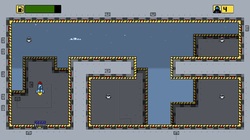


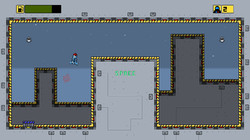
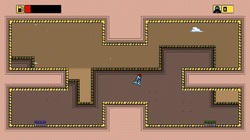

503 Service Unavailable...
re installed Windows from scratch...
still no access...
can VPN in like crazy, no problem.
they say it's ' my cache ' ..
not buyin it.
even went here:
https://www.giveawayoftheday.com/forums/topic/467418#post-580799
others are having the same problem.
come on GAOTD what gives???
Save | Cancel
little ricky,
..................................Moderator comment.....................................
Hi Little Ricky, I've put you on orr white-list. See if that makes any difference. Regards Whiterabbit.
p.s. I deleted two of your comments when I saw all three were exactly the same, not realizing you'd posted them on different game pages. sorry.
Save | Cancel
Whiterabbit-uk,
just tried and still the 503 error page.
but whatever this problem is, it apparently is affecting others as well.
there has to be an answer, i'll keep trying.
Save | Cancel
During the first run attempt it showed an error message, something like "The code execution could not proceed because file d3dx9_43.dll is missing. Reinstalling may fix the problem". Found such file in the directory of the other game offered today, copied into this folder, still won't run. Deleted the whole folder, reinstalled, the game did run once using the "Launch Outer Space" option checked by default at the end of installation, even though the above mentioned dll was nowhere to be found in the installation folder. The game did not react to mouse, just to keyboard. Exited to run again the .exe file (as admin, otherwise got a black screen and had to use the Task Manager to kill it) and got the same error message as initially. Deleted everything without regrets since the game didn't seem too interesting from the screenshots anyway.
Save | Cancel
JoeJ,
Save | Cancel
Whiterabbit-uk,
Thank you for the reply (and for everything you've been doing at this site for so many years). As someone with a computer science degree I have an idea how to show hidden folders - that's the first thing I do after any system reinstallation. It is necessary to transfer emails, bookmarks and other useful settings from the previous installation, as I'm sure you know very well. My systems are usually rather up to date, as is the one I tried it on - it's recent and clean. Anyway, I downloaded both versions from the website you linked to and they have the same name, so it's impossible to place them both in the same folder. Placing the 64-bit version changed the error message to "Application was unable to start correctly. Click OK to exit (error 0xc000007b)" or something similar. Placing the 32-bit version resulted in the application opening a Windows Explorer "Open file" window. When I selected the 32-bit version of the dll file, Windows Defender showed a message that the file flying.exe (that's how it shows up in the Task Manager too) was trying to connect to the internet. When I unchecked the permission box, the program never started. It may very well be that some programs from the XP era will not run on 10, or it may be something else .... :-) I've never been a fan of the "lunar lander" genre anyway, so I don't care.
Thanks again and keep up the great work. I find it ever harder to post any comments on this site, thanks to the captcha dragging me through the mud everytime. I don't know if a picture with traffic lights is one that contains just the lights or the pole they are mounted on as well. I tried both options and it didn't seem to matter. I always have to go through 6-10 captchas before I'm allowed to post my comment. Of course it doesn't stop hackers, as evidenced by the recent massive downvoting (between dozens and hundreds) of every comment on the main site.
Save | Cancel
JoeJ,
Save | Cancel
JoeJ,
If it helps...
While DX9 is included in the latest DX that comes with win10, and *in theory* should work with everything, some have found that they still need to install DX9. There are also potential issues when it comes to GPU support -- the graphics hardware &/or drivers may only include a subset of DX capabilities, & those may be focused more on what a user might require with more current games etc.
Googling on "windows 10 dx9" [w/out quotes] gets several hit that might provide some help &/or insight. Also, while I don't *think* it would likely effect this issue, I've never fired up one of the GOTD games in win10 without 1st running the Compatibility Troubleshooter -- it's made quite a difference, and never have come across a game that wouldn't play in win10 on both a desktop PC & a more limited 2-in-1.
answers[.]microsoft[.]com/en-us/windows/forum/games_windows_10/directx-9-on-windows-10/7b7cec82-4a6d-4bb8-b7a5-3889aae764c1
answers[.]microsoft[.]com/en-us/windows/forum/games_windows_10/windows-10-and-dirextx-90c/b116744d-73da-41e6-97ba-031212bf2606
Save | Cancel
Downloaded very quick with no problems. It takes a skill that I apparently do not have.
Save | Cancel
Save | Cancel