Every day we offer FREE licensed software you’d have to buy otherwise.

$9.99
EXPIRED
Game Giveaway of the day — Mystery Cruise
Adventure on the high seas takes on a whole new meaning!
$9.99
EXPIRED
User rating:
14
9 comments
Mystery Cruise was available as a giveaway on August 11, 2024!
Today Giveaway of the Day
Connect identical numbers or pairs that add up to 10 to clear the board!
Exclusive offer from Giveaway of the Day and ToomkyGames! No third-party advertising and browser add-ons!
Adventure on the high seas takes on a whole new meaning when Amelie wins a free ticket for the maiden voyage of the Seawind, the finest cruise ship ever built. As she settles in for a week of sunshine and tropical drinks, everyone else on board disappears, leaving her alone to figure out what happened! Use your awesome Hidden Object skills to crack the mystery before time runs out in Mystery Cruise!
System Requirements:
Windows XP/Vista/7/8; CPU: 2.0 GHz; RAM: 1024 MB; DirectX: 8; Hard Drive: 152 MB
Publisher:
Alawar EntertainmentHomepage:
https://www.bigfishgames.com/us/en/games/5604/mystery-cruise/?pc&lang=enFile Size:
131 MB
Price:
$9.99
GIVEAWAY download basket
Developed by PopCap Games
Developed by Electronic Arts
Developed by Media Contact
Developed by BeamNG
Comments on Mystery Cruise
Thank you for voting!
Please add a comment explaining the reason behind your vote.
Please add a comment explaining the reason behind your vote.
iPhone app giveaways »
$0.99 ➞ free today
$0.99 ➞ free today
$0.99 ➞ free today
$0.99 ➞ free today
$0.99 ➞ free today
Android app giveaways »
ead your mighty heroes and defend the frontiers of your realm from the darkness!
$0.99 ➞ free today
How many words will you find in our original word search game Words Everywhere?
$1.49 ➞ free today
$1.49 ➞ free today
$5.99 ➞ free today
$1.99 ➞ free today



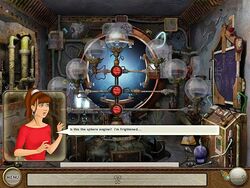
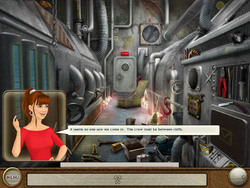
Nice way to spend an hour or more on a quiet Sunday afternoon. Thanks!
Not having the screen problems others are reporting. Running on Windows 7. Full Screen view.
Save | Cancel
A good old-fashioned HOG, with the story links provided by "cartoon strips" with speech bubbles (no dodgy voice acting here LOL!).
As expected from a game of this age, the Options are somewhat limited; for example, the only screen resolution option is Fullscreen on/off, so the game will always display in 4:3 format, even if you have a 16:9 shaped screen, as most of us do nowadays.
The main character, Amelie, is a bit ditzy and dumb, but not too annoying (remember: no voice acting here!).
The HOG scenes (so far) seem reasonably fair, but remember that spade, heart, diamond, and club (for example) have two meanings. ;)
So overall, as I said before, a good no-nonsense HOG which — if you're a HOG fan like myself — you'll enjoy playing!
Thanks as always to Toomky, Alawar, and of course the GGoTD team, for bringing us today's game.
Save | Cancel
Thanks, this is the kind of game I prefer.
Save | Cancel
This only shows me part of the screen I'm supposed to see; something like three-quarters of it is off the edge of the screen.
Save | Cancel
I'm running Windows 11, but I tried running in compatibility mode for both Windows 8 and Windows XP (service pack 2), but the same thing happened with them, too.
Save | Cancel
Corylea,
Change the DPI ...works for me :)
Save | Cancel
Me too, running 32 bit Windows 10
Save | Cancel
Corylea, you can try the compatibility troubleshooter -- the button or link is on the same tab [properties for game.exe] where you set the compatibility mode. That said, Microsoft is doing away with that troubleshooter so sometimes it won't open. You can try setting it to Win7, and try the other check boxes on that tab too. I've had good luck clicking the button to change high DPI settings, & setting the override to system.
Save | Cancel
This looks like a fun way to spend time. Thank you, GOTD and ToomkyGames.
Save | Cancel