Every day we offer FREE licensed software you’d have to buy otherwise.
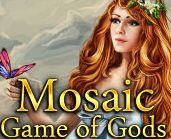
Game Giveaway of the day — Mosaic: Game of Gods
Mosaic: Game of Gods was available as a giveaway on September 28, 2019!
Exclusive offer from Giveaway of the Day and MyPlayCity! No third-party advertising and browser add-ons!
The Universe exists balancing between Chaos and Creation. They bring harmony and equilibrium; they are watching the flow of life. But, when one of the forces prevails, the world becomes unrecognizable. And so it happened once, when the furious God of Chaos decided to wipe all the life off the Earth.
And now only the Goddess of Creation is able to bring everything back and tame the heart of the God of Chaos.
System Requirements:
Windows XP/ Vista/ 7/ 8/ 10; CPU: 1.4 GHz; RAM: 1024 MB; DirectX: 9.0; Hard Drive: 307 MB
Publisher:
MyPlayCityHomepage:
https://www.bigfishgames.com/games/8899/mosaic-game-of-gods/File Size:
293 MB
Price:
$9.99
GIVEAWAY download basket
Comments on Mosaic: Game of Gods
Please add a comment explaining the reason behind your vote.


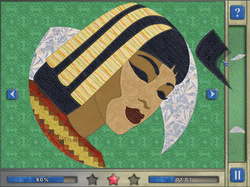

Save | Cancel
someone wanted to know how to get out - bottom right hand corner are two small parallel lines, click these, then select maps. This will take you to the menu where you can exit.
Save | Cancel
SaNad,
Thank you for your feedback SaNad, appreciated.
Save | Cancel
Installed perfectly on Win10 64 bit - no problems running it.
Thank you so much for a really enjoyable game :)
Also tried it on my old Win7 32 bit, again no problems downloading or installing.
Thanks again :))
Save | Cancel
I am trying to activate to days game. Mosaic Games of the Gods and every time I try to Activate the game I get a pop up saying "Giveaway of the Day
Failed to launch the program"
Then an ok button to close it
???? Not sure what the problem is. I even tried downloading the file again and I still get the same results.
Save | Cancel
sherry pennington,
It's a security issue due to the wrapper that comes with the game. That wrapper, called a Themida wrapper can also hide malware, so some security will automatically block it. See my comment to Martin I've listed three ways to fix the issue. The first being temporarily turn off your security software. If you miss this message until after the giveaway ends, you can get the game via MyPlayCity. The only difference between the two is that the Inchdata folder has been removed from the installed giveaway version.
Save | Cancel
Whiterabbit-uk, Thank you :) Will download from the site. I have downloaded lots of games here over the last couple of years and I have never had that problem before. Seems like every time we get an update on windows 10 it makes something go wonky. Grrrrr
Thanks again .....I will copy the instructions and save them to my game file. Have an awesome week :)
Save | Cancel
Well, I love the opening song! And I love the art for the pictures. I tried it out without time limits....but I think it is most likely better to do it with the timer on. Otherwise, it just seems kind of dull - unless the picture get more intricate & detailed later on. For the person who didn't know how to exit..Pause/Map/Back/Exit.
Save | Cancel
How do I get out? So far the only way I've found is ctrl-alt-del which also means I have to restart from the beginning when I come back. Help???
Save | Cancel
Jen, here's how you get out: Hit the pause in the lower right, then go back to Map, choose "Back" in the upper left and then "Exit".
Save | Cancel
Why does it keep flashing and blinking when I try to play?
Save | Cancel
Victoria,
Hello Victoria, try changing the screen resolution. It may be that the resolution you have your monitor set to is not native to the game. Alternatively, try going into compatibility mode (right click on the games shortcut or executable and select properties then open the compatibility tab), change the graphic settings by checking the check-boxes you find there. e.g.
Save | Cancel
Whiterabbit-uk, do you feel that 640x480 is the recommended setting for this? Seems a bit new for a resolution that old. Or did I misunderstand you and it's a lot older than I'm assuming? Or did u just feel it was a last resort setting for Victoria, you might try the administator and Windows 7 boxes that Whiterabbit is showing checked 1st, then, as a last resort, try 640x480 too. It's a pretty old setting. Or maybe even try the full-screen optimisations box too. Don't know if high DPI would help with that kind of problem or not, WR. What do you think?
Save | Cancel
watcher13,
Hi Watcher, No you didn't misunderstand me. I was only showing an example, and thought the way I'd worded the suggestion that implicit in the wording was 'try other settings as well'; basically fixing by trial and error.
The game is around 2 years old.
With respect to resolutions, when going into compatibility settings there are very limited options There were no other resolutions to choose from via the compatibility tab, though I didn't think to suggest changing the high DPI settings as that may have fixed the issue. I just happened to check the 640x480 check box instead of making another suggestion.
On top of this I've not been to bed or had a cat nap since Friday morning (40 hours ago), so by the time I replied to Victoria I was (and still am) feeling a little disoriented , so maybe my working wasn't as obvious as I thought it was.
Anyway, thank you for pointing it out. hopefully Victoria has sorted it out now. :)
Save | Cancel
I've had this problem with several other games, as well as this one. In the past I have found if i took it out of full screen mode the flashing stopped, although that wasn't always good for the size of the game depending on what kind of game it was (like hidden object ones)
This game wouldn't let me change to window instead of full screen without changing my screen resolutions.
I played around a bit and found that using the compatibility tab and just checking the "disable full screen optimizations" box it fixed it.
Checked back with a few other games that had the same problem and this fix works with all of them.
Save | Cancel
Marie, Yes, that worked. Thank you so much. I just removed other games that did this. Now I know if only I can remember. :)
Save | Cancel
Victoria,
Save | Cancel
An sich recht nettes Spielchen, aber die 150 Level sind in kürzester Zeit durchgespielt.
Schade, ein bischen Abwechslung und Senkaufgaben würden daraus auch ein Spiel machen, das auch nach ein paar Tagen noch Spass machen würde.
Von bigfishgames gibt es Unmengen an besseren Games...
Save | Cancel
Ed Eddy,
Hallo Ed Eddy, danke für dein Feedback. Es ist ein einfaches Spiel, aber ideal für eine Familie mit jüngeren Kindern.
Ed Eddy's comment was translated for the English speaking community. :) He said:
''Hi Pretty nice game, but the 150 levels are played through in no time.
Too bad, a bit of variety and lowering tasks would make it a game that would still be fun after a few days.
From bigfishgames there are tons of better games ... ''
Save | Cancel