Every day we offer FREE licensed software you’d have to buy otherwise.

Game Giveaway of the day — Mini Golf Championship
Mini Golf Championship was available as a giveaway on July 18, 2007!
Treat yourself to a round of miniature golf on Mini Golf Championship’s refined greens, which mirror those of the world’s top courses. Test your skills against amateurs, pros, and masters or use the dedicated training mode to painlessly learn the ins and outs of Mini Golf Championship. Share the experience with friends and family with Multiplayer mode and show them what you’ve learned.
Features:
- Mini Golf delivers a realistic golf experience by way of advanced physics and graphics;
- Exquisite wooded courses in rich 3D world are reminiscent of some of the world’s finest golf establishments;
- Holes diverse in design increase in difficulty, offering even the most advanced players a serious challenge;
- Players can unlock numerous rewards for playing well, including prize ribbons, trophies and new courses.
System Requirements:
Windows 98/2000/Me/XP; CPU: PIII 1 GHz; Memory: 128 MB; Video: 4MB 3D Video Card; DirectX 9.0
Publisher:
Xing InteractiveHomepage:
http://www.merscom.com/File Size:
26.3 MB
Price:
$19.99
Featured titles by Xing Interactive
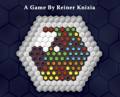
Ingenious is easy to play, but very difficult to master! Conquer the board through the careful placement of rows of colors. With every move, you create new possibilities. The more colored pieces are placed next to each other, the more points you can gain. The color that you need the most points in is the most important, because in the end, it will decide who wins or loses.

Help biologist Dr. Rose Thompson with her experiments in the creation and preservation of new species of flowers! Combine different combinations of free-floating proteins and cells to cause chain reactions, which will help grow all kinds of amazing flowers. Make sure she fills her daily quota before time runs out.

In this unique puzzle adventure, the world of Kuros is dying. As a descendant of the Elemental Masters, it is up to you to restore Kuros to its once beautiful state by harnessing the powers of Wood, Fire, Water, Metal and Aether. Powerful and ancient Glyphs hold the key to restoring Kuros to its former beauty. Break through layers of rock by matching Guardstones and uncover the mystery of the Glyphs.
GIVEAWAY download basket
Comments on Mini Golf Championship
Please add a comment explaining the reason behind your vote.





Anya,
this game was a giveaway on July 18, 2007. You can download and install for free only the current giveaway, every day a new one.
Save | Cancel
How come it says July 17, 2007 at the top and says that only a trial version can be downloaded. Can I not download the real version and if so, where do I find the download button? I'm new here.. *S*
Save | Cancel
I'm not pleased at all with the site.
I downloaded the game, got the validation page from the site, but the game won't even load.
I contacted GGAOTD for help, but haven't heard anything yet.
You gotta do better than this if you expect me to ever come back here, or receommend anything you post for download.
Save | Cancel
Had to return to apologize for the above posting. Discovered why it didn't work.....it was my fault. Couldn't handle a couple of the sounds; put them into a separate folder; as soon as I returned them to their original folder; game now works perfectly. Sorry.
Save | Cancel
Just curious as to why this game no longer loads for me; thought we got it free and could play it forever..........simply does not load any game any more; sucks.
Save | Cancel
I had to disable my 2nd monitor to play this game... Never had that problem before... :(
*thumbs down*
Save | Cancel
I am running Windows XP Home Edition; I had no problems installing this game; after reading this board; I did right-click on the icon; selected properties and changed the configuration to run with Windows 2000 as XP was not listed. The game immediately allowed me to switch from Expert; Beginner; etc. I also at first had problems playing the game until I saw a posting regarding the mouse. I am using a tracball type mouse; when I started leftclicking and holding and moving the ball back towards me; I then noticed the club responding; I then simply right-clicked. I now think this game is awesome; The Read Me file located in the installed game folder answers a lot of questions; you must have at least 128meg ram to play this game.
Save | Cancel
This is a quite fun game. However to all those who have had only one course problems, you must play a 1-player game and get under the total par on the course to get to the next course. Playability is great getting to the playing isn't. It takes about 3 minutes to load. And sometimes it has streaks where it crashes. Just wait or try to use it a different way (as in start a new game, or save to a new name, or whatever). Also the first course is quite boring, but the next three courses are much harder than the last, and sometimes creative. Bugs-wise, it randomly crashes and sometimes when saving, it creates unstable files. That's all
Save | Cancel
I loved this game but after playing for a few days, (I had the third course revealed by this time) several times after clicking "start game", it minimized itself to the task bar. During play, while dragging the mouse and holding the left button to set the power level of the hit, it again minimized itself to the task bar. I left my pc on overnight and the next morning it had shut itself off. I thought maybe power outage but it wasn't.(the microwave clock was right on time) I turned the computer on and got a blank screen. I tried 3 times to "start windows normally" after unplugging it to turn it off. Finally I tried "use the last known good configuration" option and windows started up. I promptly uninstalled the golf game and haven't had a problem since. It was really messing with my pc and I have no idea why. I have 700 plus ram, XP home, sp2, the latest video card. I certainly hope the developers find and fix the problem and offer a properly working version. The game is great but it definitely has bugs.
Save | Cancel
So I love this game and it ran fine for a day and a half -- then whoosh! now it loads the Discus Games splash screen, gives me a glimpse of the Champion Mini Golf placard, then dumps me back to my Desktop as if nothing ever happened.
Any idea why & how I can fix it?
Save | Cancel
Any idea why it takes a year and a half to load a saved game?
Save | Cancel
Couldn't get it to run after installing it in XP.
Save | Cancel
well i'm on crappy dialup but it downloaded fine and activated no problems and it ran perfectly on my Windows Xp sp2 platform and i had no problems selecting preferences or play mode but only 1 complaint.... how come there's only 1 game course to play? (or did I miss something while in the game?..) I would have kept it on my computer if there were more rounds to play but since i got through the 18 holes and found there was no more courses i uninstalled it. But the graphics are absolutely fantastic and the mouse control during the game play is spot on. If you can tell me where i can get more free rounds to include in the game i'll re-install it but well, maybe i get bored pretty quick with games after i've played them once LOL.... I must say that I love this site! Fantastic with great free software to suit everyone. I've got a lot of it but not all of it....(mostly utilities)... HOTHIL
Save | Cancel
I did finally get a score under par and the second course "Club" became available for selection right under "Water Park". I tried using the expert mode but found the mouse became much too sensitive. Couldn't aim properly. Tried the "esc" key and the game stalled. Had to use task manager to exit. I still like the game but will avoid trying to win the cup.
Save | Cancel
Dying mouse batteries were causing my start up error.
I'm more of a 3-d shooter man, but I actually like this game.
Plays well, but I played enough to win one game against the PC
and still am only able to access the one level. If that's all
we get, well.......
Save | Cancel
O can't install mini golf error occured the windows must close
What can I do. I tried several times
Sinja
Save | Cancel
I had trouble with crashes at start up.
Save | Cancel
Crashes with "there has been an error with minigolf exe, will now close"
or something like that.
Save | Cancel
Great game! I have never played a golf game before . . . got it for my son. I loved it . . . no problems with it. It does load a little slow, so I give it a 9.
Thanks!
Save | Cancel
What crappy software! I tried installing by unzipping, didnt work, and tried just running setup from downloaded file, same problem both times, when loading game an error window pops under gamescreen and never loads. Overpriced even at free, I lost about an hour of my life on this, and time is money!!!
Save | Cancel
I really like this game. I read all the comments first and had no problem downloading, installing and playing. For #61 Carl, push the left mouse button and you will get a red arrow. Back up the mouse and the arrow will extend forward and the club will prepair to swing. The Arrow extension will enable you to see even better where the ball will go. You can let up on the mouse and re-aim if the shot looks like it will be off. It takes a little time to get used to aiming with the left and putting with the right , but it gets easier the second go through.
I like the course, the birds singing , the sounds of water but I do not like the uglie witches voice. It spoils the pleasant mood. Funny comments would be much nicer. On a scale of 1 to 10 I give this one a nine. Take out the unpleasant voice and I give it a 10. This weeks offerings have been great so far. Thanks to everyone at Giveaway and Merscom. Thanks to all for the helpful comments.
Save | Cancel
CONTROLS: move mouse left & right to aim, then
press and hold left mouse button while moving up and down to adjust power. Right-click when ready.
HELP: Press F1
LEVELS: Get under par in single-player, or, beat the computer on any difficulty setting to advance. They get much harder and more interesting than the simple par-2 holes you get on the Water course (see http://derzaph.110mb.com/master_course.jpg)
Tip: You can save and load your game at any time, just press escape to access a pop-up menu.
All in all, this is an ok game. In general I'd give it 7 out of 10, but in comparison to other GGOTD games, this is an easy 10 out of 10.
Save | Cancel
Does anyone know how to select any other course, besides the water one? The game is pretty cool but would like to be able to go to another course.
Save | Cancel
Very cool, and thanks, 37, the indeo thing was a problem for me too. thumbs up all the way.
Save | Cancel
#37's instructions fixed my problems. This company needs to write a billiards game... And then give it to me!
Save | Cancel
recommend this game highly, very playable and very nice grahpics and the sound is good also , nothing wrong with this one, yes buy it
Save | Cancel
Good game, loaded fine for me. You can skip the intro screen by clicking anywhere on the screen. You can change it to beginner by switching to player vs computer. Actually, I didn't see a difference except when you were playing against the computer, it made the computer player too good. Readme.txt in the installed directory showed how to use the mouse for game play.
Save | Cancel
I too can't play the game. Stupid plugin issue.
Save | Cancel
Guess what?
The reason you can't change experience level (Beginner, Master, Expert) unless you are set to play vs computer mode is that this level is used to determine the experience level of your computer opponent!
Changing it for single play makes no difference in the game!
Save | Cancel
No issues installing, activating or loading game. Gameplay was sensitive; but, smooth. Had to use "task-manager" to exit game. I hope this is a one time thing. "Thumbs up".
Save | Cancel
downloaded it and says it needs codec. sorry but not paying for anything to play a game.
Save | Cancel
it dosent have the option of 1024*768*16 so it sucks.
Save | Cancel
It took me a while but I finally figured out how to play it.
You left click, pull back the mouse and then let go with the right one. F1 did not help me at all. Once I figured it out not to bad. Will play it for a bit then prolly delete it. Needs a bit more, different types of holes. But it will be fun for a while.
Save | Cancel
Another excellent family game. Thanks
Save | Cancel
Although I'm not a sport game fan, I still really do appreciate you offering so many 'mainly for grown-ups' games recently. Thanks and keep it up!
Save | Cancel
The putter control drove me nuts. It swung around so fast I was getting dizzzzzzy. If you can master that, the game isn't too bad. I give it a 5.
Save | Cancel
I really like this game. I like mouse only games because they are simple games and don't take alot of savvy to play. I'm just a simple kind of guy, I guess. Anyway, I wouldn't mind spending $20 for this game because it's fun to play. But, I have a hard time licensing this thing because I can't get a "working download" to purchase.
The audio is all broken up. I've got a $750.00 sound card that can't decypher whatever has been downloaded into the package. Never mind that the program continues to crash as I endeavor to proceed beyond the second level of achievement.
Now, GAOTD, I see that you are beta2. I want you to know that I am "in the pocket" with your program efforts. I'm just having a hard time subscribing to the software manufacturer's intentions to provide quality "free to try" programs that do not seem to be the 'Real Deal' on download. Then perhaps that's your glitch. And, Merscom LLC; Do you want to simply write me off as disgruntled, or how would you like to make a sale? Like I said, I'm willing to buy this one, but I won't pay for a non-working download of the program. So, is it them or is it us?
I applaud each of you for what you are doing here and look forward to seeing continued progress in the future. Hopefully, everything will work out fine.
Save | Cancel
Arjan(#9): I'm not the first to tell you this, and I'm sure I won't be the last. Your act is getting stale. Just because you can't figure out how certain software works doesn't mean it's a bad program.
Save | Cancel
OK, I got it figured out. Hold down left mouse button & pull the mouse back towards you. Then click right mouse button to swing club & hit the ball.
Save | Cancel
@61: Hold down the left mouse button then pull back to adjust the power.
@Everybody who is complaining because you can't switch out of expert mode: The levels of difficulty matter only when you play against the computer. The course doesn't change; the computer's ability does. Thus you cannot set the difficulty level in PvP or One Player modes (it makes no difference).
Save | Cancel
Seeing that I don't have a games controller I can't play the game. Looked good too. Options should at least give you a choice of using either. I usually like this type of game too.
Save | Cancel
Disregard my question above. I just read the comments by Funner. Apparently, one must beat the first course below-par in order to open new courses.
Save | Cancel
Good mini-golf game, but it seems there's only one course. If so, it's not worth 134 MB. According to the description, one plays on the "...world's top courses...". Anyone know where to find the other courses?
Save | Cancel
the game loaded for me (took a minute or 2) but then it said error after the new game loaded and turned itself off. I also couldnt change it to begginer mode. I have a lot of space on my computer but this game didnt work for me.
Save | Cancel
Good on you GGOTD!! Downloaded, installed, activated and played... smooth as silk. I enjoy these types of games that require more than a hyperactive index finger. I'm a lousy golfer and have not yet managed to beat the computer in the first course but I shall have lots of fun trying. I especially like the fact that when one is going for their 9th and final shot, one can whack it right outta there! Good thing there are apparently no other golfers within range. :) I don't care for the button controls being backwards but the next time I play, I'm going to program my mouse buttons for left handed and see if that doesn't fix my "wrong finger" problem. I have played other golf games and on a scale of 1-10 I give this one an 8. Thanks again to all you generous folks at GGOTD for another "keeper".
Save | Cancel
WTF...
The program you are trying to run requires a current Indeo codec.
To obtain a current driver that is compatible with this version of Windows, please contact the manufacturer at http://indeo.ligos.com.
...It costs $15... How did others get to play this without Ligos for free?
Save | Cancel
OK, a little info for you all.
To hit the ball, left click and pull the mouse back, that brings back the club and increases power, trial and error for how much, then release the left mouse button and move the mouse to aim, then right click to hit.
To change level (Expert, Beginner, etc) click on play vs computer, then change level, then change back to single player.
To skip the course overview, when it starts doing the overview, left click your mouse and it will start the game.
I think that covers it all, I loved the game and give it a 10 for graphics, and a 10 for challenging game play.
Thanks GGOTD and Merscom!!
Save | Cancel
I love Golf and 3-D games so this was a great find for me! The explanation at the top of this page says you can unlock courses. I bet the F-1 key would tell me how? I would like to see an actual computer player take the shots. A cute computer player! Witchy Poo is not TOO annoying! I only played against the computer and I was able to adjust her skill level I don't have friends. Although if the game plays over the Internet I suppose I could find some :) Oh and in verses Computer they show the score card too much. It's distracting. Also when you start the game and don't want the overview just click and it goes away. I'm gonna play again!!
Save | Cancel
Loaded and ran fine on XP
Many previous complaints obviously due to not reading games readme file - I know we all want to rush into the game, but sometimes you really do need to read that info to play.
Play is simplistic - good kids game but not challenging enough to play same course twice.
Downsides - only one course - "gimme circle" drawn on each hole but no option to turn on so must continually be making very short final putts - ball occasionally relocates a "foot or two" from final resting point before next putt - occasionally putt angles restricted by course obsticles, but not always so disconcerting - turn off all sound/music still birds keep chirping and water noises persist - seems to have a little (couple "inch") right aiming bias, may be my graphics card/monitor - terms used in game indicate developer doesn't play mini-golf nor had someone who did vet/verify terms - did I mention only one course?
Upsides - pretty graphics - good physics - FREE
GGAOTD, thanks for the wide range of games!
Save | Cancel
thanks to everyone for instructions should have read more. lol great game
Save | Cancel