Every day we offer FREE licensed software you’d have to buy otherwise.
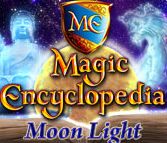
Game Giveaway of the day — Magic Encyclopedia - Moon Light
Magic Encyclopedia - Moon Light was available as a giveaway on June 23, 2018!
Exclusive offer from Giveaway of the Day and MyPlayCity! No third-party advertising and browser add-ons!
Katrina is a student of a magic school. When she finds out that a professor from her school has disappeared Katrina and her brother Roger are doing their best to find him. Join the main characters in the game Magic Encyclopedia - Moon Light and collect clues that will reveal a dark mystery. During this breath-taking journey you will visit different countries where you are to search for hidden artifacts. Find a healing potion to free the professor from the werewolf’s curse!
System Requirements:
Windows XP/ Vista/ 7/ 8; CPU: 1.0 GHz; RAM: 512 MB; DirectX: 9.0; Hard Drive: 208 MB
Publisher:
MyPlayCityHomepage:
https://www.bigfishgames.com/games/5101/magic-encyclopedia-moon-light/?pcFile Size:
87 MB
Price:
$9.99
GIVEAWAY download basket
Comments on Magic Encyclopedia - Moon Light
Please add a comment explaining the reason behind your vote.



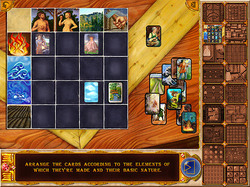
Save | Cancel
Unable to finish the game:
Got stuck between Venice and the Maya playground. Everything is done, no more items in the stripe, all items used, all fields are empty.
Clicking the question mark button doesn't reveal a solution.
Very sad :-((
Save | Cancel
I got all the way to the end of the game, but it would complete the stone tablet? any suggestions? The hint button didn't to anything either.
Save | Cancel
Downloaded in about 3 minutes with FF Quantum 60.0.2. Before installing, as always, I unchecked RT Protection in Zemana AL settings and did a 10 minute disable of Avast AV (right click, then shields control)and game installed without issue on a Win10 Home x64 system. All working fine, graphics and sound seem good, I just have no time to play now :(
Thanks to all involved for today's offering!
Save | Cancel
I've been enjoying Magic Encyclopedia First Story, so downloading Magic Encyclopedia Moonlight seemed like a good idea. Today's offering must be popular; the server is quite slow today. I hope Moonlight is as much fun as First Story.
Save | Cancel
HOG/adventure/puzzle games is my favorite genre, so I'm always happy to see one here. A few weeks ago, we got Magic Encyclopedia: First Story, the first in this series, and I've now grabbed this one (though haven't started yet.) But I did want to post that I, who have prided myself on being quite good at these in the past, found the last one VERY hard, and had to resort to frequent trips to the walkthrough, which I really hate to do. Is it me, or did others here find ME First Story very difficult? Mainly pieces very hard to find (I hate when they're super-obvious, but this was nigh-impossible for me to see), and some of the puzzles (though not most) very difficult as well (which I'm usually good at.) Half of me is looking forward to another one of these, and half reluctant to tackle something that is going to send me to the walkthrough :).
Save | Cancel
Wanted to add to my earlier post. Now I've played almost through, and just as with First Story, I find the graphics good and the puzzles interesting, but the HOGs, after the first half which was fairly easy, are just as annoyingly impossible to see as the first. TEENY tiny pieces of sticks hidden so thoroughly that I have to use hints. Each HOG scene has a whole bunch of very obvious pieces, and then those very difficult tiny pieces. I love when a HOG is challenging, I love when you have to use one item and your brains to find another item, but really don't find it pleasant to find out that a piece is a micro-millimeter long and the same color as the background. Challenging is good; invisible so you have to use a hint, not good. Still enjoying the game for the puzzles and half the HOGs, but honestly guys: make me think, challenge me, even force me to use the occasional hint, but don't consider a teeny tiny dash-size piece to be fun :).
Save | Cancel
I'm using Chrome Version 67.0.3396.87 (Official Build) (64-bit) and the game downloaded just fine with no problems, opened and installed and plays well. Chrome users must have another problem going on.
Save | Cancel
Marcy, it may be that the other users of Chrome have an earlier version? I use Win XP = Chrome is no longer supported. So my browser of choice is Iron, a Chrome "clone". It, too, had the virus issue: just ignored the warning, clicked on "Download", and the program downloaded fine.
Save | Cancel
DianaAspenHill, that's why I put the version I'm using since the problem could be that or virus protection or any number of things. Just saying that this version works.
Save | Cancel
Marcy, I think Diana might be right. However, I'm on Win7 and using Chromium Portable (Chrome but compiled minus the Google spyware etc.) which is Version 67.0.3396.87 (Official Build) (64-bit). I also use Downloads Extension, and this just threw some kind of error at the end of the download.
No such problem in IE: curious.
A second downlad attempt in Chromium gave a warning dialog with Cancel/Keep buttons and clicking Keep worked. No idea why Chrome/Chromium is doing this.
Save | Cancel
Chrome blocked it here too, so I switched over to Firefox and it downloaded with no problem.
Save | Cancel
Google Chrome blocks downloads
Chrome automatically blocks harmful downloads that try to cause problems on your computer, such as:
Giving you viruses
Leaking your private data
Changing your browser and computer settings
Adding unwanted extensions or toolbars to your browser
Why the download was blocked
Your file download may have been blocked for one of two reasons:
We think it might be a malicious, unwanted or uncommon file.
Malicious: You tried downloading malware.
Unwanted: You tried downloading a deceptive piece of software. This program, disguised as a helpful download, may actually make unexpected changes to your computer.
Uncommon: You tried to download an unfamiliar and potentially dangerous piece of software.
We've found that the website from which you tried to download the file has been known to distribute malware.
Save | Cancel
Djsmokey001, So don't use Chrome. Problem fixed.
Save | Cancel
Djsmokey001, I'm guessing it's the installer that's triggering the blocker. It's hard to say what part but the installer does "phone home" to a webpage.
Save | Cancel
Djsmokey001, Does Chrome not give you an option to ignore the warning, and download anyway?...?
Save | Cancel
Patrick McNamara, i think the installer "phones home" to verify the install is valid for today and of course provide info on who is the installer.... ie system, browser etc. Any good antivirus will alert on this action so you just have to trust goatd and turn things off.
Save | Cancel
Magic Encycopedia.....zip may be dangerous so Chrome has blocked it
This is the message I get when trying to download it
Save | Cancel
Robert, I got the same message
Save | Cancel
Chrome is a Google monster and everyone knows Google knows whats best for you. Switch to Opera or Firefox or other browser. Do all your searching with Duckduckgo or Startpage or other search engine that doesn't impose it's will on you.
Save | Cancel