Every day we offer FREE licensed software you’d have to buy otherwise.

Game Giveaway of the day — Magic Encyclopedia: First Story
Magic Encyclopedia: First Story was available as a giveaway on May 19, 2018!
Exclusive offer from Giveaway of the Day and MyPlayCity! No third-party advertising and browser add-ons!
Magic Encyclopedia: First Story takes you on a journey of magic and wonder as you guide a young lady on a quest to find her brother and stop the manifestation of a terrible evil. As you search beautiful hand-painted scenes for hidden objects, solve cunning puzzles and enjoy delightful mini-games, you`ll move ever closer to the startling discovery at the end of the journey. Hours of relaxing gameplay that will stimulate your mind and enchant your spirit lie ahead!
System Requirements:
Windows XP/ Vista/ 7/ 8/ 10; CPU: 600 Mhz; RAM: 256 MB; DirectX: 7.0; Hard Drive: 193 MB
Publisher:
MyPlayCityHomepage:
https://www.bigfishgames.com/games/2643/magic-encyclopedia/File Size:
77.6 MB
Price:
$9.99
GIVEAWAY download basket
Comments on Magic Encyclopedia: First Story
Please add a comment explaining the reason behind your vote.

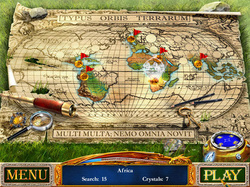


This takes too many words to explain...
But:
If you use a hint - and there isn't anything to find in the current room/area, it tells you "Everything else is hidden".
But: if there IS something, it shows you where it is.
I would like to be able to know - one way or the other - if there's anything still visible - without being told where it is.
If there's still something to find - I want to keep searching. But to keep looking in a room/area without even knowing if there is anything is frustrating.
This is a pretty common thing in HOGs: if you hint, and there's something to find it shows you, otherwise it says "Go somewhere else". I'd like it if there was a way to JUST find out if there's something to find (yes/no) - without telling me where it is.
Of course - sometimes I DO want to know where it is - giving up - so I still need the current hint :-)
Save | Cancel
HI,
HOpe all well! Downloaded in short time, opened easily. Custom cursor worked fine!!
Game play is easy, but some of the items are more difficult to find, as should be. There is no
skip so you must keep at it. Nice game and will work my way through.
have a great Sunday1 Lee
Save | Cancel
No errors installing, but when the game tried to start, I got an error message: Runtime error 217 at 004100F1. This game won't run on my Win10 machine.
Save | Cancel
I don´t find the right colours in Level 7(Indians). Can you help me,please?
Save | Cancel
Installed OK on Win 7 & 10 after disabling Norton. Nice, bright screen, good graphics. Not too intuitive - need to use hints too many times to figure out what to do next. Messages should stay until a mouse click; they don't display very long and if you're distracted for a few seconds you miss them with no way to recall them. OK game. Thanks!
Save | Cancel
Downloaded and installed on Windows 10 with no problems. Looks as though it's going to be simple... but actually the objects can be very difficult to spot, especially on the screens where you have to find question marks for clues, the last one is almost impossible to see! Probably best played on full screen so that you give yourself a sporting chance!
Save | Cancel
Game downloaded fine.Clicked set up and it said game activated but it didn't extract any files.Tried three times.Any advice? Thanks
Save | Cancel
dusty, I have had similar problem. Did you try installing with your antivirus temporarily disabled,,, worked for me... Also check firewall settings i.e allow GOTD website.
Save | Cancel
Today's game is a nine-year-old casual (non-timed!) HOG from MPC and Alawar with a wizarding theme, and it tells the story of Catherine, the top wizard at the, uh, wizarding academy!
The game has surprisingly few options: the usual sound and music volume sliders, plus a checkbox for Full Screen. No choice to have the standard Windows cursor, and no separate levels for Ambient and sound FX: possibly those are one sound stream in this game? In windowed mode, the game seems to stop dead when it's not the active window, resuming only when you click on it to make it active again. I actually quite like that. :) But if your eyesight is anywhere below par, I think you'll be playing this one full screen.
When entering your name, you do have to backspace out the existing PLAYER text, which I'm aking as another sign of this game's age? And talking of text in menus, player name etc., another (minor) niggle is that practically EVERYthing is IN UPPER CASE! Only the episode names shown mid-screen seem to escape that treatment, plus in-game text like the text in the TUTORIAL box.
The graphics are hand-drawn, which is something you either adore or hate I suppose? it can make some items harder to find, but in this reviewer's opinion, the graphics give a suitable "illustrated storybook" feel to the game. Which is only ruined by the MPC logo on the menu screens and so forth. It's also a little weird to have a LOADING... screen come up when you click MENU — but it does.
The game has a non-optional TUTORIAL where it soon becomes clear this is the kind of HOG where you have to find pieces of items rather than search for entire objects from a list. And, you have to USE items you build/complete to find further items or to progress, similar to an old school adventure game: a nice touch, and IMHO a refreshing change from finding weird lists of things which in the end don't themselves contribute much to the gameplay.
Another unusual feature is the win-a-hint game, which you start by clicking the smaller ?+ icon just below the ? Hint icon. This opens a scene where you have to find 10 ? (question mark) symbols to win an extra hint. Some win-a-hint scenes are incredibly difficult and some are rather easier, so if you can't finish one, close it and try another. You can also gain hints in the main game by finding single ? symbols. You start the game with three hints and have to find or earn more as you go along. There doesn't seem to be any penalty for random clicking, at least as far as I am aware?
On the map screen, the Search and Crystals are the numbers of those items left to find in the location you click to visit next. To explain: FIRST click on a location selects it and displays its name and stats; SECOND click takes you there. Crystals refer to the individual jewels which power the amulets in your treasure chest at the bottom right of the screen. Another nice element which keeps the game intriguing; I can't tell you yet what they do, but I suspect they are part of a big end-of-game finish.
The items you need to interact with in the main HOG glow when you hover over them, and display text above the screen to give you a hint as to what to do. Hovering over items in the Repair Artifact (a.k.a. Inventory) at the foot of the screen again displays text to tell you what each object is, helpful because this isn't always immediately obvious.
The mini-games you win for completing some items are pretty standard fare and I'm sure you'll find nothing too taxing nor too original to flummox you, if you're an experienced HOG fan. Like the rest of the game, the skill level required is deifnitely Casual Mode through and through.
I'm enjoying this game a lot, so thanks to GGOTD, MPC, Alawar and V-Games for it. Clearly made to appeal to the Potterati out there (hi!) but a good enough HOG by itself to while away some time. I think it will appeal to young and old alike, so your little budding Hogwarts amulni will enjoy it just as much as this 62-year-old!
Save | Cancel