Every day we offer FREE licensed software you’d have to buy otherwise.
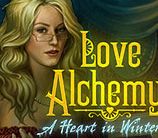
Game Giveaway of the day — Love Alchemy: A Heart In Winter
Love Alchemy: A Heart In Winter was available as a giveaway on June 24, 2017!
Exclusive offer from Giveaway of the Day and MyPlayCity! No third-party advertising and browser add-ons!
When a new romance blossoms, the door to mystery opens in Love Alchemy: A Heart in Winter. Follow a young woman as she's caught in the tightening web of intrigue surrounding her charming but mysterious lover. To do so, you'll have to search for hidden objects, solve puzzles, and win mini-games, even as the game romances you with its astonishing beauty. From opulent castle halls, to creepy dungeons, to exotic faraway lands, you'll want to stop and soak in the visual splendor.
- A magical love story;
- Amazing worlds inside paintings;
- A shocking alternate ending;
- Captivating characters;
- Challenging puzzles.
System Requirements:
Windows XP/ Vista/ 7/ 8/ 10; CPU: 2.5 GHz; RAM: 1024 MB; DirectX: 9.0; Hard Drive: 497 MB
Publisher:
MyPlayCityHomepage:
http://www.bigfishgames.com/games/7796/love-alchemy-a-heart-in-winter/File Size:
473 MB
Price:
$9.99
GIVEAWAY download basket
Comments on Love Alchemy: A Heart In Winter
Please add a comment explaining the reason behind your vote.
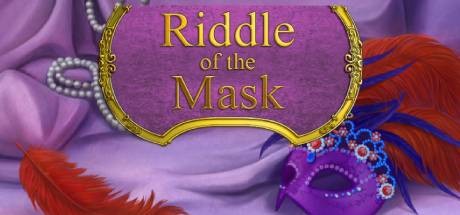



I like these Hidden object/adventure games, but this one was disappointing. Hint button stopped working, items in some of the hidden object scenes were wrongly labeled (I was looking for a piece of paper and it turned out to be an oak leaf) or written in Russian, not English. There was also a lot of annoying back and forth between locations.
I realize there are workarounds, and the game is being given free, but this was awfully glitchy.
Save | Cancel
Hello White Rabbit and thanks to you and MyPlayCity.
@neme and others having problems with the hint bottom: Install the game in safe mode with network connection. Each time the hint bottom is not working correctly anymore (sound only) go back to main menu and restart the game. My system: Win10/64.
Save | Cancel
This is a pretty good game. I am very in to it. It did freeze up on me with the first little game and had to restart the pc, but after that no more freeze ups. Lovely graphics so really nice... Thanks gotd and play city...
Save | Cancel
A very long, slow download this time - in fact it was so bad that I stopped it twice, and wasn't sure about trying again. However the third time it did work, still slowly, but at least I could see it was moving. Set-up went smoothly (Win 10) and it started up quite happily.
The graphics are nicely done, not too cartoony, and so far it's reasonably easy to find what's needed. The music is less annoying than some, although as you know I normally turn the sound off anyway.
Starting and ending the game were not a problem for me - I found the menus quite usable, and there are obviously quite a lot of other places to explore when I have some time to spare. The history slant was interesting to me - although I suspect I can see ahead to where parts are going to lead!
But overall I'm glad I persevered with the download - it looks like a good tale to follow as far as it will let me. So thanks to GGAOTD, MyPlayCity and - of course! - to Whiterabbit for his introduction and tips.
Save | Cancel
I'm probably giving up. I got stalled in one of the hidden pictures (to get the clover) because the hint was glitchy. Shut down and restarted. This fixed the hint button, but when I used it to find the "piece of paper" it highlighted a leaf...which was correct. Now, I have two items in my pack, neither of which works on the one thing I have to do, and I can't figure out where to go next. With the hint button being glitchy, I can't get over the stall by clicking hint in every room until it finds something else to do because it says there's nothing else. Shut down again, and I may try one more time, but... This is my favorite type of game, but not when it doesn't keep me engaged by having tools to get over being stumped...and not when the hidden objects it asks for aren't what it wants.
Save | Cancel
For the last three or four weeks when I down load the ggotd, I get the successfully activated message, but I don't get down load menu to down load it so I cannot get the game? Anyone else?
Save | Cancel
Galen Brookins,
Thanks, its not worth the trouble... I guess I will not use ggotd any longer :(
Save | Cancel
Well, I certainly love this game! Seems like lots of variety! (Plus, it IS one of my favorite game genres!) I have Windows 7, 64-bit, Home Edition, Intel G45/43 Express Chipset.
I too had to do Ctrl-Alt-Del to get out of it at first. And once you do that, there's a 2nd thing that's running called "Engine.exe" - so get out of that as well. I right-clicked on the Shortcut to the game and went to the "Compatibility" tab and checked off the bottom 3 items under settings.
I was then able to play the game normally. And the Hint Button worked fine as well. The only thing I would suggest is for the auto-run cutscenes at the very beginning, make it so that the user has to click to get to the next block of text - much preferred for slower readers like me. :-)
And I've only encountered a couple of mini-games so far, but yeah, they seem easy....at first anyhow.
Thanks for this game GGATD & PlayCity!
Save | Cancel
Lovely graphics, fun game. I needed to restart into Safe Mode With Networking for it to install properly. Thank you, GAOTD and BigFishGames/MyPlayCity!
Save | Cancel
Thanks GGOTD and MPC for the game, it is nice, but quite simple HOG.
For the first time I finished a game on the day it is given away ;-)
(also due to running a B&B, always busy in the weekends)
Some descriptions in the HOG scenes are a bit weird and not at all what you would expect, in those cases was the hint button a big help and always pointed to what I needed, so no issues with that.
The graphics were nice and colourful, enjoyed playing the game.
Save | Cancel
Don't drink the tea!
Save | Cancel
I'm enjoying the game so far!
I'm sort of stuck at the moment -- I'll be consulting a walkthrough -- and one thing that might improve the game is to put icons on the map, showing which rooms are all done, which rooms have a puzzle you can make progress on, and which rooms aren't done but which the player can't make progress on until later.
Thanks for the game!
Save | Cancel
VERY disappointed. I was excited to see once again that we had a HOG/adventure game, my faves, and despite reports of the hint button being buggy, I installed with fingers crossed (Win 8.1, flawless installation). But as soon as I started the game, after putting the roses in the vase right at the beginning, my mouse was no longer working---couldn't click on anything. C-A-D to get out and restarted, but it happened again almost immediately. I could tolerate a buggy hint button, but this won't even allow me to play. I really have missed HOGs these last few weeks, so this stings even more!
Save | Cancel
UPDATE. I uninstalled the game, re-downloaded (hoping maybe it would be a better download than I got earlier this morning) and installed. This time, I also let it install into Program Files, which I never do with GGOTD files (I install into a "Games" folder instead). I don't know if it was the new download (just a few hours after the first one) or the installation into the default folder (which has never been a problem before), but now it works like a charm! Happy again :).
Save | Cancel
Further update (and frustration): hint button not working, as many others report. Got pretty deep in the game once I uninstalled, re-downloaded a new copy, and re-installed and thought everything was good, but now the hint button makes a noise but no indicator, and I'm stuck finding the paintbrush.
Between the buggy initial install and the oft-reported buggy hint button, can't really give this a thumbs-up, though I will tackle it again tomorrow.
Save | Cancel
neme, try tweaking the Compatibility settings - it worked for me.
Save | Cancel
Hello White Rabbit and thanks to you and MyPlayCity for a very interesting game today. Don't know how I missed this, but I am enjoying so far.
I thought I found a suggestion to improve play, but then I found the map! Had no problem installing on Windows 10. I have not had any problems with the hint as you and Ros reported. Graphics are clear and not too small (although aging eyes need a little help from reading glasses). Have played so many HOGs, thought I had seen them all so I'm pleased to be surprised by this one especially since Alawar is one of my favorite developers.
Again many thanks and enjoy your day. snow
Save | Cancel
Hey Wabbit,
I "liked" everything but i am not downloading this. The graphics are pretty but I have enough of these Hog's I don't play...because "the graphics are pretty". But, hey, it's a free game..so not complaining at all.
Thanks to GGOTD and MPC for the game. It's the thought that counts...
And thanks, Wabbit, for the review. Won't be long and kids will be out of school and you go on vacation..YEAH!
Take care and huggles.
Freebies:
Now the giveaway is Desert Thunder @IndieGala:
https://www.indiegala.com/dieyoung?massive
Free From Giveaway Club-Russian Car Driver HD by MyPlayCity
Exclusive Giveaway Club and MyPlayCity offer: no third-party ads and browser add-ons!
In the game Russian Car Driver HD all you need is to win all the competitions and prove that you are the best driver ever!
You appear in the village somewhere in Russia but don’t get upset, this place is the special playground for all kinds of racings. So what are you waiting for? A huge Russian countryside and all its roads are at your disposal, it’s time to learn how to drive like a pro! Take part in the race with local riders, it will be a really amazing and challenging adventure.
Also, due to the advanced physics of the game, your vehicle is deformed by blows and will feel different on the sand or asphalt, so you’ll get the unforgettable emotions!
Unlock the exclusive aerography coloration and prove your superiority in driving a car in the game Russian Car Driver HD!
Features:
Dynamic music
Exclusive aerography
Authentic landscapes
System Requirements: Windows XP/Vista/7/8/10; Processor 800 Mhz or better; 512 Mb RAM; DirectX 8.1
Get the best Games for Windows with the Giveaway Club for free!
http://games.giveaway-club.com/
Save | Cancel
Install went fine. Seems like a nice game...except!..got to one point (painting the red box), went for hint and my mouse froze. Initiated Task Mgr., and NO Mouse indicator. Had to reboot. What gives? Win 10 64bit thanks
Save | Cancel
I am getting the message: "The key cannot be decrypted" when running the setup.exe file. I am running Windows XP.
Save | Cancel
The game downloaded and installed ok on windows 10. The sound and the graphics are ok and the mini games. I did find the hint didn't work very well and was frustrating at times. I will be keeping it installed for a little time. thank you MPC for the game today.
Save | Cancel
Ros, and WhiteRabbit. The crane is an origami bird, I won't tell you where but it's pretty obvious once you know what the programmer is calling a crane. This is one of the problems (as well as one of the charms) of HOG games. It loaded and ran well on my Win10 desktop Core I3. My only criticism so far is one that is common within this genre: you have to click on the exact part of the item that the programmer wants, you cannot click on the handle of the spoon if it is intended that you click on its bowl. And you cannot miss the outline by a couple of pixels - a problem I have with my relatively low resolution 19 inch screen. Otherwise it's another fine example of the games you allow us to download regularly on this site. Best wishes to all, hope your kids have done well on their finals, WR.
Save | Cancel
Ros, It's an origami crane; I remember it's being in or near the fireplace.
Save | Cancel
Stephen,
The Crane is the paper origami in the fire place.
Save | Cancel
Will not download
Save | Cancel
Save | Cancel