Every day we offer FREE licensed software you’d have to buy otherwise.

$9.99
EXPIRED
Game Giveaway of the day — Jane Lucky
Help Jane Lucky solve the riddle of an ancient artifact!
$9.99
EXPIRED
User rating:
30
29 comments
Jane Lucky was available as a giveaway on June 3, 2018!
Today Giveaway of the Day
Be the first to line up 5 pegs of your color horizontally or vertically to win
Exclusive offer from Giveaway of the Day and MyPlayCity! No third-party advertising and browser add-ons!
Help Jane Lucky solve the riddle of an ancient artifact! Travel the globe in this exciting Hidden Object Puzzle Adventure game! Meet new friends, fight with rebels, and encounter unpredictable twists as you step into the shoes of an expert archaeologist. Tackle tricky minigames and puzzles as you explore realistic looking locations in this immersive game.
System Requirements:
Windows XP/ Vista/ 7/ 8/ 10; CPU: 1.0 GHz; RAM: 512 MB; DirectX: 9.0; Hard Drive: 157 MB
Publisher:
MyPlayCityHomepage:
https://www.bigfishgames.com/games/6054/jane-lucky/File Size:
138 MB
Price:
$9.99
How would you improve Jane Lucky?
No similar feedback found. Feel free to add yours!
GIVEAWAY download basket
Developed by Electronic Arts
Developed by PopCap Games
A challenging MOBA set in a fantasy world.
Developed by Overwolf
Comments on Jane Lucky
Thank you for voting!
Please add a comment explaining the reason behind your vote.
Please add a comment explaining the reason behind your vote.
iPhone app giveaways »
$9.99 ➞ free today
$1.99 ➞ free today
Clean Text helps you edit, correct, and organize text quickly and reliably, making everyday writing tasks easier.
$1.99 ➞ free today
Discover the wisdom of the Holy Quran with Nur AI Quran - your intelligent Islamic study companion.
$5.99 ➞ free today
$2.99 ➞ free today
Android app giveaways »
Killing monsters in the dark dungeon and get all kinds of guns, pets and treasure.
$7.99 ➞ free today
$1.99 ➞ free today
$1.49 ➞ free today
Collect recipes from around the world and create the ultimate food truck!
$0.99 ➞ free today
A strategic combat game about a forgemaster who accidentally awakened a dragon.
$0.99 ➞ free today

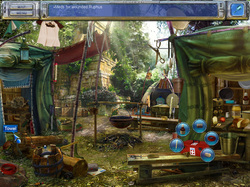
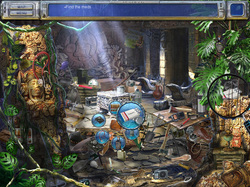

Save | Cancel
Whiterabbit-uk, thank you very much.
I have a more general request: could you include a short hint when it is possible to change languages, especially in hidden-object-games? That would be great.
Thank you and all the best to you.
Save | Cancel
Whiterabbit-uk, thanks for the addition for the acceleration!
Save | Cancel
I played the game and I usually uninstall the game when I'm done however this time I can't uninstall it fully as the two application files will not uninstall. I try to and it says I require permission from the computer's administrator to make changes to the file but I have never run into this problem. how do I do this ? thanks
Save | Cancel
fixed it. not sure how but was deleted so fixed
Save | Cancel
Hi!
Game downloaded quick and opened faster! The graphics are good and the storyline, though familiar, follows a good pattern. Unlike some games, where you keep looking for next task, so far in this one you constantly go from one activity to the next. So far the game play has been good and moving along. Will go back to it later.
Thank you for another good game and have a great week,
Lee
Save | Cancel
I also have the error of needing 3D accelerators. I have a MSI VR Ready laptop that has 3D but ths game will not play for me. I love the free games you provide us all. Every so often I'm unable to play the given game. Can someone please tell me what to do to get it going?? Pretty Please,,, It has downloaded just fine but I can't open to play. Thank you
Save | Cancel
If it takes this much trouble to get game running then it not worth it. Plenty of other hog games to play.
Save | Cancel
I get the same "This application needs 3D acceleration to run" error. I have a Win10 Home x 64 gaming laptop so wouldn't expect this. What I did find strange was that the name of the file generating the error was "SexyApp". When I saw that, I thought I had some kind of trojan but checked the game folder and there was a file in there by that name. Fairly odd choice. Anyway, I have a few HOGs yet to be played so didn't feel like spending anymore time figuring this out and just uninstalled it!
Thanks anyway GGOTDC, MPC and BFG.
Great to see you around Whiterabbit-uk!
Save | Cancel
Game downloaded and installed ok on windows 10. I found this hog enjoyable to play. The one thing I liked about it was that you could click on the object you wanted to find or click on the hint to find a random item in the list. There was an issue on a few of the scenes where the objects didn't show until you clicked on the hint but apart from that it is ok and I am definitely going to keep the game.
Save | Cancel
Jane Lucky....Me Lucky too. Game working just fine....downloaded and installed with no issues at all. I am enjoying the story and the graphics as well as the game play. Thanks GGOTD and My Play City for making these free games possible and especially Whiterabbit (welcome back) a great big THANK YOU for all you do.
Save | Cancel
I managed to get through the game up to the escape through the jungle and then the game crashed. Would not go any further. I am running on a Win 7 Home Premium
Save | Cancel
Sunnie, same here. After a few tries, it doenst crashed and works until the end.
Save | Cancel
the game worked well but the voices of the participants went silent not sure why I had to read what has been said or mention in the dialogue box
Save | Cancel
Interesting story line, fairly simple mini games, and fairly easy hidden objects. No problems with 3D acceleration as reported by others and am on island part of game. Win7 Pro, 12GB RAM, fairly good video card. Good game for quiet afternoon (or morning). Thanks, Whiterabbit and GGAOTD.
Elkyn
Save | Cancel
Per chi ha problemi di 3D accelerazione, andare col tasto destro sul collegamento del gioco e cliccare su proprietà, quindi sulla scheda compatibilità cliccare su modifica impostazioni dei valori DPI alti e mettere il segno di spunta su overraide ridimensionamento valori DPI alti.
Cliccare su OK e poi su applica.
Save | Cancel
Alberto, You're a genius! This translates (Google) as "For those with 3D acceleration problems, go right on the link of the game and click on properties, then on the compatibility tab click on modify settings of high DPI values Click on OK and then on apply", and it works!
Save | Cancel
Would not run. Received that I needed a "3D accelerator." I am running Windows 10. ?
Save | Cancel
I too got the "3D Acceleration" issue right after install. I checked and I have the latest Direct X and the 3D Acceleration is enabled. I have a good graphics card that can handle things and the driver was recently updated.
Looks like an interesting game! Thanks,
Anne
Save | Cancel
The game runs for me so far. If you have the 3D acceleration error, see if DirectX 9.0c End-User Runtime is installed.
If that doesn't work you could try going to
C:\Program Files (x86)\MyPlayCity.com\Jane Lucky\config
Open config.cfg.xml using Notepad++ in admin mode
In
Save | Cancel
Find user config defaults and change acceleration 3d from true to false.
Save | Cancel
Jack H., Thanks for the suggestion, but sadly it didn't work.
Save | Cancel
Sieska , sorry to hear that. :(
If mine ever breaks I'll see if I can find something else to try.
Save | Cancel
Same problem here and every solution I tried from Google didn't work.
Save | Cancel
Same problem with 3D Acceleration. I managed to get through a good chunk of the game up to the escape through the jungle. The game crashed and I got punted out. Each time I tried to restart, I got the "This application needs 3D acceleration to run." I have a fairly decent Nvidia card with 3D everything on a PC running Win10 (creator's update) and a ton of memory. The game is at least 7 years old, so that shouldn't be a problem! Ran compatibility troubleshooter, but still got the 3D acceleration flag. Too bad, was enjoying while it lasted.
Thank you anyway, Whiterabbit!
Save | Cancel
I get the same "This application needs 3D acceleration to run" error. I tried to change the settings in my graphics card, but the program is not one listed. I ran compatibility testing - that did not help. Would really like to try this game ... Any help greatly appreciated!
Save | Cancel
I too love HOGs, but this one says "This application needs 3D acceleration to run". Does anyone know if this is soluble? All help appreciated.
Save | Cancel
I installed this on two machines. It won't run on either. "You need 3D Acceleration. This application requires 3D Acceleration to run." I couldn't find anything in the FAQs that helped.
Save | Cancel
Thanks! I love HOG/Adventure games!
Save | Cancel