Every day we offer FREE licensed software you’d have to buy otherwise.
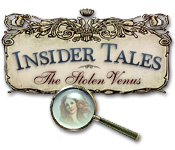
Game Giveaway of the day — Insider Tales: Stolen Venus
Insider Tales: Stolen Venus was available as a giveaway on February 17, 2018!
Exclusive offer from Giveaway of the Day and MyPlayCity! No third-party advertising and browser add-ons!
Help solve the biggest art robbery in decades and recover a stolen masterpiece in this mysterious Hidden Object game! Insider Tales: The Stolen Venus puts you and Inspector Francesca di Porta on the case, as you track down the criminals responsible for the theft of Botticelli`s The Birth of Venus. Discover centuries-old hidden facts and enigmas, and enjoy addicting mini-games on your pursuit of justice!
System Requirements:
Windows XP/ Vista/ 7/ 8/ 10; CPU: 1.0 GHz; RAM: 256 MB; DirectX: 8.0; Hard Drive: 75 MB
Publisher:
MyPlayCityHomepage:
https://www.bigfishgames.com/games/2936/insider-tales-the-stolen-venus/File Size:
59.4 MB
Price:
$9.99
GIVEAWAY download basket
Comments on Insider Tales: Stolen Venus
Please add a comment explaining the reason behind your vote.




Save | Cancel
As with many HOGs, some pages are more fun than others. The artwork is good, the plot is decent, and the conversations are brief and to the point. Sometimes, it's hard to see the hidden objects, but fortunately, the HINTS renew themselves in a reasonable amount of time. My one complaint is the one mentioned by others here, which is that there is no way to skip the side-games. Blecch! So far, I've been able to do them all (I've played about 6 major scenes so far), but I just know I'm eventually gonna get to a page I can't do; there should always be a "skip" option! Otherwise, this game is good so far. Thank you to GGAOTD and 1993Game!
Save | Cancel
I personally don't care for this one. The graphics are nice, but there are no hints for the mini games, so if there's a problem, there's no way to progress. I also dislike how sometimes the items are broken into parts. You can't have part of a drum or a boomerang IRL, so in this game it's disconcerting to me. The hint button helps a lot, but then sometimes it's hard to see the hint! I've had to redo hints several times (and wait for them to recharge) before I could see where it was highlighting.
Anyway, thanks GGAOTD, but I'll probably uninstall.
I have a question, though...how do I keep MPC from placing itself at the top of my Classic Shell Windows Start Menu? I couldn't find any way to get rid of it last time and had to literally shred it with McAfee. Do I have to keep shredding every time, or is there a way to stop it from placing to begin with? I've just moved to a new computer. It never did this on the old one (also Windows 10, so I'm baffled at why one does it and the other doesn't), but now every time it's doing this, consistently. :(
Thanks in advance for any answers! :)
Save | Cancel
Thanks, like this style with a theme to it. The in between mix looks interesting even w/o a skip button which I'm hoping means they aren't so near impossible as in some of these games. Hate when the "filler material" gets in way of main concept. I do like the side bits but sometimes just too hard & need skip. Worth a shot though just for the graphics and game story.
Save | Cancel
Forgive me, but I'm confused :). Playing through the game, and I came to a "find the differences" type scene and couldn't find where to put the hammer. Clicking the hint button did NOT highlight anything! So I caved and went to the link you provided for a walkthrough, and the walkthrough is for a different game in the series, one aboard ship. Is it me? :)
Save | Cancel
neme, I had the same trouble and by accident I figured it out. You have to take the item appearing below and place it in the proper spot in the opposite window. So when you see the skates, find if they're on the left or the right and then put the skates from below in the same place on the side they aren't (example, if they appear on the left, put them in the same spot on the right). I know, it's not explained anywhere! :(
Save | Cancel
Beadmaster, I guess I wasn't clear. I DO know how to do the spot the differences, and understood the placing idea, and placed ALL the items except the hammer. I couldn't see a hammer anywhere to place the one in the bar, and hitting HINT didn't give me a sparkle at all. I started to suspect that there was a bug that kept my monitor from displaying the spot where the hammer should go. So I went to the walkthrough at the link WR provided, but that was a walkthrough for the second game in the series, aboard a ship. I'd love it if someone could tell me where the hammer goes, but if not, since there's no skip, I'll have to just delete the game. Frustrating.
Save | Cancel
neme, The hammer goes on the right picture on the chair between the alarm clock and the orange. Its subtle, but easy to see once you know where to look.
Save | Cancel
JB, OMG! Thank you! What is really weird is that the hint button did NOT sparkle that spot at all! After I read your reply, and could see (duh!) exactly where to put the hammer, I purposely waited for the hint to recharge and hit it (even though thanks to you I didn't need it) and sure enough, it did NOT sparkle that spot. Hence my earlier frustration!
And the link to a walkthrough in the review is to a different game in the series; I haven't found a walkthrough for this one, though up to now, it's been pretty easy and I haven't needed it. You've saved the day!
Save | Cancel
Pretty primitive. No skips. You have to finish all the puzzles to keep going. Got an error message when installing - Windows 10 Pro ver 1709 - IPersistFile::Save failed; code 0x80070002, The system cannot find the file specified. It seemed to install Ok otherwise and plays ok. I have had this error come up on the past couple games installed from here.
Save | Cancel
Marcy,
In the new Fall Update of Windows 10 they introduced a new feature to Windows Defender called Protected Folders. This prevents programs, that are not authorized, from creating files in a number of folders, including your Desktop. These game installs put extra shortcuts on your desktop that link to MyPlayCity and/or other games that they offer. This new feature blocks that from happening. The install isn't expecting that the files don't get created and generate this error. If you have Notifications turned on, you should also be getting a notice from Windows that it blocked the creation of these files. The game itself will run without these desktop files. This new feature can be turned off, but since this is actually a good thing (not having more advertising shortcuts on your desktop) you're probably better off leaving it on to protect you from that virus that tries to do the same thing.
Save | Cancel
JB, Very interesting.... did not know that. Thanks for the heads up! :-) I only get the one error/notice.
Save | Cancel
JB, I have the same thing happening to me. I have tried to figure out the path of the blocked file. After playing the game and it worked I never thought about again until I installed more games. Now I just install, get the fail notice, click off of it and play. Thanks for explaining it in terms that we can understand
Save | Cancel
Thanks for this game, played several scenes now.
The little puzzles in between are quite OK, you have to finish them, there is no skip-button.
The hidden objects are very hard to find, 90% of them are totally integrated in the background and regularly have exactly the same colour. The hint button comes in handy!
When you click too often you'll get a penalty and you can´t play for several minutes, which is way too long. i just went to do something else and came back later. It's quite easy to click too much, the objects are sometimes very small, hard to determine and you have to click very precise.
In the end I will finish the game of course, but the game play doesn't invite me to play for a longer time.
Save | Cancel
Installed without a problem on Win7 Pro. Only problem is that some places are too dark or too bright to be able to see the hidden objects.
Otherwise, it is a nice game. Thank you to the developers.
Save | Cancel
Its not playable, on a 1920 x 1200 Monitor
me Monitor say "640x480" is not supportet
is it win 95 ?
I have search what i can do the ini file i entered my resultion ( 1980x1200), but not work
Games with win95 resulotion in a HD and 4K World ;(
Save | Cancel
the game downloaded perfect en I can play it,much better than last week,thank you
if you like this kind of game than download and play,it works
Save | Cancel