Every day we offer FREE licensed software you’d have to buy otherwise.

Game Giveaway of the day — Ice Cream Tycoon
Ice Cream Tycoon was available as a giveaway on March 11, 2008!
Own and operate your own ice cream business, and try to become a millionaire mogul, a real tycoon! Start out with just a pushcart, a bell, and your choice of neighbourhoods. You’ll need to make the right decisions about which ice cream to stock and which neighbourhoods to work in. Watch out for the health department and local bandits that all want a big piece of your ice cream pie!
Get out there and make a million bucks and more in the ice cream business before your competition makes all of the cash in Ice Cream Tycoon.
- Beautiful, bright graphics;
- Own up to 4, upgradeable trucks;
- Enthralling strategies.
Live the tasty life as you start your very own ice-cream empire and climb to the top to become top mogul of the ice cream business. Make a million bucks and more by playing Ice Cream Tycoon!
System Requirements:
Windows ME/2000/XP/Vista; CPU: 600MHz or faster Processor; 128 MB RAM
Publisher:
Xing InteractiveHomepage:
http://www.bigfishgames.com/download-games/1438/icecreamtycoon/index.htmlFile Size:
49.3 MB
Price:
$19.95
GIVEAWAY download basket
Comments on Ice Cream Tycoon
Please add a comment explaining the reason behind your vote.

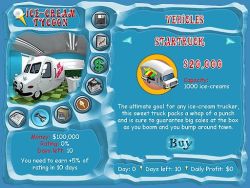



correction, the email is Hex88@hotmail.co.uk
sry for confusion hehe
Save | Cancel
it would appear that the dll download for fixing this game on vista is no longer available, is anyone that downloaded the audiere.dll able to send me the file directly?
emil is:Hex88@hotmail.com
thanks guys :)
Hex
Save | Cancel
I was so excited to get this... but after I downloaded it, it didnt work... I'm no expert but I am going to guess it has something to do with the Vista.... shame I was looking forward to it...thanks anyway
Save | Cancel
I have been enjoying this game thanks. It downloaded fast and It is running great. It is a basic game but it is nice to have something different to play
Save | Cancel
tryed all day to down load and it wouldn;t let me download. I run XP
Sure would have like to have his one .
Save | Cancel
On my Microsoft Vista Home Premium OS it doesn't work. Only appear a blank black screen. :(
I'm sorry for my bad english. :P
Save | Cancel
I didn't like this one. I love this type of game, but this one was way too repetitive. Watching the boy push the cart around was making me crazy. Skipping a day isn't best for gameplay, so that wasn't a good option either. After playing it three times, I kept running out of money. I was bored and frustrated so I uninstalled. Thank you anyway, GOTD folks. I have several of your games on my computer, but this one is not for me.
Save | Cancel
LAURA! (commentor #73).......Check my link on comment #59. You can download the good version of AUDIERE.DLL to replace the bad one.
Save | Cancel
OH man I missed downloading this by 9 min :( my daughters and I would have loved this game. HEhe also fingures crossed they bring in roller coater tycoon. Would love to see this game back up again alsoo so I can get it hehe.
Save | Cancel
this ice cream tycoon doesnt work with windows vista i only get a blank black screen when i try to run the game and i tried running it as admin and that didnt work either.
Save | Cancel
Yeah, I can't get it to go into fullscreen mode either. And that opening cinematic.. augh! Okay, so you don't expect much for a low budget game, but the voice acting was horrible. I could look past that though... if the guy didn't make the kid trade his PUPPY away for the ice cream business! I mean, the kid's just like, "Ok!"
Who the heck would trade away their pet for an ice cream cart? Geez.
Save | Cancel
Thanx to post 59 for making the dll file available.
I got a black screen with my Vista Home Premium, and installed POST 59 dll file into the game folder and it worked 100%
Now i can play the game :-)
Ps: Giveawayofthe should forward this dll to the developers of the game !!
Save | Cancel
Thank you very much #59 your new dll file sure did help with my version of Vista Home Basic. I was just about ready to give up and uninstall the software. So I am glad I come here one more time to read your post. The software installed great and now runs just fine. I even looked through the tutorial just to make sure it was running properly. Now going to learn the game to teach my grandkids. Thank you again for the FIX it works great now. I hope it does for all other Vista users that wanted to try this software.
Have a great day everyone and thank you also GGOTD! It works fine with Vista Now oh and one more thing there was no delay for the game to start it started right away.
Save | Cancel
Though I did not download todays GAOTD. I just wanted to say a big thank you to, CreamyPretzel for finding a fix and taking the time to share it with everyone. Way to go, CreamyPretzel. Thumbs up to ya.
Save | Cancel
Thank you #59 , on my XP SP2 loaded this audiere.dll and game runs fine now. good animation graphics without loading my video too hard and appears to be quite a strategy game , similar to the snowys Diner and that sort of game . I like it
Save | Cancel
I downloaded it to Vista fine but ran the compatability wizard and as administrator before I ever booted the game(due to the problems listed by others). No problems noted at all.
Save | Cancel
I have this game from the last time it was here, so because of the file size Suki noted, I looked at the size Big Fish lists and at the folders in the game. I found that there is about 28MB in the "video" folder of this game. Those files are "intro" and "outro". Perhaps that may be the difference, BFG didn't include those and maybe some other audio or video files? And the file correction Vista seems to need may already be in the BFG version? Just a guess.
And yes, Suki, Dell DOES still sell pre-installed Windows XP! In December, I got the 1520 laptop with XP on it. Anyone interested, look at the left side of the Dell for Home page (not sure if it is on the Business side), and you will see a link for systems that can be configured with XP. For now, anyway. After June 30th, they may pull it. I for one will not "downgrade" to Vista either! Thanks for that term, Suki - love it!
Save | Cancel
vista users , anything that is not digitally signed by micro-soft will not work,load,function..sucks dust, but thats what they've done. thanks for todays game as i also lost this in a modemectomy.
Save | Cancel
Wow...
THANK YOU CREAMYPRETZEL!!!
I downloaded the game only to find that it WOULD NOT WORK! I tried the admin solution and compatibility, but the game still refused to work! (Stupid Vista!) Checked back a couple hours later to find the "restart method" and tried it to (still) find that the game WOULD NOT WORK!!! Checked back HOURS later to find CreamyPretzel's DLL solution. Tried it, a-n-d...
IT WORKS!!!
--------------------------------
Thank you GiveawayOfTheDay!!! We love your free stuff!!!
(saved a LOT of money)
Thanks to all the people who try to fix problems with the games!!!
Save | Cancel
Thank you so much to Dan for the fix! I haven't properly gotten to try the gameplay yet but now that it runs on my Vista Premium machine I can at least get the chance :)
Save | Cancel
I'm running Vista Home Premium ~ I wanted to let everyone know that I also used the audiere.dll fix and it works great. Thanks Dan, for doing the research and letting us know about the fix. Thanks again GGOTD
Save | Cancel
Downloaded the dll file and the game now works. Thanks Dan! Hopefully Merscom has been reading the comments and will fix the game. Maybe do a reissue for those who downloaded earlier and didn't come back to read the comments so late in the day.
Save | Cancel
THANK YOU DAN! I followed your trick and it worked out just fine on my vista home premium laptop. :) Now I just hope it was worth it. LOL! Thanks for your great ideas, and thanks GGOTD.
Save | Cancel
Thanks so much to Dan. I was so excited to play this and then gave it up as a lost cause when actually trying to. Great job! Now if only Microsoft had employees like you then we wouldn't have such a problem with their products. Good job. And thanks GOTD for the great offering. Really enjoying it.
Save | Cancel
Thank you for another great game and all the variety lately, too! Thanks to WR-Stephen for the indepth review and you should sleep-in more! This game is not one that I have played before, but after reading the review and comments, I am giving it a try. The download took about 7 minutes, dsl on a Windows XP system.* Sure am wishing that games would place a 'shortcut' option. I went through the tutorial already, tried to exit the game and my system froze-up. When I have more time, I'll try again ...
Save | Cancel
Whiterabbit-re your comment game can be moved. I tried moving some to the kids computer by burning the game folder ie my farm to a CD, throw it in and comes up as demo. So if you can move ICT, hows that work. SO what do you move to where. Do you have to include the zipped folder et al? Some games, not from here you can burn the folder to CD and will play off the disc. With MyFArm, moved the folder from CD to kids, but came up as demo. If the moderators allow you to help ( kids ) then thanks in advance.
Save | Cancel
I downloaded with winzip to Vista and it works fine.
Save | Cancel
I'm back(again)!
http://www.giveawayoftheday.com/forums/topic/2871
Save | Cancel
Whine, whine, whine, all we ever hear about is how Vista doesn't work, blah blah blah. I don't CARE!!! How is that?! Huh? You ordered the darn thing, now live with it! If you don't know how to use it TAKE A CLASS, but don't keep posting the wha wha vista complaints.......this is NOT the forum for that! Damn, some people can't be happy with anything.
Save | Cancel
I had a hard time installing as well, but I went to the mirror site and it down loaded with no problems, I am running windows xp home edition here..I found the game boring for myself and probably most adults..
I will keep it on my computer because I look after special needs people and this will be a good reward game for them to play after there work sessions are done..
Save | Cancel
Hiya Dan... Oddest thing for me... I downloaded the game several times (vista user here) got the black screen no laoding saw your post and searched for the AUDIERE.DLL file.. my computer hasnt foudn ANY files matching that name... hmmmm any suggestions? lol ~ Laura
Save | Cancel
I downloaded this, eager to try it on my XP laptop. As usual, I went into the options to take it out of fullscreen mode (personal preference), and it resized. Then I clicked OK, and it went back to fullscreen. No matter what I did, it would NOT accept any changes to any options I made, and I know my graphics card is more than up to the task.
Uninstalling this one.
Save | Cancel
Just wanted to let anyone else that has Vista know I'm running Vista Business 32-bit, used the audiere.dll fix as posted above, and it runs fine. Thanks!
Save | Cancel
I am glad to see that many people are are now able to play this game on Vista due to changing the bad file (as shown in #57 and #59). If I have saved anyone the headaches I had to go through, then I guess I have done my good deed for the day.
-Dan
Save | Cancel
I downloaded this game thinking I might like it and it's likes watching paint dry (in my opinion). I know there are people who will like it, but basically you pick some ice cream and the guys walks around the neighborhood on his own and you wait to see if anyone comes out, at this point I though I had to at least pick the right ice cream, but nope they did that too. Except for buying ice cream and unlocking places the game does the rest, you are just the ultimate decision maker in what to buy.
Save | Cancel
You know it's so wierd b/c I have a Harry Potter game that was meant for windows 95-XP (Not sp) and it works perfectly on my Vista Home Premium.
Heck I even was able to play a Carmen Sandiago game from like at least 10 years also with no problem on my Vista. So really I don't understand. What is causing the compatibility issue. The game also dosn't work for me. I'll try restarting my computer and than see if it works.
Anyway thank GGOTD
Save | Cancel
I also changed the audiere.dll file and it finally works on vista. This is so great. Thanks a lot for this great idea. I am so glad I checked this forum again, i had already uninstalled the game, but now... GREAT!!
Save | Cancel
Good game with minor issues:
1. ERROR: Sometimes two songs play at once, meaning you need to turn the song volume down or go mental.
2. GAMEPLAY: Skip a Day is NOT always the best option. You don't get the customer feedback you need (reasons why you missed customers: Out of stock, price too high) and you can't "steer" the truck (arrow keys) to avoid the dead-ends and places with no customers (eg. School/Park loop and parking lot in Suburbs).
3. GAMEPLAY: Inventory screen can be handled better. You can't make a minor inventory change (eg. +3 of kind B, -3 of kind C) without having to restock the entire truck from scratch... which can be annoying when you're close to the perfect formula.
Save | Cancel
THANKS SOOOO MUCH DAN FOR FINDING THE PROBLEM I HAVE VISTA AND DELETED THE OLD AUDIERE.DLL FILE DOWNLOADED THE NEW ONE THANKS TO DAN AND IT WORKS GREAT!!!!!THANKS DAN
Save | Cancel
I also run Vista and with Dans help the game finally ran!!
Thanks again GGOTD
Save | Cancel
This game does NOT work with my Vista Home Premium - I tried every trick mentioned in the comments. The manual clearly states it works through XP and doesn't mention Vista. This may have been a case of false advertising from Merscom to GAOTD, who up to this point has had excellent games without the false lead in. I do feel GAOTD should have pulled the statement it runs on Vista when so many users couldn't get it to run. A very tiny few did a lot of work and were able to get it running, but the vast majority not.
Save | Cancel
So many thanks to #57, I had the same problem as everyone else with vista. I deleted the old AUDIERE.DLL and put in the new file version, worked perfectly. THANK YOU GGOTD!!!! it's a great game.
Save | Cancel
The file uploaded by #59 works for me, I'm using Vista and none of the other tricks worked but now it works fine - Thanks CreamyPretzel!
Save | Cancel
To number 36:
If you don't want to buy the game from Microsoft, but when you activate a giveawayoftheday, they pay Microsoft...
So do you not want to pay?
Or do you not want to support?
If the second is true....
You'll never get out of it.
Too bad.
Save | Cancel
I have gone ahead and uploaded a working audiere.dll file to WIKISEND at the following link:
http://wikisend.com/download/170728/audiere.dll
I hope that this will help those of you who really want to play this game. After my above posting, I started the game again to make sure it still works and it does. (I even watched the short tutorial). Remember, if you download this file, first delete the bad file in your Ice Cream Tycoon folder, then insert the good file. Please post on here if this solution works for you, which I truly believe it will. Now, I am going to go try playing Ice Cream Tycoon, as I live in the Arizona and a cool, refreshing cone would sure hit the spot right about now......... -Dan
Save | Cancel
Thanks I have rollercoaster tycoon and love it this should be the same I have Vista so I'll see if it works on my computer and thanks Dan for the "trick" tip THANK YOU GGOTD!!!!
Save | Cancel
Well, after my "re-start" worked, the game never worked again. However, I now have some definite GOOD NEWS!! I have actually discovered what the problem is with this game, and a 100% true fix for it. The problem is in the file called AUDIERE.DLL. There is something wrong with it that Vista cannot correct. So I thought that maybe the file was corrupt somehow. I opened my "program files" folder, then did a search for that file. I found six other games on my PC that have it. I then located the same FILE VERSION, 1.9.3.0. I deleted the corrupted file from the Ice Cream Tycoon folder. I then COPIED the file from another game folder, inserted it into the Ice Cream tycoon folder, and crossed my fingers. Upon trying to start the game several times, it worked every time.....and it comes up almost immediately. I suggest this fix if you really want to be able to play this game. For anyone who does NOT have another good copy of the AUDIERE.DLL file, yet you want to play the game, please post on here that you would like the file. I can upload it to the web and you can grab it. If someone wants the file, I will re-post with a download address. Good luck! -Dan
Save | Cancel
:D nice game i hope they bring roller coaster tycoon 3 :) that game rocks
Save | Cancel
I'm running Vista Home Premium and this game installed and works fine for me, didn't need to reboot or change compatibility mode. Although, like other Vista users, when I start the game it does go to a black screen with only an arrow pointer I can move around. But if you wait a bit, for me it was about 30 seconds, then the game actually starts up. Aside from that long startup time the game is pretty fun. Thanks GGOTD!
Save | Cancel
Als ijsveslaafde het spelletje gedownload, leek me wel wat.
Vreselijk. Er zit totaal geen tempo in, zelfs niet als je op dubbele snelheid speelt. Je moet 20 x achter elkaar dezelfde rondjes lopen met dat ijskarretje, voordat je naar het volgende level mag.
Inmiddels de installatie ongedaan gemaakt.
Save | Cancel