Every day we offer FREE licensed software you’d have to buy otherwise.
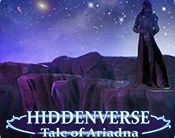
$9.99
EXPIRED
Game Giveaway of the day — Hiddenverse: Tale of Ariadna
Help Seuss find his lost love!
$9.99
EXPIRED
User rating:
28
24 comments
Hiddenverse: Tale of Ariadna was available as a giveaway on January 23, 2022!
Today Giveaway of the Day
Help the worm to get to the apple!
Exclusive offer from Giveaway of the Day and ToomkyGames! No third-party advertising and browser add-ons!
You work as a regulator, the one responsible for keeping various worlds from falling into chaos. Your partner, Seuss, is broken by the sudden and mysterious disappearance of his love, Ariadna. While fixing worlds, you find a mysterious trail of clues that just might help you find Seuss’s lost loved one. Can you help Suess get Ariadna back?
System Requirements:
Windows XP/ Vista/ 7/ 8/ 10; CPU: 2.0 GHz; RAM: 1024 MB; DirectX: 9.0; Hard Drive: 545 MB
Publisher:
ToomkyGamesHomepage:
https://www.bigfishgames.com/games/18287/hiddenverse-tale-of-ariadna/File Size:
154 MB
Price:
$9.99
How would you improve Hiddenverse: Tale of Ariadna?
No similar feedback found. Feel free to add yours!
Comments on Hiddenverse: Tale of Ariadna
Thank you for voting!
Please add a comment explaining the reason behind your vote.
Please add a comment explaining the reason behind your vote.
iPhone app giveaways »
The ducks are back, but this time they're angrier. Forget racing, now it's time to battle!
$2.99 ➞ free today
Whether you’re online or offline, OneAGI delivers fast, private, and flexible AI capabilities directly on your device.
$0.99 ➞ free today
$2.99 ➞ free today
iman Pro is a minimalist Solah notification app with advanced features and endless style customizations.
$1.99 ➞ free today
Take control of either of the two characters and prepare for a shepherding duel with your opponent.
$2.99 ➞ free today
Android app giveaways »
$0.99 ➞ free today
The app automatically applies the icons from this icon pack for nova launcher.
$1.99 ➞ free today
Lines Circle Neon is icon pack / Icon Changer for nova, evie, and more.
$1.99 ➞ free today
Capture, train, and evolve to become the champion in one of the biggest monster battling RPGs!
$0.99 ➞ free today
Stunning detail of levels, in-depth gameplay, finely tuned balance of all levels and turrets.
$2.99 ➞ free today


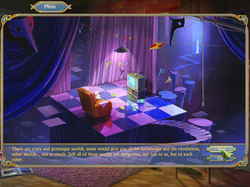

Save | Cancel
Whiterabbit-uk,
Save | Cancel
When playing the "find each half" game, the mouse doesn't click in the right spot on this and Iron Tower.
Save | Cancel
Windows 10 on D drive, no issues. Yes is like prior genre and as good as those so for fans still 8.5-9.0/10. No banners, clean sharp graphics. Thanks.
Save | Cancel
I forgot to mention that I am still using Win 7 in case that makes a difference in results.
Save | Cancel
To all of those with the banner problem... It says that we don't have the privilege to access the Toomky splash screen (found in the screenbranding subdirectory). I simply removed the splash.jpg and so far the game has run just fine even after quitting the game and coming back several times.
Save | Cancel
Jenn,
I did the same and it worked. :)
Save | Cancel
Jenn, Fantastic, thank you!
Save | Cancel
I posted earlier about problems with the games from this author. Today's game, Hiddenverse Tale of Ariandna, works fine. Nice, enjoyable game with clear graphics and no mouse glitches, well almost none. This is a keeper. I am also not having the issue other folks have noted with a banner at the top. I, however, am not using Windows 10. Big thanks to Toomky Games and GOTD and White Rabbit.
Save | Cancel
kalmly, Replying to myself. UPDATE: I was wrong. The mouse problems grow the longer I play and remain when I restart. Not as bad in this game as in the previous one, The Iron Tower, which is unusable, Catch the Witch requires sometime 5 or 6 clicks to select an object. Sooo disappointing to find it happening in this game too.
Save | Cancel
Have same banner problem as Tad.
Save | Cancel
Windows 11 here. I got the same error banner. I renamed the "screenbranding"
subfolder "screenbranding.bak". No more error. HTH
Save | Cancel
Okay, so far I played 4 pictures, closed, re-opened - no banner.
Played the next 4, closed, re-opened - no banner.
I am on Win10 too and have no idea why I don't have a problem - just wanted to let you all know.
Save | Cancel
I seem to recall playing this fairly recent and enjoying it very much. Some HOG games are only frame after frame of hidden objects, I don't play those very long before uninstalling. I like the ones that have storylines/quests, and intermingle other puzzle types within the HOGs. The only game I don't care for in this are the clutter-pairs or whatever they're called where there's the big pile of stuff and you have to plug out the pairs or matching pieces. A little tired of match-3 games to. But I don't recall being overwhelmed with them in this game. Give it a go!
Save | Cancel
I also have the same computer-language problem as the others.
-G
Save | Cancel
Is there no answer to this problem?
Save | Cancel
Banner appears upon re-opening the game with Windows 11 also.
Save | Cancel
I will try this game because I did like Hiddenverse The Iron Tower and the other game by the same folks that was given away a while back. However, I have trouble with these games, and fear I will have more of the same with this one. The problem is selecting items with the mouse. I often have to click 5 or 6 times on an item, trying different areas. Two of the scenes in Hiddenverse are nearly impossible to get through because instead of the item I click on, something below or next to the one I've chosen is selected instead. No one else is reporting this issue so I am hoping someone can tell me what my problem is. I'd love to fix it.
Save | Cancel
I enjoyed the last one (Iron Tower), except for the VERY frustrating bug (reported the last time it was given away too) that on the "match the halves" the tracking doesn't work so you can't really click properly. Those are a total loss but occur rarely, so the rest of the game is fun, and very similar to Dreamwalker, also given away here. But the banner issues reported, added to the clicking issue with the match the halves segments, makes me leery to download. If a fix for the banner issue is posted, might give it a try, as except for the tech glitches, these are fun.
Save | Cancel
I love this series of games but, unfortunately, this one has some of the same issues as Hiddenverse: The Iron Tower. A Plot Story (first in series?) plays flawlessly. You would have thought that they would have solved these issues in a newer release.
I have the same banner issue as the others and also in another game in this series. You can't create a new user because any typing goes into the computer language banner. If there's a command to get rid of it, it would be appreciated.
Game SIX: You can't click on certain pieces until you get rid of the pieces below it. The Iron Tower has this issue on the match the halves games. Very frustrating if you are trying to get 3 stars on each level.
A Plot Story is the only one that has no issues.
Save | Cancel
Have the same banner problem as others have mentioned . Windows 10 .
Save | Cancel
The compatibility troubleshooter suggested compatibility = Win8, & set that way haven't seen any problems. That's just something to try, if you haven't already -- the game might have problems with certain GPUs &/or their drivers for example. It just shows a black screen in my VBox Win10 VM, but works OK with the GPU built-into my Ryzen 5700G.
Save | Cancel
I have the same banner problem as Tad. Is there a solution?
Save | Cancel
When I downloaded it and opened it with the launch, it played fine.
When I closed it and tried to open it again, I have a banner at the top that shows the computer language.
Any idea how to get rid of that? I uninstalled and reinstalled...same thing happened.
Thanks!
I can post a screenshot if someone can tell me how?
Save | Cancel