Every day we offer FREE licensed software you’d have to buy otherwise.

Game Giveaway of the day — Gnome's Garden: New Home
Gnome's Garden: New Home was available as a giveaway on December 31, 2017!
Exclusive offer from Giveaway of the Day and MyPlayCity! No third-party advertising and browser add-ons!
After defeating the sorcerer collector, the gnomes returned the castle to its old form. However it continues to stand in the grey wasteland and nothing would grow. To prevent starvation, the princess decides to set off on a journey to find the secret Green Recipe.
Venture through an unknown land full of secrets and mysticism in the thrilling, casual fantasy strategy game! Restore ancient cars, plant magic gardens, manage resources and build buildings.
System Requirements:
Windows XP/ Vista/ 7/ 8/ 10; CPU: 1.0 GHz; RAM: 512 MB; DirectX: 9.0; Hard Drive: 298 MB
Publisher:
MyPlayCityHomepage:
https://www.bigfishgames.com/games/11680/gnomes-garden-new-home/File Size:
83.4 MB
Price:
$9.99
GIVEAWAY download basket
Comments on Gnome's Garden: New Home
Please add a comment explaining the reason behind your vote.

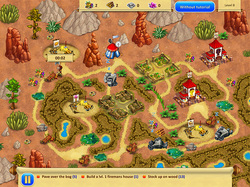

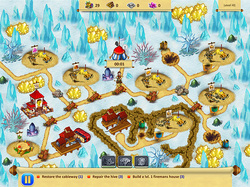
Really nice program, especially for children. Download is quick on Win 10, 64 bit, no problems on installation. Nice graphics.
The only downside is that the timer is fast, which makes it hard to grasp what is happening and how to work the game properly.
A relaxed mode would be good, especially for children.
Altogether a nice neat game.
Save | Cancel
Sa Nad,
Just wanted to add, Happy New Year White Rabbit, let's hope that 2018 is a good one for your family. Trust your wife is doing well and hope that all will be well for her this year.
All the very very best to you, and thank you for the games and this site.
With Kind regards, Sa :)
Save | Cancel
I downloaded Gnome's Garden New Home. Extracted it, ran setup, gave permission for it to make changes to my machine and the install was activated. However there is no Gnome's Garden New Home game to be found anywhere on my computer. Unfortunately repeating the above steps did nothing to correct this problem.
Save | Cancel
HI!
Happy New Year Everyone!
Hope all well and have a great year to White Rabbit!
The game downloaded fast and opened easily. The game is similar to many others.
Collect the items and move on. Its silly, but you don't see a continuing road, except on the outer map.
Game play is smooth and think it is great for young players and when you don't want a stress timing game.
Thanks for another good game!
Happy New Year!
Lee
Save | Cancel
Happy new year to all the nice people here - especially to WhiteRabbit and his family - thanks for all the games we get here through the year!
Save | Cancel
Big Fish is a good developer.
Save | Cancel
Have a great year, may your game collection grow and grow....
Save | Cancel
I haven't downloaded this one yet, Whiterabbit, but I just wanted to wish you and yours a safe, happy and fulfilling New Year - and this year, may all your surprises be the lovely and warm kind that will make you smile!
Thank you for all the time, care and effort you have put into this site for so long.
X
Save | Cancel
Downloaded this game when it was offered before on ggotd and still play it. It is a good time management Game plays well on my Windows 10 tablet and is touch screen friendly as well.
Save | Cancel
By far my favourite genre. I can usually get through these games, getting gold for each level, in a month or so of occasional (not every day) play. I downloaded this game back in April - and I still have several levels that I could only get silver, and I'm no where near the end! Challenging, but not so much that I'm frustrated by it.
For what it is worth, I popped over to My Play City, too, because I haven't checked there for a bit, and they have a "Gnome's Garden: Christmas Story". I also collected the Hallowe'en one a couple of months back.
I'd also like to take this opportunity to thank White Rabbit for all he does for the gaming community. And to wish him and his family all the best for the coming year! As well as the other moderators and "behind the scenes" people who work hard to please us :) And, finally, to the other gamers who also come here, and offer comments and hints and helps.
Save | Cancel
There are sometimes comments that mention uninstalling games, or adding them to your library, or having problems installing games etc... I thought it *might* be helpful to quickly post the method I've used for several years now, in case some part of it seemed like it might be useful.
I start by running the GOTD setup file in a simple Win7 VM [Virtual Machine] with Microsoft's Security Essentials installed -- I've never had a game not install. VMs are stored on VHD [Virtual Hard Disk] files -- I keep a copy of that file as backup, & when the VM starts to get cluttered, I just copy it to replace the copy I work with. To me it's easier than deleting shortcuts etc.
Then I 7-zip the game's folder to make moving it easier -- I usually just use a USB stick to transfer the games, & one larger .7z file generally works better than copying a lot of individual files. On my wife's PC & on her newer 2-in-1, I have a D: partition, with folders named Games1, Games2 etc., where I put the GOTD game folders. I also have a C:\Games folder, with sub folders for organization -- I have them split up alphabetically, but could as easily do it based on the type of game -- and that's where I put the shortcuts to start the games.
With that arrangement I can move or copy, backup/restore etc., that D: partition, along with the Games folder holding the shortcuts, to any Windows device. It's how I copied hundreds of games to her 2-in-1 in 1/2 an hour. With win7 & win10 on her PC, she can play the same games without having them installed twice. I could have just as easily set the partition for her games to another letter, say Y or Z, and that would work well for external drives if space was tight. Since it doesn't effect Windows or the drive/partition it's stored on, there's no reason for my wife to remove a game she gets tired of -- after a while memory fades & it's a new game.
Have a great New Year.
Save | Cancel
not as much fun as the previous tm games (moai series) but fun enough. Nice little timewaster thanks, GGOTD and MPC
To Rabbit: My friend, I wish you a great year with lots of games, fun family and friends. We really need to catch up someday, don't be a stranger as they say :) (you know how to reach me). Many thanks for a year filled with great game reviews and modding this site for us all
To GOTD: Thanks for the games and the site. Although most games were not really my style, once again some real gems have been added to my library. I wish you all a great 2018 and keep them coming
To all my fellow gotdanians, I wish all a safe ending of 2017 and an awesome game filled 2018.
Save | Cancel
Happy, Kind, and Healthy New Year 2018 to You, WR & Family!!
Save | Cancel
I was able to download and extract but can't connect to run set up of installer - any ideas?
Save | Cancel
wanda, I can not install any games from GOTD if my antivirus is switched on. Try disabling your antivirus just while you install. All the games are said to be virus free, and I have never had problems with this.
Save | Cancel
wanda, BEST SUGGESTION YET!! Safe Mode w/ Networking FTW. Last software I tried to fight through I couldnt figure out. This one simple suggestion got it installed without issue. THANK YOU!
Save | Cancel
thanks I will try that tomorrow when I have time to investigate :)
Save | Cancel
thanks I will try it tomorrow when I get time.. :)
Save | Cancel
Happy New Year Whiterabbit -UK
Save | Cancel
Save | Cancel
Whiterabbit-uk, have a nice time with your family and friends. Also a good 2018
Save | Cancel