Every day we offer FREE licensed software you’d have to buy otherwise.

$0.99
EXPIRED
Game Giveaway of the day — Existentia
Post-apocalyptic adventure puzzle game with a dark existential atmosphere.
$0.99
EXPIRED
User rating:
11
8 comments
Existentia was available as a giveaway on March 5, 2020!
Today Giveaway of the Day
Take part in a fascinating candy marathon and feed the funny little monster.
Existentia - post-apocalyptic adventure puzzle game with a dark existential atmosphere. As one of the few survivors after the nuclear disaster, you will explore ruins of the post-Soviet republic. While gathering supplies during your sortie from the shelter you will find out a stories about the world which will never be the same. The lonely wanderer decides to go on his way after few months of a pause. He was hidden too long but now he is going home.
System Requirements:
Windows 7 or higher
Publisher:
NedoStudioHomepage:
https://store.steampowered.com/app/511340/Existentia/File Size:
942 MB
Price:
$0.99
GIVEAWAY download basket
Developed by Overwolf
Developed by WinDS PRO Central
Developed by Juan Trujillo
Developed by Valve
Comments on Existentia
Thank you for voting!
Please add a comment explaining the reason behind your vote.
Please add a comment explaining the reason behind your vote.
iPhone app giveaways »
The ducks are back, but this time they're angrier. Forget racing, now it's time to battle!
$2.99 ➞ free today
Whether you’re online or offline, OneAGI delivers fast, private, and flexible AI capabilities directly on your device.
$0.99 ➞ free today
$2.99 ➞ free today
iman Pro is a minimalist Solah notification app with advanced features and endless style customizations.
$1.99 ➞ free today
Take control of either of the two characters and prepare for a shepherding duel with your opponent.
$2.99 ➞ free today
Android app giveaways »
Improve your IQ and exercise your brain by playing Color Spin: A meditative color puzzle.
$1.99 ➞ free today
$1.19 ➞ free today
Mawaz is bright yellow and black themed shapeless icon pack that make your screen look bold.
$1.49 ➞ free today
Stunning detail of levels, in-depth gameplay, finely tuned balance of all levels and turrets.
$2.99 ➞ free today
Capture, train, and evolve to become the champion in one of the biggest monster battling RPGs!
$0.99 ➞ free today


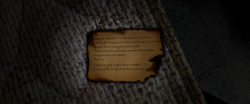

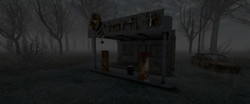


Save | Cancel
Whiterabbit-uk,
Save | Cancel
I tried to uninstall this game and it simply won't let me. it tells me I need permission from admin but that shouldn't be the case. never had this issue before with games here. how do I delete?
Save | Cancel
wth521,
Have you tried deleting the game manually by going to where it was installed and deleting the folder?
Once deleted Check the registry for any entries by opening up the registry editor (regedit) and going to the edit command and then type in the name of the game. Delete any entries that include the name of the game. to continue to search for the game in the registry press F3. Before you delete anything from the registry, just in case you accidentally delete something make a backup.
Save | Cancel
wth521,
Monitored installation & 1st run in a win7 ult 32-bit VM -- bear in mind that the game would not display in the VM, and if/when it runs properly. there may be more changes to Windows than were recorded. Most files were added to the Program Files\ [or Program Files (x86)\] Existentia folder, with the following files next to it: Falco.url, FalcoGo.ico, FalcoGo.url, FalconLine.ico, FalconLine.url, FalcoSpace.ico, & FalcoSpace.url. The Start Menu shortcuts are added to: C:\ProgramData\ Microsoft\ Windows\ Start Menu\ Programs\ Existentia. This folder was also added: C:\Users\ [UserName]\ AppData\ LocalLow\ SmartHart Games. And finally you get the four shortcuts added to the desktop.
Added registry keys that you'd want to delete: [HKEY_CURRENT_USER\ Software\ SmartHart Games\ Existentia], [HKEY_LOCAL_MACHINE\ SOFTWARE\ Microsoft\ Windows\ CurrentVersion\ Uninstall\ Existentia_is1]
Save | Cancel
Hard to see. I dislike dark games.
Save | Cancel
This is from the Falcon webpage, so I'm wondering how does the website Falcon have something or anything to do with Steam? When I go to the website listed on this webpage, Steam doesn't mention the Falcon website at all, anywhere. Confused and curious.
Save | Cancel
joanofark06,
Hi joanofark06, Falcoware have nothing to do with Steam. I've used example reviews from Steam because that is where you'll find any decent information about the game. Falcoware are a game distributor and developer like Valve (the developer and distributor of games via Steam). The original developer of the game, Nedo Studio, has submitted their game to both Valve and Falcoware. We have been given the Falcoware version of the game. I used my Steam version, which I got via a game bundle some years ago for some of the images that were posted in the above review (was still waiting for the Falcoware version to complete downloading, which took almost 50 minutes). There is no difference between the Falcoware and the Steam version apart from the installers and the adverts that are included withe Falcoware installer..
Save | Cancel