Every day we offer FREE licensed software you’d have to buy otherwise.

$9.99
EXPIRED
Game Giveaway of the day — Escape the Past
Collect all the pieces of the letter to remember who you are!
$9.99
EXPIRED
User rating:
22
42 comments
Escape the Past was available as a giveaway on March 28, 2020!
Today Giveaway of the Day
Help the worm to get to the apple!
Exclusive offer from Giveaway of the Day and MyPlayCity! No third-party advertising and browser add-ons!
What will you do if you are stuck on the mysterious island? There is only one thing in your mind – escape as quick as you can! What about the secrets hidden there? It’s high time to check if you are brave and smart enough to overcome all the obstacles! Collect all the pieces of the letter to remember who you are and discover your past in the game Escape the Past!
System Requirements:
Wndows XP/ Vista/ 7/ 8/ 10; Processor 2 Ghz or better; 1 Gb RAM; DirectX 9.0
Publisher:
MyPlayCityHomepage:
https://store.steampowered.com/app/486120/Escape_The_Past/File Size:
117 MB
Price:
$9.99
How would you improve Escape the Past?
GIVEAWAY download basket
Gain access to online stores and manage licensed game copies.
Plant flowers and fight with zombies to save your brain.
Play Facebook games in your browser without logging in.
Developed by Overwolf
Comments on Escape the Past
Thank you for voting!
Please add a comment explaining the reason behind your vote.
Please add a comment explaining the reason behind your vote.
iPhone app giveaways »
$9.99 ➞ free today
$2.99 ➞ free today
iman Pro is a minimalist Solah notification app with advanced features and endless style customizations.
$1.99 ➞ free today
Take control of either of the two characters and prepare for a shepherding duel with your opponent.
$2.99 ➞ free today
Discover the effortless power of Image Resizer for resizing photos with pixel-perfect precision and superior quality.
$2.99 ➞ free today
Android app giveaways »
$0.99 ➞ free today
The app automatically applies the icons from this icon pack for nova launcher.
$1.99 ➞ free today
Lines Circle Neon is icon pack / Icon Changer for nova, evie, and more.
$1.99 ➞ free today
Capture, train, and evolve to become the champion in one of the biggest monster battling RPGs!
$0.99 ➞ free today
Stunning detail of levels, in-depth gameplay, finely tuned balance of all levels and turrets.
$2.99 ➞ free today

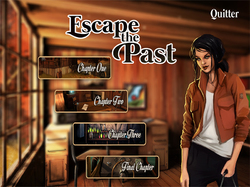


Save | Cancel
The 1st time I installed I couldn't get it to play in English. I selected English on the opening screen but after I chose chapter one all the text was in some other language. Maybe German?? I uninstalled it and reinstalled it 2 more times and both times all the text was replaced with "%%text %text " etc over and over. I uninstalled. Not worth the trouble!!!
Save | Cancel
judy, When you start the game, click on Chapter 1, then click on the flag at the top right corner. The next flag that appears is a supposed UK flag. That changes the language to English.
Save | Cancel
I played chapters one through three with a little help from the walkthrough. Even though it's in French, it was still helpful enough. However, in chapter 4, when I picked up the cable clamp, it said that "this looks like the hull of the boat". When I checked the walkthrough, there was supposed to be a pile of boards there, AND the cable clamp. So now I can't fix the generator, and continue the game because it thinks I have the hull of the boat and no cable clamp. I uninstalled and downloaded the game again, reinstalled, same thing. No pile of boards. Very frustrating. Any advice for me?
Save | Cancel
OldBAM, I uninstalled it again, then went straight to My Play City and downloaded it from there. Same problem. No pile of boards.
Save | Cancel
OldBAM, Reinstalling won't change anything, the problem will be in your Save file. If you go into the options (Gear button on Home screen), you can delete your save file. It means you will need to start again (possibly only the chapter as I think they may be able to be done in any order).
Save | Cancel
jb, I downloaded and installed it on a different ( Windows 7) machine. Same issue as my Windows 10 machine. No pile of boards.
Save | Cancel
It seems like there are some problems with this game. I have some answers and workarounds:
- Language: On the main screen with the Chapter choices, there is a Flag in the top right. For me it was the Union Jack (English). If you clock on it, it cycles through the different language options by showing the flag of the major country with that language.
- Exit the Game: While playing, there is an 'Home' button at bottom right (icon of a house). This takes you back to the main screen after you confirm you want to exit. There is no exit or quit on the main screen but you need to get to it before exiting so it will save your progress. To quit the game press ALT-F4.
- Saving progress: As I mentioned above, you need to exit to the main form for it to save your progress. Once you finish a chapter, if you go back to it then it will do a new game for that chapter. If you go back to the same chapter and haven't finished it, it will continue.
- Chapters: It seems like each Chapter is treated like a separate game within the game. When you start a new chapter it has New Game instead of Continue. This starts the chapter, it does not undo what you did in the previous chapter. It may not even matter what you did in the previous chapter (I'm not far enough along yet to tell).
I hope that helps.
Save | Cancel
Enfin un jeu en Français ! MERCI !
Save | Cancel
I don't see any way to change the language Does anyone know how? I remember one game when someone posted how to go into the workings of the game and change it to English, but I don't remember how to do it Any help would be great
Save | Cancel
Marilyn Chappell, When you start the game, click on Chapter 1, then click on the flag at the top right corner. The next flag that appears is a supposed UK flag. That changes the language to English.
Save | Cancel
I hate it when a game doesn't give the choice of a language and comes in French, as this game does. I didn't take French in school, just Spanish, lol! The game is lost to me, this way.
Save | Cancel
As a BIG fan of HOGs, I didn't find this game engaged me when it was given away three years ago, so much so that I couldn't be bothered trying to finish it!
Something about the gameplay felt just … dull. The hidden items were, for me, just that bit too difficult and annoying to find, even with the walkthrough; and though the puzzles were interesting, I increasingly felt I couldn't care less. And having to remember which level you want to play wasn't exactly polished.
It's certainly, as others have said, very different from the usual HOG and maybe it will suit your style but, and it's rare I say this, it wasn't for me; but please do try it for yourself and see what you think!
I vaguely recall that exiting the game required either an Esc key or just Close it from the Windows Taskbar, as it's obviously a port of a game from a smartphone (isn't it?!!) where the concept of "exiting" doesn't really exist. I hope that helps anyone wondering how to "exit" the game!
Save | Cancel
Hey Wabbit,
I was gone all day yesterday. We had been cooped up in this small apt for over 2 weeks so we took a drive along Lake Erie. Never got out of the car but for gas but needed some fresh air. So now I am playing catch up...
.I hope I got them all..There are so many...If the links don't work for some reason..Search for the game on Steam.
100% Orange Juice, 200% Mixed Juice! Acceleration of SUGURI 2, HELLION, Martian Law,The Deed, Barro,and UNI - free @Steam until March 30
https://store.steampowered.com/app/335190/200_Mixed_Juice/
https://store.steampowered.com/app/390710/Acceleration_of_SUGURI_2
https://store.steampowered.com/app/282800/100_Orange_Juice/
https://store.steampowered.com/app/588210/HELLION/
https://store.steampowered.com/app/1135570/Martian_Law/
https://store.steampowered.com/app/420740/The_Deed/
https://store.steampowered.com/app/618140/Barro/
https://store.steampowered.com/app/1011300/UNI/
And for Android and iPhone and iPad....
Lara Croft GO free on Android and iOS
https://play.google.com/store/apps/details?id=com.squareenixmontreal.lcgo
https://apps.apple.com/au/app/lara-croft-go/id971304016
Lara Croft GO is a turn based puzzle-adventure set in a long-forgotten world. Explore the ruins of an ancient civilization, discover well-kept secrets and face deadly challenges as you uncover the myth of the Queen of Venom.
Monument Valley 2 Free via App Store and Google Play
https://apps.apple.com/au/app/monument-valley-2/id1187265767
Android: https://play.google.com/store/apps/details?id=com.ustwo.monumentvalley2
Same have been saying you need to look it up yourself on the app store to find the free version
Be Safe, EVERYONE!!! And HUGGLES
Save | Cancel
"If that were the case, people would like math class, and then who would play football?"
Laughed my head off at his comment (I majored in math in college). Loved the review. I usually don't like this type of game, but this comment alone makes me think I should try it. Thanks!
Save | Cancel
There should be an "Quit" option (as seen on Whiterabbit's screenshots) on the chapter selection page but it does not appear on my computer.
I have found that if I use Alt+Tab to show running programmes and use the "X" to exit the game, it will exit and save the progress so far.
A bit of a messy workaround but it works OK.
Save | Cancel
Got through to part 3. Pickaxe wouldn't cut the crystals. I went through the walkthrough figuring I'd done something wrong, but it's working fine in the walkthrough; alas, not for me. Not worth messing with it anymore. Uninstalling.
Save | Cancel
There is no icon for the desktop included that I could see.
Save | Cancel
Was so excited for another HOG, BUT:
1. Can't figure out how to exit the game.
2. After finishing Chapter One, and not finding a way to exit to come back later, I clicked Chapter Two, but it only gives me a choice to "New Game". But if I click Chapter Three, it gives me a choice to "Continue". It's as if it thinks I finished Chapter Two, but I only finished Chapter One.
3. I like that there is a bit of difficulty here, but the "hints" just takes you to a listing of French walkthroughs, which are still helpful but a drag as opposed to a normal hints system.
I really was enjoying this game, but without the ability to exit mid-game, and with no way to access Chapter Two, I'm stumped. If anyone has some suggestions, I'd love that!
Save | Cancel
neme, Re your point 2:
I saw some comments in the Steam community site about bugs in the game regarding not being able to finish Chapter Four (Final Chapter), but also some comments about saved games screwing up, which MIGHT be relatd to your problem.
Unfortunately the answer was: uninstall the game, then go to C:\Users\yourusername, type appdata\localLow into the Explorer Address Bar (overwriting what's there), then delete the game's files from there too. I haven't installed the game today so I can't be specific about precisely what you need to find and Delete; but I would guess you're looking for either 3DDUO, the game's developer, or EscapeThePast. THEN re-install the game.
I hope that's some help, neme!
Save | Cancel
neme, After I exited the game via Alt/Fel/Ctrl my progress was saved.
There is antoher English walkthrough, bit it also are video's: .gameanyone.com/game/PC/151088.html
Save | Cancel
All you have to do, (if you are on the Windows OS system) is hit the "Windows" button on your lower left side of your key board, next to the "Alt" key. This will shrink the game down to the task bar at which point you can left click on it and close it.
What I don't like is the game story and such is in the French language, which I didn't take in school, ugh! I hate that when it happens!
Save | Cancel
neme, Just click "New Game" and you get to do chapter two. Each chapter said "New Game" unless I quit out of it and went back in. Then it said "Continue".
Save | Cancel
neme, 1. You can close the game with alt+F4
That's all I've got for you. Hopefully someone else will get the others figured out, but probably not.
Save | Cancel
Thanks for the suggestions! Turns out, the reason Chapter 3 said "continue" was some screw up in the game, as it thought I'd played halfway through Chapter 3 when I hadn't. Even with the walkthrough, I couldn't figure out how to proceed from where it left off (it had the wrong colors poured into the tank---again, not by me), so just moved from 3 to 4. But with the other comments here about the issues with chapter 4, plus the idiocy of not having an "exit" button but having to press alt-F4 (not mentioned anywhere in the game), and the stupidity of having to delete game files, etc., just deleted the game. Enjoyed the few minutes up til then, but really offering such buggy games is really doing no one favors (directed to the developers, NOT to GGOTD).
Save | Cancel
Was given away previously on November 11, 2017. Read the comments here:
https://game.giveawayoftheday.com/escape-the-past/
Save | Cancel
User name checks out.
Save | Cancel
Jerry, Huh?
Save | Cancel
Installed on Win 10 64-bit with no problem. The game comes up in French. I don't see where to change that. Had to hit Ctrl and Esc to actually close the game down. Any suggestions would be great. Thank you.
Save | Cancel
Sunnie, When you start the game, click on the flag at the top right corner. The next flag that appears is a supposed UK flag. That changes the language to English.
Save | Cancel
Sunnie, u can change language from top right
Save | Cancel
Sunnie, I clicked on the French flag, then it became the British flag and the game was in Engelish
Save | Cancel
Sunnie, if you go to the right hand corner and click on the flag, you be able to click on the British flag to change it to english
Save | Cancel
CG's comment from the last time this was given away:
"I downloaded this game and it installed with all the words on the game once you started in French. You have to select the level and on the very next screen click the flag in the upper right screen and click to select the language. I picked British to get an English language because there was no USA flag."
Save | Cancel
Sunnie, you have to click on the country banner to change.
Save | Cancel
Thank you everybody for letting me know how to change the language. I did get it changed. I played for a little while and then closed the game down. Had to Ctrl and Esc, then close window from the bar. Opened it later and it did not save any of my play time!
Save | Cancel
Hi,
How do you exit the game?
Wie beendet man das Spiel?
Save | Cancel
Peter Freund, I am wondering the same thing. Now I am using Alt/Del/Ctrl, but is that what you're really supposed to be doing?
Save | Cancel
Stephen's comment when this was given away before:
"There is NO quit button. I suggest to quit the game you Alt-Tab, then close the game down from the taskbar by hovering over the games icon to make the game's thumbnail appear, then click the top right corner of the thumbnail image where you should see the X (to close the game)."
Save | Cancel
Peter Freund, You can close the game with alt+F4
Save | Cancel
It tells me 'Fail to launch the program' hmmm....???
Save | Cancel
downloads fine, says registered correctly but the installation is corrupt. I redownloaded it and it did the same thing again. hope to get it cleared up i'd love to have this set
Save | Cancel