Every day we offer FREE licensed software you’d have to buy otherwise.
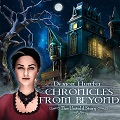
$9.99
EXPIRED
Game Giveaway of the day — Demon Hunter: Chronicles from Beyond - Collector`s Edition
Unravel the mystery of Professor Ashmore's death and his assistant's bizarre disappearance on a mysterious island!
$9.99
EXPIRED
User rating:
215
39 comments
Demon Hunter: Chronicles from Beyond - Collector`s Edition was available as a giveaway on December 26, 2015!
Today Giveaway of the Day
Falco Colors Merge is a simple and addictive casual puzzle game.
Unravel the mystery of Professor Ashmore's death and his assistant's bizarre disappearance on a mysterious island! You are the only one who can find the truth about what happened during an experiment they conducted on the mysterious island, where science and supernatural collide. Return to the family Art Deco mansion in the American south to look for clues about your past and reveal dark secrets behind the mysterious villain's quest.
System Requirements:
Windows XP/ Vista/ 7; CPU: 1.0 GHz; RAM: 2 GB; DirectX: 9.0c or later; Hard Drive: 340 MB
Publisher:
Xing InteractiveHomepage:
immanitas.comFile Size:
340 MB
Price:
$9.99
How would you improve Demon Hunter: Chronicles from Beyond - Collector`s Edition?
No similar feedback found. Feel free to add yours!
GIVEAWAY download basket
Developed by Electronic Arts
Developed by PopCap Games
Developed by Overwolf
Developed by BeamNG
Comments on Demon Hunter: Chronicles from Beyond - Collector`s Edition
Thank you for voting!
Please add a comment explaining the reason behind your vote.
Please add a comment explaining the reason behind your vote.
iPhone app giveaways »
$9.99 ➞ free today
Forkit allows you to split your restaurant & bar bills much quicker than manually crunching the numbers in your head.
$0.99 ➞ free today
$3.99 ➞ free today
$2.99 ➞ free today
$8.99 ➞ free today
Android app giveaways »
Make your phone inspirational tool that daily notifies you with motivational quotes.
$0.99 ➞ free today
$0.99 ➞ free today
$1.99 ➞ free today
The sequel to the popular Tiny Text Adventure 1 - continue the adventure, in a slightly larger fashion.
$1.01 ➞ free today
$4.99 ➞ free today




I am in the collectors edition "the dream" part and cannot get past the piano. Please explain. Thanks!
Save | Cancel
GGAOTD TICKER still NOT visible; for more informations, see 32nd comment here: http://game.giveawayoftheday.com/questerium-sinister-trinity-collectors-edition
I submitted the compressed package, and the unzipped files, to WinDefender, SuperAntiSpyware, Malwarebytes and EmsiSoft Emergency Kit (those programs are installed or portable on this PC): no problems detected.
I submitted the GGAOTD setup.exe to virustotal, virscan and Jotti (metascan wasn't available):
- Jotti found nothing
- virscan found one false positive --> fprot found W32/Felix:P:Lastsect_unkn!Eldorado, but the other 38 engines found nothing.
- Virustotal found five false positives --> K7Antivirus found Riskware ( 0040eff71 ), K7GW found Riskware ( 0040eff71 ), rising found PE:Malware.Generic(Thunder)!1.A1C4 [F], jiangmin found Packed.Multi.ebd, Zillya! found Adware.OutBrowse.Win32.77031 but the other 48 engines found nothing.
Aren't "false positives" becoming too many?
The game has been installed well on windows 10 standard x64.
I install/extract all the games in d:\games and usually I move the shortcuts from the desktop to that folder... But when the shortcut isn't created by the setup application of the game, I must do this task myself.
This time I HADN't to create the shortcut by myself.
The game started and finished without problems, although "system requirements" say Windows XP/ Vista/ 7.
On the exit, the windows compatibility app didn't manifest itself (it didn't enable/tick/select Disable display scaling on high DPI settings in its properties – compatibility tab, because I’m using high DPI settings at 150%; it worked well without that setting).
Thanks for this game, as usual, to Whiterabbit-uk (aka Stephen), to GGAOTD and to Immanitas!!!
Save | Cancel
Swampy, that's the best time to hunt them, as they're so engrossed in playing with their new toys, they don't notice you sneaking up on them.
Save | Cancel
Win10 Home 64bit. Loaded and played well. The only thing I hated about the game was that book that sparkles every time you did a stage. So annoying until you clicked it. Otherwise a very good game, easy to play and finished. Even the bonus game is finished. Good story line too. Thank you.
Save | Cancel
Hi!
The game downloaded a bit slow on windows 8.1, but set up easily.
Play is smooth and graphics are good. The addition of the collectible pieces is nice,
but unsure what they will add up to. I played through to entering the house and when wasn't
sure what to do next, I used a hint. Didn't realize at first that have to click the activity
window open first then click on a hint or clicking hint was useless. I am unsure if it ends
in the next scene or will open a new one!
Thanks for another good game!
Happy Holidays to all!
Save | Cancel
Thank you for the great Boxing Day gift. The game downloaded in less than 5 min. Install was flawless on Win 7.1, 64 bit computer. Graphics are beautiful. Have a great weekend.
Save | Cancel
Thank you so much GGOTD! I have wanted this game for awhile. I didn't realize which game it was until I saw the desktop icon. Thing is that the publisher is listed as Immanitas Entertainment. I thought the game was from Artifex Mundi (I love their HOPAs so much) so I looked into it. I can't find Demon Hunter on Immantitas but did find it listed here: www.artifexmundi.com.
Same for Queen's Quest last week. It is listed as published Oct this year so it is pretty new. Demon Hunter is from Dec 2014.
I am so grateful to get to play what appears to be the collector's edition. Thank you muchly.
Save | Cancel
Love games like this! Thanks so much, GGOTD!
Save | Cancel
I don't wanna hunt demons on the day after Christmas!
Save | Cancel
Installed fast and without disabling Avira - plays well, great graphics.
I could create a desktop icon while installing plus in the options you can chose windowed mode and also change the cursor to basic.
There is a relaxed and an experienced mode to chose from.
As you may have guessed - I love the game and the storyline.
Thanks for this nice gem.
Save | Cancel
spelling mistake on the object "see shell" should be Seashell
Save | Cancel
bellissimo gioco siete grandi a tutti voto 10 va' con win 8.1 alla grande grande avventura grazie.
Save | Cancel
If you'll forgive me Maurice, I think a little clarification is needed. Windows Defender was originally only an anti-spyware/adware program, which meant that it's function, and it's power to interfere with installations was very limited, and was unlikely to interfere with a software installation. Starting with Windows 8, it became a full anti-virus program - replacing Microsoft Security Essentials - which means it's functions expanded considerably, and it's much more capable of interfering with and installation. My point is, this is very unlikely to be a problem for anyone running Win 7 and before, but could very well be for those running 8 and 10. Thanks for bringing that up, Maurice.
Save | Cancel
I am just starting with the exe file and the activation (gcd)I think is having problems.
Save | Cancel
I tried all that last week and nothing worked.
Save | Cancel
how do I open this game?
Save | Cancel
Fun game! No problem on Windows Vista, and no false positives on viruses either. Only "problem" is that it will only run full screen, doesn't say what resolution I would need but full screen isn't giving me any video problems so I can't really complain. Installer allowed me to install where I wanted and prompted me for start menu location, so altogether I like it so far. Nice job!
Save | Cancel
This might help: not only do you have to disable the anti-virus you installed yourself, but windows installs its own windows defender that will stop installation of these programs from giveaway of the day, which means you also have to check for that.
Save | Cancel
Bonjour,
pour ceux qui voudraient jouer en français...
Je n'ai pas réussi à trouver une solution...mais vous pouvez toujours jouer la démo gratuite en français pour démarrer :
http://www.bigfishgames.fr/jeux-a-telecharger/27128/demon-hunter-chronicles-beyond-untold-story/download.html
Hello,
for those who would like to play in French ...
I have not managed to find a solution ... but you can still play the free demo in French to start:
http://www.bigfishgames.fr/jeux-a-telecharger/27128/demon-hunter-chronicles-beyond-untold-story/download.html
Save | Cancel
Tried several solutions, so far without success, but thanks for the assistance.
Save | Cancel
love this game - not so hard that I have to look for 'cheat' website. Very solvable. Loaded great on Win7 (upgraded to win10
Save | Cancel
Installed on a Windows 7 64 computer,with no problems. Game play is good,most graphics are excellent,this is a game with good playability,you won't be bored,especially if you enjoy hidden object games. Shame there's no manual like some previous giveaways,to aid you in where to look for some objects,especially in the beginning scenes,but that's my only complaint.
Scoring
Gameplay – 8
Graphics – 8
Audio – 9
Re-playability – 8
Originality – 7
Total = 40 out of 50 = 8 out of 10
Save | Cancel
Installed Ok Windows 10 x64 Pro, runs Ok. Looks decent for genre. Thanks for a nice holiday game u that can pick up off & on during busy period.
Save | Cancel
I found that AVG Zen was causing the games to not install. I downloaded, double-clicked the setup.exe file, and got the gamegiveaway successfully activated screen but the program was never installed. I removed AVG Zen and it now installs fine. It appears AVG Free automatically installs AVG Zen. I found a solution to remove AVG Zen and only install AVG Free on the AVG support page: https://support.avg.com/answers?id=906b00000008pKPAAY
Save | Cancel
I keep getting failure to launch program error. I got the same error last sunday.
Save | Cancel
I am on win10 pro using bullguard total protection and had the same issue as ken did.
On win7 and vista there where not issues installing the game with the same bullguard total protection installed.
I did receive an error that the program could not connect to the internet after launching the setup.
The only way to fix this was to disable the firewall until the game was installed, then everything was fine.
Just a note; this effected some win10 core applications like the store, xbox for win10 and windows feedback app.
Save | Cancel
downloaded and installed fine on my Win7 laptop...
There is no W10 listed on the system specs...
thanks GGAOTD - still happy everytime I come here that you haven't adopted the complicated download/registration system of GAOTD...
Merry Christmas all
Save | Cancel
Downloaded pretty darn quick, and installed fine on Win 8.1. Only played for a couple of minutes, but looks good! Thanks for another "adventure game" and of course, for everything you do!
Save | Cancel
One of my consistent complaints about 10 is that it can behave differently from one install to the next. IMHO in this case it's quicker & easier to just copy the game itself rather than troubleshoot, which at the end of the day might take hours & not be successful. For the last several years I've been installing -- But Not Running -- the GOTD game in my XP Mode VM, 7-zipping the game folder, copying it to a USB stick, & expanding the game's folder into a "Games" folder on the hard drive in my wife's PC.
It's never failed to work, & I don't see why it wouldn't work in your case, using a regular Windows install rather than a VM [I just use a VM for convenience, since I won't be installing the game on this PC]. For me it's more convenient to use a USB stick than transferring via the network because my wife's PC may not be on at the time, or she may be busy & I don't want to interrupt her. I copy the games into a "Games" folder on a separate hard drive partition, because it keeps things simple & is easy to manage, e.g. when I added 10 to her PC I just copied all the game shortcuts from win7.
Today's game has a real installer -- more often the GOTD setup will just put the game's folder with all its files in another folder, by default C:\Games -- with 2 .exe files in the game's folder, one with cheats. When I transfer a game to my wife's PC, I look in the game's folder for the .exe file, right-click -> copy, then right-click -> Paste Shortcut, wherever I want the shortcut, e.g. the desktop &/or Start Menu. Then I rename that shortcut as needed to match the game, done.
Save | Cancel
Obviously there's something different between the computers that's causing an issue. Anti-virus software is one of the most common reasons. The installer also needs to connect to the Internet so your wife's computer needs Internet access.
Save | Cancel
Thanks! That sorted the problem out!
It's weird though as we both have Bitdefender set up the same on both computers.
That's computers for you :-)
Save | Cancel
Installed ok on my Windows 10 machine, but every time I try on my wife's computer, also running Windows 10, it starts to run the installer, then just freezes.
I tried 5 times and when I check with Task Manager it shows all the attempts running, but nothing happens.
This happens nearly every time I try to install the Gameoftheday on my wife's computer, yet hers is more up-to-date machine than mine.
Anyone else come across this problem?
Save | Cancel
Is this game also in French?
Save | Cancel
Have this on Steam, and can confirm that this is a decent casual P&C game. Well worth the download if you don't already own this.
:)
Save | Cancel
Sorry but this game failed to install even after trying - downloading it a second time, extracting before installation and always the same sort of problem.
Crash explanation -
Problem signature:
Problem Event Name: APPCRASH
Application Name: setup.exe_Demon Hunter
Application Version: 0.0.0.0
Application Timestamp: 2a425e19
Fault Module Name: ntdll.dll
Fault Module Version: 6.1.7601.19045
Fault Module Timestamp: 56258e62
Exception Code: c0000005
Exception Offset: 0002e056
OS Version: 6.1.7601.2.1.0.768.3
Locale ID: 2057
Additional Information 1: d00e
Additional Information 2: d00edead32b779441f999f405b2e93d4
Additional Information 3: 05a0
Additional Information 4: 05a00a8309c9dbb6728759877cec65d1
Shame looked like a good game of this type.
Save | Cancel
Downloaded and installed. Can't get it to run, can't uninstall - I can do absolutely NOTHING.
WTF do I do.
Save | Cancel
I played this game a couple of years ago from one of the free game sites, and it is well worth downloading if you like HOG/mystery games -- better than the review suggests -- and the Collectors' Edition offering now means I'll download this and play it again! Enjoy!
Thanks, Immanitas, GGOTD, and Whiterabbit for your review (hope you had a great Christmas, Stephen) :-)
Save | Cancel
Hi, this was last week's game:
"If you are posting late in the day I would also suggest posting in the main giveaway forums; in the game discussion section, because I cannot moderate 24hrs a day over the weekend. I’ve created a thread HERE for that purpose. If you’ve installed Call of the Ages but it"
Save | Cancel
Demon Hunter: Chronicles from Beyond - Collector`s Edition:
In Brief:A basic Hidden Object Game with mini games. If you are interested in getting a permanent registered version of this game Steam have it onb sale for 70% off (£2.09p). Though I'm not sure if it's the collectors version. for
Installation:
Demon Hunter: Chronicles from Beyond downloads to a 340 MB zip file that unpacks to a read me and a wrapped setup activation file (the orange colored file with the key symbol), plus there's a setup file with security (setup.gcd) that's protected from being hacked. This file may case some security software to alert the user to a possible malware attack, but it will be a false positive. The game giveaway team check all game giveaways for malware using several well known anti -malware suites. There has never been a game giveaway infected with malware since the project started back in Dec 2006. The installed game is 1.07 GB in size and is installed via the following path.
C:\Program Files (x86)\Demon Hunter\DemonHunter_ChroniclesfromBeyond_CE
or
C:\Program Files (x86)\Demon Hunter\DemonHunter_ChroniclesfromBeyond_CE_with_cheats
Check the box during installation to get a desktop shortcut installed. Once installed you can delete the giveaway setup files. I've only tested the game on Win 8.1 and Win 10 and it works on both platforms.
Developers Introduction:
Reference accessed HERE 25th Dec 2015
Reviews:
You can see some Big Fish mini reviews HERE and forum discussions HERE
The Game:
Features:
41 hand-drawn locations scattered throughout a mysterious island!
29 varied minigames!
21 engrossing scenes containing hidden objects!
An enthralling story that will have your imagination running wild!
28 exciting achievements to unlock!
A mesmerizing score and stunning wallpapers!
Edited reference accessed HERE Dec 25th 2015
Video:
You’ll find videos of game play HERE, HERE, HERE, HERE and HERE. (scuze the banner adverts that pop up on the bottom of the videos).
System Requirements:
OS: Windows XP/Windows Vista/Windows 7/Windows 8
CPU: 1.0 GHz
RAM: 512 MB
DirectX: 9.0
Hard Drive: 1452 MB
Conclusion:
I’d give this game 7 out of 10 for family fun. The hidden Objects are nothing special, but I found the game play interesting and diverse enough to stick at playing the game for over an hour last night. Well worth downloading. This was the first games created by Brave Giant LTD. Later games are much improved on the original formula. Be sure to check out the installed games folder as there are two executable files installed, but only one shortcut created. The second executable includes cheats.
Scoring
Gameplay – 7.5
Graphics – 7
Audio – 7
Re-playability – 7
Originality – 6.5
Total = 35 out of 50 = 7 out of 10
Problems:
If you have any problems installing or getting Demon Hunter: Chronicles from Beyond working, please go HERE for help. I've posted most of the common problems and solutions in a FAQ thread, which you can find in the sticky section of the forums by following the above link.
If you are posting late in the day I would also suggest posting in the main giveaway forums; in the game discussion section, because I cannot moderate 24hrs a day over the weekend. I've created a thread HERE for that purpose. If you've installed today's game but it doesn’t work for some reason, it should still be registered, so someone may be able to help at a later date. Unfortunately if your problem is actually downloading it, once the giveaway deadline is reached you will no longer be able to download the game unless you've already started downloading it before the cut-off. Sometimes you can still register the game after the giveaway has ended so long as you managed to start the download before the giveaway ends. I've tested this and the grace period lasts for up to 1 hour. Apart from the above instances; i.e. already installed, but having problems running the game, (with the possibility of receiving help from the community via the giveawayoftheday game discussion forum); or still downloading after the cut off period, but within the 1 hour grace period, or registering within an hour of the cut-off period. Once the giveaway period is over there’s nothing that can be done to get the game (unless its available from one of the free game sites) until the game is given away again (though that isn't always guaranteed).
It's worth checking the giveaway game discussion forums the day before the giveaways go live to see if we are getting a large sized file (I usually post a comment about approximately how large a file is, though if I'm particularly busy I may neglect to do this). It is especially important for those who have slow connections and even more so if the game is popular. We can have up to forty thousand (40 000) community members downloading over the 24 hour period, with the bulk of community members downloading in the first 12 hours of the giveaway going live, there is always a massive strain on the giveaway servers. The bigger the file size, the more community members will be downloading at any one time. Because the bandwidth is shared equally among all community members, downloads can become excruciatingly slow, so if you do have a slow connection, its important to start your download as early as possible to avoid disappointment. Because these games are free, the giveaway owners cannot invest in more bandwidth without compromising the whole project, so we have to be satisfied with what we have at present.
A download manager can help speed the download up and also protect the download in case of an interruption. There's nothing as frustrating for those with really slow connections to have the connection break after an hour or so, then have to start from the beginning again. I would ask community members if you do have decent bandwidth please avoid using a manager as it does add to the number of downloads occurring at any one time, for example some download managers will download your requested file in up to 32 packets simultaneously, that will take 32 download spots, thus slowing down everyone else's download speeds. For those with slow downloads (due to having a slow connection e.g. a 2MB Broadband connection or less) I would advise using a download manager if the file is larger than around 200MB. My broadband connection is 100MBs, so I don't need to use a download manager, (I do have one called Internet Download Manager, but don't use it when downloading files from the giveaway site). For me a 1GB file usually downloads in about 1.5 minutes or less. My connection is quite a long way from the provider so it is slowed a little, but is still quite good at a download speed of around 12 to 14 MB's per second.
I hope the above goes some way in explaining why we sometimes have really slow downloads.
It’s always worth checking out the free games sites because sometimes the games we get here are also available for free from them. MyPlayCity (MPC) has the most with over 1000 games to choose from and Toomky Games is highly recommended. Todays game isn't available from any of the free games sites I check at this time, but you can get 70% off via the Steam sale.
http://store.steampowered.com/app/330990/
If you do download any games from these free game sites please 'do' watch out for toolbars etc. Make sure you un-check the check-boxes during installation, and, in the case of MyPlayCity, every time you boot the game up, (this may have changed now as these free game sites tend to change the format frequently)....... I've posted links to all of the common free game sites below in the games, games and yet more games section. If you do download a game from any of these sites you do so at your own risk. We cannot be held responsible for problems arising from an installation recommended here. :)
For now I won't be recommending you download games from Jenkat Games. They have changed the way you get games from their site and until someone informs me that they have reverted to their original download schemes I won't be recommending downloads from them. Diane has posted information about this over in the game discussion forums. TooMyk Games are now safe to download from. They have removed the games that were suspect and have cleaned up their act. As always, you download from those free game sites at your own risk. The gamegiveaway site is the safest site I know of where you can get free software (BitsduJour is also great for free applications) and games. The only disadvantages with downloading from here is you have to download and install within the day of the giveaway (apart from the instances mentioned above and if and when you upgrade or buy a new computer legally you aren't allowed to transfer games given away previously, unless they are being given away on the day you upgrade, or if you've purchased a license. :)
You just have to look at the sites track record since the game giveaway site was created back in December 2006. No games given away here since the inception of the gamegiveaway site have been infected with malware, there are no toolbars installed, nor home pages hijacked or browsers changed. There is one slight annoyance, but that only occurs if a community member isn't paying attention; i.e. when the final window pops up after installing a giveaway, called 'the Software Informer' installation window. Some community members have complained that they were given no choice in its installation. That is not true; when the final window pops up, there are two buttons, one asking if you want Software Informer installed and the button to close the giveaway window down. Some community members have clicked on the wrong button, probably because they weren't paying attention. Thankfully Software Informer is a genuine application, that can easily be uninstalled by the usual means. It's actually a useful piece of software, especially if you have a lot of applications running on your computer. Basically the program will list the programs that need updating, or programs that have available updates. They wont be automatically installed (thus cancelling many giveaway registrations); you have to click on individual buttons to update each program/application. :D
Games, Games, and yet more Games:
The Christmas Sale is on over on Steam, with over ten thousand titles (including dlc's) on sale Gamersgate Summer Sale. I won't even bother to list any of the games, but it should be worth visiting as there are games for all tastes. Of course you do need to install the Steam client, but IMO it is well worth it. There are lots of free games (not just free to play online games) available plus there are always games on sale.
You'll also find some excellent deals over on the following Game sites.
GreenManGaming They usually have coupons to the value of 23% and sometimes more off pre ordered games. I've just pre ordered Just Cause 3 XL and XCOM 2 using a voucher and saved £22 on the price paid in the Steam store
Gamersgate Summer Sale
GOG (DRM free games)
Gamestop
GameFly (soon to be sold off)
I've removed the Desura link because the owners are bankrupt and there has been no activity on the site in months. The servers are still live (at least until Bad JoJo's subscription to the servers has ended, Bad JoJo are the owners of Desura and Indie Royale, or were until filing for bankruptcy). If you own any games via Desura I advise downloading all of the drm free games you have on that platform and on the Indie Royale site before the sites are taken down.
Free Game Sites:
Toomky Games
MyPlayCity (over a 1000 games to choose from)
Gametop
FreeGamePick
To be honest there are too many game deals around too list them all. Just visit the sites I recommend above and I'm sure you'll find something that suits you for a very decent price. If like me you prefer Steamworks games, many of the above sites also sell steamwork games.
If that's not enough, check out the Game Discussion forums HERE for details of other games either free or on deals such as the Indie Game bundles (there's over 20 of them - If you purchased all of them you'd be paying around $80 for around a thousand dollars worth of games); or check out the four day sales at IndieGameStand. you'll find the indie bundles thread HERE. The thread is outdated, but all of the links will still take you to the latest bundles.
The latest IndieGameStand game is Dead Effect (by Immanitas Entertainment - who have given us quite a lot of games over the last year)
You can get the game for $1; pay over the average to get two more games Frozen Hearth and Rush for Glory. (The price at the time of writing was $2.38. It rarely goes above $2 unless the bonus content includes a second or third game).
The deal ends Monday 28th Dec 2015 5am (GMT)
The latest DIG game is Nightmares from the Deep 3: Davy Jones
Pay £0.99 for the game or you can get two keys if you pay more than the average of $1.01 (at the time of writing ). One Steam key to share with a friend or family member perhaps? You'll find that deal HERE. They also have five bundles of several games that'll cost you less than $1.50 each HERE (DIG Bundles 47, 48, 49 & 50 plus reBundle 9 ). You get Steam keys for all of these games.
The single game deal ends just after Midnight Sunday 27th December 2015 and will be replaced with a new game.
Most of the bundles available retail for around $5 give or take a few dollars (apart from the Daily Indie bundles that only cost $1.49 for six games), but you can pay as little as a dollar for some. There are some excellent bundles out at the moment. I highly recommend the first four sites as they regularly change their bundles, at least weekly. Bundle Stars is the most prolific, usually with at least 10 bundles, but sometimes a lot more. some bundles stay for months, others for only a few days. I also recommend buying the Greenlight bundles as you will get quite a few being greenlit and save a large amount of money on newly released games. I reckon at least 75% of the games from those bundles have been Greenlit since I purchased my first Greenlight bundle. (I've bought at least 50 bundles with only Greenlight games and they have never cost more than $3 to $4 per bundle, with savings up to 90%. The flying bundle is the only one that will inform you when a game has been Greenlit and will send you your Steam keys, the rest you have to check your accounts page to see if they have added Steam keys. sometimes it may take several weeks after the game has been released before you get your keys, but generally its either the same day or a few days at the most.
Bundle Stars (26 bundles)
Groupees (3 bundles)
Indie Gala (5 bundles)
Humble bundle (2 Bundles)
Indie Royale (this bundle is no longer live)
Bundle Bandits (0 bundles)
Blink Bundle (0 bundles)
Play Injector (0 bundle)
Get Loaded (0 bundles)
Games Rage (0 bundles)
Flying bundle (1 bundles)
FREE GAME:
The free game from Origin is Jade Empire: Special Edition (Highly Recommended).
Check it out HERE.
You do need a free Origin account and install the Origin client to get these free games. Once you've installed the Origin client and signed into your account select 'On the house' from the 'Free Games' drop down menu. Then select download now. The game will then be registered to your Origin account permanently.
A Request for help:
Regards
Whiterabbit aka Stephen
Save | Cancel