Every day we offer FREE licensed software you’d have to buy otherwise.
Danny's War was available as a giveaway on February 3, 2020!
Today Giveaway of the Day
Take part in a fascinating candy marathon and feed the funny little monster.
Repel the attack of enemy robots. Get the money and stars from each successful shot. Upgrade your weapons and your defense. With every minute the game becomes more complicated, and more number of enemies. Will not just survive until the end of the level and endure several waves enemies. Robots will attack from all sides. Without improvements, it will be impossible to survive.
System Requirements:
Windows 7 and higher
Publisher:
NedoStudioHomepage:
https://store.steampowered.com/app/559200/Dannys_WarFile Size:
55.7 MB
Price:
$1.99
GIVEAWAY download basket
Developed by Overwolf
Developed by WinDS PRO Central
Developed by Valve
Developed by Razer Inc.
Comments on Danny's War
Thank you for voting!
Please add a comment explaining the reason behind your vote.
Please add a comment explaining the reason behind your vote.
iPhone app giveaways »
The ducks are back, but this time they're angrier. Forget racing, now it's time to battle!
$2.99 ➞ free today
Whether you’re online or offline, OneAGI delivers fast, private, and flexible AI capabilities directly on your device.
$0.99 ➞ free today
$2.99 ➞ free today
iman Pro is a minimalist Solah notification app with advanced features and endless style customizations.
$1.99 ➞ free today
Take control of either of the two characters and prepare for a shepherding duel with your opponent.
$2.99 ➞ free today
Android app giveaways »
Improve your IQ and exercise your brain by playing Color Spin: A meditative color puzzle.
$1.99 ➞ free today
$1.19 ➞ free today
Mawaz is bright yellow and black themed shapeless icon pack that make your screen look bold.
$1.49 ➞ free today
Stunning detail of levels, in-depth gameplay, finely tuned balance of all levels and turrets.
$2.99 ➞ free today
Capture, train, and evolve to become the champion in one of the biggest monster battling RPGs!
$0.99 ➞ free today
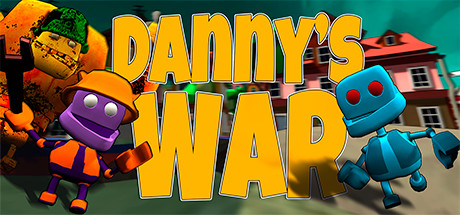













Save | Cancel
Okay. Compatibility Mode XP (Service Pack 3 or 2) allows me to 'play' the game. I was having a bad day with stuff yesterday. The input tab list does not completely correspond to keyboard key presses. Such as, I cannot move forwards, backwards etc. Just the ability to turn around with my mouse. Do have the ability to select between 2 weapons with the keyboard or mouse. Well basically all the things somebody else has already mentioned in the comments. I hadn't seen that comment. Until I revisited this thread. After having finally had a play of the game. Unsure if a joypad will resolve the current moving around issue? I have only tried keyboard and mouse without success. It could just be down to some possible bugs with the game? Unless other people have been able to walk and jump around whilst playing it?
Does seem a fun game to spend a bit of time on. Every now and again. Once the controls are fully working.
Thanks.
Save | Cancel
Nice
Save | Cancel
Hey Wabbit,
Here's some old games for you...
The Lords of Midnight and Doomdark’s Revenge are now free on GOG.
https://www.gog.com/game/doomdarks_revenge
https://www.gog.com/game/the_lords_of_midnight
Laters and Huggles
Save | Cancel
I am using Windows 10, and it still does not work in compatibility mode for Windows 8, gives error code 0xc0000005. Just not worth the hassle.
The maker needs to sort this out for the software to be more acceptable
Save | Cancel
Installed the game. Clicking Play on the title screen doesn't appear to do anything. Clicking Exit loads up a prompt asking whether to exit or not. A bit strange. Anyone else experienced this? I'll try uninstalling and installing again. Otherwise I don't know what the fix will be to play the actual game.
Save | Cancel
C,
Try going into compatibility and changing some of the attributes.
Save | Cancel
Thanks Whiterabbit-uk,
I tried lowering the screen resolution in the options. The issue persisted. Uninstalled and installed again. Still nothing appeared to happen when clicking on Play. I even tried downloading from a games website (think I used myplaycity)
Computer hardware (inc. graphics card) and monitor are fine to cope with this game up to 2K. I have been able to run other games which have been posted by you in the past without issue.
I have also tried installing and playing it on my Windows 10 laptop. Tried changing the resolution. Encountering the same issue as with my PC. As in, nothing happens when play is clicked.
Unsure why nothing happens when play is clicked? I did wait a while in case the game was loading. Only the exit word did something when I haved clicked on it.
A shame I cannot get it to run properly. I will just have to wait for the upcoming games and give this game a miss.
Very strange!
Thanks for posting the games and for your help.
Save | Cancel
C,
sorry you couldn't get the game to work.
Save | Cancel