Every day we offer FREE licensed software you’d have to buy otherwise.
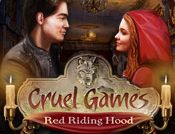
$9.99
EXPIRED
Game Giveaway of the day — Cruel Games: Red Riding Hood
Help the young lady save her fiancé from the danger and stop the serial killer
$9.99
EXPIRED
User rating:
20
19 comments
Cruel Games: Red Riding Hood was available as a giveaway on March 19, 2023!
Today Giveaway of the Day
Defend the Crabs! The enemy is relentless.
Exclusive offer from Giveaway of the Day and ToomkyGames! No third-party advertising and browser add-ons!
A maniac has kidnapped a woman's fiance and cast her as Red Riding Hood in his twisted fairytale fantasy. Guide the resourceful young lady as she tracks the wolf, searching for clues and solving the puzzles that lie between her and her beloved. Will she reach the madman in time, or will the wolf have his revenge? Their fate is in your hands!
System Requirements:
Windows XP/ Vista/ 7/ 8/ 10; CPU: x86, 800 MHz; RAM: 2 GB; DirectX: 8.1 or later
Publisher:
ToomkyGamesHomepage:
https://www.bigfishgames.com/us/en/games/7467/cruel-games-red-riding-hood-f7467t1l1/?pcFile Size:
606 MB
Price:
$9.99
How would you improve Cruel Games: Red Riding Hood?
No similar feedback found. Feel free to add yours!
GIVEAWAY download basket
Developed by Overwolf
Developed by Boneloaf
Developed by Razer Inc.
Developed by WinDS PRO Central
Comments on Cruel Games: Red Riding Hood
Thank you for voting!
Please add a comment explaining the reason behind your vote.
Please add a comment explaining the reason behind your vote.
iPhone app giveaways »
$3.99 ➞ free today
$0.99 ➞ free today
The special effects and applies special overlay transparent photo frame on the video or photo at real time.
$0.99 ➞ free today
$2.99 ➞ free today
$0.99 ➞ free today
Android app giveaways »
Explore the Fun with new fantastic levels, colorful jewels, and different puzzle types!
$4.99 ➞ free today
Capture, train, and evolve to become the champion in one of the biggest monster battling RPGs!
$0.99 ➞ free today
$1.49 ➞ free today
$1.99 ➞ free today
$1.49 ➞ free today

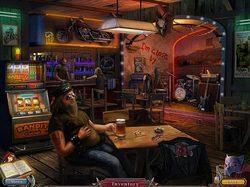


Windows 11 x64 Pro. No sound. Game plays but no sound. Just like Granny483.
Save | Cancel
I liked today's game. One of the few HOG games where you don't have to grope in the shadows to find the items... were clearly visible, even if some were hidden in the construction of other items.
I recommend it :)
Save | Cancel
Little Red Riding Hood is all grown-up, driving cars and kissing boys! FYI, in case anyone might think this is for young children.
The game is in the spooky mode, starting out in the cemetery, with music that adds to that. The graphics are sharp. There are 2 modes, casual and expert. In casual, the hints recharge quickly should you need them. The HOG scenes are good, well hidden but not impossible to find. They are basic single items, there are no finding a combination to make an item or opening something to find something, etc. At least not that I've come across thus far. There is a map and journal to refer to as needed. The game Installed and works fine on Win10HomeX64. It's a cold day here in NYC so I look forward to staying in and continuing playing this.
Thank you to all whose work brings us this giveaway!
Save | Cancel
Interestingly enough, I've installed this game on my 2 desktop computers, one running Windows 11 and the other Windows 10. On my W11 computer, I get no sound whatsoever. On my W10, sound is perfect. I've uninstalled and reinstalled on W11 and still no sound. I guess I can live without the music and sound effects.
Game play is fine on both computers. I like HOG games and this one is a good one. A bit of animation would be nice, but other than that, I'm happy with it. Who knows, I may be able to figure out how to get sound on my W11 computer, too.
Save | Cancel
Granny483, On some games I've found that if some kind of Visual Basic runtimes etc are not installed on ones machine it affects the way the sound works. I don't know which one would help you in the case of your Windows 11 machine.
Save | Cancel
Granny483, installed on a win 11 desktop computer, sound and display is good, no problem at all !!
perhaps good to check your soundcard drivers
Save | Cancel
I got notification of a response from somebody but when I follow the link - or even come directly to this site - I don't see the reply. Fortunately, the email showed me what the helpful person said so I'm replying to my own comment here in hope they will see it. I appreciate the suggestion, but every other thing that uses sound on my computer gives me sound. I tried to find settings in the game itself to verify the sound to no avail. I can survive without the sound. So far the game is playing well. Thanks for the idea whoever it was.
Save | Cancel
Granny483,
You'll like this, I installed mine with no problems. Played for a while, went back about an hour later, and no sound. Win11, but it worked the first time! Tried a few things, still no sound, kind of annoying.
Oh well.
Save | Cancel
Granny483, I'm assuming you've checked the game options on the Win 11 version. Maybe it came with the music unchecked, but, of course, seems unlikely.
Save | Cancel
Julie, Thanks! At least I know I'm not alone..... I hope you have better luck than I have!
Save | Cancel
sailorbear510 aka Jason, Thanks! That's getting beyond me and what I want to tackle tracking down. In my younger days I used to reformat a hard drive for fun and to see how to do it (when I could get the dinosaurs away from my computer). I'm still a techie geek, but sometimes just don't want the hassle of tracking it down.
Save | Cancel
mediaman13, I did - thanks. It's always a good thing to remind me..... sometimes I tend to overlook the obvious!!
Save | Cancel
So far, so good! Unpacked and installed fairly quickly despite large size. Pluses include the interactive map (you can click on a destination and it takes you there), and, turned low, the relatively unobstrusive music. The puzzles are not terribly difficult so far, and the hints, in casual mode, replenish quickly, though usually not needed. So far no glitches technically, and it displays and runs fine on my Win 10 PC in fullscreen mode. At this point, thumbs up and worth installing for those like me who like adventure/HOGs.
Save | Cancel
why have gotd stopped installing on my pc, av is off, I get the box which says " contacting availability on gotd.com" then says activated and opens up the activated web page but nothing has been installed, this happened on last weeks hog too
Save | Cancel
Steve, I am completely unsure of why this happens. In my experience of using different Antivirus Software AVG was the worst offender and it blocked a lot of GOTD downloads where it activates quickly and does not invoke the installer. The security software may be flagging the wrapper. Please make sure to unzip the installer into it's own folder when installing the program. Otherwise double clicking the installer from the archive may cause the program to behave in other ways.
Save | Cancel
Steve, just tried again and it has worked, but I had to turn the AV off before I unzipped the original file, normally it is only when you start the install that it needs turning off, anyhow I'm ready for a few days gaming now, thanks GAOTD
Save | Cancel
Steve, sorry, not sure. Any other AV, like an anti-spyware, installed? Hope this works out for you. Maybe knowing your version of Windows would help, but I'm installing these games on Windows XP, so, if it works for me, should work for you. ???
Save | Cancel
Steve, in case you don't already know, have a look at the Game FAQ in the Forum - https://www.giveawayoftheday.com/forums/topic/11647; your specific problem is also discussed in this thread - https://www.giveawayoftheday.com/forums/topic/427959. Good luck!
Save | Cancel
Today's game is a twist on the Red Riding Hood fairytale we all know.
The game starts out by red driving her car down the road to find her boyfriend and stops the car only to be met with a dog who takes the keys.
You start out by looking for items in the scene that may help you get through the gate. These scenes do not have specific lists of items to find but rather an inventory tray at the bottom that slides in and out, sort of like what we can do with the Windows taskbar.
Once you complete the objective you are taken to other scenes where you do have a list of hidden object items to find. Some scenes are challenging, others not so much. Speaking of which there are two different difficulty modes and also a tutorial at the beginning of the game if you choose it. I think it's primarily for the Casual Mode.
The opening movies are so and so. I felt like I was watching a cheap drama or soap opera that got pulled from the TV program lineup. I feel the developer of the game could have still animation on the story line which would greatly reduce the file size of the game.
While I am on the discussion on the file size please note this game is over 600mb when uncompressed and some users will find the game takes awhile to decompress the "pack " file from within the archive. It took me roughly 2 minutes to finish the install.
If today's game has performance issues for you, per the usual games we have there is a disable custom cursor button you can use. Should the game not appear properly on your screen try checking the wide screen option from the menu which will make the game on a wide screen monitor appear as a square in the center. I did just that because the game started up in a stretched 4x3 format and the game did not look so great.
Despite the storyline of the game, it does manage to offer some fun and enjoyment to those who enjoy these games. Worth a try.
Save | Cancel