Every day we offer FREE licensed software you’d have to buy otherwise.
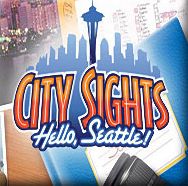
Game Giveaway of the day — City Sights: Hello Seattle!
City Sights: Hello Seattle! was available as a giveaway on September 22, 2018!
Exclusive offer from Giveaway of the Day and MyPlayCity! No third-party advertising and browser add-ons!
Here you are to explore the magnificent city and visit all its famous places of interest – challenging missions are waiting for you! At each level you’ll get a list with items to find with 3 levels of difficulty, do your best to find all of them! Keep in mind: the harder the list is – the more points you’ll get. Cope with all the levels in the breathtaking game City Sights: Hello Seattle! and collect beautiful trophies!
System Requirements:
Windows XP/ Vista /7/ 8/ 10; Processor 900 Mhz or better; 256 Mb RAM; DirectX 8.0
Publisher:
MyPlayCityHomepage:
https://www.myplaycity.com/city_sights/File Size:
83.4 MB
Price:
$9.99
GIVEAWAY download basket
Comments on City Sights: Hello Seattle!
Please add a comment explaining the reason behind your vote.



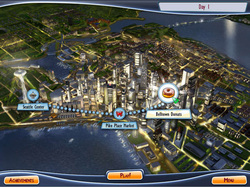
Save | Cancel
Hi White Rabbit - Hope days are improving for you and family.
Thanks to you and Play City for this fun game. I had never seen this game on the site I mainly buy from so it was a surprise. I, too, was put off at first by the timer. There was nothing to fear because even if you couldn't find all items in time allowed you could continue to play. No trophy was small price to pay for that feature.
Objects are small and well hidden so that tires eyes rather quickly. Thanks again all the best to you
:)
Save | Cancel
Very easy install, auto registered. So far I like the game a lot, but I've only played for a few minutes; no time right now.. Lovely graphics. I love this kind of game! Thanks so much, GAOTD and MyPlayCity!
Save | Cancel
I had to give this game a thumbs down. Like others have commented, there is no relaxed mode, and it's not fun for me to play HOGs against a timer. I probably wouldn't keep this one anyway, as many of the objects to be found are so small and merged into the background as to be invisible. There have been some that I could barely see even after the hint button revealed their location.
So, not a keeper for me. Still, thanks to GGOTD, MPC, and Whiterabbit.
Save | Cancel
Downloaded and installed without issue on a Win10 Home x 64 system.
Having one bad eye, I have "Magnifier" always open about 1.5 inches high across the top of my screen. With the game in full screen mode, that can interfere with gameplay so I usually must play in windowed mode. Many games allow the window to be resized so I can drag it to fit the entire screen under the magnifier. This game, sadly, does not allow that. Because this game has borders on the sides in full screen mode, I tried putting magnifier on the side but, oddly, the game moves it over the play area. I got through the first "Seattle Center" challenge in windowed mode with time to spare. (the 10 minute limit is generous, I did it in 6-something) I then went to "Pike Place Mkt" and it was just too difficult to see so I gave up.
Of course, those issues are unique to me so what can I say? The graphics and gameplay seem good so I would recommend anyone into HOGs give it a try. If I have one suggestion for improvement, it would be to make the windowed mode window resizable.
Thanks MPC and GGOTD. And thank you Whiterabbit-uk, I hope all is well with you and yours!
Save | Cancel
jboy,
Depending on your hardware [PC or laptop] you might find it worthwhile to check out VMs [Virtual Machines]. VirtualBox is free, & IMHO the easiest -- some versions of win10 come with Microsoft's Hyper-V. Either provides hardware emulation -- hardware faked by software -- allowing you to run a copy of Windows in a window that can be sized however you like. For the copy of Windows that will run in your VM, Microsoft provides free copies already set up as VMs, but you'll have to switch to a new one every 3 months I think. Or win10 runs fine without activation. Or you can buy a win10 key at SCDKey for less than $20.
The biggest catches are that since the graphics hardware is emulated, some, mostly higher end games won't run well, and 2nd, since your CPU & RAM are going to be running 2 copies of Windows at once, VMs don't work that well on very low powered hardware, e.g. I wouldn't dream of trying it on my miniPC running an Intel Celeron.
Save | Cancel
mike,
Thank you! I appreciate the reply and that information. Since I have quite a few other HOGs that accommodate me using the magnifier still waiting to be played, it's not a dire need. That VirtualBox does sound interesting though, I will check it out. Could be a good thing to have on hand should the need arrive. Thanks again!
Save | Cancel
There being no 'relaxed' mode available makes this one a 'no thanks' for me.
Save | Cancel
The linked web-site says the game is "always free" due to their sponsors. Is this version different in some way (e.g. less advertising)?
Save | Cancel
Looks interesting, but it looks like the timer can't be switched off (i.e. no "relaxed" mode), so that's going to be a pain; I hate HOGs with timers!
Also, I'm over 12, so "trophies" are redundant fluff for me.
That said, others have claimed this is an addictive, fun game; so I'm giving it a try and may report back later if I have time. :)
Save | Cancel