How to allow notifications for Google Chrome?
To allow previously blocked Google Chrome push notifications, follow these instructions:
- Click on the little green lock icon:
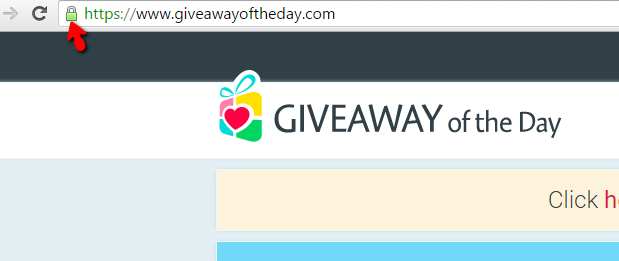
- Under "Permissions", select the option "Always allow on this site":
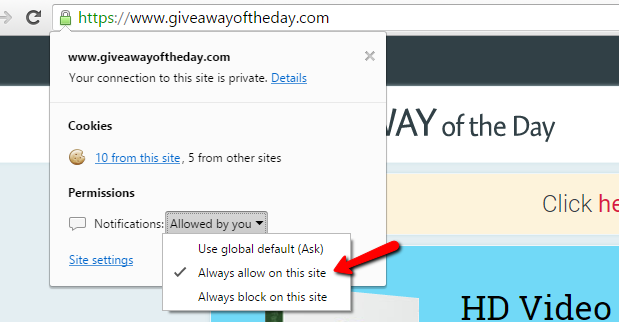
- Refresh the page.