Every day we offer FREE licensed software you’d have to buy otherwise.

Game Giveaway of the day — Buku Sudoku
Buku Sudoku was available as a giveaway on June 28, 2007!
Experience the puzzle sensation that is sweeping the globe. Buku Sudoku offers countless hours of Sudoku logic challenges and even teaches you how to beat them.
Choose from soothing themes like Ancient Japan, Underwater Paradise, and Tropical Rainforest.
Create and solve your own Sudoku puzzles, including those found online and in newspapers! The most all-inclusive Sudoku game on the market, Buku Sudoku ships with a built-in tutorial, a robust puzzle generator, two game modes, three difficulty levels, and options that let you customize grids, display hints, highlight errors, undo moves, and solve puzzles.
System Requirements:
Windows 98/ME/2000/XP; Intel or AMD 800 MHz CPU, 128 MB RAM; Direct X 8.0 or higher; Sound Card
Publisher:
Xing InteractiveHomepage:
http://www.merscom.com/arcade/game.php?prodid=merscomsudokuFile Size:
32.7 MB
Price:
$9.99
Featured titles by Xing Interactive
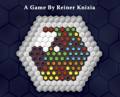
Ingenious is easy to play, but very difficult to master! Conquer the board through the careful placement of rows of colors. With every move, you create new possibilities. The more colored pieces are placed next to each other, the more points you can gain. The color that you need the most points in is the most important, because in the end, it will decide who wins or loses.

Help biologist Dr. Rose Thompson with her experiments in the creation and preservation of new species of flowers! Combine different combinations of free-floating proteins and cells to cause chain reactions, which will help grow all kinds of amazing flowers. Make sure she fills her daily quota before time runs out.

In this unique puzzle adventure, the world of Kuros is dying. As a descendant of the Elemental Masters, it is up to you to restore Kuros to its once beautiful state by harnessing the powers of Wood, Fire, Water, Metal and Aether. Powerful and ancient Glyphs hold the key to restoring Kuros to its former beauty. Break through layers of rock by matching Guardstones and uncover the mystery of the Glyphs.
GIVEAWAY download basket
Comments on Buku Sudoku
Please add a comment explaining the reason behind your vote.

I raced against time to get it downloaded and
activated. There was a problem with my winzip
and I kept getting an error message but after
downloading it for the fifth time, I finally
got it installed.
Very lovely game for me as a beginner, can be
addicting. Thanks to GGOTD and sponsor!
Save | Cancel
I don't know much about Japanese characters but I can read some Chinese, and what I saw was in Chinese. These may be common between the two languages but I just thought it was amusing.
The game is great and I would pay to have it in my collection.
Save | Cancel
Anyone else get a puzzle that just WOULD NOT solve, only to hit the solve and have the message "No Possible Solutions!" It isn't Sudoku if it has more than one solution or no solutions! I was so excited about this game too. Arggghhhh!!
Save | Cancel
I was doing an expert puzzle and it told me that there were no solutions?! I've been playing sudoku for a long time and have never come across a puzzle that couldn't be solved. What's the point to doing a puzzle with no answer?
Save | Cancel
Looks awsome,But I dont like sudoku,but If I did,this looks like an awsome game....tons of feutures,because it has a bunch of neat feutures,Ill give it a thumbs up!
Cause I believe somethings gameplay can be simple without the amount of feutures/unlockables to be lowered...
Cant wait till theres another shum'p out thanks again GAGOTD
Save | Cancel
I LOVE this game. I surprisingly have never played Sudoku before but this is a charming program and I love everything about it.
As Swan said, "It's a keeper!"
MANY THANKS GGOTD!
Save | Cancel
thank-you posters of screenshots! without your posts , i would have by-passed this game. its very fun in tree mode. downloaded and installed fine. thank-you
Save | Cancel
Well i dont like Sudoku much but looks like a good game. Nice to see it isnt one of the "other" publishers games lol. Have fun all!
Save | Cancel
#5 They DO show screenshots, just scroll down to bottom of the page.
Save | Cancel
Did not create a start menu entry for me either or a desktop icon.
Save | Cancel
Hello everyone,
* Game downloaded/activated/installed without issue;
* Lovely graphics (and alternate layouts,) with a Japanese theme;
* Fun to play a Sudoku game with shapes instead of letters;
* Nice to have a 'puzzle creator' included;
* Able to play 'Puzzle' or 'Arcade:'
* Good options;
* Saves game;
* Clear and concise instructions;
* It's a keeper (at least for me.)
~ Swan
Save | Cancel
I haven't fully explored this game yet but from the start it looks attractive - the three skins are generally pleasing to look at and quite soothing, unlike some garish and visually aggressive backgrounds I have seen in previous games.
The main reason for posting is to let people know that in Panel mode you do not have to type in the numbers. As an alternative, you can click on the square where you want to enter the number and then click on the number in the right-hand panel that you want to put in that square. This is explained in the 'more info' section of the 'how to play' section. It can all be done by mouse - no typing necessary except to enter your name or change the game number.
Save | Cancel
Why such a large file size? Would love to have this game, but thanks to being at the families house on some dial-up I'm not gonna be getting this one.
Oh well, thanks GGAOTD
Save | Cancel
cool program - love the various sizes, levels, colours and shapes. Decent sizes for those with visual limitations. This is exactly what I have ben looking for!! Thanks GGOTD!!
Save | Cancel
Very nice game and it's *FREE* thanks to GOTD.
Save | Cancel
(My first attempted comments seems to have not been registered, please remove this if any other came through after all)
I've had my fill of sudoku on paper, so I'll skip this one.
The point is not about having to search for every spot where only one number can go, that's only tedious. The point with hard sudoku puzzles is to find combinations of circumstances that eliminate possibilities, unraveling into the single solution.
Save | Cancel
(My first attempted comment seems to have not been registered, please remove this if the other one came through after all)
I've had my fill of sudoku on paper, so I'll skip this one.
At #7: The point is not about having to search for every spot where only one number can go, that's only tedious. The point with hard sudoku puzzles is to find combinations of circumstances that eliminate possibilities, unraveling into the single solution.
Save | Cancel
I've had my fill of sudoku on paper, so I'll skip this one.
At #7: The point is not about having to search for every spot where only one number can go, that's only tedious. The point with hard sudoku puzzles is to find combinations of circumstances that eliminate possibilities, unraveling into the single solution.
Save | Cancel
Thank you - fun,nice graphics and music. Thank you so much.
Save | Cancel
Neat game, Cant wait for the other game Glyph or Ingenious...
Save | Cancel
Not quite my cup of tea, you can get the game at Walmart. I prefer the variation known as killer sudoku or sumdoku. Glyph is a very good game and Ingenious looks like it would be a good game.
Hopefully, the powers that be will bring them up on a future day.
Save | Cancel
If you can read at all you should be able to tell where your game has been unzipped to. It gives you the option to browse and unzip the folder wherever YOU choose! Don't post a negative comment on the game just because you're to dumb to understand your computer.
I also find it hilarious that some above mentioned this game isn't for advanced players since it doesn't have 'ticks' in each box. It seems that the more advanced you are - you shouldn't need that help.
People aren't happy unless they're complaining about the download every stinking day - good grief.
Save | Cancel
Just starting to play this & so far it looks good. Appreciate the helpful tips of other users here. Note to #8: I downloaded games from mostfun.com and tried 2 of their initial games that they install.
BOTH had a TROJAN VIRUS!
Save | Cancel
Hi, It's unusual for any program not to create a start menu entry, so I don't know whats going on there, but if you want one in your start menu, go to where program was unzipped, right click on Buku Sudoku and click send to Desktop (create shortcut). Then left click mouse and drag it to the start icon at bottom left, and When start opens keep dragging it to all programs. When that opens keep dragging it to where you what it put. I put it just under Games. You can then delete it off your Desktop if you want to.
Grant ۞
Save | Cancel
Oh, I like this game. I am new to the sudoku game and find this game very relaxing with the graphics and music. Set up went smooth. I played through a novice game but turning off the hints is a must. You can do this on the left side of the screen. Game play is with the mouse so I find this very useful. I will be playing this very often and hope to see more number and word games in the future. Thanks GAOTD for this great game!
Save | Cancel
MERLIN & SAMMY
you posted yesterday for more snowy games. Try MOSTFUN - you get a games manager and good selection of free games, some are excellent - 2 snowy ones, I think. All is free - you just have to watch an advert as each game loads up.
Save | Cancel
TO #13
You should of Had a pop up window ..mine was behind the Game didn't see it till I closed out my windows, that will activate The game, just click ok. If you didn't see it I would re install the game. and keep an eye out far that little Pop up window that says your game is activated, click ok, then it is activated and no longer a trial. Hope this Helps.
Save | Cancel
This Game is very Easy to play to very Hard, I couldnot Play this type of Game but also want to learn, it does teach you to play. has the control to Minize or full screen in the top right corner, which I like, the graphics are nice as well. the install was a bit different as I use winrar, but when hitting setup winzip came up to install, even still it installed beautifully to my external drive , did not put any Icons on the desktop, I had to go to the File to Place a shortcut from the program file, In the Game you can turn on or off the Hints and errrors, with the Hints on it will tell you the Number to Play, with the error botton on it will change the color to red if Place a wrong Number. I give this Game a 10. Thank You GGOTD!
Save | Cancel
For some reason, this game didn't work for me. Downloaded, unzipped, and ran the setup which activated the program, but it never actually set up the program on my computer. Hmmmm.... large download taking up lots of space and unable to even try it? Two big thumbs down.
Save | Cancel
After installing the game I found no no shortcut installed on the desk top. I had to go to where the games folder had been installed, then create a shortcut by right clicking and scrolling down to the appropriate place. Then I moved the shortcut to my games folder. (or wherever you keep your shortcuts). However this may be because I've just installed a new HDD and haven't reinstalled most of my programs yet. I hated losing most of the GGAotD games I'd kept, but at least they were also downloaded onto an older computer that is now being kept specifically for the give away programs. :)
This is an excellent version of Sudoku, with a variety of themes:
Japanese
Tropical Rainforest
Underwater paradise
You can play the game as classic, without any time constraints or arcade, where you are timed. There is a good selectiom of grids from 4x4 to 16x16 and three levels of difficulty.
The tutorials and more information that are available via the main menu or the in game menu should give those that haven't played this popular game enough information to get started. (go to the link below to see the rules; however the tutorial session is only captured in part)
The 'usual' options menu contains music and sound toggles as well as windowed/fullscreen options. The latter is also available at all times from the buttons at the top right hand corner of the playing area. You can select which theme you want to play the game in (see above) or select random. There are three different ways of inputting the numbers or symbols; which you can see if you follow the link below to my photobucket page.
Scroll over
Pop up
Panel
The game board has several buttons that allow you to undo moves, show hints and/or errors as well as a solve function, which will slowly solve the puzzle to completion, unless you click on solve again; which stops the process. This will allow you to play the game from where you stopped the solve function. You can also save the game and return to it directly from the main menu.
A variety of screenshots showing the different styles you can play the game in as well as options menu, puzzle creator and Help menus amongst others. (18 in total).
http://s109.photobucket.com/albums/n61/Whiterabbit_01/gaotd/Buku%20Sudoku/
The music is pleasant whichever theme you play. Each theme having a different sound. The music is in the form of .ogg files, so you can always change the music for something more to your taste by using an audio converter, of which those who have been regular visitors to the give away site may have at least one. As always you must rename whatever music you use to the titles of the original music. (Which is really easy because they are called 1, 2 and 3). The game is fully controlled by mouse movements which will be handy for those with poor keyboard control, or those who are disabled.
This is a great puzzle game that will promote numeracy in children. They should be able to cope with the smaller grids especially if it's set to novice. I'll be playing this with my children tonight. :)
The ability to make your own levels is a plus, however if you look at the two different versions of the game (ie Arcade and classic) you will see that there are several thousand combinations to play on each game. There's also a function to capture the playing area and print it out, so that you can set paper versions of the game.
Thank you Merscom LLC and the Game Giveaway team for an excellent game.
Although not one of my favorite games, this is worth a 7 out of 10 at the very least. It's well presented and has several options that change the gameplay for extended playability. This is one of those games that will always be a challenge and provided you don't need to reinstall windows should provide years of enjoyment.
Save | Cancel
When I got to set it up it tells me time for the free giveaway expired and I was so excited I love sudoku. can anyone help?
Save | Cancel
This game gets 10/10. I'm not a huge Sudoku fan, but am quite impressed with the developers of this game.
Most of the complaints listed above can be taken care of through options. On the left of the game, you can choose hints on or off (that takes care of the numbers showing on the right to tell you what number to put in). You can also choose to show errors or not (if you put in the wrong number, it will be red if errors is on). These are great options because it can easily be switched between skills for a young child or a "master" of the game.
Under options from the main menu, you can change the background and tiles (from numbers to different symbols).
For #10 - under options, you can also change input mode. In Panel, you have to type in the number. In pop-up, you can use just the mouse - you click on the choice you want in there.
The options make this game much more versatile and add some variations for interest and enjoyment.
I can see my 7 year old nephew enjoying the animal symbols in the rain forest background.
This game did not automatically put a desktop shortcut. That may make the game hard to find for some people. I think I remember reading that GGOTD suggests creating a folder on the desktop to save all games so that they are easy to find. #11, maybe you can download it again and choose browse so you can put it in your desktop folder. Or, search for the download, then create your own desktop shortcut.
THANKS GGOTD! I'm hoping for more from this publisher. These look like games that would be worth purchasing.
Save | Cancel
Anyone else have problems downloading this? I clicked download to desktop, opened the win zip, it prompted another extraction, and said it was all downloaded correctly. Then I activate it, and it says successful, ususally it prompts if I want a desktop icon, none. I can't find it in my programs nor my desktop. Any ideas?
Save | Cancel
Agree with other comments that this is a good game. Not fantastic, but good. The Novice/Easy level is too easy - you begin with almost every empty square only having one choice, so those levels become little more than click on box, type number it tells you to.
I was a little aggravated that I couldn't use the 10-key pad, I'm much better with numbers on that side of the keyboard. Especially when you're only using one hand (the other is to use mouse).
I'll keep it, though.
Save | Cancel
Ideal download for me as I love Sudoku. Seems to be easy enough with plenty of hints for newcomers; I've only tried it once so I don't quite know how challenging it can be for people who are used to working on these puzzles. Easy gameplay - not clumsy like other sudoku software I've tried. Thanks so much for offering this one!
Save | Cancel
#5 if you like Glyph goto mostfun.com and download their games player you can play it for free as well as some other good games
Save | Cancel
Looks really good until you start playing, when even at "Master" level it tells you when only one number can go in a square...which defeats the object of the game!
Save | Cancel
Wonderful software! 10 out of 10. Although the download size is large, it is well worth it. The game has pleasing graphics, and is overall, fun. I love sudoku, so that might be the reason I gave the game such a high score. Sorry for being very vague, but i have to go.
Thanks a lot for this one, GGOTD!
-Angus Solton
Save | Cancel
I notice that the Merscom website does not show screen shots of their games, so I went looking for them elsewhere. Merscom, you need to add screen shots to your game descriptions on your own web site. Gamers like to see what the games look like before deciding to download a trial.
See shots of Buku Soduku here:
http://uk.download.games.yahoo.net/t_25oa_ukca/2_1579/PuzzleCards/Buku-Sudoku.html?screen_shot_id=3
A few more here:
http://www.playonarcade.com/game.aspx?game=Buku+Sudoku
I like that you can play with numbers or symbols and that there are different size boards. More when I have had a chance to play with it a bit.
===============
Also, I was intrigued by the other games listed by Merscom. The game, Glyph, interested me enough that I searched for it on line and found a lengthy online demo here:
http://www.arcadetown.com/glyph/game.asp
Below the download button, click on "Play Free Online" to open the demo. I could waste a lot of time with this and I hope it is in the Give Away line-up.
This is a color-match game, but not a match-3. You remove sections of adjoining colored stones in groups of 3 or more to reveal a glyph hidden unerneath. It is a pretty game and kept my attention, at least for the lentgth of the demo.
If you are interested, you can see screen shots of Ingenious here:
http://www.game-over.net/preview/merscom/ingenious/index.php
It is a new adaptation of a board game in which you place colored markers on the board. Up to 4 can play.
BTW, one of these sites, PlayonArcade, which offers most of the Merscom games, is a gaming site with a new twist: you can play the full games online for $.01 per minute, up to the full price of the game.
http://www.playonarcade.com/Default.aspx
Unusual concept as opposed to downloading demos. No idea how well it is working for them. Thought some of you gamers might find it interesting.
Thank you, Merscom, for becoming a partner of GAOTD.
Save | Cancel
Nice game for beginners but not for advanced players. "Ticks" are important in solving sudoku fast. The game shows the ticks via panel which isn't fully helpful. I need the ticks to show in every box.
6/10 from me
Save | Cancel
Good program. You can play 16 by 16, although you get even in the Master level still very much numbers. You don't have to play the game full-size, in the options you can make it a small window. So in a scale from 0-10 I give the program 8 points.
Save | Cancel
I love sudoku so I will be downloading this one, thanks GGAOTD.
Save | Cancel
Thanks a lot, this game look like one to keep. I like Sudoku anyway and there are enough of options to be able to vary it and chose my layout. Have not bothered to download for a while, but still check here each day and today made it worthwhile.
Save | Cancel