Every day we offer FREE licensed software you’d have to buy otherwise.
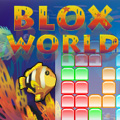
Game Giveaway of the day — BloxWorld
BloxWorld was available as a giveaway on June 25, 2007!
Blox World is a pretty fun tetris game. It is a whole world of different tetris games. You will find 14 unique tetris game modes. Play a new fun tetris game every day!
This tetris game is animated and features with animated color blocks, backstuff over the game screen, dancing lines of text and the beautiful music.
Blox World allows you to easily change its view. The variety of skins enables you to choose appropriate screen outlook for your mood.
System Requirements:
Windows 95/98/Me/2000/XP; Pentium 200MHz; 32 MB system memory; DirectX compatible video and sound
Publisher:
Xing InteractiveHomepage:
http://www.realapex.com/game/blox_world/File Size:
3.23 MB
Price:
$14.95
Featured titles by Xing Interactive

Battle Snake it is not an ordinary snake game. Based on classical snake games Battle Snake introduce a new genres combination. In this snake game you as always control the snake which eats different food to grow. In same time you growing not for scores but with growing you gather “ammo” that you need to strike robots which levels have in myriad number. This hot combination of the snake game and the shooter or the arcade game and the action game creates unique gameplay.

BreakOut Shooting is an extremely addictive game based on the non-classic breakout action. This breakout game has three game modes and three levels of difficulty in each mode. In Arcade and Expert modes You will find a variety of level stuffs, lots of special effects and helpful bonuses. In vs Computer mode try yourself in addicting duel with computer. Simple rules made this game intresting for everyone. Colorful action waits you.
GIVEAWAY download basket
Comments on BloxWorld
Please add a comment explaining the reason behind your vote.



Thanks very much. I enjoy playing the game with variations and
free at that. Thanks again.
Save | Cancel
Game will not work, player controls not responsive or long delay. Went to game web site tried there free version same result. have removed from computer. Please use only working games not ones that lock up computer or function baddly.
Save | Cancel
#14, try TetriNet.
You can customize the background and block images, and the music (v1 uses MIDI's, v2 I think uses MP3's), and even better, you can play multi-player over the network!
And it's 100% free.
http://en.wikipedia.org/wiki/TetriNET
Save | Cancel
disrespectful to Tetris with the horrifying plus and minus blocks.
Save | Cancel
Very annoying background of stars falling and the plus and minus blocks are very problematic and disrespect the highly addictive tetris. The controls are awkward and too sensitive when rotating. Don't bother with this one...
Save | Cancel
OK, thanks for the information. I'll download just cause I don't have many games, and I, like others, haven't played tetris-types for ages. Simple things for simple folks, like me, I guess
Save | Cancel
#18/WhiteRabbit aka Stephen: I too like the single link to all your screenshots :) Your reviews are much better than "Ewww, Double Games" and your name is one I scan for before downloading. Thanks for taking the time to condense a bit.
I found Blox World a pleasant but simple game, much like other tetris imitation games. Groups of blocks fall from above and it is your job to twist them around and position them to form solid lines across the playing field. A line of blocks without gaps will disappear from the field leaving room for more blocks and points to be scored.
The difference for this version is . . . I enjoyed playing it for a change. Other versions of this game have filled the screen too fast for me to fully grasp what the heck the point was and I have been bored and developed a dislike for them. Granted, I haven't played this genre much lately, but it was a refreshing approach. Blox World is chock full of variations I've never seen before with bonus blocks, changing colors, and blocks that will will fill in gaps in your lines or erase unwanted blocks. I recommend the game for any age although navigating the huge menu of options may prove overwhelming for gaming newbies. Not everyone has been playing computer games all their lives. Blox World is older technology, but very nicely put together with many different games and skill levels in one download. It's nice to see RealApex bring out old classics recycled for the next generation as well as for the older generation who are just now being dragged into the world of computer gaming.
As for folks believe they have played every tetris clone out there "you ain't seen nothin' yet".
Save | Cancel
Good afternoon afternoon!
Today's game software downloaded/activated and installed seamlessly.
Wow! Yet another Tetris clone! Amazing! ;)
Interestingly, I haven't found this one as distasteful as others I've uninstalled.
This developer has at least tried to improve on the original game, by adding several different modes of game play and bonus-like features (like the + blocks,) that will fill any empty slots that you choose to aim your block at - making it easier to clear the lines.
The 'Help' file is nothing more than a synopsis of the game; a list of specs., for installation; a list (not explanation,) of features; the license agreement and contact information. Unfortunately, the player is left to work out how to play the different modes him/her self. A help file is necessary and should be included with the game, not just stored on-line so that the player also has to launch their browser.
The graphics are full of color and give you the impression that you're riding a rainbow! ;) It's rare that I don't give some constructive comments about any game graphics - but these, along with flawless animation clearly indicate that they've been created by an expert graphics designer.
Controls: Kudos to this developer for providing both keyboard and mouse support. As this feature is so important to me (and many others,) with regard to games, it may well be one of the reasons that I keep this Tetris clone.
Playing field: This is as you would expect for a Tetris game. The next block in the queue to be dropped, is shown to the left - while the right side shows you your score; how many lines are left to clear and the current level.
I had to play around a little to find the 'pause' command as there are no instructions that I could find. Use 'P' to pause and 'P' again to resume playing.
The game options can't be accessed in-game, or even when you press escape - so be sure to set them before you begin playing. I won't go into the range of options today, since for a fairly simple game, there are more options than I've seen in some complicated 3D games with a music library!
You can even turn off the animation in a range of different places if it bothers you. I was very grateful for that option, as I found the dancing menu items incredibly annoying and thankfully opted for a static menu - however, giving credit where credit is due, I did enjoy all the other animation and found that it enhanced my gaming experience.
There is also NO WAY to save your game.
Given that the player has levels to clear, it seems pointless to play when you can't save your progress to extend that progress even further. The developer should review this issue and consider including a save feature for the next release. There is however, a 'Highest Score' board, which will keep records for each game mode.
Though far from anyone's favorite game these days, if you enjoy Tetris clones, or have never played Tetris, this game is a keeper. Blox WorldPoints:
Thank you Real Apex for returning to us and giving us the opportunity to review your game. I'd also like to thank you for your generosity in giving us the games in return.
Thank you again GOTD - 'may you live long and prosper!' ;)
~ Swan
(So I'm a hopeless Trekkie - what are you?)
Save | Cancel
I always wonder why game producers don't come with any new ideas, they always do rip-offs of about every classic game that exists, that's why I play console games and freeware games, anyway, thanks for the giveaway, you always make my day :)
Save | Cancel
I downloaded the game this morning but had very little time to play. I liked the game. I liked the bright colors and even the "back stuff" was interesting.Thankfully it was not something I wanted to "stuff back". I like the large selection of game variations. The download was flawless. The boys came over to try the game this afternoon.They gave it thumbs up. This one will stay in my games file.Thanks to Merril #25,the games modes screen is cool. Thanks whiterabbit for your review and gameing advice. I always enjoy reading them....even the long ones......My thanks to Real Apex and to Giveaway Of the Day. Read you all tomorrow. Heln
Save | Cancel
Great game. Very playable. Music can be turned off, you have to cycle through the music options. Actually, everything can be turned off, including the extra background stuff. Love tetris and this is a great addition to my collection.
Save | Cancel
#27, Harebrained
Despite of your nickname your suggestion doesn't seem that dumb to me.
If we consider Whiterabbit to feature a role corresponding to Bladed Thoth's (which is why we've voted him to be 'longest and superior postings author of GGOTD') then, hey!, the idea comes up this great 50-year-old though ever-young boy could do the same thing and write his both brilliant and warm reviews on his own website garnished with plenty of screenshots.
Taking this way, Whiterabbit should be FAR from any danger of being critized for "overdoing".
Hello...Whiterabbit...everything okay with you, or was it too much of a laudation?! :)
Save | Cancel
I've never seen a game with so many options. Any Tetris fan who can't find an interesting variation or appealing look here is just plain lazy. :)
And to #28 abla: In answer to your question, try searching for "blox" on Google or Yahoo sometime.
Save | Cancel
640x480 resolution graphics is a FEATURE?
...
HAHAHAHAHAHAHAHAHAHAHAHAHAHAHAHAHAHAHAHAHAHAHAHAHA!
Save | Cancel
Regardless of whether you can disable it or not, any motion on the screen of a tetris game is a bad concept, IM not so HO. Call me old-fashioned, but the best tetris for me is the original.
P.S. to WC(#17): Don't name your noble enterprise "The Crappy Software Company". People will get it confused with DoubleGames.
Save | Cancel
Thanks Merril, for the advice. Not a problem though because I only use that photobucket account for posting images on a couple of games forums who I test custom Battlefield 2 maps for; so if anyone wishes to take them they are welcome. My own personal images are kept safe elsewhere. Sorry to hear of your bad news.
Thanks Harebrained comment #27 for your encouragement and to Kevin for saving me some time. :)
Save | Cancel
I for one appreciate the time people take to comment on the software. If you think something is too long or not on point about the software, just scroll on by, rather than rob others of the enjoyment they derive from reading commentaries. I have found White Rabbit's commentaries especially helpful just as they are.
The game is interesting. I very much appreciate variations on a theme. I would buy the game as a gift for someone I knew that liked Tetris-type game play. However, it is not one of my favorite types of games.
Save | Cancel
I was hoping for today they would have a good game. It's my birthday and it still sucks.
Lol.
Save | Cancel
Basing your opinion of a game on how its title is spelled without even trying the game out is pretty sad, Abla. Why even bother coming to this site if you're so closed minded and judgemental?
Regardless of what I just said, the game is bad. Not recommended.
Save | Cancel
i havent downloaded the game but i dont want to.Who spells blocks with an "x" anyway?? thanks but ill pass on this one
Save | Cancel
WhiteRabbit, I appreciate your reviews, even though many of them ARE a bit too long. However, since the game companies themselves do such a lousy job of advertising their own wares, reviews like yours are actually helpful. I DO like the single link to your screen captures instead of the individual ones, too.
Maybe you should concentrate more on reviewing the games you really like the best and not so much on EVERY game. That would be easier on you, and visitors to this site would have less reason to criticize you for overdoing it.
Whatever you decide to do is all right with me. I just thought a little encouraging feedback might help. (I'm NOT one of the previous commenters.)
***
I intend to download this game soon as I get home. Being that it is from RealApex, I expect it to be pretty good even though old. Most of their games have some unusual aspect to them that makes them a little more interesting than their competition.
Save | Cancel
PS #23 You can make the blocks move faster by pressing the space bar. I would recommend you looking into the Game Modes as above though - it is far off monotonous once you change those settings to a greater challenge :-)
Save | Cancel
I'm afraid due to some recent bad news I dod not have time to post a full review today. To everyone who thinks this is just a Tetris game though, it's not - from the Main Menu choose Game Mode - you then have a massive 14 different types of Tetris - some completely different and far more challenging than what you are used to - from which to choose. Put the Difficulty of each on Hard and change the level to something like 17 or higher out of the 20 available and you have a real challenge.
Anyone who likes Tetris and thinks they are good at it will love this and have to start practising to beat the game on those settings!
It looks like a normal game until you discover the Game Modes screen - this is so much more, don't delete it, try the new versions and you'll see the differences are SO much more than just the + and - blocks.
Save | Cancel
To WhiteRabbit, thanks for trying the single link. I think it makes it much easier to pop to all the screenshots for a single look.
Save | Cancel
I love tetris games, but this one became monotonous very quickly for me. I gave it until level 4, and then I decided that it was never going to get harder or faster, or have more difficult shapes or anything else interesting. Yes, the + and - were a good idea, but most of the time I didn't need them, and it was frustrating not to be able to hurry them up.
Save | Cancel
#19 You don't have to leave a comment to vote so the 2 are separate. You don't even have to download to vote which does need to be changed but despite me having said this for months, the site doesn't seem to care that votes can be manipulated. There is even a way to get more than one vote a day which is craziness.
#18 That is indeed how you can have an album without individual links but do make private any photos you don't want others to see or to be able to use themselves as by giving the link people can access your whole album. I sell as a business on eBay and all of my images are stored in my Photobucket account, I soon saw many other sellers using my own pics and realised how they had done it, so for photos that you own the copyright to and don't want to be taken, keep them in the folder that only you have access to.
Save | Cancel
wow... ok... extreamly lame... can we get like jets n guns type of game back here?
Save | Cancel
Well i like tetris and actually dont have one so i guess i will try it. Kids will prolly like it too.
Save | Cancel
I've always wondered why in the user rating for example it shows 38 opinions, but there are only 16? I haven't downloaded yet, so I don't have an opinion. I wonder if it will count?
Save | Cancel
Kevin comment #16. I don't know how to link all the images in one hyperlink, I would guess just placing the link without the names of individual images might work...I'll try it here to see if it works. If it doesn't work I would appreciate some advice. Thank you. Maybe 'I should' shorten the review to just a conclusion, as it is getting tedious writing so much:
http://s109.photobucket.com/albums/n61/Whiterabbit_01/gaotd/Blox%20World/
Save | Cancel
You know, I think I might just start a crappy software company (the software will be crappy, not the company) and make games to 'sell' to GGAOTD. I think I could be rich in short order.
I'll name it 'The Crappy Software Company' so you guys will know it when you see it.
Save | Cancel
I have now collected 3 of the RealApex games from here and I enjoy having them. This one is an old game with a few new twists. It isn't top of the line game play, but it is decent quality. I won't go into the price.
The music has been recycled. It is in one of the other games that I have and it is annoying there as well. Turning it off is a wise idea.
To Whiterabbit, do you think you could use just one hyperlink for all your screenshots? Also, if all you are going to do is write a help menu, then perhaps you could post it in the forums. Some of your comments are useful, but the textbook writing is just overload. Thanks.
Save | Cancel
Hey! My activation isn't working it says "NOW ACTIVATED" but in the game there are still the register buttons and it says "(13) PLAYS left"
Save | Cancel
It would be kool if someone made a tetris game where you could load your own play list and background.
Save | Cancel
The installation is the usual activate then click on the game set up icon. Once installed you can immediately see the readme or uncheck the box that is presented at the end of installation which asks whether you want to play the game now and/or see the read me.
Once installed, you will see a game icon (provided you selected the window during installation that allows an icon to be installed onto the desk top); otherwise there are no other links to the developer/distributors homepage.
Clicking on the game icon will bring up a small games menu window:
http://i109.photobucket.com/albums/n61/Whiterabbit_01/gaotd/Blox%20World/Bloxstartupwindow.gif
This has two buttons, Help and Play. Clicking on the help button will display the readme file, which is a web link to the home site. There are several sections, the most important being ‘about the game which includes small several paragraphs about the game and its customizability.’ and ‘game features’, which you can read following by following the two links to my photobucket account below. There’s more to the game than what the read me lets on though. Most of which I will let you discover for yourselves. :)D:
About the Game:
http://i109.photobucket.com/albums/n61/Whiterabbit_01/gaotd/Blox%20World/Bloxaboutthegame.gif
Game Features:
http://i109.photobucket.com/albums/n61/Whiterabbit_01/gaotd/Blox%20World/Bloxaboutthegame.gif
You can also see the system requirements, which are definitely at least a decade old, with system requirements being a 200MHz cpu, 32Mb of RAM, which hasn’t been sold in those sizes at the main computer hardware stores since before the turn of the century, and a display of 640 x 480. The most up to date aspect of the requirements being the DirectX 7.0 compatibility which itself is several years old now.
Clicking on play will take you to the main windowed Blox World menu which has an impressive list of options that besides the game play button has a button for the game modes of which there are an impressive 14 as well as difficulty settings and three other options called ‘Advanced’, ‘Warped’ and ‘Garbage’. It also gives you the option of starting at any point in the 20 levels of the game; each level indicating a subtle difference in the speed of the dropping blox. You will also find toggle switches for turning on and off the music, sound effects and windowed/full screen as well as animations which contains several toggle switches for back ground animations, blox on/off, words and others as well. I’ll let you discover this menu yourselves though.
Modes selection window:
http://i109.photobucket.com/albums/n61/Whiterabbit_01/gaotd/Blox%20World/BloxInGamegamemodeseg.gif
Some in game images showing different Game Modes:
Color Columns Mode;
http://i109.photobucket.com/albums/n61/Whiterabbit_01/gaotd/Blox%20World/BloxInGamecolorcolumns-1.gif
http://i109.photobucket.com/albums/n61/Whiterabbit_01/gaotd/Blox%20World/BloxInGamecolorcolumns.gif
Classic Mode:
http://i109.photobucket.com/albums/n61/Whiterabbit_01/gaotd/Blox%20World/BloxInGameclassic.gif
Color Rows Mode:
http://i109.photobucket.com/albums/n61/Whiterabbit_01/gaotd/Blox%20World/BloxInGamecolorrows.gif
The following two images were taken second apart, and show how the rows split when you place the row on an uneven base.
http://i109.photobucket.com/albums/n61/Whiterabbit_01/gaotd/Blox%20World/BloxInGamecolorrows002.gif
http://i109.photobucket.com/albums/n61/Whiterabbit_01/gaotd/Blox%20World/BloxInGamecolorrows003.gif
Emptix Mode:
The following image has a negative block which deletes the block it hits.
http://i109.photobucket.com/albums/n61/Whiterabbit_01/gaotd/Blox%20World/BloxInGameemptixwith-block002.gif
The following has a positive block which can be used to fill those awkward corners:
http://i109.photobucket.com/albums/n61/Whiterabbit_01/gaotd/Blox%20World/BloxInGameemptixwithblock.gif
Colortix Mode:
http://i109.photobucket.com/albums/n61/Whiterabbit_01/gaotd/Blox%20World/BloxInGamecolortix.gif
Kids Mode:
http://i109.photobucket.com/albums/n61/Whiterabbit_01/gaotd/Blox%20World/BloxInGamekids.gif
Pentix Mode:
http://i109.photobucket.com/albums/n61/Whiterabbit_01/gaotd/Blox%20World/BloxInGamePentix.gif
Okay, that’s enough, I’m sure you get the picture. The above examples are only half of the modes you can choose from. Each one has some peculiarity that makes it different to the others, but as I say below, I really didn’t play each level long enough to work out the differences. lol
There are several music choices, all of which are electronic. You can also change the key bindings for the keyboard. For those who don’t like or can’t use the keyboard, you can accomplish all the basic moves using the mouse including the placement of the blocks to move right or left.
There are so many game modes and combinations using the advanced features such as warped and garbage as well as the difficulty settings that I could possibly write a small thesis, lol. Don’t worry, I won’t. Suffice it to say, there’s a lot of game play with this game. I ‘would’ advise you to at least download this game and try it, even if you have other tetris clones or don’t particularly like them, because you may just find a particular combination that suits your needs .
Setting the warped function will move your blocks to the left or right depending upon which you chose from the options menu, each time you have completed a placement. The column that moves off the playing arena appears at the opposite end of the row. Playing with Garbage toggled on will add an extra row randomly, throughout the level during game play.
There are three background skins to choose from, Aqua, Nature and Rainbow. The music, of which there are 5 tracks can be disabled, set by turns or just looped. The music folder within the games folder contains .xm files, which I am not familiar with, but undoubtedly there should be a converter to convert other formats to .xm, so if you do have a converter you can add your own favorite music by replacing the files with the ones you’ve converted. You must rename the files to the ones you are replacing though, and back up just for safety.
Conclusion:
Personally I’ve not liked playing Tetris since playing it to death on a monochrome game boy back in the late 80’s; however the number of options this game boasts has given me a new impetus to play again, so this will be a keeper for my family. I will probably replace the one we had recently (Cosmo Blocks), which has a motion that gets annoying after awhile. It has far superior graphics, but the game play is more important to me. And today’s giveaway certainly has much more variety. The graphics are generally a decade out of date; however the use of color, with reasonable backgrounds, (Which with a little tweaking, can be changed for images you may prefer… see below for details) and all the options available easily negate this. Don’t get me wrong, the graphics aren’t all that bad; I’m just used to seeing fantastic graphics in some of the $50 games I play. The music is acceptable if electronic music is too your liking. You can at least select the best of the bunch and loop it, or if you like all of them, play them in sequence. You can also turn the music off and play something to your liking on your CD player :) It would have been better if the developer had placed different genres of music in the music folder, so as to appeal to a wider audience. Maybe if the game is ever updated this could be done. Still I’m not complaining, just making you aware the choices that are there.
I do recommend you try ‘Blox World’ before condemning it though.
I didn’t see much difference between some of the game modes, but then I only quickly tried each one. The color rows, for example allows splitting when the row comes to rest on an uneven base. . There are so many combinations that game play is going to be interesting for quite some time.
You can change the background images to ones of your liking by going to the games folder then clicking on skins. Take out the particular zip file you wish to change and place it in a new folder on the desk top. Unzip the file and replace the file labeled BkMenu with your chosen image. The image must be a bitmap image and it must be 640.480 pixels in size. Some of the software that has been given away such as Zoner Photo Studio 9 and Media Re-sizer can be used to accomplish this. If you’re not sure, google the tasks. Don’t forget to rename the new image to BkMenu before you zip all the files up. Once the image has been replaced you must re-zip the files then replace it in the skins folder.
I give this a 6 out of 10 for variety and playability. If the graphics had been up to date it would have been at least a 7.
Thank you very much foe this game Real Apex and the Games giveaway team. Keep up the great work.
Save | Cancel
Hello!! Just so you know, (about the MUSIC), under "Options" and then click on "Music" you can either have music By LOOP, By TURNS, or DISABLED. Sometime you just have to look around. Thank You GGOTD! Have a Great Life Everyone!
Save | Cancel
A variation of a 23 year old original concept.
This variation being around for almost 3 years now.
They want 14.95 for it?
They must be joking.
Anyone who nows anything about programming can tell you that games like these are easy to make. Which is why they are the proverbial dime a dozen. If you are a tetris addict...go for it while it's free.
I'm just pleased to see a game that isn't purely aimed at 2 year olds.
Save | Cancel
...you people know you can disable the music and run wmp, or itunes... or whatever music player in the backround...
Save | Cancel
okay for a beginning tetris player
Save | Cancel
I like this game especially because it is tetris kind of game :) The falling things in the background troubled me at first, but when I turned them off and also turned off the moving and blinking of the text, the game became much better and I started to like it even more :)
I'd give it 8/10 as I still don't like the music, but it is really great that it has so many different kinds of tetris to chose from :D
Save | Cancel
Dont think i want this one...Let it pass! :roll:
Save | Cancel
Thank you #2 my son and I both have seizures and I will not be downloading this game.
Save | Cancel
I kinda like this game. The moving graphical stuff you can turn off, and there are some variants in the game I have not seen before.
I'll keep it, just for those time when I just need to play with falling blocks.
Save | Cancel
I usually play with the sound off, so no problems there. The falling leaves in the background were annoying at first, but then I was able to ignore them. Like the playability - some new features like the + and - blocks to me made the game more interesting. I give this one an 8 out of 10. Thumbs up from this player!
Save | Cancel
That doesn't looks so inspiring!
Save | Cancel
This is terrible! I do like Tetris games, and this is why I tried this one. Keep your children away..unless you are sure they are not prone to seizures...Auful music selection, no music turn-off (there is sound off but who wants to play a game with no sound feeback)..When I chose the screen-mode, the characters were deformed and not making any sense. Just terrible. Install-Play-Unistall process max 5min
Save | Cancel
backstuff over the game screen?
I'll pass on a tetris game, thanks anyway GAOTD
Save | Cancel