Every day we offer FREE licensed software you’d have to buy otherwise.
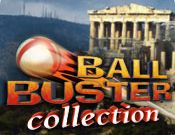
Game Giveaway of the day — BallBuster Collection
BallBuster Collection was available as a giveaway on February 5, 2022!
Exclusive offer from Giveaway of the Day and ToomkyGames! No third-party advertising and browser add-ons!
Enjoy classic gameplay, amazing 3D graphics and surprising bonuses in Ball-Buster Collection! Catch, bounce and bust balls through complex 3D constructions in 4 eye-popping worlds: Stone Age, Ancient Greece, Candy World and Fantasy Forest. Beat your best score by collecting wild powerups, including weapons, magnetic paddles, shields and more. With over a dozen bonuses, 300 kinds of blocks and 1001 incredible 3D levels, Ball Buster Collection is non-stop, no-holds-barred, action-packed fun!
System Requirements:
Windows XP/ Vista/ 7/ 8/ 10; CPU: 600 Mhz; RAM: 128 MB; DirectX: 9.0; Hard Drive: 135 MB
Publisher:
ToomkyGamesHomepage:
https://www.bigfishgames.com/games/7436/ballbuster-collection/File Size:
48.5 MB
Price:
$9.99
GIVEAWAY download basket
Comments on BallBuster Collection
Please add a comment explaining the reason behind your vote.




Save | Cancel
Whiterabbit-uk,
Save | Cancel
The download link came so late (delayed by hours), so that I forgot about it and now it's not free any more. :-/
Save | Cancel
No go Windows 11 Pro. 2011 program 32 bit so no cursor nor keyboard. Cursor only worked at start screen in 'ghost' form.
Too bad might have been fun. Tried usual stuff, Compat mode sets Windows 7, didn't try any others. Run as Admin fails.
Thanks anyway. On to free demo of soon to be released Action Ball at Steam. Demo claims will be compat with full game and that as is the demo is about like game, just maybe a sampling of levels. March 14 or so full release date. Price ?
Save | Cancel
Doesn't work on my Windows 11 Machine
Save | Cancel
If it helps at all...
Game runs in my Win10 Home 64-bit VM with the compatibility troubleshooter setting game.exe to Win7 compatibility. The resized window is 1024 x 768, which is the max size listed on the game's options screen. Unchecking Full Screen I lost all the button labels, but when the game was restarted all was fine. The changes like windowed mode were stored in Users\ AppData\ Local\ VirtualStore\ [it *may* help to run as Admin.], but not in a plain text readable / editable format, so can't edit the configuration to select windowed mode etc. The game uses OpenGL. & demands on the GPU have to be pretty low since it worked with the VM's emulated hardware. Mouse worked fine using the VM's generic driver, with no stylized pointer.
Save | Cancel
Get this (or at least try to) only if you wish to be frustrated. Is perhaps designed for Windows XP? Mouse pointer does not show, so you have no control.
Save | Cancel
When I start up the game I get a "Server Error 404-File or directory not found"; then the intro screen comes up in full-screen mode....with no cursor. I tried turning off full-screen (after much blind exploration), but the change doesn't "take". Without a cursor I'll have to uninstall the game. Any suggestions?
Save | Cancel
first put up this 404 - File or directory not found.
The resource you are looking for might have been removed, had its name changed, or is temporarily unavailable.then started but went to ist game choose it ,blank screen but musicwaited few minutes nothin so no go from me
Save | Cancel
I was really looking forward to this. It was not to be. Won't save my player name and apparently won't play any version of the game without a player name. Too bad. Maybe I'll be able to play tomorrows game.
Save | Cancel
Fun game -- been quite a while since I played a breakout game.
Note: on restarting, I get a 404 error about a resource not being found, but if I X it out, the game then proceeds to load and play normally.
Save | Cancel
Getting File or Directory not found on startup but the game does come up and runs fine. Win 10.
Save | Cancel
Not sure how you can not like this game, if you like brick breaker games.
Save | Cancel
Thanks for the game.
No issues at all in the installation or playing.
Save | Cancel
Jan, to add to my previous trouble free installation when I came to do it for my lap top I got a "Bex Error".
This was down the the lap top and not the game,
It is quite common and a search will show you to clear the error, I believe methods do vary with different Windows OS.
The lap top has numerous Giveaway games on it but this was the first time I had encountered the error.
The game now works fine.
Save | Cancel
I could not get this to work right. Fist off, I had to set the High DPI compatibility mode to see the whole screen, but then I couldn't get the mouse pointer to be visible. Through trial and error I was able to go into the options and take it out of full screen mode. Then I was able to play it. Very strange.
Save | Cancel
jb,
Hi jb, thank you for your feedback, appreciated.
I had no issues getting the game to work, using Win 10 Pro (64bit) on a home built computer with two old Nvidia GTX 980 Ti graphic cards updated with the lasted graphic drivers.
Save | Cancel
jb, the same problem here. Giant pixels so I can see only left upper corner of the screen. Unfortunately. I will not do anything more, only disposing installation files.
Save | Cancel