Every day we offer FREE licensed software you’d have to buy otherwise.

Game Giveaway of the day — Adventure Galaxy
Adventure Galaxy was available as a giveaway on November 25, 2019!
Adventure Galaxy - an indie game with a first-person view, the game takes place on a space station in space. You wake up at an abandoned station called "Sky Station" hiding you from your familiar world. And your main task is to get out of here as soon as possible. And more and more often it begins to seem to you that something more is hiding between you and this place.Explore strange and mysterious places on the space station, reveal all the secrets and secrets of this amazing place. Overcome obstacles and traps on your way. You may encounter various difficulties passing through the space station.
System Requirements:
Windows 7/8/10
Publisher:
EnoopsHomepage:
https://store.steampowered.com/app/1176090/Adventure_Galaxy/File Size:
232 MB
Price:
$0.99
GIVEAWAY download basket
Comments on Adventure Galaxy
Please add a comment explaining the reason behind your vote.

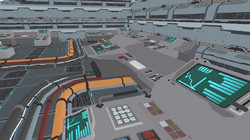
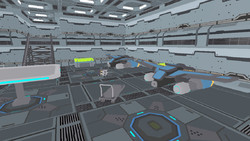
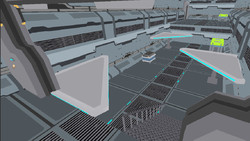
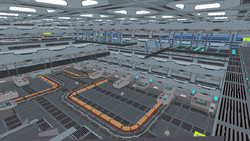
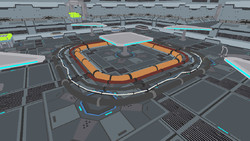
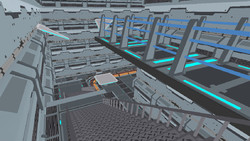
Adventure Galaxy is a first person platform game where you explore an abandoned space station. The introduction above tells you all you need to know.
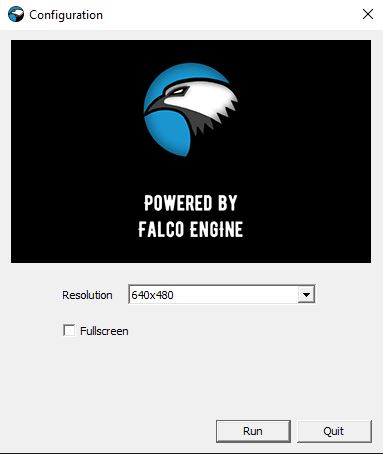


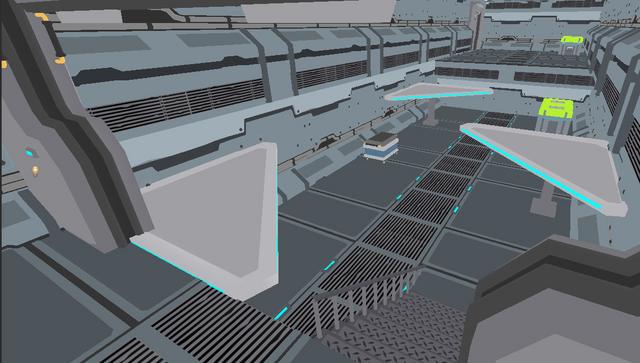
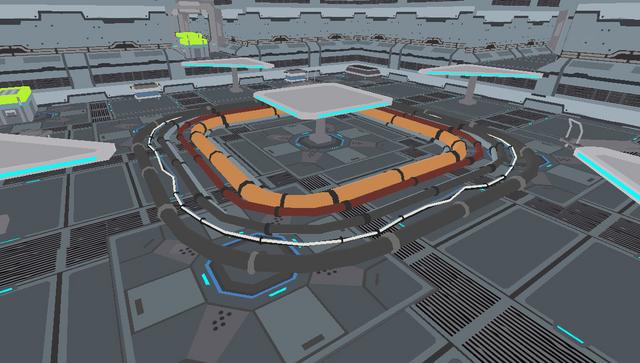
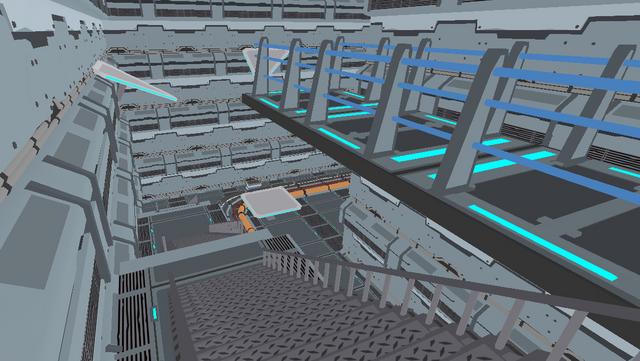
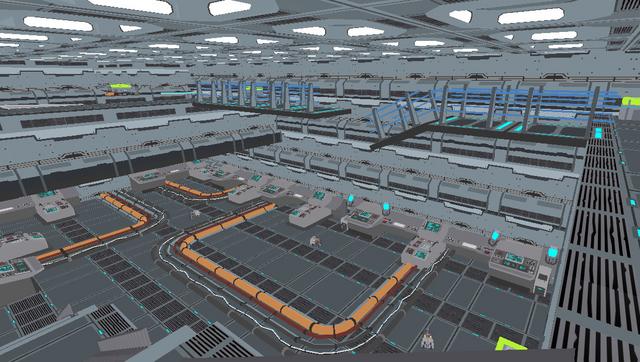
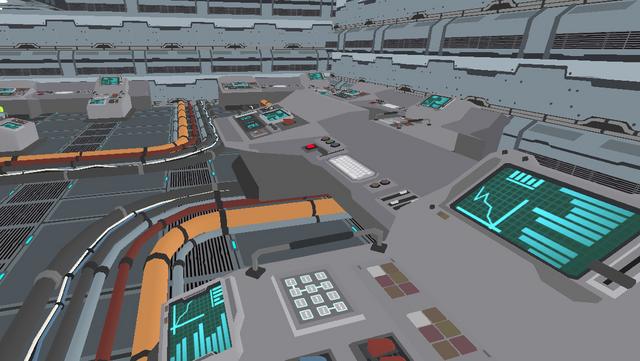
The game starts with a configuration screen where you can choose to play the game in a window or full screen. there are various screen resolutions you can select from 640x480 to 1768x992. There is no main menu; once you click on the run button on the configuration window you are taken straight into the game. If there had been an element of first person shooter included, the game may have been a little more interesting, as it stands it becomes more an more tedious as you progress.
Unfortunately none of my screen capture programs would allow me to take any screen captures of the game, so I've posted those found on the Steam store page (where you can also find a 1min 8 sec video of game play) HERE. On the Steam page it says that this game does not support the English language, but from the little I played the game, language isn't necessary. This is a difficult platformer to navigate (at least it was for me. The key bindings are not intuitive for a left handed player like me so I had difficulty jumping from platform to platform because you need to use the mouse to get the direction you need to run in plus both the shift key and W key to run and the space key to jump. Movement as usual is the WASD keys or the ↑, ↓, ←, → keys.
You'll see lime green colored chests scattered around the space station. These are just static objects that you can't interact with. Overall I found the game lacked any excitement and after several minutes of attempting to get past the second set of platforms in what looks like a grey and boring environment (sort of reminded me of the corridors you see in the game Red Faction Armageddon), I gave up. This is one of those cheap £0.79/$0.99 games that are becoming very common on Steam.
Save | Cancel
Locked up my pc, had a hard time getting back to my desktop, not worth the time!
Save | Cancel
HI
Downloaded this game Win 10 64 bit but it does not run. It says
"OpenAL32.dll not found"
When I went into the folder, I clicked on an .exe and it kept getting stuck when trying to open.
This happened several times. I uninstalled and re-installed - same problem.
Had no choice but to uninstal, which is a pity as it looked like a nice game.
Thanks anyway.
Save | Cancel
SaNad,
Save | Cancel
Whiterabbit-uk, Hi again, how are you?
Thank you so much for taking the time to try and help. I really appreciate it.
Unfortunately, having tried your suggestions, the game still does not play, and locked up my PC so badly that I had to restart. The load window just played over and over faster than I could think, and eventually I managed to get into Task Manager, but it still went on repeating. I guess it had a bad case of hiccups LOL. My only option was to shut down PC, restart, and delete the game.
It is a pity as I was looking forward to trying out Adventure Galaxy.
Thank you again for your help Whiterabbit.
Save | Cancel
That's a shame I was thinking about playing this one.
Save | Cancel
I had the same issue with the user account notification being stuck in a loop no matter which button was clicked. Managed to get passed that and then played,
I ran into an issue about 6 rooms into the game, the room was white with some black objects in it (a graphics glitch), somehow or other I feel through a gap into the sky box.
I won't be playing it again.
Save | Cancel
same prob have even done everything so give up
Save | Cancel
I was really looking forward to playing this game but unfortunately the installation wont go past the Windows "user account control" message. I've installed all the previous Falco games without any issue, but today the windows message simply will not accept my choice of "yes" and keeps relaunching the message box. I've tried switching off my antivirus (which has never been a problem before) and that has made no difference either.
Save | Cancel
Click on "More info". Click on "Run anyway".
Save | Cancel