Every day we offer FREE licensed software you’d have to buy otherwise.
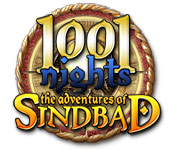
Game Giveaway of the day — 1001 Nights: The Adventures of Sindbad
1001 Nights: The Adventures of Sindbad was available as a giveaway on February 11, 2018!
Exclusive offer from Giveaway of the Day and MyPlayCity! No third-party advertising and browser add-ons!
Help the lovely Princess Chalida locate the seven gems of her royal crown and break the curse that has trapped her in a body of wood! Find Hidden Objects, identify specific spots in each scene, and overcome powerful guardians as you seek out the precious stones. Along the way you'll have to solve dozens of clever riddles and beat eight challenging minigames, in 1001 Nights: The Adventures of Sinbad!
System Requirements:
Windows XP/ Vista/ 7/ 8/ 10; CPU: 800 Mhz; RAM: 256 MB; DirectX: 8.1; Hard Drive: 44 MB
Publisher:
MyPlayCityHomepage:
https://www.bigfishgames.com/games/5394/1001-nights-the-adventures-of-sindbad/File Size:
64.4 MB
Price:
$9.99
GIVEAWAY download basket
Comments on 1001 Nights: The Adventures of Sindbad
Please add a comment explaining the reason behind your vote.

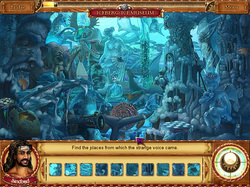


Save | Cancel
Hi Whiterabbit-uk,
I gather from all the comments that this MyPlayCity version (.exe dated from 2009?) is faulty.
The in 2012 given away version by Alawar (.Exe date: 19 April 2010) still works OK on my W7 laptop.
Maybe you can contact the team to have this corrected?
Regards, Johan.
Save | Cancel
Nice story, you have to click a lot of times, quite hard, I liked it.
Save | Cancel
C'est bien le gratuit, mais l’installation est aléatoire, une fois installé ça ne marche pas, on perd du temps et ça met un vrai merdier dans l'ordi (c'est le troisième jeux que je ne peu installer). Je souhaites du gratuit propre et simple, pas un parcourt du combattant. Je vais abandonner se site de deals.
Save | Cancel
Hey thanks for the game!
I did only the rename to the folders (rus to eng), that I read it below, it runs just fine.
Save | Cancel
Link sent to mail not working
Save | Cancel
Ok, now that a fix has been implemented (thx btw), how do we stop the hijack tab popup after we close the game? Seems I've been getting this hijack thing the past few games I've installed whereas I don't recall it occurring prior.
Save | Cancel
Doen't work on 8.1. Doen't start. Music is OK.
Save | Cancel
Thank you, the trick worked but now opened widowed and auto-close itself when clicked the full screen.
Save | Cancel
The game doesn't open. Give only a black page
Save | Cancel
No text appears on any of the screens or buttons. I had to uninstall the game.
Please advise if there is a fix.
Save | Cancel
Sorted. Thanks for the rus to eng fix.
Save | Cancel
Special thanks to Jack H. Your clear instructions worked perfectly.
Also thanks to MyPlayCity and WhiteRabbit for the game and work.
Looks like a good game, objects are on the small side, but findable. Look forward to playing.
Snow
Save | Cancel
I had the same problem with no text, but was able to fix it, using Windows 10, no compatibility mode changes necessary.
1) Navigate to the install location, default is "C:\Program Files (x86)\MyPlayCity.com\1001 Nights - The Adventures of Sinbad".
2) Rename the "rus" folder to "eng".
3) Play the game.
Seems like a small oversight with the installer.
After the fix, if running windowed, some foreign language (Chinese?) is evident in the title bar, but doesn't affect full screen as far as I can tell.
Thanks for everything GGOTD!
Save | Cancel
Jack H., Thanks! This made the game work.
Save | Cancel
Jack H., you rock, the solution we all been looking for, much thanks o/
Save | Cancel
Game not broken anymore THANKS Jack H Just followed your very easy fix.
Save | Cancel
Jack H.,
Thanks for being the hero to save the day - everything works fine now.
Save | Cancel
Jack H., Works in Win10. also in Win8.1
And also the welcome/start screens are visible.
Save | Cancel
Jack H.,
Thank you for knowing how and what to fix, and giving instructions which were clear enough for this 74 yr-old to follow. Game working!!!
Save | Cancel
Jack H.,
Thanks, that works fine
Save | Cancel
Hello ketzele,
You know enough about your OS to navigate to different file locations and rename and etc., so you are doing your part!
BTW, In the "User" folder of Sinbad's install location, you will find a text file called "Game.log". It gives lots of clues for troubleshooting. Try it with a "rus" folder and see. :)
Regarding the fix, if the "rus" folder had actually contained Russian language stuff and not English, we'd have been out of luck!
There have been many HOG games that were broken that I couldn't fix. Just good fortune that I was able to fix this one. My SO loves them and will finish one anywhere from 45 minute to three hours. That's an expensive habit! :)
Save | Cancel
Jack H., - Your a "Genius" - thanks for helping "Ole" farts like me.
Save | Cancel
Jack H., Shame this fix did not work for me on win7 :-(
Anyone else on win7 that fixed it?
Save | Cancel
Jack H., I tried your fix on my windows 7, but unfortunately, it didn't work. I still get no wording at all either on full screen or windowed mode.... Well, thanks anyway for giving a possible fix.
Save | Cancel
Amorina,
I am using Windows 7 and the suggested fix worked very well for me.
Save | Cancel
Jack H.,
Many thanks for this. A very simple but very effective solution for me.
Save | Cancel
Amorina, I just tried the fix on my Win7 desktop and it worked. I have an external hard drive that I put my games on and saved this game to my folder external programs. I then went in and changed the rus folder to eng. I don't know if the fact that I saved it to an external drive had anything to do with it or not, but the only thing I had to change when it ran was in options to put it to full screen.
Save | Cancel
Linda K, Hmm strange it doesnt work for me, and i cant change anything because i cant see any text at all lol so i have no idea which button is which ... but thank you for answering :-)
Save | Cancel
I went through the hassle of downloading the Big Fish trial version of this and it worked fine.
However, the GGOTD version is broken, and even copying all the .pak files from the BFG version didn't cure it — beyond adding a little round logo "button" on the otherwise blank screen. I've since removed all traces of the BFG version.
I haven't tried the MPC version but am happy to accept the verdict of others that that version is broken as well. Disappointing, because I was really looking forward to this one! Also: VERY unlike GGOTD to release a broken game for download. I really hope this is sorted out soon and that we will get a re-run of this one, possibly next weekend?
Save | Cancel
Can you please post here when the game download is fixed? Pretty please?
Save | Cancel
Game is broken. Will not load correctly on Win 10. Takes forever to load. Then when it does come up no text is displayed in any text box on any screen.
Save | Cancel
Terry, Thanks, this helped! --Hugo.
Save | Cancel
I downloaded the game from MPC and ran it in both Windows 10 and Windows XP, and the text was still missing. It's obvious that there's something wrong with the game itself.
Save | Cancel
I have the same problem as everyone else - no text, so not playable.
Save | Cancel
10.09 EST...nice music....no game, just black screen.....windows 10 64 bit Tried downloading twice but no go.
Thanks team for the work you all do, but this one's a dud.
Save | Cancel
Hello;
probably a nice game, but all buttons are empty and dialogs too.
I tried the compatiblité mode and even this URL : https://www.myplaycity.com/1001_nights/
But this issue remains.
Best regards.
Save | Cancel
Same here - nice music, black screen, no video.
Save | Cancel
Doesn't work here either, also the brownish screen. Just randomly clicking and waiting a while gives some menu options without any text.
Found the exit button though (bottom right)
Save | Cancel
I could not get the game to install properly on a Win 7 Pro Home. Firefox updated this morning, possibly causing an issue. I rebooted, reinstalled, still an issue. I have the opening screen with no pictures, just music. No buttons to push, just music. I will try to remove the Firefox update and try again.... any suggestions?
Save | Cancel
Is there any route to have the developers know about the "no text" issue and perhaps fix it in the download here? Can't believe that the MPC version would have that problem (I haven't checked) or it would have been taken down. Have been craving another HOG/adventure/puzzle game, though this one sounds a tad easy for my taste, so I would have liked to try it.
Save | Cancel
Yep, no worky on 7 or 10 either one. Figured 7 would be ok since an '09 game.
Save | Cancel
I still have the on 26 oct 2012 given away by Alawar original (1001NightsTheAdventuresOfSindbad game dating from 19 apr 2010) from Alawar . That one works fine on W7.
:-)
Save | Cancel
Johan, I have win7 and posted about having the no text appearing issue unfortunately :< and this may be what they need to look into since that was given away by Alawar maybe something is missing here that has been overlooked. I"m hoping if this issue isn't addressed there is a replacement giveaway for everyone.
Save | Cancel
Downloading and installing from MPC-site (https://www.myplaycity.com/1001_nights/download.html?autostart=off) leaves me with the same unplayable game. So don't blame GOTD.
Save | Cancel
Nice music, but no text.
Save | Cancel
Same as everyone else - no text. It ran ok on Windows 10 once I sorted the compatibility issues, but I can't play it with no text - the pictures of the things to find are too small to see properly. So sadly deleted this one - but thanks anyway.
Save | Cancel
Same here. Got the splash screen (windowed) with MyPlayCity logo, then a blank screen that loaded nothing.
Save | Cancel
Very poor programming. Two errors when installed and like others have said, no text anywhere. Windows 10 Pro ver 1709.
Save | Cancel
Like everyone else, I had no text whatsoever. I am using Windows 8.1. I assumed it was a display problem because it is an older game, but no change using the Windows compatibility troubleshooter was able to restore the text. Normally I am able to fix any problem this way, but it was impossible to play under these conditions and I removed the game. If I had seen the comments from others first, I would not have even bothered installing it.
Save | Cancel
Game without texts. :(
Save | Cancel
Ne fonctionne pas. Installé, désinstallé, réinstallé... Les textes ne s'affichent pas...
Vu plus bas que le problème n'existe pas que chez moi.
Save | Cancel
Just the same : no dialogues
Save | Cancel
By the way my windows is windows 10
Save | Cancel
I have downloaded this 2x so far , installed and ran the game only to find all texts are missing. from the options menu to anything in game as well. any fix or reason to why this is? thanks.
Save | Cancel
hi there no words explaining the game and all the conversation boxes and dialogues are missing . I uninstalled the game and downloaded a fresh one but no difference
can you look into this matter
thanks
Save | Cancel
Downloaded and installed ok but it keeps getting stuck on the music. I am using windows 10 and have never had any issues with mpc games.
Save | Cancel
Can't get it to run on windows 10, connects to the game site ok but i just get a blank brown/maroon screen with some music
Save | Cancel
Maybe it will happen only to me, but once the game is installed the various buttons of choice are without inscriptions.
It does not seem to me regular !.
Save | Cancel